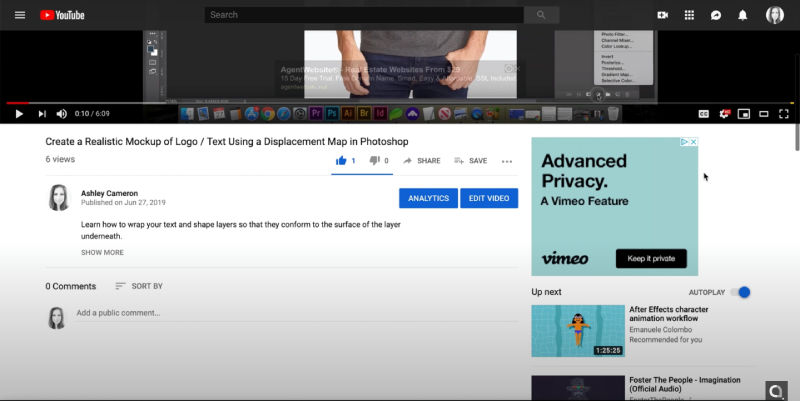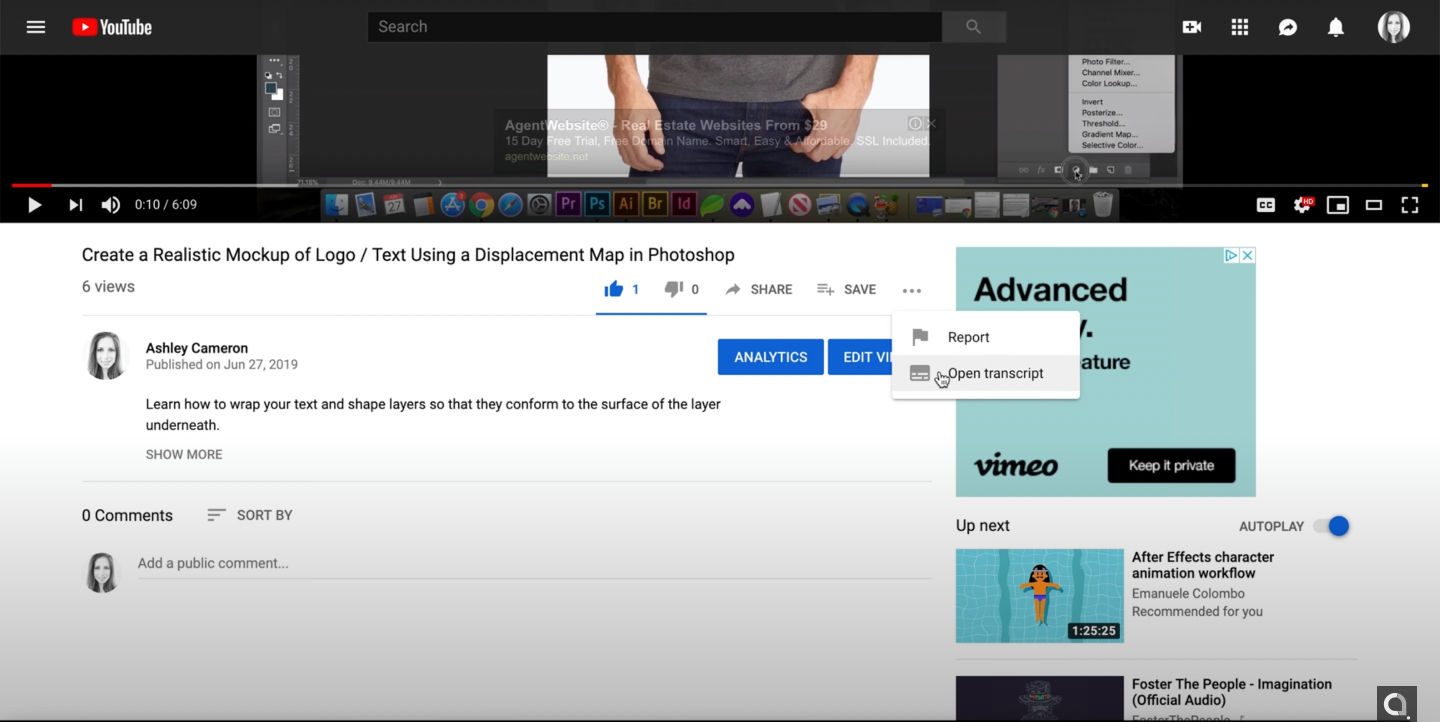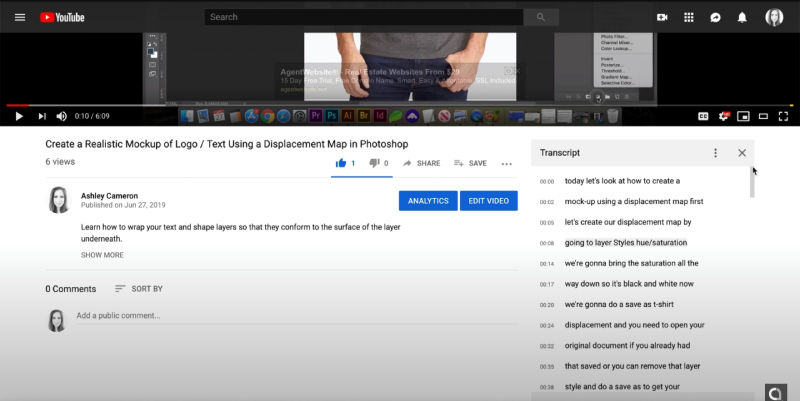If you are looking for some easy and quick ways to get hold of YouTube video transcripts well then we have got you covered. There are various methods that can get this job done in a matter of minutes but each of these methods comes with their own advantages and disadvantages. The most common trouble lies with the accuracy of the transcripts, with so many options floating in the market there also lies the possibility that the provided transcript might be compromised or would have minute errors. The choice of the favorable method is totally dependent on the user.
Further, in the article we have managed to list down some of the best ways to get transcripts of YouTube videos which are quite easy and time-friendly as well.
Table of Contents
Easiest Way to Get a Transcript of a YouTube Video on Laptop/PC
Below we have mentioned the easiest and quickest way to get a transcript of any YouTube video on a Laptop/PC:
- Step 1: Find the YouTube video. Next, the user needs to go to YouTube and opt for the video that he/she would like to watch. Make certain that the creator of the video has provided a transcript for the exact same video.
- Step 2: Next just expand the video’s description by clicking on a few more buttons that are provided below the title of the video.
- Step 3: Look down to find out whether or not there is a Show Transcript option.
- Step 4: If the video uploaded to YouTube consists of a transcript, a Show Transcript hyperlink is going to show in the description that appears. Go ahead and click it. A transcript window will show up to the right-hand side of the video, demonstrating all written text.
- Step 5: Next, the user needs to opt for a desired language for the transcript.
At the bottom left window, there will be an option from which the user might be able to change the language options. - Step 6: Lastly select the entire available transcript and you can paste it wherever you would want.
Also read: 7 Best Free DJ Software to Use Right Now (2024)
Best Way to Get Transcripts of YouTube Videos on Phones
The best way to get a transcript of a YouTube video on smartphones is mentioned below.
- Step 1: Launch the YouTube video of your choice by clicking on the downloaded YouTube application on your iPhone or Android smartphone. Select the video of which you would like a transcript.
- Step 2: Next choose an option that says “…more” by tapping on the “…more” button listed below the video title to go to the full description
- Step 3: Click on the Show Transcript option.
- Step 4: Next, the user will be asked to choose a language. Tap the icons with three dots for an overview of the list of accessible transcript languages. Choose the language that you would like.
- Step 5: The YouTube mobile application fails to enable you to copy the transcripts from videos. The user need to access the transcript within the smartphone application or will have to launch YouTube on a desktop or PC.
Alternatives for Getting Transcripts of YouTube Videos
Some of the few alternatives for getting transcripts of YouTube videos are listed down below:
- Anryze
- Cassette
- Standups
- Universal Word
- Perfect Recall
- Trint
- Otter
FAQs
How do I get the transcript of a YouTube video extension?
Notta serves as an integrated Google Chrome extension that enables users to get hold of a transcript of a YouTube video.
Is there a way to get a transcript of a YouTube video?
Yes, there are several possible ways by which a user can get a transcript of a YouTube Video. Some of these ways include of elaborative steps for laptop/PC and smartphone users. Apart from this, there are a few available applications and extensions.