Are you a designer fed up with the way design is moving forward? Do you find your creativity stunted by archaic design tools? Are you still using Adobe’s age-old Photoshop, or worse, Illustrator, for all your graphic design work? Well, it is time to change the game. Enter AI tools for graphic design that enhance visual creativity. These tools rely on AI technologies like machine learning, deep learning, natural language processing and more, to come up with interesting design solutions that can help your product sell.
So without much further ado, let us deep dive into the 10 best AI tools for graphic designing.
Table of Contents
What are AI design tools and why must they be used?
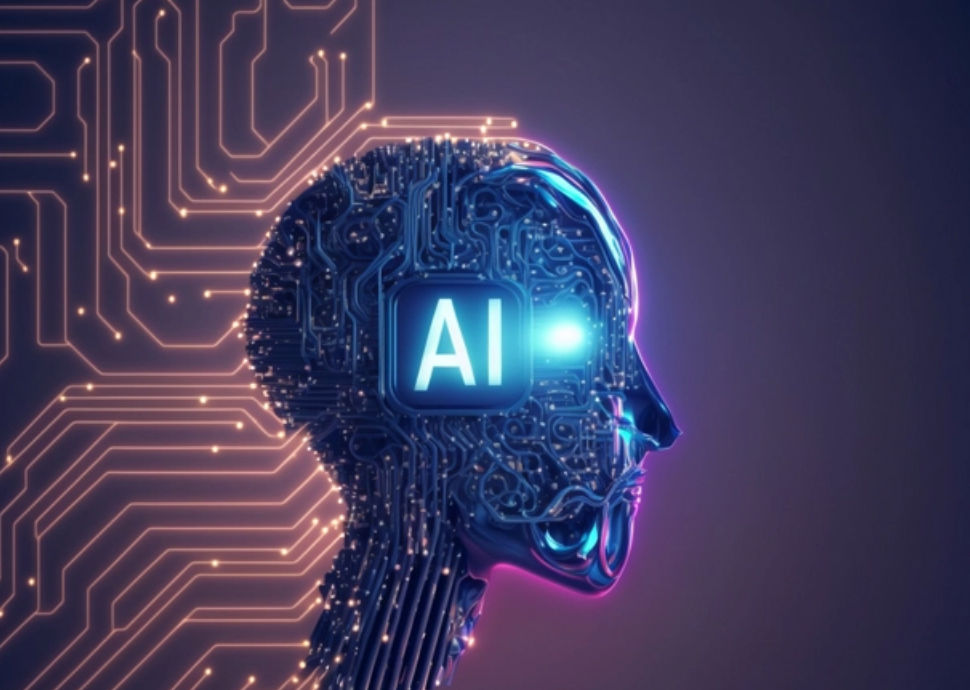
AI design tools refer to artificial intelligence-equipped design platforms that allow you to draw, create and do so much more. Powered by artificial intelligence, these tools are a breakthrough where design is concerned. Now, your creativity can know no bounds, if you use a smart AI-equipped design tool.
Why do we need AI-equipped design tools?
- Automation – Design, just like any other activity, can get boring, especially the repetitive tedious parts. Using AI design tools, we can automate these boring instances so we can focus on what matters most – core design.
- Efficiency – The human brain is capable of a certain level of efficiency. AI has a higher degree of efficiency than the human brain. Design tools equipped with AI can do a far better job than any regular person using regular software.
- Save time – Design takes time. Good design takes even more time. Simply enter your input and wait for the desired output.
- Insights – AI tools can crunch huge datasets and glean valuable insights, so designers can make informed decisions based on user trends, behaviour and preferences.
- Innovation – Using AI design tools, you can generate fresh design ideas and try unconventional solutions, thus pushing your creative boundaries to places unknown.
- Personalisation – In today’s world, personalisation is everything. Using AI-powered recommendations, designers can craft personalised experiences for individual users, thus boosting user engagement and satisfaction.
- Optimise designs – Now, optimise your designs depending on certain criteria like user experience, cost or performance, so designers may craft more effective solutions.
Definition of AI tools for design
An AI design tool may be defined as any tool that depends on artificial intelligence and its technologies like machine learning, deep learning and natural language processing, to craft a unique design experience for the user. Using AI, such tools are able to come up with bespoke design requirements, a far cry from run-of-the-mill design software that came out a few years ago. Artificial intelligence, or AI, has really blown up in the recent past. Firms and individuals are implementing AI in their work life just to streamline processes, and make their life easier.
Importance of using AI design tools in today’s digital age
- The complexity of Design Challenges: Over the years, design challenges have increased in complexity, thanks to the rise of digital services and products. Using an AI design tool, designers can take these challenges head-on by using advanced algorithms and automation capabilities to have a streamlined process.
- Big Data and User Insights: There’s so much data available today, that figuring out user behaviour and preferences is indispensable for successful design. Using AI design tools, you can analyse huge datasets to get important insights, so designers can craft more user-centric and personalised experiences.
- Speed and Efficiency: We live in a lightning-fast world. Using AI tools, boring tasks can be automated and design alternatives can be generated. Your workflow gets streamlined so designers can churn out work faster, meeting tighter deadlines.
- Innovation and Creativity: It’s innovation, and innovation all the way as AI design tools boost innovation by creating fresh design ideas and looking at unconventional solutions.
- Data-driven insights: Using an AI design tool, you can analyse a large amount of data to glean valuable insights into user behaviour, trends and preferences.
- Innovation: Using AI design tools, you can generate novel design ideas, explore fresh possibilities and push your creative boundaries, boosting innovation in design in the process.
- Personalisation: Create as you wish. Tailor designs to individual preferences, so you can come up with even more personalised and engaging experiences.
- Accessibility: AI design tools can make design more accessible to individuals with varying levels of expertise, enabling non-designers to create high-quality designs with minimal effort.
- Scalability- Handle large and complex design projects, tackle multiple challenges that you thought were outside your capacity.
Top 10 AI Design Softwares
Here are the top 10 AI design softwares you need to consider for your business- Jasper.ai, Designs.ai, Adobe Sensei, Uizard. Fronty, Looka, Autodraw, Khroma, Midjourney, Canva.
Jasper AI
This cutting-edge AI powered writing assistant does more than just write. It gives you top notch content with stylistic and grammatical suggestions, boosting productivity for content creators and writers. It features advanced NLP capabilities, giving you personalised support and helping users achieve their design and content objectives efficiently and effectively.
Designs AI
This nifty platform has a suite of AI-powered design tools, including video editor, logo maker and graphic design software. Say goodbye to clunky design processes and say hello to interactive interfaces and smart algorithms, which help users craft professional-quality visuals and multimedia content with ease, irrespective of their design skills.
Adobe Sensei
With everyone in the AI game, Adobe couldn’t be left far behind, could it? Sensei is its AI and machine learning technology, fused with their marketing and creative offerings. It has intelligent features like auto-tagging, content-aware fill and image recognition so your workflow gets simplified. Automate tasks, analyse data and craft a personal experience, thus driving efficiency and innovation.
Uizard AI
This tool has completely changed the design game by transforming wireframes into interactive prototypes. It has advanced algorithms that understand user intent and create pixel-perfect UI designs from wireframes or sketches quickly.
Fronty AI
This innovative AI platform has automated front-end development tasks, converting design mockups into responsive and clean HTML and CSS code. It has intelligent algorithms that streamline the coding process, bringing down manual labour and boosting web project delivery.
Chroma
Use advanced colour grading solutions for your film and content, thanks to Chroma, whose AI-driven platform automates the colour grading process, boosting visual aesthetics and consistency cross projects. Chroma AI’s intuitive interface and intelligent algorithms simplify colour correction tasks, allowing users to achieve professional-quality results efficiently and effectively.
Designs AI
This comprehensive design AI-powered platform has a vast range of tools including graphic design software, logo maker and video editor. Its smart algorithm and intuitive interface help users craft professional-grade visuals and multimedia content effortlessly, irrespective of their skill level.
AutoDraw
This is Google’s baby and is a smart drawing tool that depends on machine learning to throw up suggestions based on user sketches. Tap into its vast library of professional-grade icons and symbols and craft polished illustrations with ease. AutoDraw AI enhances creativity and simplifies graphic design for everyone.
Looka
This innovative AI-powered platform is great for designing logos and branding solutions. It has advanced algorithms that generate unique logos catering to users’ preferences and business requirements. It has an intuitive interface and customisable options, so businesses can create professional brand identities quickly and affordably, enhancing their visual presence.
Canva
Every self-respecting digital native knows about Canva. Apart from its regular designing capabilities, Canva has a host of other functions that allow you to create professional graphics for very little money. Make use of Canva’s extensive suite of features and come up with interesting designs, or use it as an editing tool, the choice is yours.
Benefits of using AI tools for design
Get ready for streamlined workflows, automated tasks and lots of time saved. These tools boost creativity, throwing up suggestions and coming up with innovative ideas. Improve efficiency by optimising designs for usability and performance. Collaborate and work with teams seamlessly across projects. These tools provide a personalised experience, tailoring designs to individual tastes and preferences. Accessibility is enhanced and inclusivity is fostered thanks to features like automated accessibility testing.
Comparison of the top AI design tools
- User-friendliness – The UI of an interface matters a lot. Whether it is easy to use, or complex, is what will determine whether people will use it or not.
- Unique features – Certain tools have better features than the others, while some others make up in many more ways. Choose what works for you best.
- Pricing – Each software comes with its own pricing model. See what suits your budget the best before making an informed choice.
How to choose the best AI design tool
Choosing the best AI design tool requires careful consideration of several factors:
1. Specific Needs: Find out what you need. Graphic design, prototyping, data analysis or something else? Choose your design tool accordingly.
2. Features and Functionality: Go over the features offered by various design tools. Find a tool that works best for you and gives you the necessary capabilities to reach your design goals.
3. Ease of Use: Always consider ease of use. Choose an intuitive and user-friendly tool that boosts efficiency.
4. Integration: Does the design tool integrate seamlessly with other software? It can enhance productivity and streamline collaboration.
5. Customization: Customisation is always great. Adapt the tool to your individual workflow and preferences.
6. Performance and Reliability: Check out the performance and reliability of the design tool.
Conclusion
Find out your budget, needs and other constraints, and work accordingly. Don’t follow trends blindly. Choose what works for you, best.
Also read
Top 10 AI Tools for Business: Streamlining Operations and Decision-Making






