For business owners of growing concern, manually keeping track of prospects and customers using spreadsheets and random notes in different places becomes quite a pain. This type of system takes too much time and energy and is rife with inaccuracies. Also, it will exhaust your team and disappoint your customers. This is why you need a CRM.
Table of Contents
What does CRM stand for?
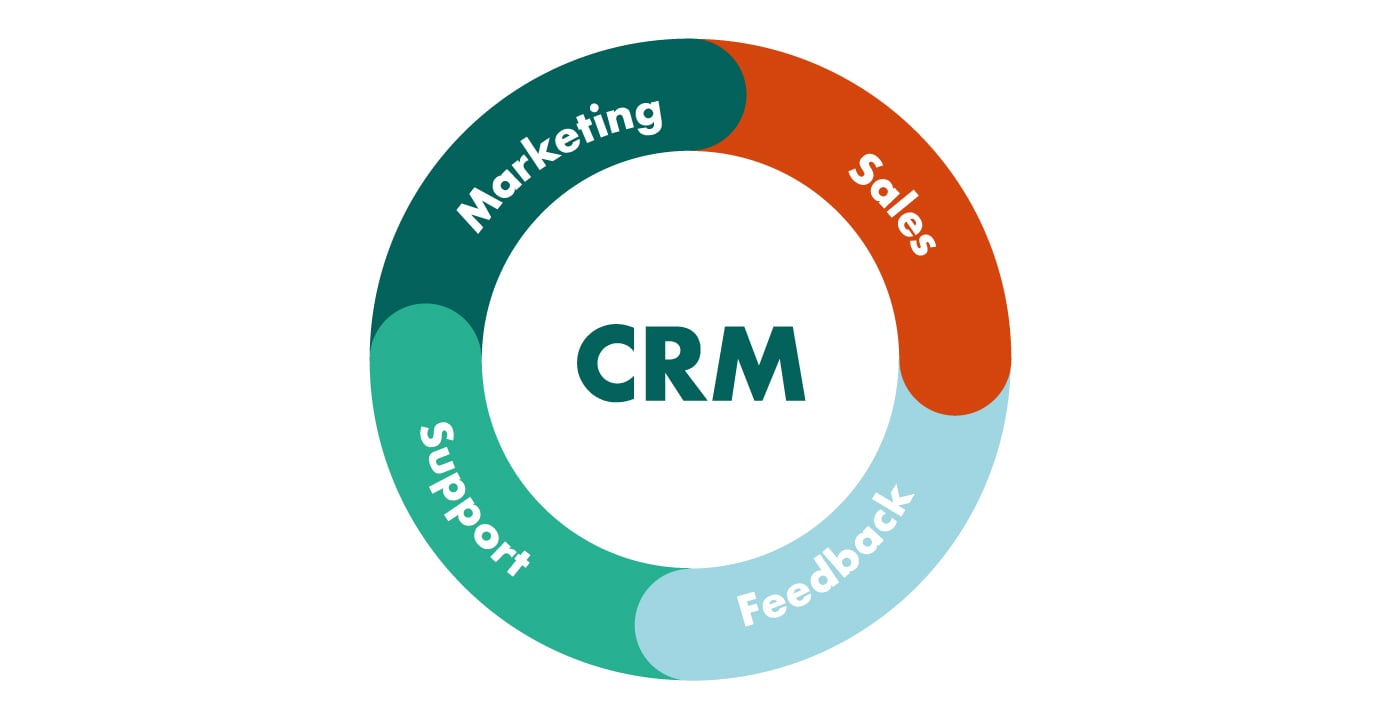
CRM is an acronym for Customer Relationship Management. A firm’s CRM stores all interactions with potential and existing customers, spanning everything from someone’s maiden visit to your site to the exact time they opened your sales proposal and the duration for which they looked at it.
Benefits of CRM

Better Customer Experience – It is easier to provide a positive buying experience when you are well-versed with what your subject wants. At a glance, if you could read every blog post, email, or ebook that they’ve opened/read as well as get important information like their firm size, location, and vertical, that could give you an advantage. This allows you to personalize your messaging and provide more value from the beginning.
Higher Productivity – With a CRM, you could automate tasks like call and activity logging, deal creation, reporting, and more. The lesser time spent on admin work, the more time you have in front of prospects. Your revenue may go up marginally.
Better Collaboration – A CRM boosts rep collaboration and efficiency. Sales managers can see how and when their salespeople are reaching out to and following up with prospective buyers. Account executives can quickly fill themselves in on opportunities that the sales development rep has prospected and qualified. Salespeople on the same team could learn more about each other’s best practices, filling in for each other if someone goes on vacation or gets sick.
Better Insights – A CRM will give you both a holistic and an on-the-ground picture of sales rep performance, including team-wide and individual conversion rates by deal velocity, average deal size, and deal stage.
Important CRM Terms to Know
Before diving into the working of a CRM there are certain terms that you must familiarise yourself with.
Contact – A contact is an individual person and most CRMs will record the first and last name together with the email address. You could also file away details like their job title, annual company revenue, company name, and more.
Lead – This refers to someone who has shown interest in your product. This might be a Marketing Qualified Lead (MQL), which implies that they’ve interacted with your marketing content by downloading an ebook. Or they might be a Sales Qualified Lead (SQL) which means your reps have identified them as a prospective customer.
Deal – Also known as an opportunity, a deal indicates a potential sale and should move through the various stages of your sales process. You would do well to link contacts to deals.
Company – If you are selling to businesses, you might want to keep track of which contacts and deals are linked to which organizations. Typically, CRMs put the ‘Company’ record on top of all others. For instance, you might associate 20 different contacts and 4 different deals with one single company.
Sources – This refers to the places your leads come from. This includes trade shows, website forms, webinar attendees, referrals, etc. You need to track conversions by source and deals won by source so you can zero in on your most effective prospective channels.
Activity – This refers to any action by your salespeople or prospects, including emails, calls, voicemails, demos, an updated field, or a new contact record.
Deal Stage – Every step in the sales process needs to be represented by a deal stage. For instance, your sales reps should have an exploratory call with all the prospects who buy. So this exploratory call may be the primary deal stage in your CRM.
Pipelines – These refer to clusters of deal stages. Each salesperson must have their own pipeline in the CRM so they can track the opportunities currently in progress. As the deal gets closer to being confirmed, it should move from left to right.
Designing a CRM Strategy
A CRM strategy refers to the plans a company implements, to use its CRM to grow its business and satisfy customers. Organizations usually establish a CRM strategy before using it.
CRM strategies keep your company focused on its goals. There are quite a few valuable tools and features that make up a CRM. However, just because they are available doesn’t mean they should be implemented just yet. A lot of firms shy away from using a CRM because they get overwhelmed. This is understandable but avoidable if you create a CRM strategy upfront.
Begin by chatting with your team to understand your goals. Managing customer relationships better can be an objective, but how and why you plan to do so must be explicitly stated. Judge the customer behaviors and interactions that mean the most to your business. Make a note of these as they will determine how you set your CRM settings and reports.
The next step is to define your ideal customers, maybe in the form of buyer personas. This information is invaluable to Marketing and Sales and can help you understand what kinds of customers should or shouldn’t be added to your CRM down the line.
Finally, map your customer journey. How does your customer typically meet your business? How many touchpoints do they need before they subscribe to your newsletter, and become clients, returning for more? As your customer base grows and buyer personas take shape into detailed profiles, this customer journey will have variations. Your CRM can help you keep track of that.
How to Use a CRM?
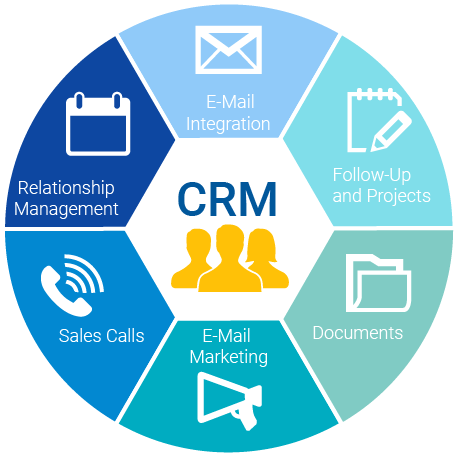
Add the Sales Team – As soon as all the reps on the team use the CRM, your data will start becoming more comprehensive and accurate. The first step in a CRM implementation is adding users. Ensure that you have explained the value of a CRM to your reps. Tell them how it can help salespeople bring in more revenue.
Customize Settings – The CRM must reflect the sales process. It accurately maps the stages a customer goes through, right from being a lead to becoming a client. You need to know all these stages in the first place. If you don’t know what your sales process looks like, take time off to observe and measure how prospects purchase your product/service. How many people are buying from you? How many are buying from the competition? How long does it take from initial contact with a sales rep to a signed agreement? Divide your sales process into ‘connect”, “qualify”,’ demo’ and ‘close’. Ensure that there are deal stages in your CRM pipeline for each so you standardize the process for your reps. Create custom properties to store your data. Your CRM may have default properties’ or other details about your prospects. Most businesses have unique trackable properties.
Import Contacts, Companies, and Deals – If you are currently using a different CRM or spreadsheet to keep track of your prospects and opportunities, any CRM will let you upload this information via a CSV file. Each column in this spreadsheet must match a contact property in the CRM so data flows seamlessly between the old and the new systems.
Integrate Other Tools – In your CRM, marketing, sales, and customer success information must be centralized. This will give you a 360-degree view of your prospects and customers and cut down on manual data entry.
Set Up Dashboard – You must have a clear overview of your team’s performance so you may keep them aligned and feed them with the right coaching and give them direction. A CRM dashboard is handy because it’s like a control panel that you can customize as per your requirements. You can choose which statistics appear on the dashboard based on sales objectives and processes. If your team is supposed to sell more of a particular product this month you may want to see a breakdown of units of that product sold vs others. If you set activity metrics for your reps, you might want to have a section for the day’s finished activities.
Enable Reports – Sales managers have to spend a lot of time looking at data. However, the sales reps are out spending as much time as they can selling. It is a great idea hence, to create daily, weekly, monthly, or quarterly email reports. You could send out an email for activities added/completed by reps, emails sent/received by them calls made, deals won, retention rate, etc.
Final Thoughts
In conclusion, maintaining a proper Customer Relationship Management system is key to efficient customer management. A thorough system can help you streamline your business process so less time is wasted and output is increased. A nifty CRM system can help you build relationships with your customers that could foster loyalty and customer retention. Since these directly affect revenue, an effective CRM could result in increased profits for your business.






