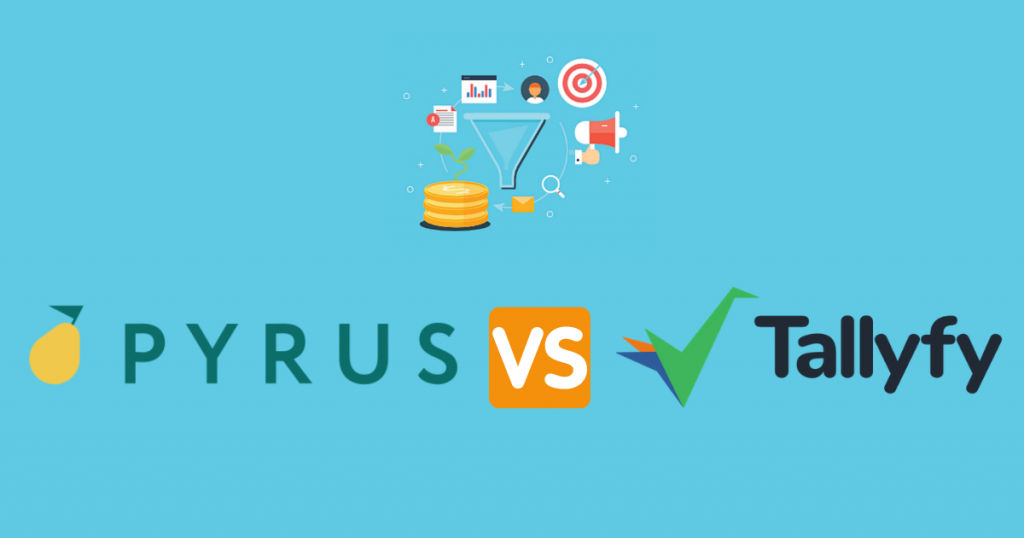
In simple terms, workflow automation software can be described as a system that enables automating manual work by using rule-based logic. A workflow automation system helps in reducing errors, increasing productivity, and saving the organization’s time and money. A workflow automation system consists of flow charts, steps, histograms, etc., to ensure that the various business processes are streamlined in a systematic and technical way. An efficient workflow automation system can be used to eliminate manual intervention and enhance productivity in various business processes, such as Human Resources, Finance, Marketing, Sales, and IT.
Table of Contents
Benefits of a workflow automation software
- Helps in reducing errors and finding out where exactly the error has occurred.
- By automating most of the process, employees can save time in uploading the same information on multiple tools, thus, allowing them to better focus on the task and increase their productivity.
- Employees can perform a wide range of activities on one single platform.
- Helps employees stay organized and better collaborate with their peers.
- Provides better clarity to employees regarding their tasks and goals.

Since workflow automation software is beneficial for various business processes within an organization, more and more businesses are opting to invest in effective workflow automation software. However, with the market inundated with several such software, it can get tricky in choosing the best one for your business.
In this post, we will take an in-depth look at two of the best workflow automation software – Pyrus and Tallyfy and provide a detailed comparison between the two.
What is Pyrus?
Pyrus is a workflow automation software that can be used to manage tasks, team communication, track, and monitor work, etc. This is a great software, especially for those who work remotely to stay updated and collaborate in real-time with their teammates. Pyrus allows its users to customize their workflows that can be used to automate various processes.
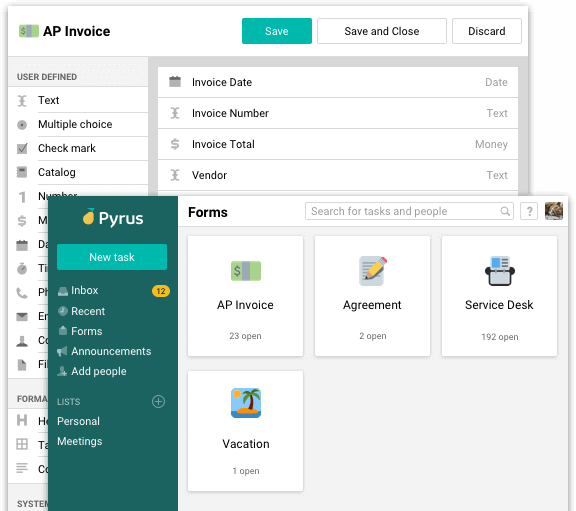
It offers several features and benefits, including integration with a number of third-party apps, thus, making your job easier.
What is Tallyfy?
Tallyfy is a cloud-based workflow automation software that allows businesses to automate and streamline their various business processes. This software can be used for performing a wide range of activities, such as client onboarding, weekly reporting, deployment process, virtual assistant tasks, track progress in real-time, and more.
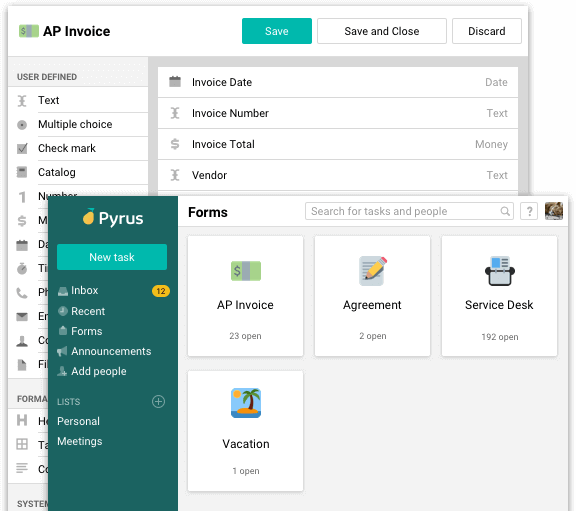
With Tallyfy, teams can access and track hundreds of processes from one platform, thus, saving their time and allowing them to be more productive and efficient.
Comparison between Pyrus and Tallyfy
When it comes to choosing between Pyrus and Tallyfy, there are several things that you must focus on. Below is a detailed comparison between both the software in terms of features, usage, third-party integrations, pricing, and more. By the end of this comparison, you will not only have a clear understanding of what each of these software offers but will also be able to determine which one of them suits your business requirements the best.
| Category | Pyrus | Tallyfy |
| Basic Information | Founded in 2010 | Founded in 2014 |
| SaaSworthy Score | 98% | 95% |
| Features | API Approval Process Control Access Control Budget Management Business Process Automation Client Portal Collaboration Tools Create Subtasks Compliance Tracking Calendar Management Discussions Expense Tracking Forums File Sharing Idea Management Invoice Processing Kanban Board Mobile Access Project Management Real-time Chat Recurring Tasks Task Management Time Tracking To-Do List Third-party Integration Workflow Configuration | API Access Controls/Permissions Alerts/Notifications Audit Trail Business Process Automation Business Process Control Calendar Management Collaboration Tools Compliance Tracking Checklists Customizable Dashboard Data Mapping Data Import/Export Event Tracking Forms Management Mobile Access No-Code Process Change Tracking Process Mapping Real-time Data Reporting & Statistics Search/Filter Task Management Third-party Integrations Workflow Configurations |
| Desktop Platform | Web-based Windows | Web-based Linux Mac Windows |
| Mobile Platform | iOS Android | NA |
| Languages Supported | English Russian | English French Dutch Spanish Japanese Chinese (Simplified) German Danish Portuguese |
| Ideal For | Startups SMEs Agencies Enterprises Freelance | Small Businesses Medium Businesses Large Enterprises |
| Support | Email Chat Help Desk Phone Support | Knowledge Base Help Desk Chat FAQs Forums Phone Support Tickets |
| Training | Live Online Webinars | Live Online Videos Webinars Documentation In Person |
| Integrations | Pyrus supports several third-party apps, such as: Salesforce Google Apps Dropbox Active Directory Google Drive Box Telegram VoIP integration Microsoft 365 Gmail Google Drive | Tallyfy offers integrations with a number of third-party apps and software, such as: HotDocs Amazon S3 Zapier MailChimp Salesforce.com Teambox Dropbox PayPal Webhooks Slack Gmail Microsoft Teams |
| Company Size | Small Business Medium Business Large Business | Small Business Medium Business Large Business |
| Free Plan | Yes | No |
| Paid Plans | Free Plan – Features include: Unlimited users Unlimited tasks Integration with Google Drive, Box, OneDrive, Dropbox Native iOS and Android mobile apps Up to 100 form fills 1 GB file storage 256-bit AES and SSL/TLS encryption Search-as-you-type functionality Lists, conversations, task dependencies, file sharing Email and in-app support Audit trail and history Custom Form Builder Custom Workflow Builder Form Pro Plan – $12/user/month/billed annually Features include: All features of Free Plan Up to 100 GB storage Secure API access Unlimited form fills Unlimited storage at additional charges Training on workflow automation features OCR Invoice Reader Integration with ERP and accounting software Backup of downloadable data Catalog sync with the external data source Enterprise Plan – Custom Pricing Features include: All features of Form Pro Plan Unlimited storage space Dedicated customer success manager SAML authentication Active Directory support and SSO Optional on-premises installation Software customizations Custom integrations CRM integration Mobility Management support | TallyfyDocs – $5/user/month Features include: Up to 10 members Unlimited guests Measure engagement Documents SOPs and playbooks Automate updates and changes TallyfyBasic – $15/user/month Features include: Up to 8 members Unlimited guests All features of TallyfyDocs Stop reading – start running Track progress in real-time Digitize forms and approvals TallyfyPro – $30/user/month Features include: Up to 4 members Unlimited guests All features of TallyfyBasic “If this then that” rules Powerful, first-class features Custom branding and smart views |
| Top Alternatives | Tallyfy Productive Wrike Zoho Projects Fluix | monday.com Pipefy Pyrus Fluix Process Street |
Frequently asked questions
1. Do these software offer API?
| Pyrus | Tallyfy |
| Yes | Yes |
2. Who can benefit from the software?
| Pyrus | Tallyfy |
| The Pyrus software is useful for all business sizes – small, medium, and large businesses as well as freelancers, agencies, and SMEs. | Tallyfy is a beneficial software for businesses of all sizes – small, medium, and large. |
3. Is multi-user option available in the software?
| Pyrus | Tallyfy |
| Yes | Yes |
4. What is the software mainly used for?
| Pyrus | Tallyfy |
| Pyrus is primarily a team communication platform that enables workflow automation. Users can customize the workflow depending upon their respective processes. From assigning tasks to monitoring the progress to collaborating with other team members, this workflow automation software provides ample features and benefits. | Tallyfy is one of the popular workflow automation software available in the market. Using this software, you can automate every business process within your company – be it HR, Sales, Finance, IT, Marketing, etc. Using Tallyfy, users can perform several activities from one single platform. |
5. Is third-party integration possible?
| Pyrus | Tallyfy |
| Yes, there are several third-party apps with which you can integrate Pyrus. Some of them are Google Drive, Microsoft 365, Salesforce, Dropbox, etc. | Yes, Zoho CRM offers third-party integration with apps, such as PayPal, Zapier, Mailchimp, Dropbox, etc. |
6. What type of customer support does the software offer?
| Pyrus | Tallyfy |
| Pyrus offers several forms of customer support, such as Email, Chat, Phone, and Help Desk. | To contact the Tallyfy customer support, you can opt for Phone, Email, Tickets, or Live Support. |
7. What are the different platforms with which the software is compatible?
| Pyrus | Tallyfy |
| Pyrus is compatible with desktop platforms as well as mobile platforms. | Tallyfy is compatible with desktop platforms. |
Pros and cons
When you think of investing in a workflow automation software, one of the key criteria that you must focus on is the pros and cons of the software. Both Pyrus and Tallyfy have certain pros and cons which may or may not impact your business needs and decisions. Read on to find out some of the pros and cons of both these software.
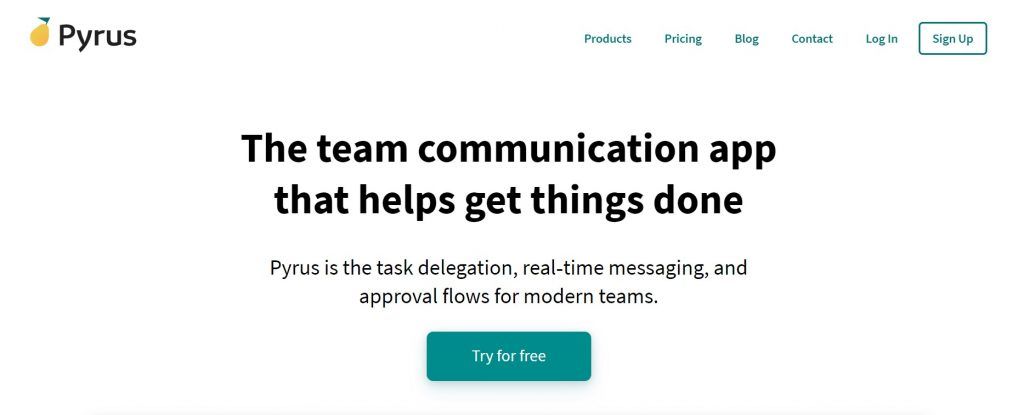
Pyrus pros
- Well-designed and easy to use.
- Easy extraction of data.
- Ease in accessing, viewing, and processing documents.
- Excellent customer support team.
Pyrus cons
- Data extraction and check processing can be improved.
- Training area needs improvement.

Tallyfy pros
- Easy to use and share with team members.
- Ease in creating forms and automating the workflows.
- Amazing customer support.
- Easy to assign tasks and track progress.
Tallyfy cons
- No pre-made templates are available.
- Limited customization of user dashboard.
Conclusion
Based on this in-depth comparison of Pyrus and Tallyfy, it is safe to conclude that both these software are loaded with features and benefits that are suitable for all business sizes.
There may be a very slight advantage of Pyrus being better than Tallyfy; however, it is a very minute advantage. Hence, we recommend that you conduct a thorough check of the features, pros and cons, pricing plans, etc., of both Pyrus and Tallyfy. This will enable you to gain insights and clarity about which of these workflow automated software is worth investing in for your business needs.
In case you need help in searching for any other software for your business then get in touch with us at SaaSworthy.






