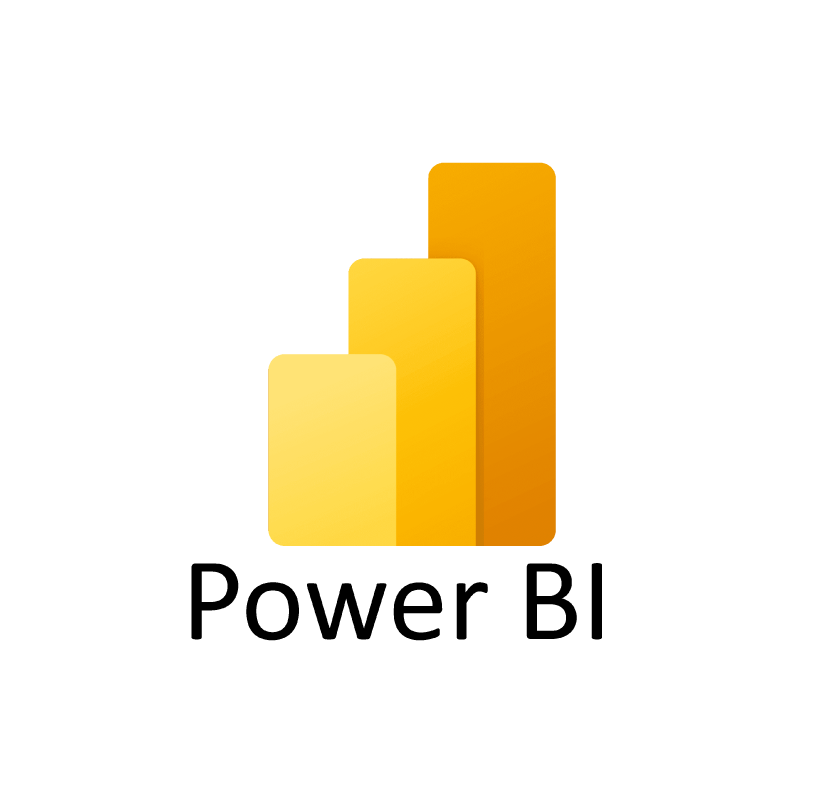Looking for the best tool to help you turn data into clear, actionable insights? In data analytics, picking the right data visualization tool is crucial. We’ve compared two top contenders: Power BI and Tableau, to help you decide which one suits your needs best.
Whether you’re a data enthusiast, a business professional, or an IT expert, our detailed comparison will show you the strengths, weaknesses, and unique features of each tool. Let’s compare and see which one suits your need the best!
Table of Contents
What is Power BI?
Power BI is a business analytics tool by Microsoft that allows users to visualize and share insights from their data. It offers a range of features for data preparation, analysis, and visualization, making it a popular choice for businesses of all sizes.
Also Read: OneDrive vs SharePoint: Features, Advantages, Disadvantages, and More
What is Tableau?
Tableau is a data visualization tool that enables users to create interactive and shareable dashboards. It is known for its ease of use and powerful visualization capabilities, making it a favorite among data professionals and analysts.
Power BI vs Tableau
When comparing Power BI and Tableau, several factors come into play. Here’s a comparison table highlighting key features of both tools:
| Features | Power BI | Tableau |
| Data Sources & Integration | Supports a wide range of data sources and integrates well with Microsoft ecosystem. | Offers connectivity to various data sources and has strong integration capabilities. |
| Data Visualization & Customization | Provides versatile visualization options and allows for extensive customization. | Known for its intuitive and interactive visualizations with customizable features. |
| Performance & Scalability | Handles large datasets efficiently and scales well for enterprise-level usage. | Offers high performance with scalable solutions for complex data scenarios. |
| Collaboration & Sharing | Facilitates easy collaboration and sharing of reports within teams and organizations. | Supports collaborative work environments and seamless sharing of insights. |
| Pricing & Licensing | Offers flexible pricing plans with options for both individual and enterprise use. | Provides various licensing options with scalable pricing based on user needs. |
| Learning Curve & Ease of Use | Relatively easy to learn, especially for users familiar with Microsoft products. | Known for its user-friendly interface but may have a steeper learning curve for beginners. |
| Cost | Affordable pricing plans with free and paid versions available. | Generally higher priced but offers robust features and capabilities. |
| Performance | Offers strong performance with efficient data processing and visualization. | Known for its fast performance and responsiveness in handling large datasets. |
| User Interface | Clean and intuitive interface with a focus on user experience. | Highly interactive and visually appealing interface for data exploration. |
| Programming Support | Supports DAX (Data Analysis Expressions) and M language for advanced data modeling. | Offers extensive scripting capabilities and support for R and Python integration. |
| Data Interface | Integrates seamlessly with various data sources, databases, and APIs. | Provides multiple data connection options and APIs for data integration. |
Also Read: Databricks vs. Snowflake: A Comparative Analysis
Features of Power BI
- Easy to learn with intuitive drag-and-drop functionality.
- Seamless integration with tools like Excel, Azure, and SQL Server.
- Robust data transformation with Power Query and complex data modeling using DAX.
- Wide array of visualizations and the ability to import or create custom visuals.
- Live data updates and mobile access for on-the-go insights.
- Secure sharing through Power BI Service and embedding capabilities for other applications.
Features of Tableau
- Extensive variety of visualization options with high customization capabilities.
- Highly interactive and dynamic dashboards that allow for in-depth data exploration.
- Seamlessly connect and blend data from various sources including SQL, cloud services, and spreadsheets.
- Option to choose between live data connections and in-memory data for performance optimization.
- Built-in analytics tools such as trend analyses, forecasting, and statistical summaries.
- Large, active user community with extensive online resources, forums, and regular updates from Tableau.
Tableau vs Power BI – Price
In terms of pricing, Power BI offers more affordable options, including a free version with limited features. Tableau, while more expensive, provides comprehensive features and support for large-scale deployments.
Tableau Pricing
| Feature | Tableau Creator (For Individuals) | Tableau Explorer (On-Premise or Public Cloud) | Tableau Viewer (On-Premise or Public Cloud) |
Tableau Creator (Fully Hosted)
|
| Price | $70 per user/month | $35 per user/month | $12 per user/momth |
$70 per user/momth
|
Power BI Pricing
| Feature | Power BI Free (Microsoft Fabric) | Power BI Pro |
Power BI Premium
|
| Price | Free | $10 per user/month |
$20 per user/month
|
Advantages and Disadvantages of Power BI
Advantages of Power BI
- Seamless integration with Microsoft products.
- Flexible pricing plans.
- Strong collaboration and sharing features.
- Efficient data processing and visualization.
Disadvantages of Power BI
- Steeper learning curve for beginners.
- Limited customization compared to Tableau.
- Requires familiarity with DAX and M languages for advanced modelling.
Advantages and Disadvantages of Tableau
Advantages of Tableau
- Intuitive and interactive visualizations.
- Extensive customization options.
- Powerful scripting capabilities with support for R and Python.
- Fast performance and scalability.
Disadvantages of Tableau
- Higher pricing compared to Power BI.
- Less integration with Microsoft ecosystem.
- Steeper learning curve for beginners.
Power BI vs Tableau: Which one should you choose?
The choice between Power BI and Tableau depends on your specific needs and preferences. If you prioritize seamless integration with Microsoft products, affordability, and strong collaboration features, Power BI may be the right choice for you. On the other hand, if you value powerful visualization capabilities, extensive customization options, and scripting support, Tableau could be the preferred option.
FAQs Related to Power BI and Tableau
Does Power BI require coding?
Power BI does not require extensive coding knowledge but familiarity with DAX and M languages can enhance data modeling capabilities.
What is the major difference between Tableau and Power BI?
The major difference lies in their visualization strengths, pricing models, and integration capabilities with other tools and ecosystems.
Which BI tool is easier to learn?
Power BI is often considered easier to learn, especially for users familiar with Microsoft products.
Which is better for large datasets: Tableau or Power BI?
Both Tableau and Power BI can handle large datasets efficiently, but Tableau is known for its fast performance and scalability.