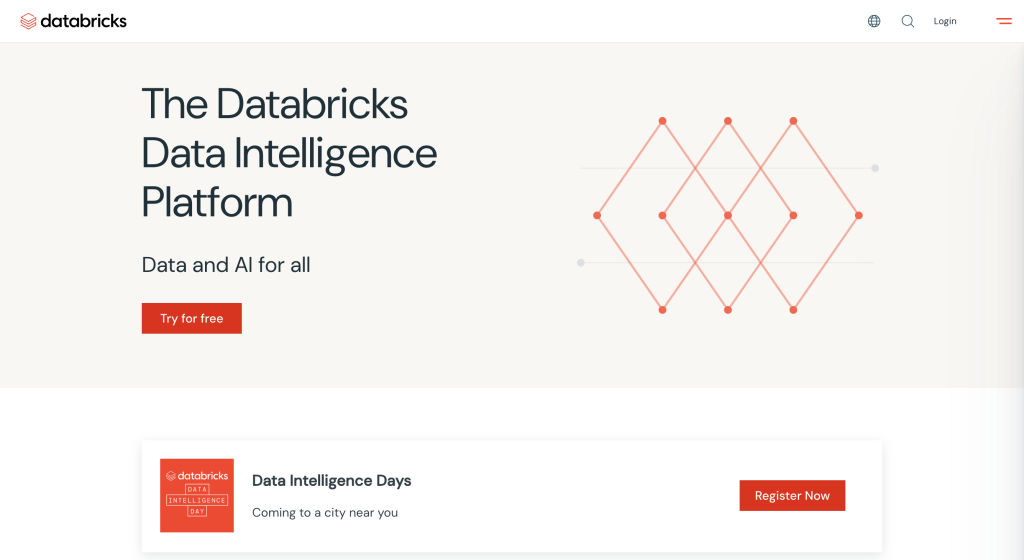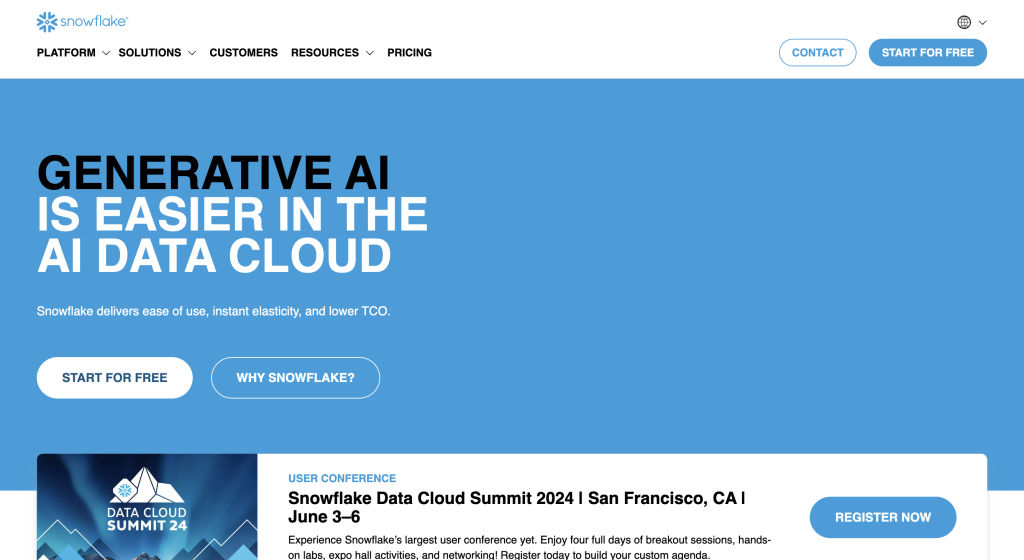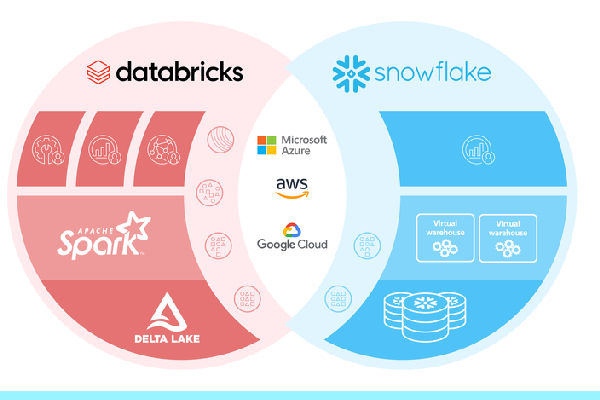With data analytics and cloud computing evolving every second, software like Databricks and Snowflake stand out as leading platforms revolutionizing how organizations manage and derive insights from their data. While both excel in empowering data-driven decision-making, they approach data processing, scalability, and analytics in distinct ways. This comparison dives into the latest features, performance benchmarks, scalability, pricing models, and use cases of Databricks and Snowflake in 2024. By exploring their strengths, limitations, and synergies, businesses can gain valuable insights to determine the ideal platform for their data management and analytics needs.
Table of Contents
What is Databricks?
Databricks is a unified analytics platform that provides collaborative data science and machine learning capabilities. It is built on Apache Spark and offers scalable data processing, real-time analytics, and AI-driven insights.
What is Snowflake?
Snowflake is a cloud-based data platform that specializes in data warehousing and analytics. It offers scalable storage, computer resources, and data-sharing capabilities for processing large volumes of structured and semi-structured data.
Databricks vs Snowflake
Databricks and Snowflake are both powerful platforms for data analytics and processing, each with its unique strengths and features. Here’s a comparison table highlighting key features of both platforms:
| Features | Databricks | Snowflake |
|---|---|---|
| Primary Use Case | Unified data analytics platform combining engineering, science, and analytics. | Cloud-based data warehousing platform for storage, processing, and analytics. |
| Data Processing | Apache Spark-based, supporting batch, streaming, and ML. | Scalable storage and querying, optimized for data warehousing. |
| Architecture | Unified platform with Spark clusters, notebooks, and pipelines. | Multi-cluster, shared data architecture, separates storage and compute. |
| Workloads | ETL, exploration, ML, real-time analytics. | Data warehousing, high concurrency, ACID compliance, SQL querying. |
| Integration | Integrates with various data sources, cloud services, and tools. | Seamless integration with BI tools, data integration platforms, and data lake storage solutions. |
| Performance | Excellent performance for Spark-based workloads, especially at scale. | Consistent performance with distributed architecture, optimized for complex queries and concurrency. |
| Cost Model | Charges based on computing resources and usage, flexible pricing options. | Consumption-based pricing for storage and computing, with auto-scaling. |
| Scalability | Horizontal scaling by adding compute nodes to Spark clusters. | Elastic scalability adjusts resources dynamically to handle workload and concurrency changes. |
Also read: Odoo vs. SAP vs. Oracle ERP: A Comprehensive Comparison Guide in 2024
Features of Databricks
Databricks, a unified analytics platform built on top of Apache Spark, offers a range of features tailored for data engineering, data science, and machine learning tasks:
- Unified Analytics: Databricks provides a collaborative environment where data engineers, data scientists, and analysts can work together seamlessly on data pipelines, analytics, and machine learning models.
- Apache Spark Integration: As the creators of Apache Spark, Databricks provides native integration with Spark, enabling users to leverage Spark’s distributed computing capabilities for processing large-scale data workloads.
- Scalability: Databricks automatically handles the provisioning and scaling of computing resources, allowing users to execute analytics and machine learning tasks at any scale without worrying about infrastructure management.
- Managed Spark Clusters: Databricks manages Spark clusters on behalf of users, handling tasks such as cluster provisioning, tuning, and monitoring, to ensure optimal performance and reliability.
- Notebooks: Databricks offers interactive notebooks for writing and executing code in languages like Python, R, SQL, and Scala, facilitating exploratory data analysis, visualization, and collaborative coding.
- Data Engineering: Databricks provides tools for building and orchestrating data pipelines, including support for ETL (Extract, Transform, Load) tasks, streaming data processing, and integration with popular data sources and storage systems.
- Data Science and Machine Learning: Databricks offers a rich set of libraries and tools for data science and machine learning, including MLflow for managing the end-to-end machine learning lifecycle, as well as support for popular machine learning frameworks like TensorFlow, PyTorch, and scikit-learn.
- Collaboration and Version Control: Databricks enables collaboration among team members through features like shared notebooks, version control, and integration with Git, allowing teams to work together efficiently and track changes to their code and analyses.
- Security and Compliance: Databricks provides robust security features, including role-based access control (RBAC), encryption at rest and in transit, and integration with identity providers like Active Directory and LDAP, ensuring that data remains secure and compliant with regulatory requirements.
- Integration with Data Lakes: Databricks seamlessly integrates with data lakes such as Delta Lake and AWS S3, enabling users to leverage existing data infrastructure and easily analyze and process data stored in these repositories.
Features of Snowflake
Snowflake, a cloud-based data warehousing platform, boasts several key features:
- Scalability: Snowflake’s architecture allows for seamless scaling of compute and storage resources independently, enabling users to accommodate changing workloads without disruption.
- Performance: Leveraging a unique multi-cluster architecture, Snowflake delivers high-performance query processing, allowing users to analyze vast amounts of data quickly and efficiently.
- Concurrency: With built-in support for concurrent workloads, Snowflake enables multiple users to run queries simultaneously without performance degradation, ensuring consistent performance even under heavy usage.
- Data Sharing: Snowflake facilitates secure data sharing between different accounts and organizations, allowing users to easily collaborate and exchange data while maintaining strict access controls and data governance.
- Data Security: Snowflake prioritizes data security with features such as end-to-end encryption, granular access controls, and compliance certifications, ensuring that data remains protected at all times.
- Semi-structured Data Support: Snowflake natively supports semi-structured data formats like JSON, Avro, and Parquet, allowing users to work with diverse data types without the need for preprocessing or schema changes.
- Zero-copy Cloning: Snowflake’s zero-copy cloning feature enables users to create lightweight, efficient copies of data for testing, development, or analytics purposes without incurring additional storage costs or impacting performance.
- Global Availability: Snowflake offers global availability across multiple cloud regions, allowing users to deploy data warehouses closer to their data sources or end-users for improved performance and compliance with data residency requirements.
Databricks vs Snowflake Pricing
- Databricks operates on a pay-as-you-go model with no upfront costs. You’re charged only for the products you use, with billing calculated at per-second granularity.
- Additionally, Databricks offers savings through committed-use discounts. By committing to certain levels of usage, you can lower your costs with discounts. The more you commit to, the greater the discount compared to pay-as-you-go pricing. These commitments are flexible and can be used across multiple clouds. Contact Databricks for specific details on committed-use discounts.
Snowflake offers multiple pricing plans tailored to different needs:
- Standard Plan: The introductory offering providing access to core platform functionality. Priced per credit ($USD) with fully managed elastic compute, automatic encryption of data, Snowpark, data sharing, and optimized storage with compression and time travel.
- Enterprise Plan: Designed for companies with large-scale data initiatives seeking more granular enterprise controls. Priced per credit ($USD) and includes all Standard Edition features plus multi-cluster compute, granular governance and privacy controls, extended Time Travel windows, and more.
- Business Critical Plan: Specialized functionality for highly regulated industries with sensitive data. Priced per credit ($USD) and includes all Enterprise Edition features plus Tri-Secret Secure, access to private connectivity, failover and failback for backup and disaster recovery, and more.
- Virtual Private Snowflake (VPS) Plan: Offers all features of the Business Critical Edition in a completely separate Snowflake environment, isolated from all other Snowflake accounts.
Advantages and Disadvantages of Databricks
Advantages of Databricks
- Cloud-based data warehousing with scalable storage and compute resources.
- Data sharing capabilities for collaboration and data exchange.
- Built-in security features and compliance certifications.
Disadvantages of Databricks
- Subscription-based pricing may be costly for smaller organizations.
- Requires expertise in Apache Spark for advanced data processing tasks.
- Limited native support for certain data sources and connectors.
Advantages and Disadvantages of Snowflake
Advantages of Snowflake
- Cloud-based data warehousing with scalable storage and compute resources.
- Data sharing capabilities for collaboration and data exchange.
- Built-in security features and compliance certifications.
Disadvantages of Snowflake
- The pay-as-you-go pricing model can lead to unpredictable costs.
- Requires understanding of cloud architecture and data modelling for optimal usage.
- Limited support for certain complex analytics and machine learning tasks.
Databricks vs Snowflake: Which one should you choose?
The choice between Databricks and Snowflake depends on your specific needs, use cases, and existing infrastructure. If you require unified analytics with integrated machine learning capabilities, real-time processing, and collaborative data science, Databricks is a suitable choice. On the other hand, if you need cloud-based data warehousing, scalable storage, data-sharing capabilities, and built-in security features, Snowflake may be the preferred platform.
FAQs related to Databricks and Snowflake
Is Databricks or Snowflake easier to use?
Both platforms offer user-friendly interfaces, but ease of use depends on your familiarity with cloud-based analytics and data processing tools.
Can Snowflake handle unstructured data?
Yes, Snowflake can handle structured, semi-structured, and unstructured data formats.
Is Databricks better for machine learning?
Databricks offers integrated machine learning capabilities, making it suitable for data science and ML tasks.
Does Snowflake offer real-time analytics?
Snowflake supports real-time analytics through its scalable compute resources and data processing capabilities.
What is the pricing difference between Databricks and Snowflake?
Databricks follows a subscription-based pricing model, while Snowflake offers pay-as-you-go pricing based on usage.
Can Snowflake and Databricks work together?
Yes, Snowflake and Databricks can integrate and work together for end-to-end data processing and analytics workflows.