
We cannot deny the impact of social media anymore. It has integrated with various industries as an essential and effective marketing and promotional tool. Ever since the age of the Internet and technologies has taken over our lives, having an online presence is as vital as having an office. Therefore, ignoring social media and all other tools might prove fatal for a business.
Bots have become increasingly a popular method and social media tool used for various things. In fact, you’d find more bots in this environment than you could think of. One of the most popular sites to have working bots is Twitter itself.
According to Pew Research, as much as 66% of link-included tweets are tweeted and re-tweeted by bots. Studies by Indiana University and the University of Southern California showed that there are about 48 million bots currently active today.
This clarifies the active usage of bots and their role in distributing content. Then does that mean that you would need a team of technical experts to have your own Twitter bots? Absolutely not! In fact, Twitter bots are very easy to create and use. If you want to know more about how to make a Twitter bot and use it, SaaSworthy has just the right guide for you, complete with tips. So, without any delay, let’s get started!
Table of Contents
What exactly are Twitter bots?
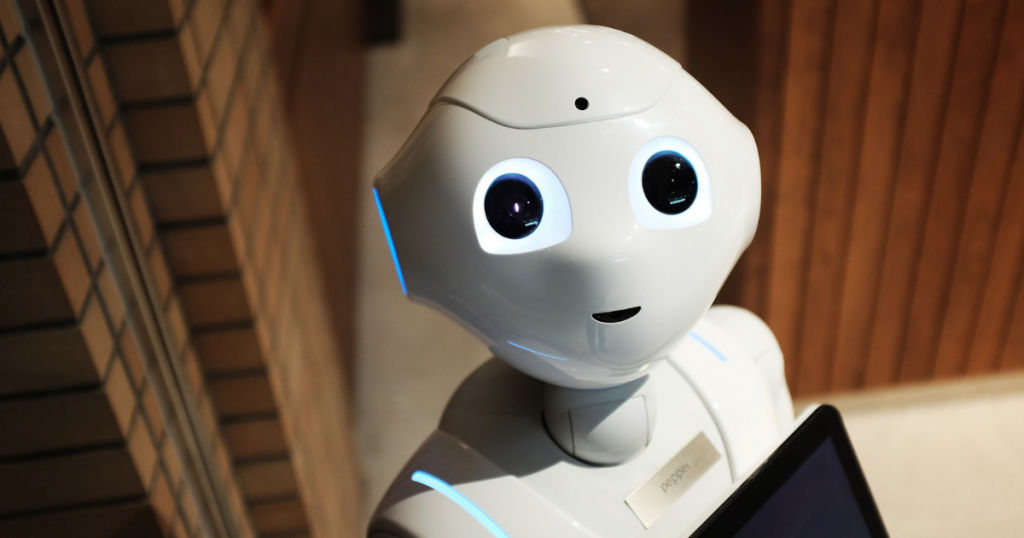
We started right off with how Twitter bots are helpful and how they prove to be an excellent tool for online and social marketing. But, what exactly areTwitter bots? Before we get into the elaborate details of making Twitter bots let us first understand what they are.
Twitter bots are a type of automated accounts that are controlled by bot software. They are constructed to perform the daily activities you see on Twitter, such as tweeting, re-tweeting, following, or messaging. But they do so only on a large scale for a particular content for a specific purpose.
They make marketing, promotion, broadcasting, or reaching a larger mass much more accessible and efficient. Thus, we can say that Twitter bots are excellent marketing tools for business. However, we need to keep in mind that using a bot can be both helpful or harmful depending on the purpose of its use. So use bots only with good intentions.
What goes into the making of a Twitter bot?
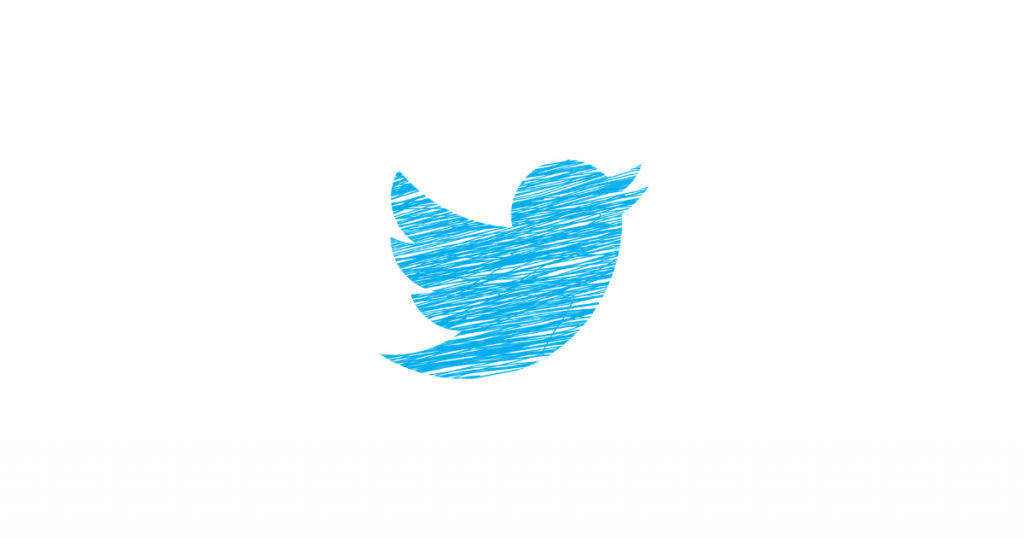
Twitter is an exceptional platform for marketing and spreading the word. It provides excellent tools like its tweeting function, re-tweeting, Twitter Fleets, and Twitter bots for effective promotion. Talking of Twitter bots, you will be surprised to know the range of activity that a Twitter bot can do for you. Especially for promoting and marketing on Twitter, Twitter bots are the best tools. From sending DMs (Direct Messages) to re-tweeting, Twitter bots can do it all.
Therefore, if you are willing to learn how to make a Twitter bot that tweets with specific actions – you can do so easily. Follow the methods mentioned below and you will have your own Twitter bot active in no time.
Create a developer account
You would need to create an app on Twitter for creating your Twitter bots. Therefore, the first step to begin the process would be to make a developer account. Building apps on Twitter is free, so head over to developer.twitter.com and start creating the account first. We have gone through the details down below, so make sure you give it a read.
- Selecting a user profile
You will be required to select a profile that will be associated with the bot. For this, you may utilize your own personal Twitter account or opt for a new account altogether. However, creating a new account will need verification of your personal details.
- All account details
Next, you will have to look into the account details. Here, you would require developer access. You would need it for your personal use or on behalf of your organization. Here is what we mean by it:
1. For personal use: You should select this option if your bot is just for a side project.
2. For organization: This option will be suitable for you if your bot is associated with an organization. Under this option, you will need to enter additional details about the organization in question.
- Details of use case
Next, you will need to make Twitter understand why you need to create a developer account. Be clear about your objectives — be it for curating tweets, understanding current trends, or studying your target audience.
After you have specified your user case, Twitter will proceed to ask you additional questions to ensure that Twitter is not used for spamming.
In the last step, Twitter will ask you if your app information and content are open to a government entity, and if the answer is negative, your request may be rejected.
- Breakdown of the terms & conditions
We have elaborated the specifics of the terms and conditions for creating a developer account. Here is what it states:
- Rate limits: This specifies that you cannot spam Twitter users through your bots.
- Utilizing Twitter Marks: You cannot use the logo of Twitter for this account.
- Geographic data: This data will only identify the tagged location of the content on Twitter.
- Reverse engineering: You may not disclose the source code of any of the Twitter API. You cannot sell, lease, license, or rent any data to another third party. Also, you cannot disrupt or change the Twitter API or any of its functionality or features.
Lastly, once you have agreed to the terms and conditions, you will need to verify your identity through your email, and you will be good to go.
Set up a Twitter app

Now that you have devised a developer account, the next step is how to make a Twitter e-book bot and that would be to start building the app. This app will be the source of functionality for your bot. Head over to the developer page and tap on ‘Create App’ to get started. Here, you will be required to furnish a few details to create your app successfully.
- Name of the app: As it suggests, you need to think of a name for the app.
- Describe your app: Again, you need to specify what the app will be all about to your users. Make sure the name compliments the description.
- Website URL: All tweets from you but needs to link back to a source. This URL will serve as the source.
- Purpose of the app: The last requirement is the purpose of the app. What is the need for this app, and what will be its activities— specify these clearly.
- Other specifications: There are some additional details that you may include but are not mandatory.
Create a development environment

Twitter bots are easy to program, develop, and launch within a development environment. You can know more about how to make a Twitter bot Python because it is easier to create with Python or Node js. In fact, it is easier to create with any programming language that you are comfortable with and is also a great way to practice your coding. SaaSworthy recommends a list of HTML editors that you can try out.
However, if you are not sure of the coding part, you can always use the number of ready-made scripts available online. These scripts will give you a basic idea of what goes into making a Twitter Bot script. For this guide, we will go with Amit Agarwal’s Google Script for Twitter Bots.
Link development environment with your Twitter app
Once you have established your development environment, the rest is easy. To help you understand better, think of it in this way— the development environment guides the behavior of your bots, while the app gives it the power to operate. Therefore, to make your bot successful, your app and the development environment need to work hand-in-hand.
Thus, the next step in creating Twitter bots is to link them both. Head to the ‘App details’ section and look for your app’s access tokens and API keys. You might need to generate both access tokens and access token secrets. Be mindful that anyone with your access token and access token secret will have access to your account, so don’t share them.
Next, check out app permissions. By default, it will be set at ‘read and write,’ which means it can perform all basic Twitter activities. However, if you require your bot to be able to send direct messages, select ‘read, write, and direct message.’
To link the app and the development environment, you will need to enter the respective keys in their respective spaces in the script. Once you have done that, your app and the development environment would have successfully linked.
Time to program the bot
It is now time for you to construct and program your bot. Let us first take a look at few aspects of the script:
- Action: This is where you specify what actions your bot will make. Be very detailed about it.
- Twitter Search: This is where your commands will be entered. It is imperative because otherwise, Twitter will not know what to search for.
- Start & End time: This helpful feature will put a timer on your bot’s functions, notifying your users when you can attend to them and you cannot.
- Text: Here, you can add text to your users’ every action to have a more personalized experience.
Up next, all you need to do is program your bot according to your needs, and your bot will be ready to perform. All that will be left is to run it, so let’s quickly get to that.
Test and run the bot
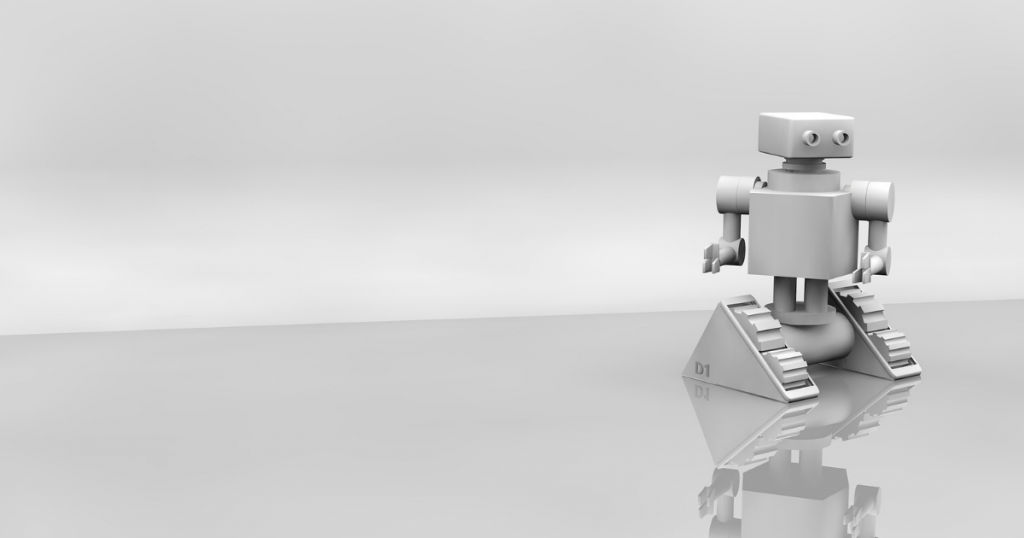
Your bot is almost complete now, so you should run a few tests to make sure it is functional. Click on ‘Check’ at the bottom of the script to check for any logged activity. If it completes the action, then your test was successful. If there is no logged action, don’t panic or get upset — your bot is not broken. Revisit the bot once more after a few days to ensure that all the access tokens are correct or not. With that, see if your bot is performing satisfactorily or not, and voila — your Twitter bot is ready!
Twitter is an excellent platform for marketing and can provide exceptional tools for getting all the best benefits out of it. Like Twitter bots, SaaSworthy also has an incredible compilation of Twitter Marketing tools that you should definitely check out.
All in all, that is all that you need to know about Twitter bots and what goes into making them. It is not a complex process at all, and if you are paying attention, you can actually have fun while making them. Be it for a side project or commercial purposes, refer to this guide and build your own Twitter bot successfully.
That was all about Twitter bots. While they are really helpful for social media marketing, you must remember that there are many other chatbots and chatbot services that can automate your marketing efforts.
To know more about the various chatbot software available in the market right now, check out this list on SaaSworthy.






