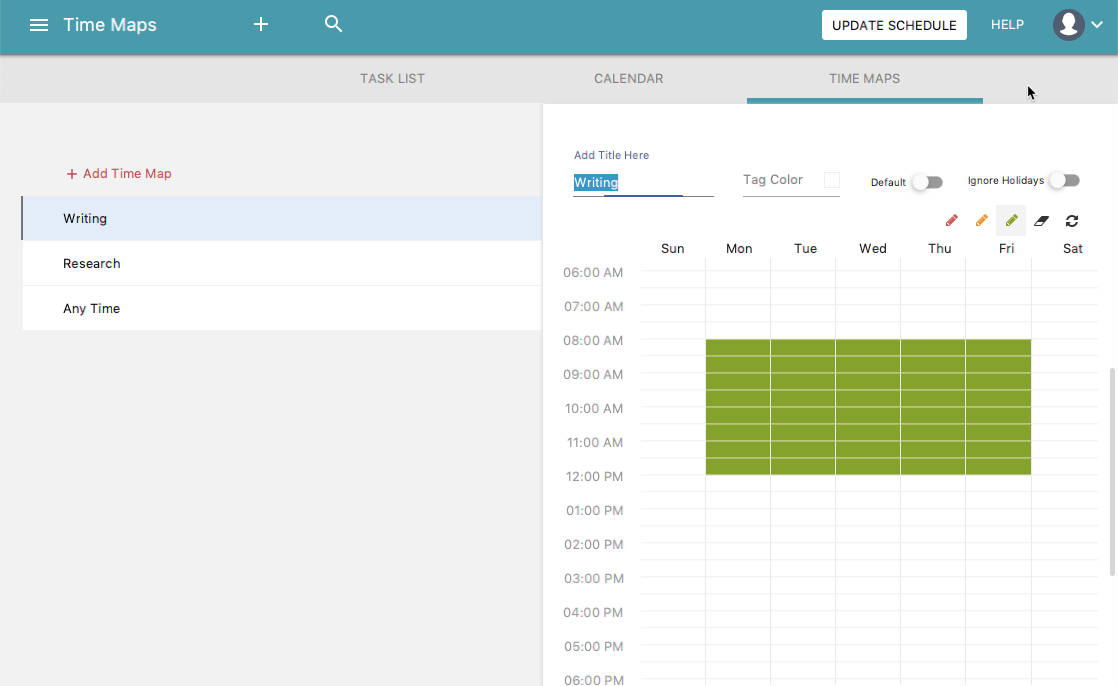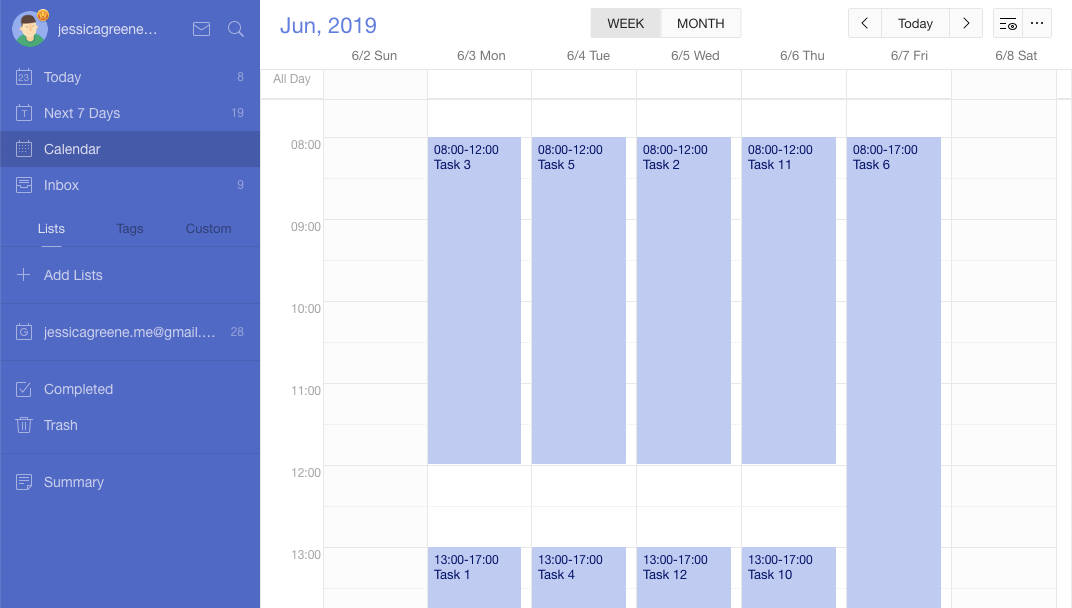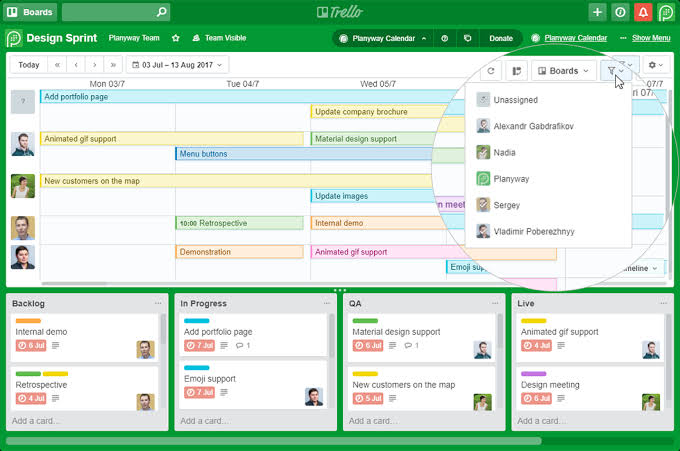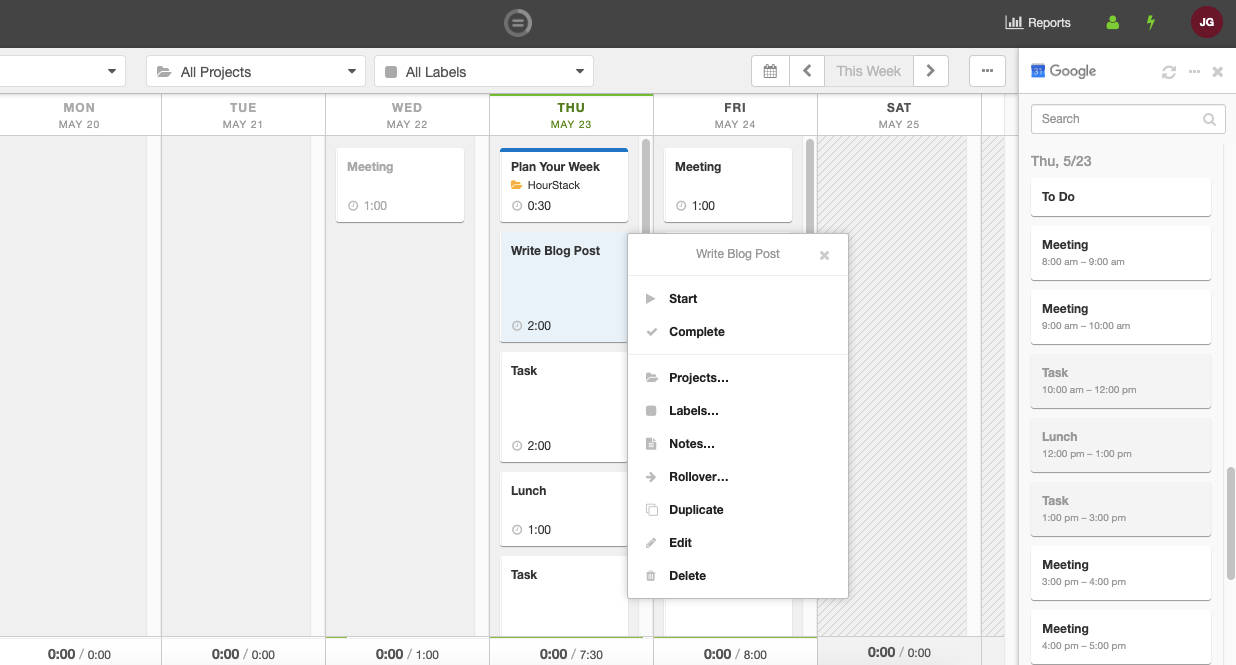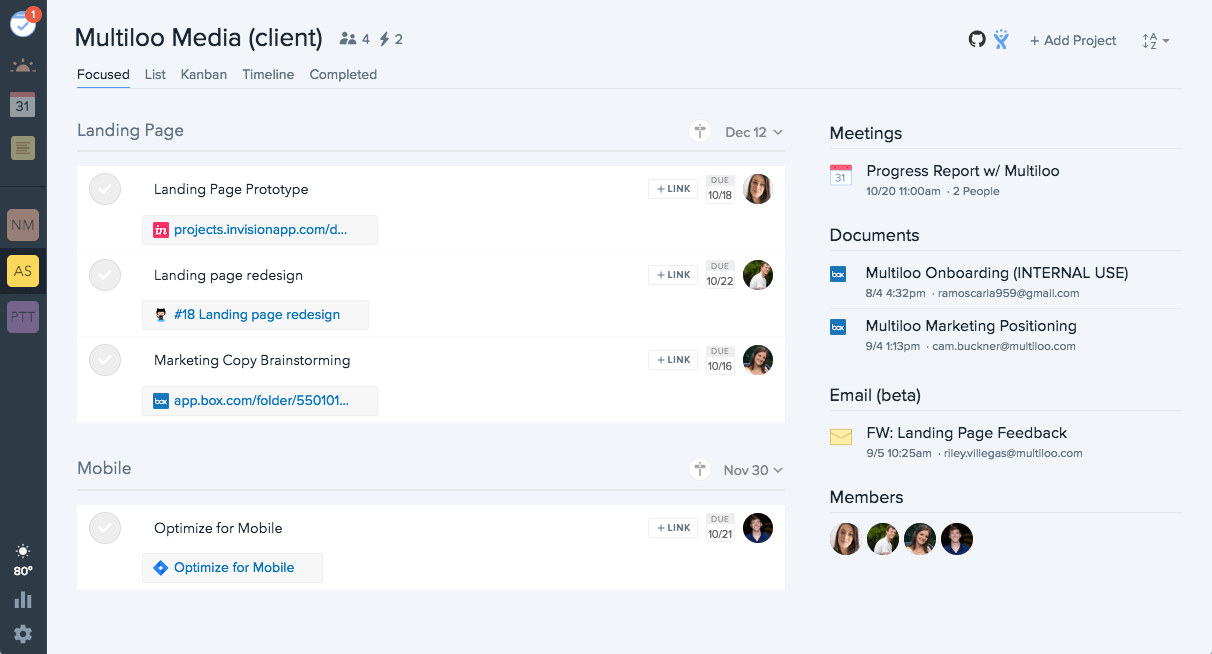Time blocking applications are used to manage and utilise time in a more efficient manner. It permits you to schedule your day into controlled units. This software will help you pre-plan the tasks that you need to finish on the next working day, thus making it easier for you to complete them without any distractions or interruptions. If you have any sort of productivity problems or have the desire to improve your productivity, then this application could just be the solution you need.
Nowadays, people get distracted from finishing their tasks very easily and even tend to procrastinate by looking at the lengthy target that they need to achieve within a specified deadline. Taking the help of time blocking software will surely enhance your efficiency while neutralizing the anxieties that were hampering your productivity method.
Do you know? The popular computer science professor and author of ‘Deep Work’, Cal Newport also uses time blocking to boost his productivity. He has also been reported to opine that he takes the concept of time blocking very seriously as it helps him to plan out and schedule all his tasks for the next day.
Table of Contents
What is Time Blocking?
Time blocking is basically the habit of scheduling out your tasks that you need to complete in your entire day. Time blocking helps you to improve your time management skills in a more effective way and also spot where you are wasting or underutilising your precious hours. You cannot improve your efficiency just by creating a simple to-do list as it will not be able to fight against your distractions and procrastination. This is where a time blocking app comes into play as it plans out dedicated advised spaces for your business. In order to get the best out of limited time, you should divide the provided time into small blocks to finish any particular task. The reason behind limiting the time is to help the users to be more focused on the task assigned to them.
Benefits of Time Blocking Apps
- Helps you to stay committed: Time blocking apps help you to stay focused by killing the ambiguity of how you are wasting your time at work. It will help you in accomplishing your planned tasks as your default behaviour.
- Plan practically: It takes no time to create a lengthy to-do list. But in how much time could you execute all the tasks that you have planned? With the help of an effective time blocking app, you can generate practical and productive plans, which will allow you to finish more tasks in less time.
- Reflect on your priorities: After finishing all the scheduled tasks, this application will help you in reflecting your priorities, which can be beneficial while working on your future plans as it will allow you to put the maximum time for your highest-priority tasks.
Characteristics that a Good Time Blocking App Should Have
- Scheduling capacity: You can get access to a plethora of time blocking tools out there; however, there are only a few tools that combine task management and scheduling. You should search for a tool that comes with both the functions so that it can help you to maximize productivity for time blocking.
- User-interface: Considering the fact that time blocking will be used to concentrate on your most essential tasks, you should not look for a tool that comes with complicated interfaces. Rather, look for apps with simple user-interface. In an attempt to ease out your day-to-day tasks and to enhance your work productivity, there’s no point in wasting more time just to get hold of the basics of an application.
- Cost efficiency: You should get a tool if it is free or if their free variants come with all the vital functions that you require to practice them effectively.
Best Time Blocking Apps in 2020
|
1. SkedPal
SkedPal is a great time blocking software that helps you in scheduling your tasks on the basis of your priorities. In order to pull in your current commitments, it can easily integrate with your existing Outlook, Google, iCloud, or Exchange calendar. It is available in various platforms such as Windows, macOS, Linux, iOS and Android. Talking about the pricing, the monthly plan starts from $14.95/month that comprises of all the features. With a single click, this app will schedule everything for you on your calendar. However, if you are not satisfied with the results, then you can easily customise it according to your requirements. It also comes with time maps that allow you to set time specifically for a week/day for certain types of tasks.
Key features of SkedPal
- Collaboration Tools
- Mobile Access
- Automated Scheduling
- Reporting/Analytics
- Creating Subtasks
- Recurring Task Management
2. TickTick Premium
This application permits you to organise your assignments in a to-do list and then block time to execute the tasks that are present on your calendar. It is available in a plethora of platforms such as Web, Android, iOS, macOS, Windows, Chrome, Firefox and watchOS. You can opt for TickTick Premium for just $2.79/month. However, if you are ready to compromise on a calendar view, then you can opt for the free version of this application.
Key features of TickTick Premium
- Collaboration tools
- Location-based reminders
- Full calendar functionality
- Estimated Pomo
- Reminders for sub-tasks
- Summary
3. Planyway
Planyway can be a great time blocking tool if you use Trello as your project management software. This tool also permits you to connect it to your Outlook, Google, or Apple calendar. It is available on platforms such as Chrome, Safari and Opera. It comes in two plans; the first one is the free plan that features one-way calendar syncing and the second one is the paid one where you need to $4.99/month for the Pro plan to enjoy the benefit of two-way calendar syncing.
Key features of Planyway
- Calendar
- Timeline
- Multiple boards
- Milestones
- Google Sync
4. HourStack
HourStack shifts your current to-do list and allows you to figure out your tasks into your weekly schedule. This is one of the best applications that can be used to compare approximated to real time drained on tasks. Web, iOS and Android are the platforms where this application can be installed. Moving to the pricing, it comes with a free 14-day trial, $7/month for the Personal plan that allows you to integrate with Trello, Google Calendar, and Todoist and the last plan starts from $15/month that features integrations with GitHub, Office 365, and Asana.
Key features of HourStack
- Employee Scheduling
- Facility Scheduling
- Group Scheduling
- Multi-Location
- Resource Scheduling
5. Plan
Plan features a hassle-free method to schedule meetings and time for your crucial tasks on your calendar. If you are looking for rapid organising time blocks on your current calendar, then Plan will be a suitable option for you. It is available in various platforms such as Windows, macOS, Linux, iOS and Android that makes it accessible to almost every end-user. It merges directly with your Outlook or Google calendar, which allows you to pull in all of your current meetings and instantly block time for projects and tasks. It is offered in two plans, the free one comes with 1-2 integrations and allows 1 – 4 Members. The second plan is for $5/month that features unlimited integrations, Enhanced Security and Priority Support.
Key features of Plan
- Unlimited Integrations (for paid subscription)
- Priority Support
- Enhanced Security
There is nothing called best when it comes to finding an application or tool as the best tool is the one that satisfies all your requirements and meets your expectations. Note down all the features you need to improve your efficiency and kill procrastination and match with the information provided above. You will surely find the most suitable application for yourself.