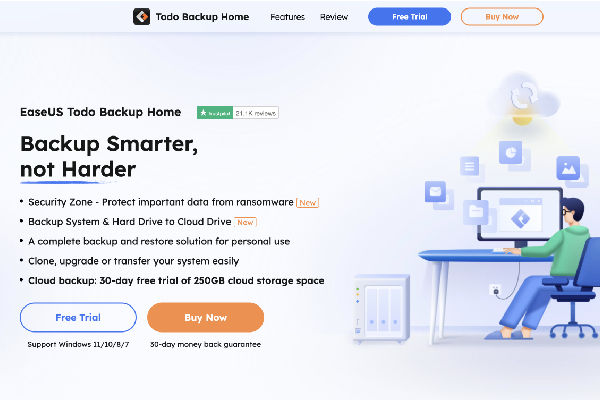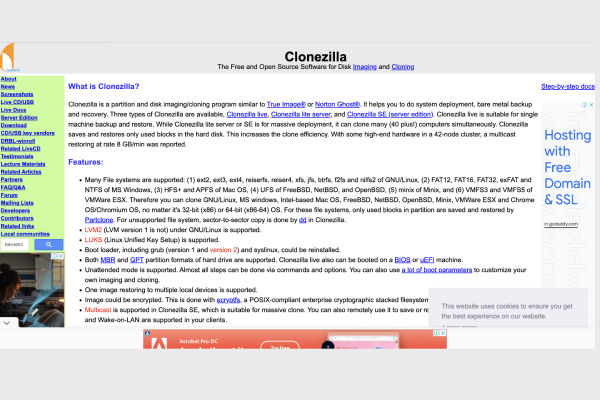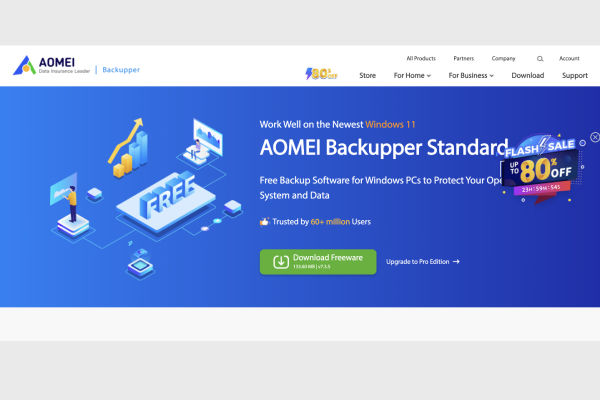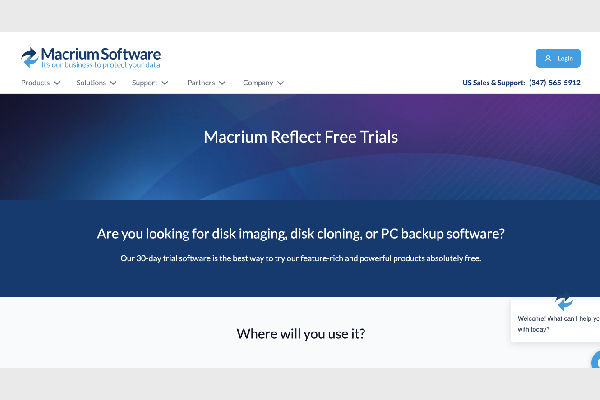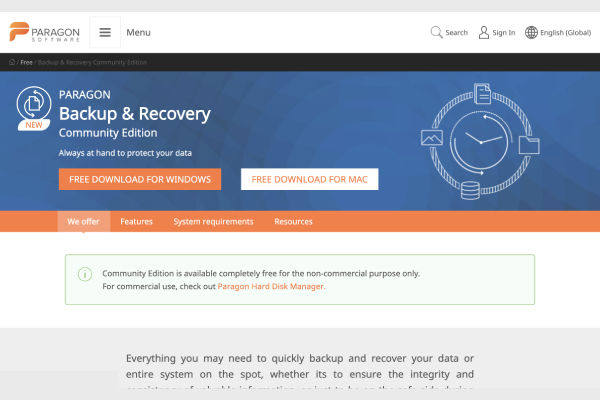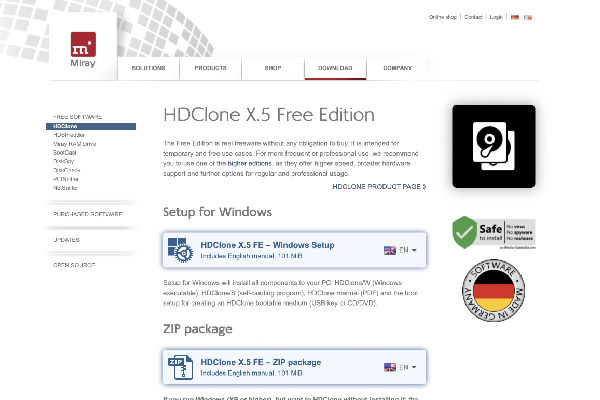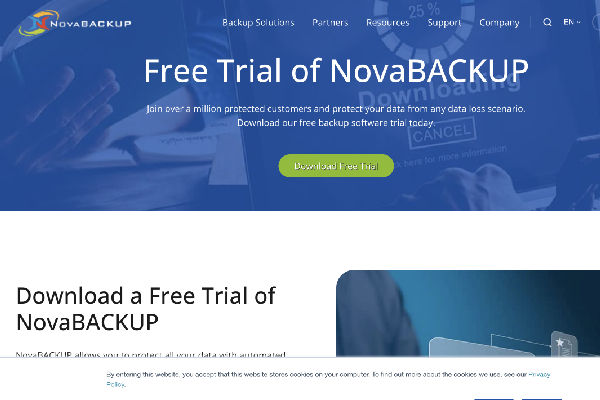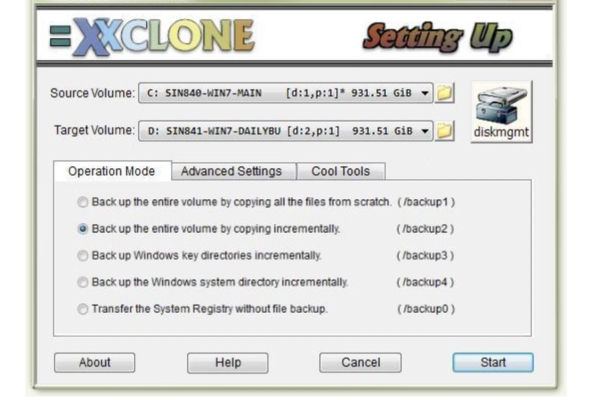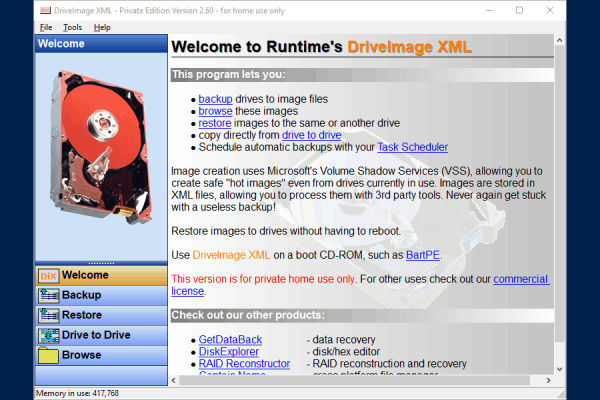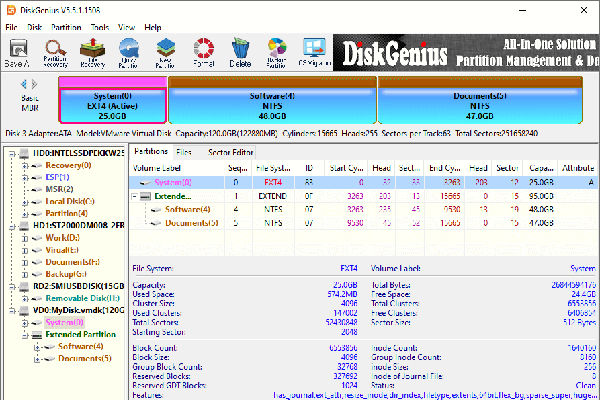Disk cloning software is a powerful tool available in the market that allows you to create a copy or clone of your system drive, be it a hard disk drive (HDD) or solid-state drive (SSD). The clone it produces replicates your drive, be it your OS version, folders, files, applications, or system configurations saved on your primary drive. If you want to upgrade your drive from a hard disk to a faster solid-state drive or plan to change the entire system to a new one, disk cloning software is the best option. Today, we will look into the list of 10 best free disk cloning software for Windows 10 that you can use.
Table of Contents
EaseUS Todo
EaseUS Todo Free is one of the most reliable and versatile disk cloning software available in the market today. It offers a free version that can clone any drive on your Windows 10 with perfection and precision.
Top Features:
- EaseUS Todo backup free offers its users flexible and multiple cloning options one can create small or large disk backups easily.
- It offers a very straightforward and easy-to-use user interface for all types of users using the software.
- EaseUS Todo backup free also offers a feature that allows you to do differential and incremental backups on your last saved backup of the disk.
Pros:
- It is one of the most trusted and relatable options for cloning and backing up your disk.
- It offers a free version for its users with almost every essential feature.
- It also allows you to migrate your operating system to some other new device or any external drive with ease.
Cons:
- The free version of EaseUS Topo does not provide any cloud integration options.
- Some users report occasional errors with the incremental backup feature.
Pricing:
EaseUS Topo Backup offers a free version for all its users with basic features that are needed. The paid versions start at $39.95 every year.
Clonezilla
Clonezilla is another famous disk imaging/cloning and partition software available in the industry. It is an open-source platform and hence it is quite flexible and can be used by any user online. It is similar to Norton Ghost.
Top Features:
- Clonezilla allows you to save your files and clones in multiple file systems, including ext4,3,2 or FAT32,16,12.
- It also allows you to do unattended operations, which means you can do a task with just actions and commands you customize.
- It has a multi-cast support option in the Clonezilla SE for massive cloning needs and allows cloning of 40 computers simultaneously.
Pros:
- It is an open-source and free platform for every user on the internet.
- You can download and install the software from any software website easily.
- It releases frequent updates to address bugs and fixes in the software version.
Cons:
- The user interface of the software feels slow and time-consuming.
- It does not have any option for any type of cloud backup.
Pricing:
Clonezilla is a hundred percent free website as it is based on an open-source platform and it can be used by any user online.
AOMEI Backupper Standard
AOMEI Backupper Standard is a famous freeware available for Windows 10 that allows users to restore and backup software designs on computers. It provides options to entirely back up all your data and OS.
Top Features:
- AOMEI Backupper Standard software allows you to easily back up your entire Windows 10 Operating system along with all the files and system configurations.
- It is a trusted platform and provides safe cloning options for your disk if you are transferring data from one type of drive to another.
- It also has a feature that allows you to sync all the data you have backed up automatically daily, weekly, or monthly.
Pros:
- It is trusted by more than 60 million users and the standard version is free to use.
- It always prioritizes data security and is hence considered very safe and reliable.
- It also offers certain advanced features with multiple file format support.
Cons:
- The free version offers limited features compared to the paid versions.
- The advanced are priced on the higher end as compared to other software.
Pricing:
The AOMEI Backupper Standard version is free for everyone to use. The paid version of AOMEI Backupper Professional starts at $39.95 for a lifetime license. The highest Technician Plus version is priced at $1000 for the license.
Macrium Reflect Free
Macrium Reflect Free is a famous disk cloning software known for its disk imaging, cloning, and backup capabilities. Since 2006, it has received multiple updates for its versions to meet the requirements of its users.
Top Features:
- Macrium Reflect free version gets updates and fixes regularly which makes it different from other free software.
- It also offers multiple options for backup like saving data backup on USB drives, DVD format, or on the local network.
- Macrium Reflect free offers you fast cloning and recovering times and secure imaging of disk backups.
Pros:
- Macrium Reflect offers a free version that can be used by both personal users and professionals.
- It allows incremental or delta changes to the disk image backup you create.
- It safeguards your data with security encryptions and ransomware protections.
Cons:
- The free version lacks certain advanced features compared to its paid versions.
- The free version does not provide server backup options.
Pricing:
For basic backup needs, Macrium Reflect provides a free version for users with basic functionalities. The Reflect 8 Home will cost you $69 for a year of subscriptions.
Paragon Backup & Recovery
Paragon Backup and Recovery Free is a free software for data protection. It is designed for Windows, and you can create a backup, and recover your data from the disk clones or backup you create on it.
Top Features:
- With simple clicks, you can create manual backups and automatic backups for your Operating System, files, folders, and system configurations.
- It has a “My Backup” section that allows you to easily manage the files that you have backed up. You can even mount and unmount them.
- You can easily make an ISO image or bootable drive that is WinPE-based. You can restore the entire system with OS and files from this backup.
Pros:
- Paragon Backup and Recovery offers a free version that can be used for non-commercial purposes as well.
- It also offers versatile and multiple backup options for files and disks and performs backup in WinPE.
- It also offers a Recovery media builder for its users and one can make a bootable ISO image or USB stick.
Cons:
- It does not provide any recovery partitions for the CD/USB boots.
- The free version lacks certain advanced features compared to other free software.
Pricing:
The community edition of Paragon Backup and Recovery is free for all non-commercial use. The Paragon Hard Disk Manager will cost you $99 for a one-year subscription.
Also read: 5 Free Audio Recording Software for Windows 10 and Windows 11
HDClone
HDClone Free is one of the most powerful disk cloning software available for Windows 10. It is used for disk cloning, backup, rescuing your data and easily getting in on a new system with ease in multiple formats and modes.
Top Features:
- It has a feature that creates an exact clone or copy of the disk or the partition that you wish to back up.
- It provides free and simple solutions for cloning and backup of drive copy, Hot copy, self-boosting, and physical image.
- It provides features for cloning and backup that have a maximum copy rate of 30MB for its free version.
Pros:
- HDClone is a free version that is straightforward to use and user-friendly.
- It supports the standard container format and also allows the restoring and browsing of data.
- The free version provides the essential features required for disk cloning.
Cons:
- Users report that the folder and file backups are sometimes slow.
- The free version does not have any online backup or cloud backup options.
Pricing:
HDClone Free is the free version that is available for all users. The Basic Edition of the paid version costs $24.90 and the most expensive Professional Edition Portable is $239.
NovaBACKUP
NovaBACKUP is a free software available in the market that allows you to back up and clone your entire system with ease. You can create an image of your system with files and secure your data with it.
Top Features:
- NovaBACKUP provides an initiative and a user-friendly user interface for all kinds of users. It has automated backup setup wizards making it easy to use.
- It is known for its famous disaster recovery methods and capabilities that allow you to an image backup of your entire system.
- It supports plugins for remote management capabilities. You can also do everything from a centralized location.
Pros:
- NovaBACKUP offers a very easy installation process and setup procedure for its users.
- It also offers a range of storage destinations for its users.
- It gives US-based tech support and free upgrades for the software.
Cons:
- It may have a time-consuming learning curve for some users.
- The free version has limited customization options for users.
Pricing:
NovaBACKUP Free is the free version of the software that is available for all users. The paid version of NovaBACKUP PC with Cloud will cost you $119 per year and the NovaBACKUP Server with Cloud will cost you $499 per year.
Also read: How to Do Screen Recording in Windows 11
XXClone
XXClone offers freeware that is known for its disk cloning and backup capabilities. It can be run on Windows 10 with ease and can perform simple backup, restore, and partition of the disks on your system.
Top Features:
- It will allow you to create a complete clone or copy of your drive or any partition that you have created of your drive with ease.
- It automatically defragments the target disk and has a feature for a self-bootable target disk.
- It has an advanced Hypersync algorithm that makes the backup extremely fast and it is also periodic.
Pros:
- The user interface of XXClone is straightforward for all types of users.
- It also offers features that allow disk migration much more efficiently.
- It is free software and hence can be easily downloaded by anyone.
Cons:
- It offers very limited support on the platform.
- It lacks certain advanced features in the free version.
Pricing:
It is freeware and hence it does not have any paid version. You can easily download and run it on your system.
DriveImage XML
DriveImage XML is a free version by Runtime Software that can do image cloning and backup of your disk. It is also a great option for transferring data from one drive to another with ease.
Top Features:
- It will allow you to create and make clones of your disk and drives that are complete and support both NTFS and FAT formatted drives.
- To ensure optimal performance, the software will automatically defragment the target disk while creating the disk.
- It offers you compression levels of two different levels and hence provides fast backup of your data.
Pros:
- It will offer you an easy-to-use and simple user interface for you to interact.
- It allows you to do a sector-by-sector cloning of your disk and drives.
- It follows an XML ( Extensible Markup Language) format to store all your image files in a fast and secure manner.
Cons:
- It does not offer an advanced partition manager with a free version.
- The interface is easy to use but feels outdated compared to other software.
Pricing:
The DriveImage XML FREE is a completely free version for non-commercial usage with no additional cost and basic features. The Commercial edition pricing varies on the number of users it offers, The 5-user license will cost you $100, and the 50-user license will cost you $400.
DiskGenius
DiskGenius is undoubtedly one of the best disk cloning software available on the market today. It is an all-in-one utility software for cloning and restoring needs. It offers a free version for its users as well.
Top Features:
- It offers you with variety of tools to help you with partitioning and the management of your disk clones or copies that you wish to create.
- DiskGenius is famous for its data recovery features that it gives to its users, One can recover files from multiple scenarios using this software.
- It provides advanced features like disk wiping, and bad sector checking and allows users to convert between basic and dynamic disks.
Pros:
- You can recover your data from any storage you wish with its recovery features.
- The functionalities of its partition manager are one of the best in its range.
- The paid versions are at a competitive pricing range for users.
Cons:
- The user interface it offers feels outdated and needs some updates.
- The free version has certain limitations related to the size of the files.
Pricing:
DiskGenius offers a free version for all its users that offers basic functionalities. The paid version starts at $69.99 and is a one-time purchase for the standard one. The Pro version will cost you $99.99 for a one-time purchase.
Top 10 Free Disk-Cloning Software
| S.No | Software Name | Download Links | Compatible with |
|---|---|---|---|
| 1 | EaseUS Todo | EaseUS Todo Free | Windows 10 |
| 2 | Clonezilla | Clonezilla | Windows 10, Linux |
| 3 | AOMEI Backupper | AOMEI Backupper Standard | Windows 10 |
| 4 | Macrium Reflect | Macrium Reflect Free | Windows 10 |
| 5 | Paragon Backup | Paragon Backup & Recovery | Windows 1- |
| 6 | HDClone | HDClone | Windows 10 |
| 7 | NovaBACKUP | NovaBACKUP | Windows 10 |
| 8 | XXClone | XXClone | Windows 10 |
| 9 | DriveImage XML | DriveImage XML | Windows 10 |
| 10 | DiskGenius | DiskGenius | Windows 10, Windows 11 |
FAQ’s
Are Free Disk Cloning Software Safe?
If you are choosing a reputable software and using its official free version, then you do not need to worry about the safety of your data as such free software has protocols to safeguard your data online and your data remains encrypted on their servers.
What Features Should I Look For In Free Disk Cloning Software?
The required features for free disk cloning software depend upon your requirements for that software. However, below are some points that you can keep in mind while selecting any free disk cloning software for your system.
- It should be easy to use.
- It should provide features for sector cloning and partition.
- It should be compatible and fast enough with your system and drives.