A Spreadsheet Software is a computer program that allows you to compute, organize, analyze, and save data in a tabular format. Spreadsheets were created as electronic versions of accounting worksheets on paper. The application works with data entered into table cells. Each cell can have numeric or text data, as well as the results of formulas that compute and display a value dependent on the contents of other cells. A spreadsheet can also refer to an electronic document of this type.
Table of Contents
Why do we need Spreadsheet Software?
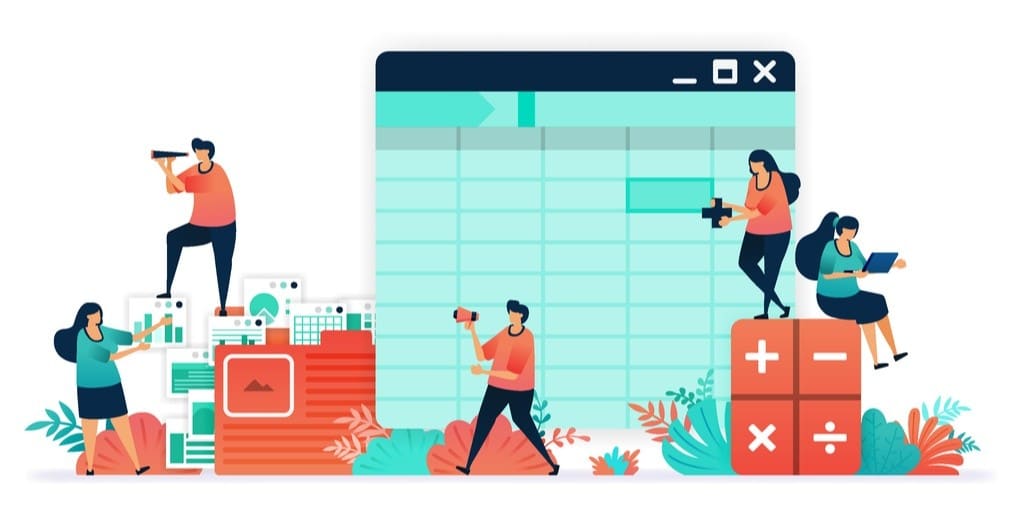
Users of spreadsheets can change any stored value and see how it affects calculated numbers. Because various scenarios can be quickly evaluated without manual recalculation, the spreadsheet is ideal for “what-if” analysis. Modern spreadsheet software has numerous interconnected sheets and can show data as text, numbers, or graphs.
Modern spreadsheets include built-in functions for common financial accounting and statistical processes, in addition to basic arithmetic and mathematical calculations. A pre-programmed function in a formula can be used to apply computations like net present value or standard deviation to tabular data. Conditional expressions, text-to-number conversion methods, and text-to-string conversion functions are all available in spreadsheet systems.
Today, spreadsheet software has become an integral part of any industry. From tracking budgets to monitoring project progress they help in making the execution more organized. However, choosing the right spreadsheet software for your company can often be a task. Fret not! Saasworthy is here for rescue. Here is a list of 7 products to choose from, so that you make the best informed decision.
Top 7 Spreadsheet Software
TabelloPDF
TabelloPDF is a time-saving program that allows users to automatically convert tables from PDFs to spreadsheet apps. TabelloPDF stands out from the crowd thanks to its clean user interface, attractive design, and wealth of built-in features. The approach produces quick results by replicating all of the text in a single step without sacrificing quality. It also has an accuracy feature that ensures error-free data transfer and keeps the desired format so users don’t have to double-check. TabelloPDF provides a highly secure data conversion procedure that eliminates any possibility of data misuse or leakage. Additionally, this software’s chrome extension makes data transfer easier and faster, allowing users to view content without ever leaving the browser.
Microsoft excel
Probably the most known spreadsheet software, Microsoft Excel is responsible for transforming the work culture in many industries.
Microsoft Excel is a user-friendly component of the Microsoft Office 365 Suite that allows users to construct spreadsheets for recording and altering data. Excel also assists in data organization, allowing users to be free of all types of repetitious duties. All complex mathematical calculations are solved with preloaded formulas in the spreadsheets, which can be adjusted with accessible templates. Charts and graphic data allow users to express themselves in a more uniform and organized manner while standing out with unique features such as sparklines, formats, and insightful tables and charts. They can also use the programme to quickly develop projections for predicting trends with a single click. Microsoft Excel spreadsheets can be shared with a group of people and can also be converted into reports.
Google Sheets
Google Sheets is a futuristic spreadsheet tool that Google offers to its members as part of the Suite suite. Users can create, edit, manage, and amend spreadsheet data in real time with this web-based tool. Color-coding, built-in algorithms, pivot tables, and conditional formatting are just a few of the features included in the platform, which make data generation and management a breeze. Google Sheets is also a great asset for organizations and people due to built-in features such as pre-designed themes. Furthermore, this software allows users to access, create, and update their sheets from any device at any time. Using features like built-in chat and comment areas, large teams from all over the world may work with one another. It also has an offline mode of operation.
Sheetgo
Sheetgo is an excellent operational management application that allows users to construct workflows directly in spreadsheets. It’s a wholly cloud-based application that allows users to develop and automate workflows using technology they’re currently familiar with. The tool allows users to easily build, share, and control their everyday processes. All they have to do now is link Sheetgo to the appropriate spreadsheets. Ready-to-use templates have also been supplied for those who are unsure about the best process for their business. These can be rapidly customized to meet their requirements. Lead tracking management is another advanced feature where users can set a template to allow sales people to track leads.
Zoho Sheet
Zoho Sheet is a spreadsheet tool that connects enterprises to the world of multichannel connection, making the work of organizing data and discussing reports with colleagues simple. Users may stay connected and work on spreadsheets 24 hours a day, 7 days a week using Zoho Sheet. Not only does the software allow members to communicate on the go, but it also allows collaborators to edit while keeping the admin informed. This allows for unprecedented access while keeping real-time track of team members. Users can remark on a sheet as a whole or a range of cells in Zoho Sheet, and if necessary, they can even comment on a single cell. This software allows you to use @mentions to ensure that your comments are seen. After a comment has been handled, it can be hidden, leaving just unresolved comments visible for discussion. With encrypted sheets, the issue of security is taken care of. Admins can limit any collaborator down to any single cell needed with Zoho Sheet, eliminating unintentional alterations.
Apple Numbers
Numbers gives you a blank canvas rather than an unending grid to work with, giving you the freedom to organize your data anyway you like. Choose your typefaces and cell borders. Tables can be added, resized, and styles applied. Everything on your canvas can be moved around at will. Hundreds of functions are supported by numbers. Its user-friendly tools make it straightforward to conduct complex calculations with pinpoint accuracy, work out formulas, filter data, and summarize the results. To gain a better understanding of the story behind your data, use Smart Categories to swiftly organize and summarize tables.
Conclusion
Spreadsheets are a crucial accounting and business tool. They can be sophisticated and used for a variety of purposes, but their fundamental goal is to organize and categorize data in a logical manner. After you’ve placed this information into the spreadsheet, you may utilize it to assist organize and expand your company. Once you’ve mastered all of the numerous methods to use a spreadsheet, you may use it for anything from project tracking to producing graphic data presentations.
For more information Spreadsheet Software head to Saasworthy. Your one stop solution for all your Software queries.






