As far as the content on the internet goes, the popularity of videos can’t be understated. But you don’t need to have expensive equipment to record videos these days, especially if you want to highlight something on your computer or laptop. There are several screen recorder plugins for Google Chrome that help you capture on-screen actions. Be it to develop how-to videos or record a specific portion of your favorite online game, a screen recorder software comes in quite handy. So if you are looking for a plugin to screen capture video on Chrome, then these are the best tools.
Table of Contents
1. Screencastify
Screencastify is one of the best screen recorder extensions available on the Chrome store. Once you add the plug-in, you just need to sign in using your Google account which allows automatic saving of the recorded videos in your Google Drive account. The videos are generated in vp8 and webm file formats, but can be saved and exported as MP4s, MP3s and GIFs as well. The sound on the other hand, is recorded in ogg vorbis format.
Screencastify Chrome works quite seamlessly, and can be used by both beginners and advanced users with equal ease. You can take screenshots, perform video recording, alter Frames per second and resolutions, activate webcam along with a microphone, and can upload the recording to your YouTube profile. The free version permits you to record videos with up to 5 minutes in length. In order to get unlimited recording and additional features, you can use the paid version of the Screencastify extension which will set you back by $49 per year.
Download Screencastify for Chrome
2. Nimbus Capture
Nimbus is a handy Chrome extension that takes care of video capture for your activities. Other than recording videos, it enables the users to take screenshots which can be saved locally. Nimbus also features editing tools like mouse-emphasis, virtual pen and can supports 4K resolution. The main menu is customizable which enables you to add or remove options according to your need. You can also customize the hotkeys for different purposes and can create customizable shortcuts as well.
Other than these functionality, Nimbus also allows you to add notes by drawing and using arrows, blur certain screen portions, etc. In the end, you can also add your watermark to ensure your authenticity. Once done with recording and editing, you can create a backup on cloud storage platforms like Nimbus Note, Google Drive, etc.
Download Nimbus for Chrome.
3. Loom
Loom is a one-click solution to all your screen video capture requirements. The interface allows you to shift between tabs or window mode, and provides you with an option for using the webcam. There are no limitations on the length of a video which is one of the main advantages of Loom. Another useful function is the Flip Camera toggle which will allow you to alter your view in order to avoid the lateral inversion effect in the Webcam mode. The videos can be trimmed inside the software only.
Another useful function is the Flip Camera toggle which will allow you to alter your view in order to avoid the lateral inversion effect in Webcam mode. Loom also supports password-protected sharing of videos. Some of its drawbacks are that it doesn’t let you use highlighting features. You also can’t track the movements of the cursor or use a virtual pen to draw the attention of your viewers to certain sections or aspects of the film. To access facilities like unlimited online storage, ability to enumerate video views, track cursor movements and to use annotation tools, you will need to pay a monthly amount of $10.
Download Loom for Chrome.
4. Hippo Video
If you are a marketer, Hippo Video would be the perfect option for you. Other than recording videos, it facilitates you with a few unique advanced features as well. For instance, it lets you choose video resolutions from 360p to 1080p, and offer the ability to collect potential customer leads. Under the Advanced Settings button, there are numerous ways to edit your videos. It also helps you to adjust the aspect ratio, webcam size and also can view or mask markup tools like animations (mouse-clicks), highlight with virtual pen and can blur other portions of the screen (mainly used for securing sensitive passwords). Hippo video has a custom domain sharing feature which is SSL-enabled, again benefiting businesses.
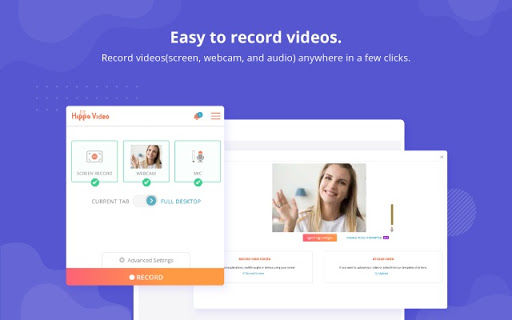
The free version allows you to create and host unlimited videos and provides a bandwidth of 100 GB as well. On the other hand, for the paid plan, you’ll have to pay a sum of $5 per month. You can still register without having to pay anything or provide credit card details for using the extension.
Download Hippo Video for Chrome
5. Drift Video
Drift Video brings in a unique feature for screen recorder users – you can live chat while viewing videos. The feature lets you converse with the viewers of your video while they are watching it. It can be done through a mobile app that also sends chat notifications. It also notifies about new views and helps track the total number of views.

Drift Video provides you with the ability to set up the type of recording – screen view, face view or only in the audible mode. You can also modify the recordings by using self-made animated GIFs, trimming the length of videos, changing the video format, etc. It allows you to produce a URL, for the recorded video, which can be shared via any messaging service. The free plan limits storage to only 100 videos. The paid plan is priced at $12 per month and allows you to store an infinite number of videos.
Download Drift Video for Chrome
6. Awesome Screenshot
Awesome Screenshot is one of the most favored screen recording plugins, with over 2 million users on Chrome. It permits you to snap in numerous screenshots and recordings. You can also modify those screenshots using in-built tools for blurring, trimming, cropping, adding text and much more.
This Awesome Screenshot video recorder is quite straightforward, but that also means that it lacks advanced features like custom watermarks or webcam support. You can store your videos on Google Drive or on the official website. In the free version, you can only record 30-second videos whereas the paid plans will cost you $6 (for one user) and $20 (for 5 users) per month.
Download Awesome Screenshot for Chrome
7. Vidyard
Vidyard is a completely free Chrome extension and lets you create and upload as many videos you want. The maximum time limit for each video is an hour. You can share recordings on your social media accounts, through emails as well as on ERP systems. The videos can be published directly on YouTube without having to save files locally and re-upload them.
You can also generate separate pages, for sharing your video, per video. There is an option for GIF thumbnails as well. Vidyard can keep capturing your screen even when connection is lost. Other than this, it also allows you to monitor the number of viewers of your content (for Gmail-shared videos only).
Download Vidyard for Chrome
Bottomline
You can add any of the aforementioned online screen recorders to capturing your on-screen activities without even spending a cent. All of these Chrome screen recorders are quite good at what they do. Each has its own special attribute that makes it a favorite amongst its users. Hence to facilitate your screen video-making process, just install an extension that suits your needs and get started right away.
| Extension | Video Editing | Sharing | Free/Paid | Backup | Special features |
| Screencastify | Yes | Yes | Free | Google Drive | ● Captures Screenshots ● Customize resolution and FPS ● Can enable Webcam and microphone |
| Nimbus | Yes | Yes | Free | Google Drive and Nimbus Note | ● Captures Screenshots ● Can use mouse-emphasis and pen ● Supports 4K resolution |
| Loom | Yes | Yes | Free (basic features)Paid: $10/month(advanced features) | Google Drive | ● Can switch between tabs and windows ● Track cursor movement in paid version ● Flip camera Toggle ● Protect sharing using passwords |
| Hippo Video | Yes | Yes | Free (basic features)Paid: $5/month (advanced features) | No | ● Can choose resolution between 360p and 1080p ● Highlight with pen ● Can blur portions of screen ● Supports animation ● Supports watermarks |
| Drift Video | Yes | Yes | Free (basic features)Paid: $12/month (unlimited storage) | No | ● Live chat alongside video viewing ● Can prioritize type of recording: screen view, face view or audio mode |
| Awesome Screenshot | Yes | Yes | Free (basic features)Paid: $6/month (advanced features) | Google Drive and AwesomeScreenshot.com | ● Capture unlimited Screenshots and Recordings ● Can blur, trim, add texts |
| Vidyard | Basic options only | Yes | Free | No | ● Can monitor number of viewers ● Can optimize videos |



![10 Best Free and Open-Source Landscape Design Software in 2024 [Updated] SaaSworthy Blog Header](https://images.saasworthy.com/blog_latest/wp-content/uploads/2021/04/Blog-Header-Image.png)


