
As consumer demand for improved and more complex software grows higher, there is increasing pressure on software providers to deliver new apps and updates at a rapid pace. Testing plays an important role in detecting bugs and ensuring software quality.
When it comes to software testing, it can be either manual or automatic. If you ever had any questions about automated testing then you are at the right place. In this detailed guide, we are going to talk about test automation in detail.
The knowledge you gather from this guide will equip you to effectively and strategically approach the field of test automation.
So, let’s get started.
Table of Contents
What is test automation?
Test automation is the process of software testing that uses automation tools to execute software tests instead of a human tester doing the same. This is opposed to manual testing where human involvement is necessary to test the functionality of a software.
Unlike manual testing where a human needs to check the software code for errors, test automation uses software tools to execute test cases. It also offers greater efficiency, faster time-to-market, and consistent data points.
Testing automation frees up time and resources so that the testing process can be completed at a higher speed with improved accuracy.
What is the difference between manual testing and automated testing?
As discussed earlier, manual testing relies heavily on human input as opposed to automated testing that can be done without any human involvement. Let’s check out other major differences between manual testing and automated testing using the comparison table below.
| Testing aspects | Manual testing | Automated testing |
| Execution | Done by a QA tester manually | Done automatically using automation tools and scripts |
| Efficiency | Less efficient and time-consuming | Greater efficiency with less time consumed |
| Types of tasks | Entirely manual tasks | Most tasks, including real user simulations, can be automated |
| Coverage | Difficult to ensure sufficient test coverage | Easy to ensure greater test coverage |
| Investment | Initial investment is comparatively lower | Initial investment is higher |
| ROI | ROI is comparatively lower in the long run | ROI is better in the long run |
| When to use? | Suitable for exploratory, usability, and ad-hoc testing | Suitable for regression testing, performance testing, load testing, or highly repeatable functional test cases |
Why choose test automation?

Test automation is the most effective technique to improve software testing effectiveness, test coverage, and execution speed. The importance of automated software testing can be summed up as follows –
- It saves time and money – Software development cycles require frequent repetition of software tests. A test needs to be repeated every time a source code is modified. Manually performing these tests can be costly and time-consuming. However, in automated testing, the tests can be run over and over again at no additional costs. These are also much faster than manual tests. All this translates to money and time savings.
- It increases test coverage – Testing automation helps increase the depth and scope of software tests, thus improving software quality. It can easily run lengthy tests that are often avoided in manual testing. Moreover, automated testing can easily execute thousands of different complex test cases. Such coverage is almost impossible with manual testing.
- It improves accuracy – Even the best human testers are capable of making mistakes during monotonous manual testing. This is not the case with automated testing where every step is performed with absolute precision. Moreover, manual testers, when freed from these repetitive manual tests, can focus on other complex tasks.
- It improves morale – Automated software testing improves the morale of QA and Dev teams. When freed from performing repetitive tasks, these teams can spend more time on challenging and rewarding projects.
- It can run thousands of simulations – Testing automation can perform web application tests with thousands of users. It can simulate tens, hundreds, or thousands of virtual users interacting with a software or web application. Such huge numbers cannot be expected from QA departments, no matter how big they are.
Types of automated tests
Not every test can be automated. However, there are many manual tests that are easy to automate. Let’s talk about some of the most common types of automated tests.
1. Unit tests
Unit tests involve isolating a single unit of your application from the rest of the software and testing its individual behavior. Such unit tests do not rely on external APIs, databases, or anything of that sort.
These unit tests involving either a single function, unit, or operation typically run on a build server.
The main goal of unit testing is to figure how each component of the application will function without being impacted by external factors. It is usually considered the first level of testing and is performed during the development phase.
2. Integration tests
In integration tests, the goal is to figure out how individual units integrate and how they work as a group.
An integration test, also known as an end-to-end test, needs to interact with external dependencies. That is why integration testing is often more complicated to set up. It is, therefore, suggested to create fake external sources when dealing with resources beyond your control.
The goal of integration tests is to verify how modules communicate and behave together in order to evaluate system compliance.
3. Code analysis
There are various types of code analysis tools. While some look for security flaws, others find out issues with style or form. These code analysis tools do not require much test writing other than configuring rules and software updates.
4. Smoke tests
The smoke tests are done to examine the stability of a system. The purpose of smoke testing is to examine the working of main functionalities so that testers can proceed with further testing.
5. Regression tests
The purpose of regression testing is to check if a recent change in code affects any existing features of the software being tested. It is used to verify if changes made to the system affected any functionality that was working correctly prior to this change.
6. Functional tests
Functional tests are used to ensure that any functionality specified as part of an application works as intended from an end-user’s perspective.
7. Exploratory tests
Exploratory testing is an ad hoc approach to test a software without any planning apart from the scope.
8. Load tests
Load testing, also known as stress testing, is used to test how a piece of software behaves under increasingly unfavorable conditions. These unfavorable conditions can be spikes in business transactions or large user inflows.
9. Penetration tests
Also known as pen tests, penetration tests are used to simulate cyberattacks in order to evaluate the security of the software. For example, an e-commerce platform might perform a pen test to ensure the security of credit card transactions on its platform.
Criteria for test automation

To figure out if a process is qualified for automation, you can consider the following criteria –
- It can be automated if the test is highly repetitive and takes a long time to perform manually.
- It can be automated if the testing path is predictable.
- It can be automated if the test is prone to human error, primarily because of being repetitive.
If the process meets these criteria, then it’s a good candidate for automation.
How does test automation work?
Test automation has the following key stages –
1. Define the scope
The first stage is to figure out what is the end goal of the testing process and then run a feasibility analysis. You must also factor in other aspects like budget, expertise, personnel required, etc.
2. Select an automation tool
The next stage is to find out an automation tool that fits your needs. This choice will also depend on the technology of the app/software that you plan to test.
To choose among the plenty of automation tools, consider cost, intuitiveness, functionality, and flexibility, etc.
3. Craft a strategy
Your QA team should develop a test plan that sets an approach and end goal for the project. You must then choose a suitable framework for the test case to operate in.
4. Create the right environment
It’s important to set the right environment for testing and maximize test coverage across multiple scenarios.
5. Write the script
At this point, the QA team members must write scripts to perform the tests. These scripts should be reusable, structured, and easy for a third person to understand.
6. Execute testing
The next step is to execute the scripts so as to perform testing. The testing can be either API testing or GUI testing.
7. Reporting
After the execution of the tests, the automated tool will generate reports. These reports must be analyzed to figure out the components that contain bugs. It will also determine whether additional testing is required or not.
Challenges associated with test automation?
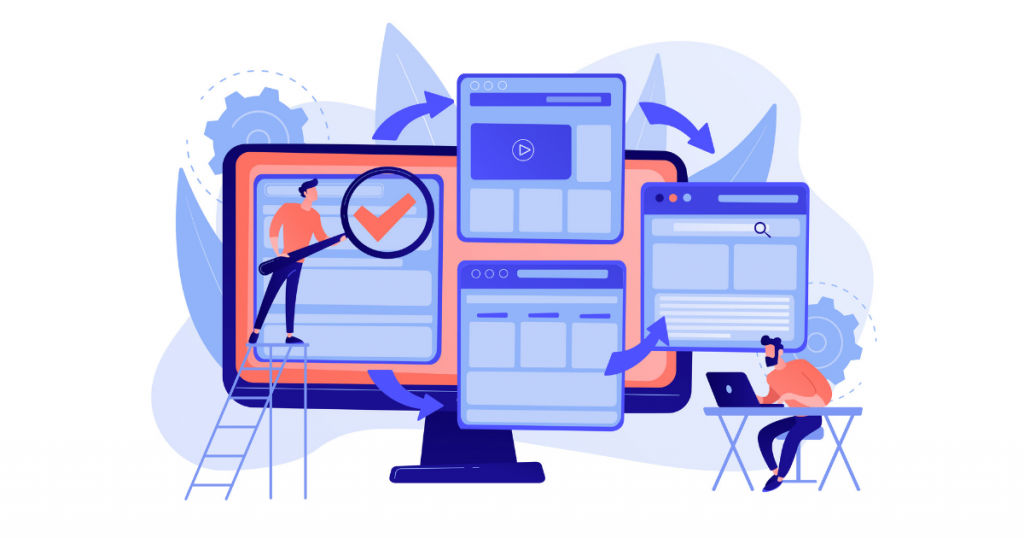
When first adopted, test automation comes with its own set of challenges. Some of the common challenges associated with test automation include –
- Communication and collaboration – This is a challenge not just in automated testing but in manual testing too. However, effective communication and collaboration with the team can get more complicated in automated testing. Organizations, therefore, need to involve all team members in setting targets and identifying test automation objectives. It’s essential to have every team member on the same page to avoid turning test automation experiences into a nightmare.
- False negatives – There are often cases of reporting noise in the test results. Issues like false negatives may come in reports that may result in test feedback becoming irrelevant.
- Complex test creation – This may lead to a high percentage of manual testing.
- Tool selection – With the variety of testing tools available in the market, it can get difficult to choose the right tool for your testing needs. Each tool is ideal for a particular situation. You need to put a lot of effort into finding a test automation tool that works best for you.
- Need for skilled resources – It’s a common misconception among people that manual testers have the right skills to handle automated tests too. However, that’s not the case. Test automation needs specific technical skills for designing automation frameworks, testing scripts, resolving technical issues, and building solutions.
- High investment – The initial phase of test automation may require a high upfront investment. You need to take into account licensing costs, operating costs, facilitating costs, the hardware investment, and software costs. Moreover, executing parallel testing while scaling requires significant IT investment. There might be many hidden costs too.
Conclusion
Test automation is a great way to speed up the testing process, save time, and improve accuracy. It also frees up the QA team and allows them to focus on more advanced testing rather than performing repetitive manual testing.
However, test automation also comes with many challenges, the most significant of which is the high costs involved. Therefore, a great strategy could be to use automated testing alongside manual testing. In this way, you’d have the best chances of catching bugs.
If you are looking for an automated testing software then check out this list.
In case you need help searching for any other software, visit SaaSworthy. We help businesses choose the right software by offering detailed product information and unbiased reviews.
Also read:






