
When we think of content, another word that goes simultaneously with it is ‘plagiarism’. Having duplication-free content is of utmost importance, irrespective of where the content is being used. For example, it can either be website content, research or academic papers, blogs, reports, etc. Submitting plagiarized content can result in severe repercussions, such as suspension from your school/university, damage to your reputation and goodwill, copyright infringement, etc.
The best way to ensure that your content is not plagiarized is to use a plagiarism checker software. Read on as we explain more about the software, its key features, and the five best plagiarism checker to use in 2021.
Table of Contents
What is a plagiarism checker software?
As the name suggests, a plagiarism checker software helps in identifying if any content has been plagiarized. These software use algorithm-based text detection that scans thousands of web pages and databases to identify similarities in the usage of quotes, sentences, titles, paragraphs, wording, paraphrasing, terms, etc.
Apart from identifying plagiarized content, this software also offers additional functionalities, such as writing suggestions, generating citations, indexing, etc. This software is useful especially for writers, students, bloggers, teachers, businesses involved in storytelling, content creation, marketing, etc.
Key features of a plagiarism checker software
Today, when you search for the best plagiarism checker software for research papers or the best plagiarism checker for students, you will find several options. Each of these plagiarism software offer a mix of various features; however, every plagiarism checker software will offer the below key features –
- Content scan
- Text similarity detection
- Plagiarism report
- Bulk upload
- Grammar checker
- Side-by-side comparison
5 top plagiarism checker software
In this post, we will take a look at the 5 best plagiarism checker online, both free and paid. We will provide in-depth information about each of the software, their features, pros and cons, and pricing plans.
1. Quetext
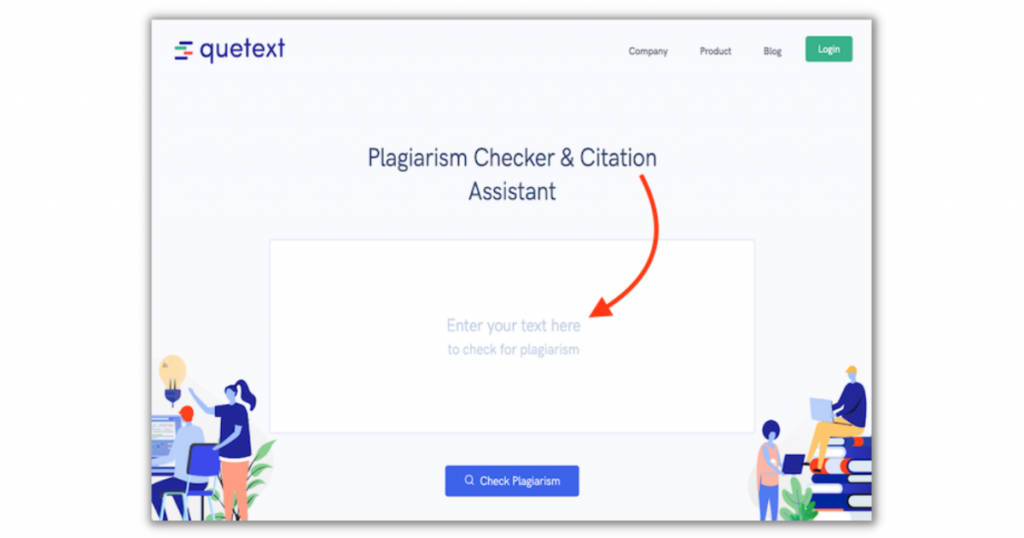
When you search for plagiarism checker online, one name that will definitely crop up is Quetext. This plagiarism detector is an exceptional tool that is suitable for teachers, students, content creators, professionals, etc. The tool uses DeepSearch algorithms and natural language processing to identify plagiarized content. It offers all the required features of a plagiarism checker software – from identifying plagiarism instances to offering recommendations to providing side-by-side view of the duplicate text and the source text, and more.
Features
Here are some of the key features of Quetext –
- Side-by-side comparison
- Text similarity detection
- Grammar check
- Content scan
- Reporting/Analytics
- Search/Filter
- Academic/Education
- Corporate/Business
- Summary reports
- Document review
Pros
- Quetext supports multiple languages which means that you can check for plagiarized content in Arabic, Russian, German, French, Italian, Spanish, and Portuguese as well.
- This plagiarism tool provides an in-depth and well-detailed report of your plagiarism findings.
Cons
- Compared to some of the other top plagiarism checker software, Quetext has a limited database size.
- Quetext is available only on desktop as there is no mobile app for it.
Pricing plans
Below are the pricing plans of Quetext –
- Free plan
- Pro – $9.99 per user/month
2. Plagramme
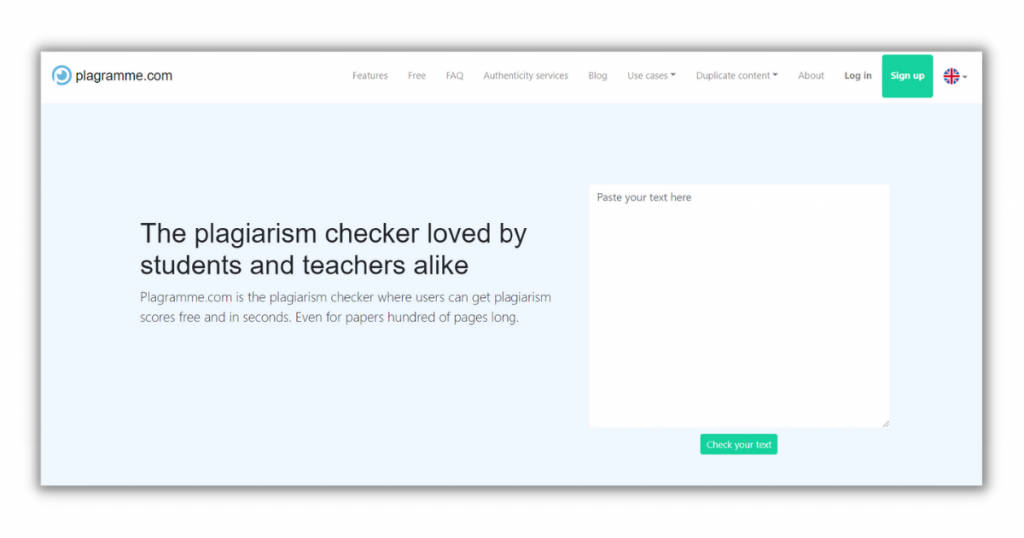
Plagramme is one of the best free plagiarism checkers that is suitable for students as well as professionals. This is a fairly easy-to-use tool which can be used to detect various types of plagiarism, including copy and paste plagiarism, mosaic plagiarism, invalid sources, etc. Users can make use of the similarity score feature to identify the number of similarities which are also highlighted in colors like purple, green, and orange which makes it easy to make the corrections.
Plagramme offers several advanced features as well which is another reason why this is a popular plagiarism tool. From providing detailed reports to evaluating papers within seconds to accessing advanced scoring system, there is a lot that you can do with this software.
Features
Here are some of the key features of Plagramme –
- Similarity score
- Plagiarism risk score
- Citations
- Matches
- Quick score
- Improper citations
- Paraphrase detection
- Viewable sources
- Multilingual detection
Pros
- Unlike some of the other plagiarism checker software, Plagramme has very limited restrictions in its free version which makes it ideal even for students to use.
- This software supports almost 129 languages.
Cons
- Plagramme is available only for desktops. It does not support any mobile apps, browser extensions, word, processors, etc.
Pricing plans
Below are the pricing plans offered by Plagramme –
- Free plan
- Quotation-based custom pricing
3. Grammarly Business
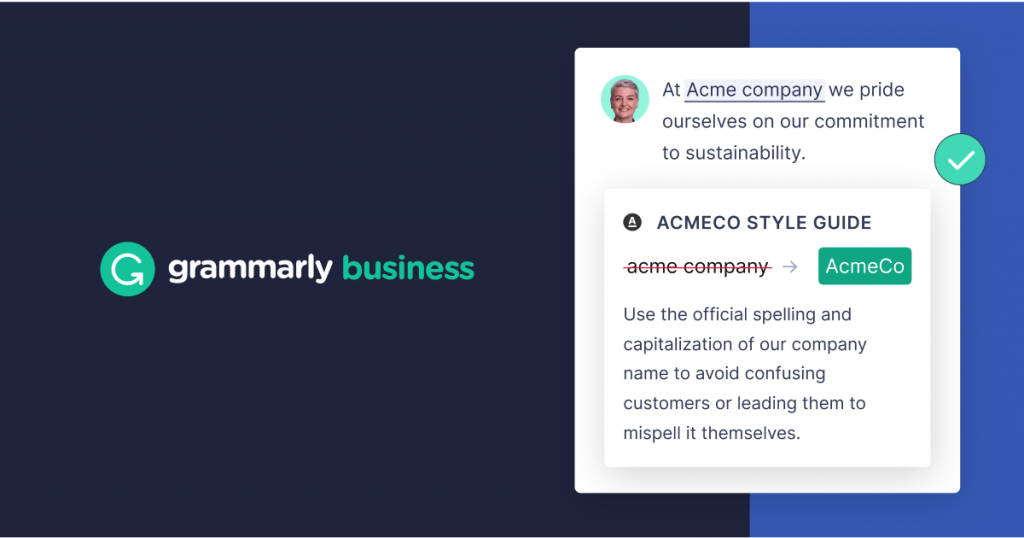
When we talk about the best writing assistant available online, one name that instantly comes to our mind is Grammarly. Used by professionals, Grammarly Business has become the go-tool for grammar checking. However, not many people are aware of its premium plagiarism checker functionality. This tool scans materials across 16 billion web pages to provide real-time and accurate plagiarism checks.
Team members can use this tool to create error-free business content which looks and sounds professional. A single account of Grammarly Business can be used by teams with 50+ members. This software also provides third-party integrations with WordPress, Gmail, Facebook, Salesforce, Google Docs, Slack, etc. One of the key reasons why people love this plagiarism checker software is because it is extremely easy to use. The premium version also enables you to access resources through which you can correctly and cite and add credits.
Features
Some of the key features of Grammarly Business include –
- Autocorrect
- Sentence formatting
- Grammar check
- Plagiarism check
- Tone checker
- Engagement metrics
- Sentence rephraser
- Style editor
- Citation finder
- Content generation
- Form generation
- Vocabulary recommendations
- Dictionary
- Collaboration tools
- Reporting & Statistics
- Text editing
Pros
- Grammarly scours through 16-billion webpage database to check for plagiarized content.
- Grammarly is available across all your devices, from desktops to mobiles.
Cons
- Currently, Grammarly supports only the English language.
- Most of the plagiarism features are available in the premium version which is paid.
Pricing plans
Below are the pricing plans offered by Grammarly Business –
- Business – $12.50 per user/monthly/billed annually
- Enterprise – Custom pricing
4. Plagscan
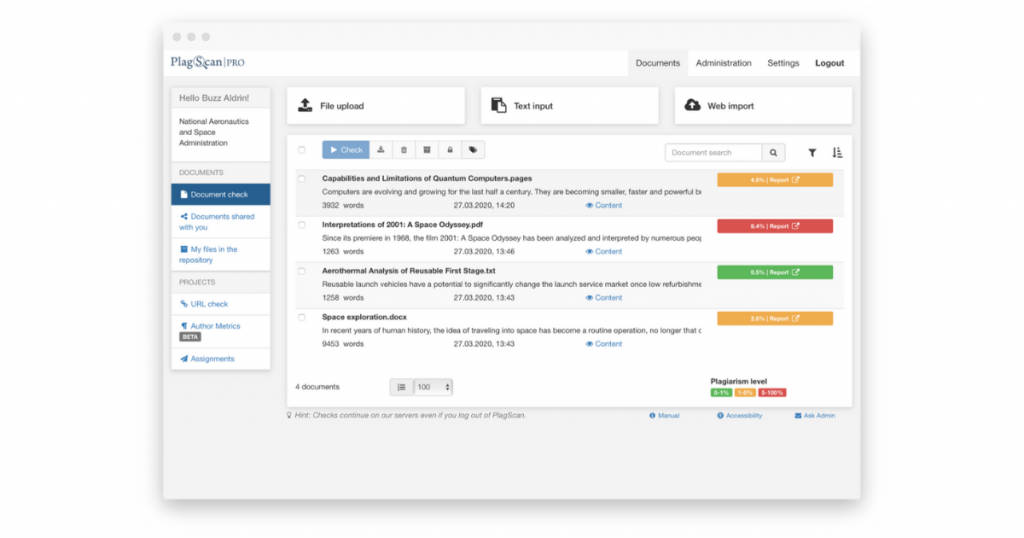
The next software in our list of five top plagiarism checker software is PlagScan. This online plagiarism checker tool is one of the best software which enables users to verify the originality of any text with just a few clicks. This tool comes equipped with all the required features of a plagiarism checker software, such as indicating potential plagiarism, different colored highlights for different types of plagiarism findings, a variety of reports, etc.
Plagscan is quite an easy tool to use which not only offers a simple plagiarism process but also adequate amounts of data protection. The tool is suitable for use by teachers, students, researchers, professionals, and businesses. You can either upload your documents or manually enter the text. Once your job is done, Plagscan stores all the reports and documents on its cloud storage.
Features
Some of the key features of Plagscan include –
- Academic/Education
- Multiple file format support
- Source database
- Text similarity detection
- Reporting/Analytics
- Content scan
- Corporate/Business
- Statistics
- Drag and drop
- Secure data storage
- Third party integrations
- Document management
Pros
- Plagscan offers an easy-to-use interface which enables users to make their content duplicate-free within a few minutes.
- Plagscan provides all the necessary guidelines and recommendations for avoiding plagiarism.
Cons
- If you opt for the free trial, you will be able to only check up to 2,000 words.
Pricing plans
Below are the pricing plans offered by Plagscan –
- Lite – $17.99 per month
- Professional – $19.99 per month
- Enterprise – $22.99 per month
5. Unicheck
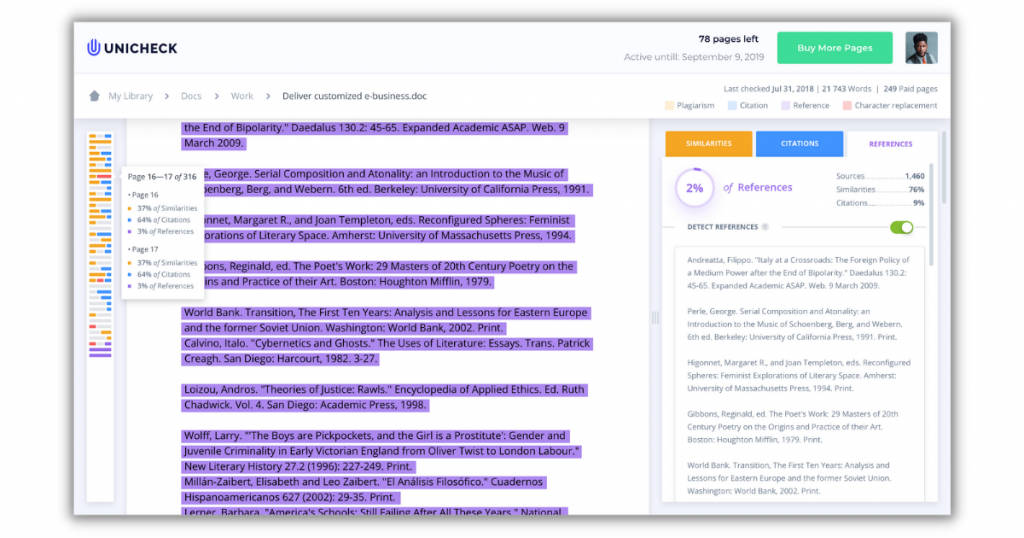
Unicheck is a comprehensive plagiarism checker software that is trusted equally by academic institutions, publishers, and businesses in helping them create error-free and duplication-free content. This tool offers a wide range of features which has enabled it to become one of the leading plagiarism checker software available in the market today. One of its key features is that it includes a Google Docs add-on which means that your content starts checking for plagiarism as soon as you start typing the text.
Unicheck also ensures that they have all the safety and privacy measures in place, so you can rest assured that your documents and files are stored securely on their private cloud. You can either use this software as a standalone tool or integrate it with systems like Canva, Moodle, Google Classroom, etc. Another key feature offered by Unicheck is the Modifind feature which helps users to identify any suspicious formatting or text manipulations.
Features
Here are the key features of Unicheck –
- Academic/Education
- Plagiarism detection
- Side-by-side comparison
- Text similarity detection
- Search/Filter
- Reporting/Analytics
- Statistics
- Multi-language
- Content scan
- Bulk upload
- Corportae/Business
- Multiple file format support
- Activity dashboard
- Alerts/Notifications
- Problem area alerts
- Third party integrations
- Summary reports
Pros
- Unicheck offers real-time search and quick checking where the average speed of checking plagiarism is about 24 seconds for each document.
- The Google Docs add-on feature makes Unicheck stand apart from the other top plagiarism checker software.
Cons
- Sometimes, the software suggests recommendations where it is not required, thus, increasing your workload unnecessarily.
- When you try to upload more than two documents at the same time, the system sometimes gets stuck.
Pricing plans
Below are the pricing plans offered by Unicheck –
- Subscription plans with custom pricing
Conclusion
When it comes to plagiarized content, the impact it has on the writer’s reputation is far more severe than the legal repercussions. Once you are identified as someone who submits plagiarized content, it becomes extremely difficult to bring back that trust.
Hence, we highly recommend that you choose any of these top plagiarism checker software to create your own unique, duplicate-free content.
For more assistance in creating impactful content, you can check out the list of AI Writing Assistant Software as well.
Also read:






