In today’s fast-paced business world, time’s value is paramount. Business owners are always seeking ways to streamline their workflows to increase efficiency. The most effective method to accomplish this is to automate workflow software.
They can streamline routine processes, minimize errors and boost overall efficiency, which allows businesses to concentrate on the most important things offering high-quality goods and services to customers. Automated workflow tools are available for various purposes, including project management, sales, marketing, and customer service.
In this post, we’ll explore the advantages of automation of workflows, what tools you need to look for, and provide a list of the top tools businesses use to improve their workflows. Whether you’re a startup or an enterprise of a larger size, automated workflow tools will assist you in working smarter rather than more.
Table of Contents
What is a Workflow Automation Tool?
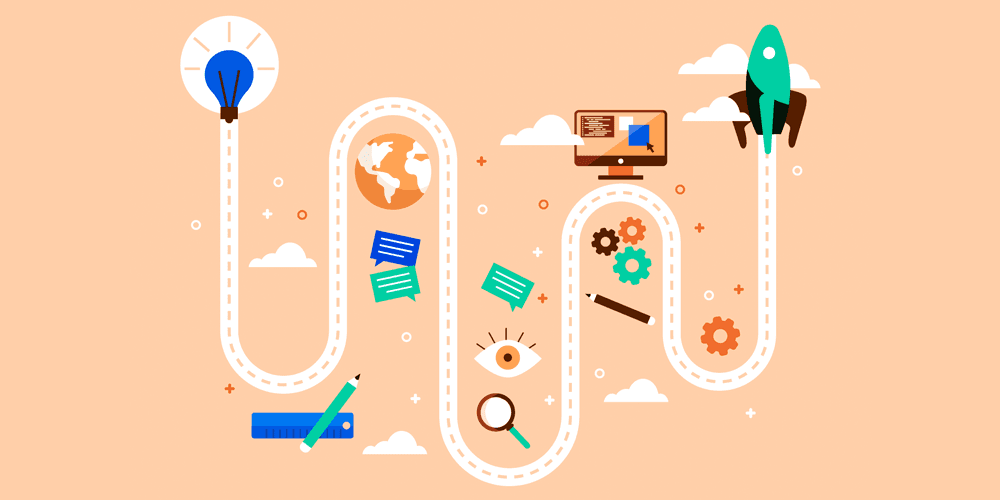
Automation of workflows refers to integrating tools to automate tasks based on information. They help facilitate the exchange of data from databases to applications. Automation software uses API connections to connect the microservices in a business to SaaS applications that can streamline the processes.
Ultimately, the software can perform most routine tasks that need a human’s input. Automating workflows can benefit people in many ways more than one. As an example, without human automation intervention, an individual must be able to approve regular IT requests or authorize specific individuals to gain be able to access information.
Automated solutions can complete the task with any intervention from a person. Automating your business can be modified to fit the needs of your business. In particular, you could incorporate HR automation to increase the efficiency of your HR department. Let’s have a look.
Top 5 Workflow Automation SaaS Software to Boost Your Productivity in 2023
1. Forms on Fire
Our list starts with Forms on Fire. Forms on Fire can be described as a mobile application that allows taking and sending mobile forms, such as inspections, audits reports, order forms, and many more jobs. It is designed for companies in agriculture, construction, field services management, food security manufacturing, transportation, facility/property administration utilities, and oil and gas companies.
The users design their forms, using them later to collect data using iOS, Android, or Windows devices. Mobile apps work offline as well as online. Users can choose from a collection with over 140 already-designed forms or create customized forms or data-driven applications with the drag-and-drop form creator. There is no coding knowledge required. Formulas can be created to be precisely aligned to existing forms designed using Word and Excel.
- Deployment – Cloud, SaaS, Web-Based.
- Platform – Windows, Android, iPhone, iPad.
- Top Features – API, Access Controls/Permissions, Activity Dashboard, Activity Tracking, Alerts/Notifications, App Management, Application Development, Approval Process Control, Archiving & Retention, Audit Management, Audit Trail, Autofill, Barcode/Ticket Scanning, Business Process Automation, CRF Tracking, Calendar Management.
- Free Trial Available
- Prize – $20.00 per month.
- Best for – Clinical Study Management, Code Enforcement, Collaboration Tools, Compliance Management, Compliance Tracking, Conditional Logic, Configurable Workflow, and Contact Management.
- Support – Email/Help Desk, FAQs/Forum, Knowledge Base, Phone Support, Chat.
- Overall Rating – 5/5 Stars
2. tFLOW
The second that comes on the list is tFLOW. The tFLOW prepress workflow automation tool was developed to aid businesses in automating the process of making proofs by using specific layouts and then layout the work either portrait or landscape. Graphic designers can include fold lines, marks, and live area indicators, smoothing the finishing parameters’ transparency and additional elements to the proofs.
Its features include color management, automatic editing, proofing collaboration, digital asset report-writing management, and many others. The auto-pre-flighting software repairs digital files by adding bleeding, changing spot colors, and changing fonts into outlines.
The dashboard’s interactive interface lets managers keep track of tasks currently in limbo because of preflight errors and pending approvals or preparation for production. The dashboard also lets employees save all files digitally within a single platform and send them automatically an email to check the status and approve.
- Deployment – Cloud, SaaS, Web-Based.
- Top Features – API, Access Controls/Permissions, Activity Dashboard, Approval Process Control, Business Process Automation, Collaboration Tools, Commenting/Notes, Customizable Dashboard, Document Storage, Graphical Workflow Editor, Mobile Access.
- Free Trial Available
- Prize – Price not provided by the vendor.
- Best for – Real Time Reporting, Reporting/Analytics, Task Management, Third Party Integrations, Workflow Configuration.
- Support – Email/Help Desk, Phone Support, Chat.
- Overall Rating – 4.8/5 Stars
3. Zenphi
Zenphi is third on the list. Zenphi is a zero-code workflow automation system designed specifically to work with Google Workspace. It can be used for Gmail Mail Merge, Sheets and Docs or approval workflows, or even a sophisticated multi-step process for employee onboarding powered by a state machine and document generation or electronic signature; Zenphi allows users to automatize this process using drag-and-drop.
It doesn’t matter if it’s an easy process for approving expenses or a more complex, multi-step employee onboarding procedure powered by state machine documents, electronic signatures, etc. Zenphi lets users streamline the process by a couple of drags and drops. There is no code required.
- Deployment – Cloud, SaaS, Web-Based.
- Top Features – API, Access Controls/Permissions, Active Directory Integration, Activity Dashboard, Activity Tracking, Alerts/Notifications, Approval Process Control, Audit Management, Audit Trail, Business Process Automation, Business Process Control, Chat/Messaging, Collaboration Tools, Communication Management.
- Free Trial & Version Available
- Prize – $99/ Per month.
- Best for – Compliance Tracking, Configurable Workflow, Content Management, Customizable Dashboard, Customizable Fields, Customizable Forms.
- Support – Email/Help Desk, FAQs/Forum, Knowledge Base, Phone Support, 24/7 (Live Rep), Chat.
- Overall Rating – 4.7/5 Stars
4. Intellect QMS
Intellect is the most flexible and user-friendly Enterprise Quality Management System (eQMS) software suite and a No-Code platform for automating and managing business processes. Intellect QMS 4.0 -the most recent version of Intellect QMS 4.0- the flagship product -offers high-configuration mobile apps with offline features and allows remote workers to remain active and compliant.
Reduce your overall expense of ownership, reduce product recalls, and boost efficiency by modifying your existing applications to be of high quality or by creating entirely new apps for your business that satisfy your specific requirements with Intellect No-Code Platform. Intellect No-Code Platform.
Intellect QMS 4.0 is a complete and integrated suite of software specifically designed to help quality teams efficiently and effectively manage Document Control and Nonconformance Corrective and Preventional actions (CAPA) as well as change Management, Supplier and Audit Management and Employee Training as well as Risk Management as well as many more QMS and business process.
- Deployment – Cloud, SaaS, Web-Based.
- Platform – Mac, Linux, Windows, Android, iPhone, iPad.
- Top Features – API, Access Controls/Permissions, Active Directory Integration, Activity Dashboard, Activity Tracking, Alerts/Escalation, Alerts/Notifications, Approval Process Control, Approval Workflow, Archiving & Retention.
- Free Trial Available
- Prize – $150/Per Year.
- Best for – Assessment Management, Asset Lifecycle Management, Asset Tracking, Audit Management, Audit Planning, Audit Trail, Barcode/Ticket Scanning, Barcoding/RFID.
- Support – Email/Help Desk FAQs/Forum Knowledge Base Phone Support, Chat.
- Overall Rating – 4.7/5 Stars
5. Visio
Microsoft Visio is a cloud-based design and creation tool for flowcharts and diagrams created to facilitate collaboration and connect live data and corporate workflows. It enables communication of complex data using linked diagrams, flowcharts or floor plans, org charts, and others.
Visio provides a variety of pre-designed templates which can be altered and customized to suit the requirements of your business. Visio is a great tool for displaying data information and brainstorming UML diagrams, org chart design, map-making processes, IT network mapping, etc. The stencil feature of Visio permits users to design commonly employed shape stencils to facilitate the production of diagrams, drawings, and other professional designs.
- Deployment – Cloud, SaaS, Web-Based.
- Platform – Windows, Mac, Linux, Android, iPhone, iPad.
- Top Features – API, Access Controls/Permissions, Auto Update, Business Process Automation, Charting, Collaboration Tools, Color Codes/Icons, Commenting/Notes, Commercial Properties, Customizable Dashboard, Customizable Templates, Data Import/Export, Data Management, Data Visualization, Design Management, Diagramming.
- Free Trial & Version Available
- Prize – $ 5/user.
- Best for – Document Embedding, Document Management, Document Storage, Drag & Drop, Employee Photos, Feedback Management, File Management, File Sharing, Flowchart, For Schools.
- Support – Email/Help Desk FAQs/Forum Knowledge Base Phone Support, Chat.
- Overall Rating – 4.4/5 Stars
Conclusion
The business world is raging, and the demands of customers are increasing. This means you must be flexible and keep up with high-quality products to delight your clients and remain ahead of the competition. Automation and integration platforms provide impressive features to aid you in achieving these goals. It would help if you chose a solution that will satisfy your needs as a business.






