Video editing becomes easy with the right software, facilitating both editing and uploading to social media. Free video editing tools, devoid of watermarks, serve as a creative toolbox for creating impressive videos. This guide explores the top 10 free video editing software with no watermark options, considering ease of use and compatibility with different systems. Whether you’re a beginner on YouTube or aiming to enhance your social media presence, these tools offer a cost-effective way to unleash your creativity.
Table of Contents
Best Free Video Editing Software
| Serial Number | Software | Best For |
| 1 | Canva | Beginners |
| 2 | DaVinci Resolve | Beginners |
| 3 | Open Shot | Beginners |
| 4 | KdenLive | Beginners |
| 5 | Avidimux | Advanced Editors |
| 6 | Video Pad | Video Editors |
| 7 | HitFilm Express | Filmmakers, Advanced Editors |
| 8 | Shotcut | Advanced Editors |
| 9 | Blender | 3D Modellers |
| 10 | Lightworks | Beginners |
Canva
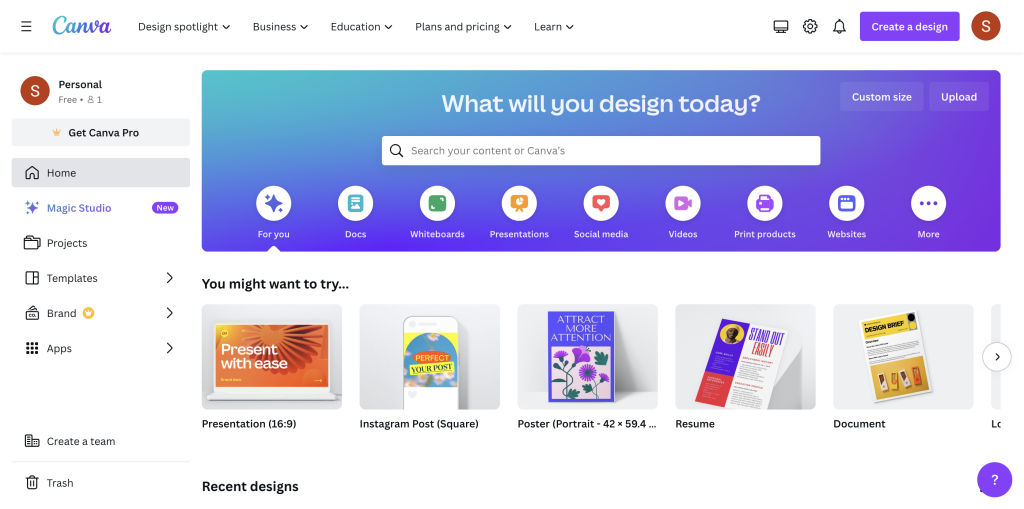
While there is a premium version with lots of advanced features, Canva is primarily free. You get features like customized templates, uploads, different shapes, etc. This versatile online graphic design platform helps users craft a range of visual content effectively and easily. It has an intuitive drag-and-drop interface with a huge library of templates, fonts, design elements, and images. It is accessible to both novice and advanced users alike.
Key Features
- Ease of use
- Abundance of template options
- Seamless collaboration features
- Works on different devices
- Cost-effective
Pros
- Easy to use even for beginners
- Multiple template options
- Work with other users
- Work across devices
- Cheap and doesn’t cost much
Cons
- The free version doesn’t give you much
- Some templates may lack customization options
- The steeper learning curve for complex designs
- Requires internet connection for access
- The free version has limited features
Compatibility
Canva is compatible with web browsers and offers mobile apps for both iOS and Android devices.
Pricing
Starts at $9.99. Offers Free-forever and Custom plan.
DaVinci Resolve

DaVinci Resolve‘s comprehensive suite of tools includes advanced features for color grading, visual effects, and audio mastering, making it a versatile choice for professional video production. Its user-friendly interface and powerful performance make it a top choice for content creators across various industries.
Key Features
- Allows for post-production, audio, and video editing
- Colour grading
- Powerful interface with a lot of editing tools
- Resolve Fusion page
- Fairlight Audio tool
Pros
- Advanced editing, color correction, audio post-production, and visual effects capabilities
- Free version available
- Works for Windows, Mac, and Linux
- It provides a complete post-production solution within a single platform
- You can handle high-resolution video formats, including 4K and beyond, allowing for high-quality editing and output
Cons
- Costly
- Doesn’t have too many advanced features
- Isn’t very learner-friendly
- Doesn’t support multiple video formats
- Isn’t very comprehensive
Compatibility
It works for Windows, Mac, and Linux.
Pricing
It is free to use.
OpenShot
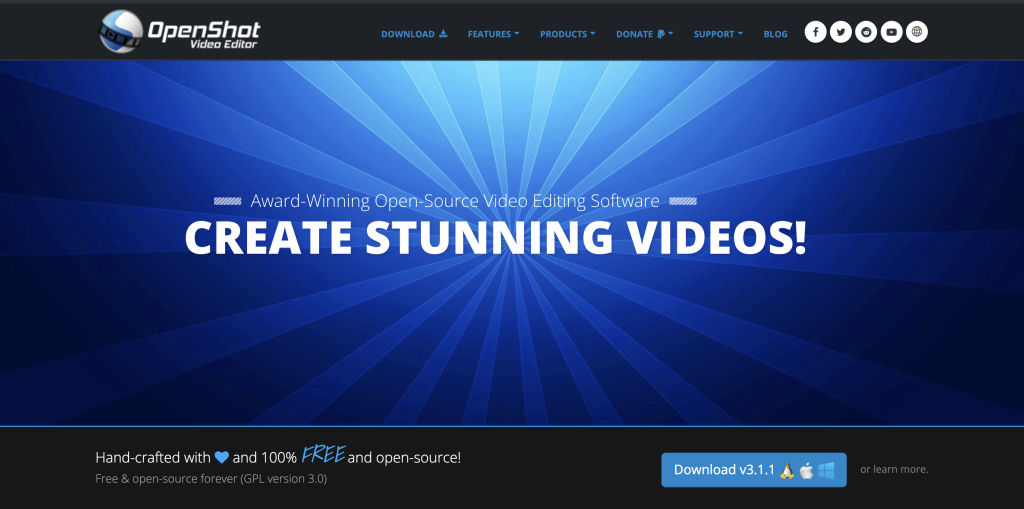
OpenShot is an open-source video editing software known for its accessibility and simplicity. It has a user-friendly interface with a wide gamut of essential editing tools like slicing, trimming, and keyframe animation, making it great for novice and advanced users. It is simple, yet offers a range of features, including support for different audio and video formats, real-time previews, and unlimited layers.
Key Features
- Slicing, trimming, and keyframe animation
- Customizable transitions, video effects, and title templates
- Open-source means it is continuously evolving
- Does not have a steep learning curve
- Great support community.
Pros
- Completely free
- Intuitive and easy interface suitable for beginners
- Available for Windows, Mac, and Linux
- Wide range of features like trimming, slicing, keyframe animation, and audio mixing
- OpenShot has an active community of users and developers, providing support, tutorials, and regular updates to improve the software
Cons
- Lacks advanced features compared to other video editing software
- Stability issues when working with large projects
- Performance is not up to the mark like other editing software
- Rendering times in OpenShot can be relatively slow, particularly for complex projects or when using certain effects or transitions
- The availability of customer support for OpenShot may be limited compared to paid software options, which could be a drawback for users who require assistance
Compatibility
This software works with Windows, Mac, and Linux.
Pricing
This software is completely free.
KdenLive
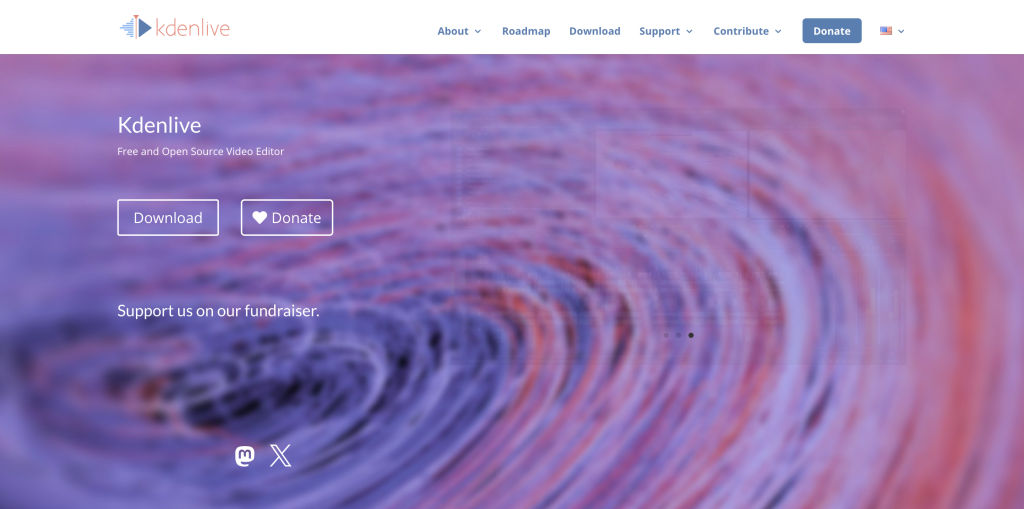
KdenLive is an open-source video editing software is designed for Linux systems and has a huge range of features that facilitate professional-grade editing. KdenLive has an intuitive interface and provides advanced editing capabilities like multi-track editing, keyframe animation, and customizable transitions. It allows for audio and video formats so users can work on a diverse range of media files seamlessly.
Key Features
- Intuitive interface
- Advanced editing capabilities
- Works for audio and video formats
- Collection of effects and filters
- Color correction tools as well
Pros
- Free to use
- Cross-platform functionality for Linux, Windows, and Mac
- Has a range of features like multi-track editing, keyframe animation, and customizable transitions, suitable for both beginners and advanced users
- Kdenlive has an active community of developers and users, providing regular updates and improvements
- Kdenlive integrates seamlessly with other KDE applications and offers a consistent user experience
Cons
- Stability issues
- Steep learning curve for beginners
- Not an efficient performer like other video editing software especially when working with high-resolution video files or complex projects
- The availability of customer support for Kdenlive may be limited compared to paid software options, which could be a drawback for users who require assistance
- While Kdenlive offers a customizable interface, some users may find it lacking in terms of flexibility or customization options compared to other software
Compatibility
This software works with all 3 major operating systems.
Pricing
This software is free to use.
Avidemux
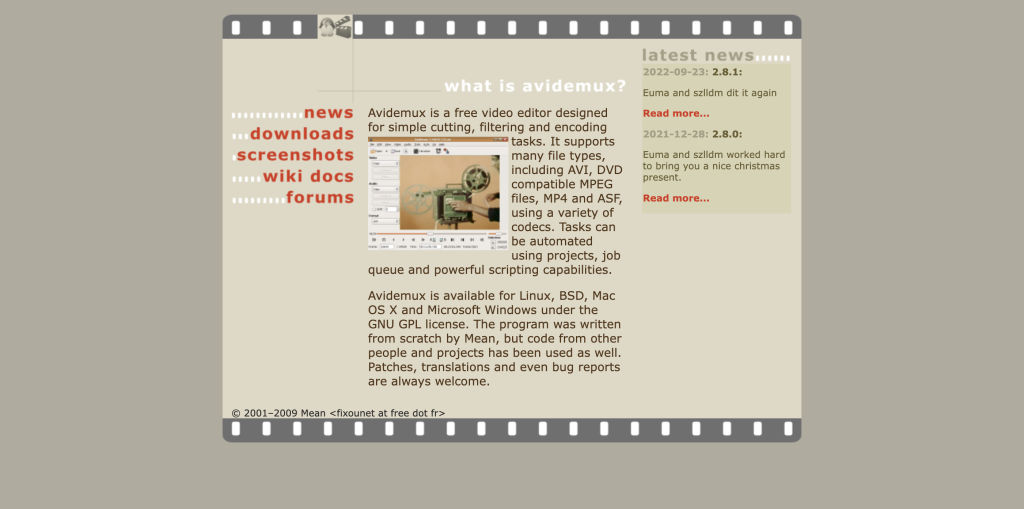
Featuring a user-friendly interface, Avidemux has basic editing tools like cutting, filtering, and encoding, making it suitable for beginners and users who need to perform basic video editing operations efficiently. You can perform quick and simple editing tasks with this easy and lightweight video editing software. It supports a huge range of video formats, so users can work with different types of media files.
Key Features
- Lightweight and easy software
- User-friendly interface
- Basic editing tools like cutting, filtering, and encoding
- Supports a huge range of audio formats
- Easy to use
Pros
- Easy to use, accessible to everyone
- It works on Windows, Mac, and Linux
- It has a simple interface and is lightweight
- Avidemux supports a wide range of video formats, allowing users to work with different types of media files
- It provides essential editing tools such as cutting, filtering, and encoding, making it suitable for quick and straightforward editing projects
Cons
- Doesn’t have advanced features
- While it is easy to use, some users might find it lacking in terms of intuitiveness
- Occasionally crashes and has stability issues, particularly when working with large or complex video files
- Avidemux does not have a timeline-based editing interface, which may limit its flexibility for users accustomed to timeline editing workflows
- The availability of support and documentation for Avidemux may be limited compared to more popular or actively developed software options
Compatibility
This software works with Windows, Mac, and Linux.
Pricing
This software is completely free to use.
VideoPad
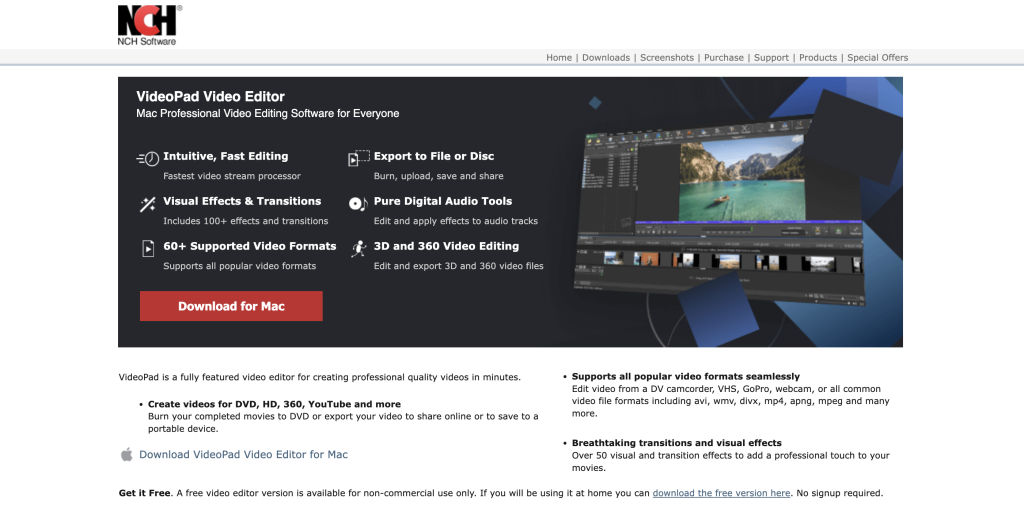
VideoPad offers a staggering range of features for casual users. It has an intuitive user interface that provides editing features like trimming, merging, and cutting videos, so you can create great videos, fast. It also has a range of video effects, audio editing tools, and transitions to enhance your projects. Now, perform simple editing courtesy of its drag-and-drop functionality so users can easily add and arrange media files on the timeline.
Key Features
- User friendly
- Editing features like trimming, merging and cutting videos
- Support a range of video formats
- Works with different devices and platforms
- Create professional videos without much hassle
Pros
- Intuitive and user-friendly interface, great for users with different levels of experience
- Has a comprehensive range of features like video effects, transitions, and audio editing tools
- Works for Windows and Mac
- Supports a wide range of video and audio formats
- Affordable – the paid range version of this tool is not too expensive
Cons
- Doesn’t have advanced features and functionalities
- Slow rendering time or crashes
- Has a watermark in free versions
- Limited customization options
- Customer support is not that great
Compatible
This software works for Windows and Mac, not Linux.
Pricing
| Serial No | Plan Name | Price |
|---|---|---|
| 1 | VideoPad Video Editor Master’s Edition | $79.99 /year |
| 2 | VideoPad Video Editor Home Edition | $49.99 /year |
| 3 | VideoPad Video Editor Master’s Edition Quarterly Plan | $7.16/mo |
HitFilm Express

HitFilm Express brings together professional-grade capabilities and an intuitive interface, making it great for both beginners and seasoned users. Thanks to its powerful tools, you can create stunning visual effects, edit videos seamlessly, and compose intricate scenes. It has a wide range of effects, transitions, and customizable presets, so you can unleash your creative side.
Key Features
- An intuitive interface is great for beginners and seasoned users
- Powerful tools allow for the creation of visual effects
- Wide range of effects
- Active community with extensive online resources
- Comprehensive and versatile editing solution
Pros
- You get a slew of advanced editing tools, visual effects, and image-composting capabilities
- The basic version is free to use
- Visual effects and presets allow you to create stunning visuals and motion graphics
- Active user community with extensive tutorials and resources
- It is available for both Windows and macOS, ensuring compatibility across different operating systems
Cons
- The steep learning curve, especially for beginners
- Requires a powerful computer with adequate processing power and GPU capabilities
- Complex interface and is less intuitive as compared to other video editing software
- HitFilm Express may have a steep learning curve, especially for beginners who may find it overwhelming due to its extensive feature set
- It requires a powerful computer with adequate processing power and GPU capabilities to run smoothly, which may be a limitation for users with older hardware
Compatible
This software works with Windows and Mac, not Linux.
Pricing
| Plan Name | Description | Price |
|---|---|---|
| Free | Perfect for beginners starting out in content creation | $0.00 |
| Creator | Perfect for social media content creators | $7.99/month |
| Pro | Perfect for advanced video creators | $12.99/month |
Shotcut
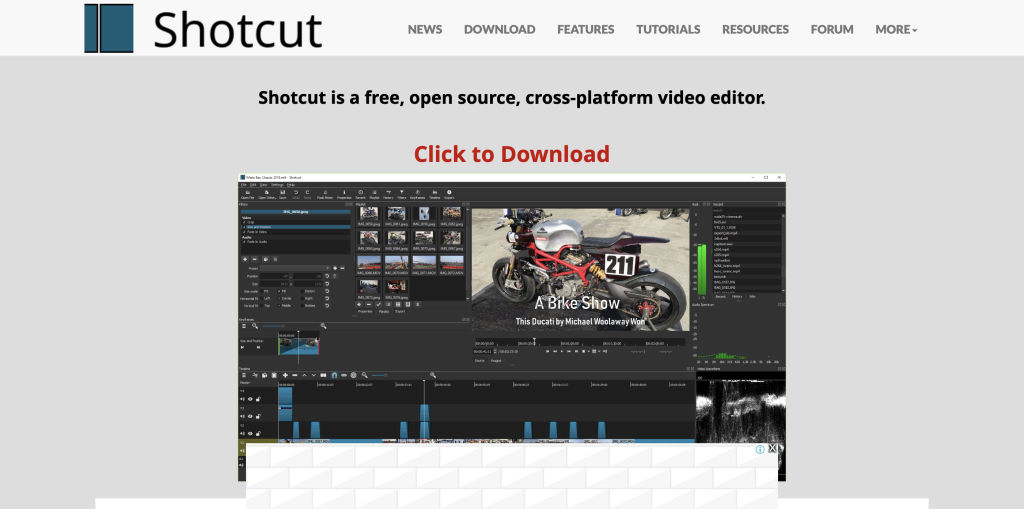
Shotcut comes with a wide range of features for both novice and seasoned users. It has an intuitive interface with extensive capabilities, and essential editing tools like slicing, trimming, and merging videos, so you can easily create professional-looking projects. It supports a range of video and audio formats, ensuring compatibility with different media files. It also has advanced features like customizable filters, video effects, and transitions, so users can add a creative touch to their projects.
Key Features
- Intuitive interface with extensive capabilities
- Essential editing tools like slicing, trimming, and merging videos
- Supports a range of audio and video formats
- Advanced features like customizable filters, video effects, and transitions
- Works across operating systems
Pros
- This software is completely free to download and use
- It is available for Windows, macOS, and Linux
- You get support for various video and audio formats, advanced editing tools, and customizable filters
- Shortcut features an intuitive and easy-to-use interface, suitable for beginners and experienced users alike
- Shotcut has an active community of developers and users, providing regular updates, improvements, and support for the software
Cons
- Lacks advanced editing features
- Is not easy to learn
- Not very customizable
Compatible
This is compatible with Windows, Linux and Mac
Pricing
This software is completely free.
Blender

Blender has advanced video editing capabilities that complement its renowned 3D modelling and animation features, so users get a comprehensive suite for creating visually stunning content. Users can perform basic editing tasks like cutting, splicing, and adding effects seamlessly. It has an intuitive user interface and extensive tools, making it great for beginner and advanced users.
Key Features
- Comprehensive suite for creating stunning content
- Perform basic editing tasks like cutting, splicing, and adding effects
- Intuitive user interface
- Open-source so there are continuous improvements
- Keyframe animation and image composting
Pros
- You get a complete suite of 3D modeling, animation, and video editing tools, providing users with a versatile platform for creating various types of content
- You get advanced features such as keyframe animation, multi-track editing, and image composting
- It has a customizable interface so you can tailor the layout and workflow to your preferences
- It has a robust community, providing extensive documentation, tutorials, and support resources
Cons
- It has a steep learning curve
- There are certain performance issues, such as slow rendering times or crashes
- It needs a powerful computer to run
- Blender’s interface may be overwhelming for users accustomed to more straightforward video editing software
- Blender’s video editor may have limitations on export options
Compatibility
This works with Windows, Mac, or Linux.
Pricing
This software is completely free.
Lightworks

Lightworks is used by professionals because it’s powerful and easy to use. It’s great for making all kinds of videos, from simple ones to more fancy projects. Many filmmakers and TV studios rely on Lightworks for its quality. You can start with its free version, which has what most people need, and upgrade later for extra features if you want them.
Key Features
- Real-time effects, multi-track editing
- Supports different file formats
- Sleek design
- User-friendly workflow
- Advanced editing tools
Pros
- Staple for filmmakers thanks to its robust interface
- Real-time effects, multi-track editing, and more
- Sleek design and UI
- Color correction, keyframe animation, and audio mixing
- Works with Windows, Mac, and Linux
Cons
- Free version comes with limitations
- Steep learning curve
- Requires a powerful computer
- Customer support is not that great
- It has limitations on compatibility with certain file formats or external hardware devices, which could affect workflow efficiency
Compatibility
This software works with Linux, Windows and Mac
Pricing
This software is free to use.
Factors You Need to Take Into Account When Choosing Editing Software
- Ease of use – It has to be easy to use. Consider your expertise level and whether the software can be easily navigated.
- Features and functionality – Evaluate the editing tools, transitions, and effects, as well as other features to ensure they align with your editing needs.
- Compatibility – Check whether the software and your OS work together and if it supports the file formats you commonly work with.
- Performance – Carry out a performance assessment, in terms of rendering, playback quality, and overall responsiveness.
- Cost – Find out whether the software fits your budget, considering both upfront costs and subscription fees.
- Support – Look at the tutorials, consumer support options, and documentation, so you can learn about the software and troubleshoot simple problems.
- Workflow Integration – Consider whether the editing software integrates smoothly with your existing workflow.
- Output quality – Make sure the software allows you to export videos in the desired resolution, aspect ratio, and quality for your intended distribution platforms.
- Community and updates – There should be an active user community and regular software updates to ensure ongoing support and smooth functioning of the software.
That does it for the best free video editors. They are all robust software with different simple and advanced features, making them useful for beginners and advanced users alike. So which one will you choose?
FAQs
Are video editing software easy to use?
Yes, video editing software is suitable for both novices and professionals alike. You may easily create professional-grade videos.
What are the features of a good video editing software?
The features you should have to include multicam editing, motion tracking, and advanced color grading.
Which is the easiest video editing software?
Out of all the video editors, the easiest to use is Canva because it allows for a lot of free features before presenting you with paid options.






