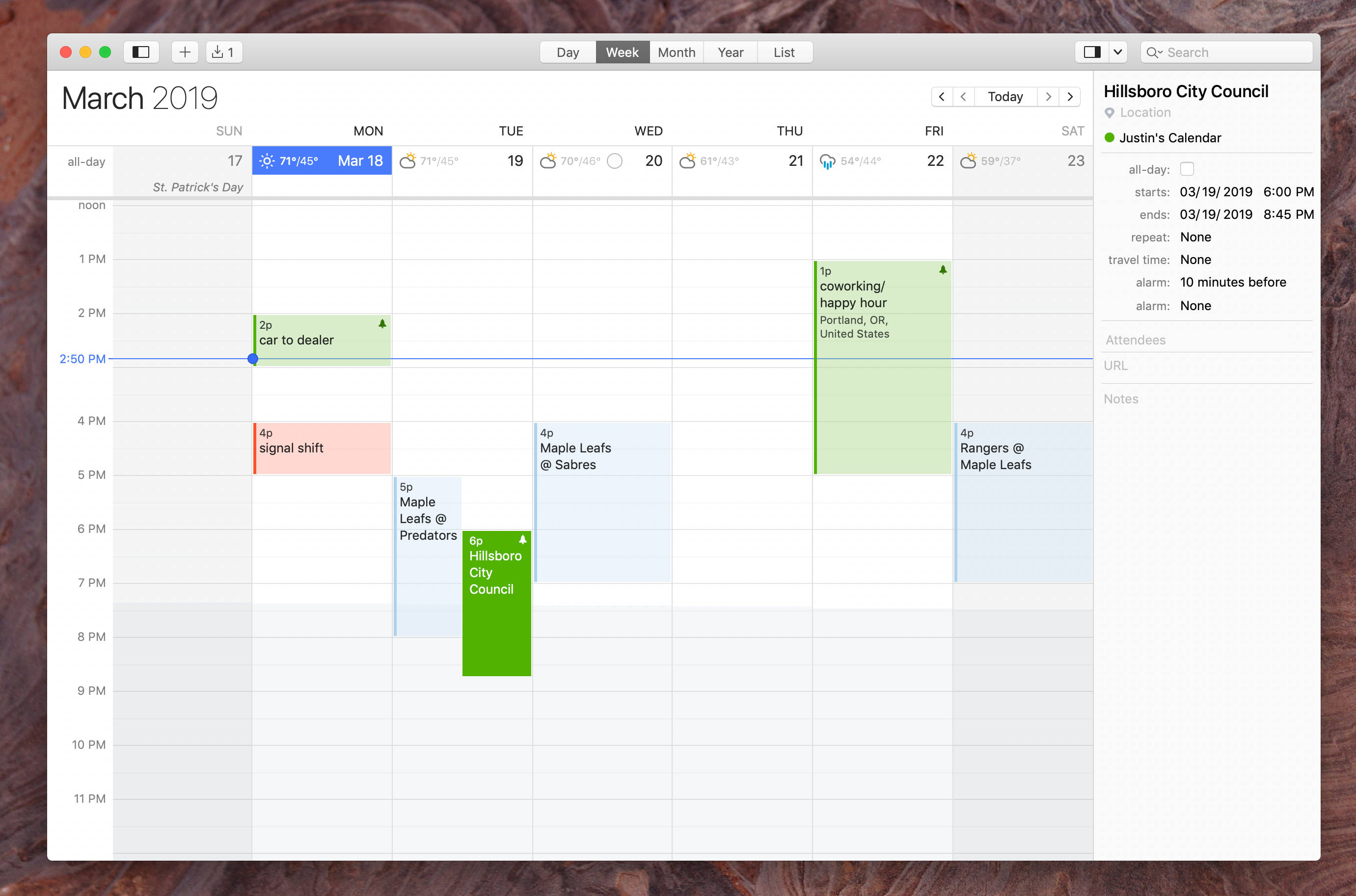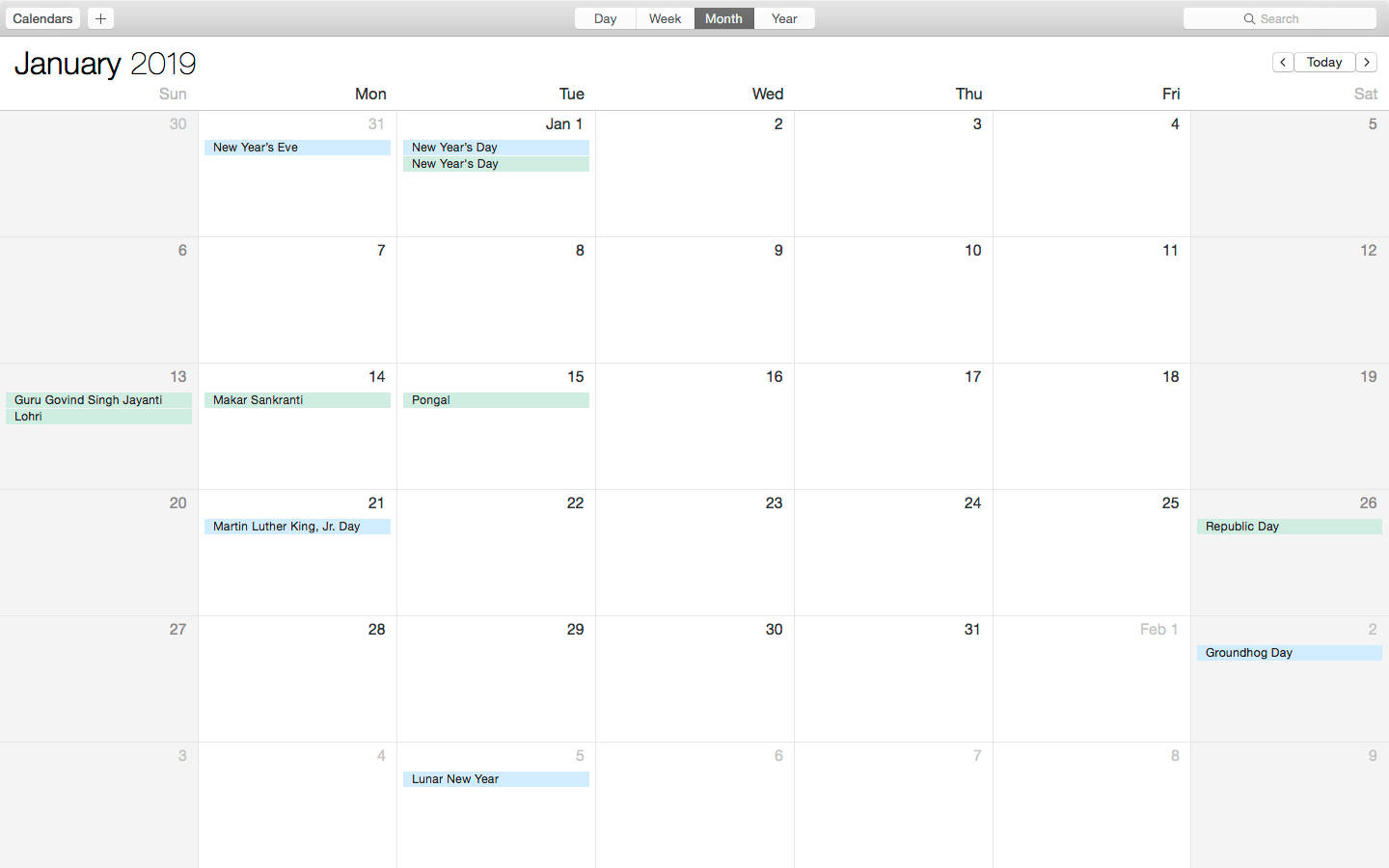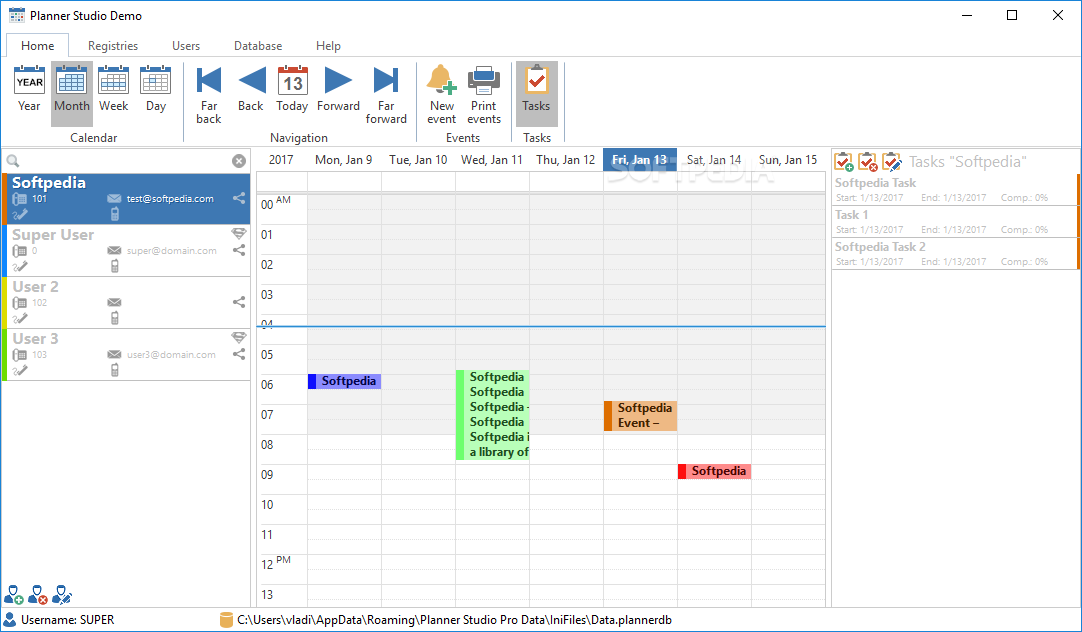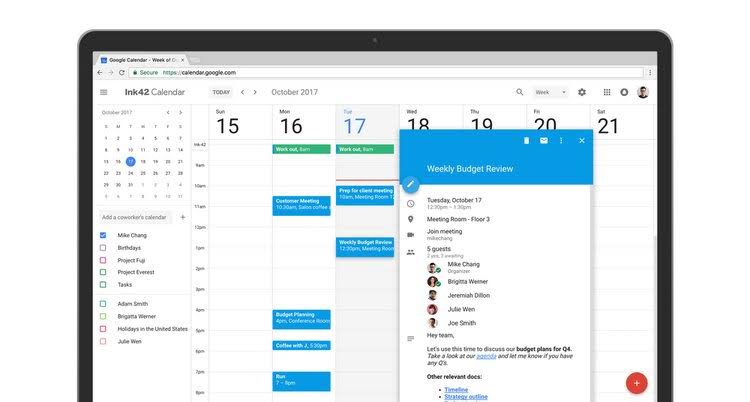Calendars have been a vital part of our lives since times immemorial. They have been playing crucial roles in organising our day-to-day work schedules. With the advancement of technology and the evolution of digital media, wall calendars have started losing importance. Since the introduction of calendar apps, our productivity has been enhanced and is continuing to improve with each new day.
Digital calendars are way more useful than the traditional calendars. A calendar app can sync across devices and help you to schedule your daily routine. It can remind you of meetings, appointments and even send reminders to other participants. If you are a busy professional who dons many hats, a calendar app can help you to remain tidy and productive throughout the day.
There are various calendar apps out there in the market which work fine with any operating system, be it Windows, Android, iOS or your most favoured Mac. Among a host of such calendaring software, one needs to choose the best one that would suit his or her needs. So if you are looking for the best calendar app for Mac that can handle your daily schedules efficiently, you are at the right place. We have come up with a list of the most popular calendar software for Mac operating system.
Table of Contents
Benefits of Having Online Calendars
Calendar software can be beneficial both for your home as well as your professional life. Here are some benefits of online calendars which paper calendars can’t even compete with
- You can access calendar apps from multiple devices.
- You can create or edit events in one click.
- You can easily schedule meetings or fix appointments.
- You can set reminders of future events such as delivering work to your client within a fixed deadline.
- You can set to-do lists or tasks of the day.
- You can create time blocks for assigning specific tasks at specific periods of time to improve efficiency.
- You can send automated greetings or important messages to your clients or employees at a specific date and time.
- You can add personal goals such as those associated with fitness.
What Should I Look for in a Calendar App for Mac?
Before you subscribe to any particular calendar software, you must take certain things into account. We would highly recommend you to check whether your app contains the following important features
- Time-saving features: Your app must allow you to aggregate everything together in a single interface – be it meeting invites, contact details or location passcodes, thus saving you time.
- Get everything in one place: You might be hustling with work right from your home to your workplace and often get confused which ones to prioritise among a multitude of them. So look for an app which would enable you to keep a track of everything at any point of time. You must also get all the reminders, meetings and events synced into one place so that you miss none. You must also be able to create actionable items right from your calendar application such as editing or rescheduling events.
- Create recurring events: Do you have to attend meetings or appointments at regular intervals of time? Do you want to be reminded of a particular event or task occurring at a fixed date every month, such as paying the bills on a particular date or uploading new videos on your YouTube channel on particular days of the week? Your calendaring app should be able to create and remind you of recurring events.
- Streamlined actions: You can streamline your events or reminders with actionable buttons so as to save more time and improve work efficiency. For example, if you have created a meeting invite, you can join the con-call by tapping a single call button.
- Build time blocks: With an ideal calendar app, you should be able to create time blocks to assign a particular task at a preferred period of time and to set priorities that need to be met within the deadlines. This would enable you to complete your tasks efficiently, by having a check on the things that are left unfinished. So you must be able to get your work done on time and impress your clients or even your boss!
- Clean Mac interface: The best calendar app for Mac should offer you a neat and smooth macOS, thus enabling you to use it seamlessly at one go, without compromising on the functionality.
- Value for money: If any company is offering you all the above features at an affordable price point, go for it, because being an active member of a firm, you need to be more cost-efficient as well to have a good ROI graph.
While you would get almost all of the above features in any recognised Mac calendar app, if you want to save an extra hour for finishing up or for finding time for yourself out of your packed work schedules, use a premium business app that is tailored to suit your personal needs as well as your company goals.
Comparison Table of the Best Calendar Apps for Mac
|
Top Calendar Apps for Mac
With such incredible features seen in calendar apps of today, one can rest assured to never miss another important event or cross deadlines again. Keeping the above factors in mind, we have created a list of the top calendar apps for Mac in 2020 –
1. Fantastical 2
Comes in a price point of $49.99, with a free 21-day trial period.
Being considered as the best calendar app for Mac 2020, Fantastical is efficient and widely used with a host of advanced features packed into it. It is a fully-featured app, designed exclusively for macOS. Its all-new design is not only loved by users but has also made viewing events and appointments easier and quicker. Its ultra-smart event list and natural language input have also won popularity.
Features
- Works with iCloud, Google and Exchange
- Lets you add events and reminders in natural language
- Multiple views, with dark and light themes available
- Inbuilt widget shows all occurrences throughout the day
- Links to Google hangouts directly
- Add events and URLs instantly
- Search for events on-the-go
- Maps are displayed for multiple locations
- Lets you add other extensions like weather
- Available in languages like English, French, Spanish, Italian and Japanese
Pros
- Easy-to-use
- Very neat and impressive natural language text input
- Displays an inline map of the location of events
- Provides an incredible syncing support
- You can access the calendar by adding it as a widget to save time
- You can easily distinguish tasks with the help of suitable colour coordination
- Comes in resizable windows
- It is gesture-driven where users can flick, swipe or scroll to carry out certain tasks
Cons
- You can’t change the view of your events other than a list and dots
- You have to pay again for getting the iPad version of the software
- Uses ‘dots on a day’ display which often makes it clumsy
Compatibility
Compatible with macOS, iOS
2. BusyCal2
Comes at a pricing point of $49.99, with a free 30-day trial period.
With impressive features and easy user-interface, BusyCal2 for Mac has stood out among other competing calendaring applications. It comes with resizable floating windows which allows one to multitask without facing a lag. The best part is you won’t have to create your events again if you are switching from other calendar apps like OS X and iOS.
Features
- Syncs with iCloud, iPhone, Exchange and Google calendars
- Customisable views available with Day, Week, Month or Year view options
- BusyCal alarm offers snooze buttons for any number of minutes, hours or days both before or after an event
- Easy to create to-do lists available to manage your day-to-day tasks
- Its info panel enables simple viewing or entering an event on a single click
- Comes with smart filters which allow you to filter down your events based on certain conditions
Pros
- Its menubar app allows one-click access to your events
- Easy view of weather and to-do lists
- Snooze button allows great flexibility
- You can dismiss alarms instantly
- Has a powerful listview displaying events at your convenience
- You can have a 10-day weather forecast view in three different formats
- Graphics and emojis can be added to highlight certain dates or events
Cons
- No night mode available
- Can’t be paired with BusyContacts
Compatibility
Compatible with macOS, iOS
3. macOS Calendar
It comes free with any macOS.
The macOS Calendar is a standard and widely used calendar app by Apple which comes in-built on macOS. Having an attractive interface, it is a handy tool to manage all your events and tasks even from multiple accounts. It covers all the basic needs that are required in a calendaring software.
Features
- Syncs with iCloud, Google Calendar, Exchange, Yahoo
- Colour coding feature helps you to quickly identify different kinds of events such as those related to family or personal
- You can quickly create events and send invitations to your friends, family members, colleagues or clients
- You can put your events on the map to link their locations
- Allows online cloud backup using iCloud
- Comes with multiple calendar views, such as for home, office and others
Pros
- Lets you work with multiple calendars reliably
- You can manage all your events even if they are from various accounts like iCloud or Google
- Lets you tracks events and appointments quickly
- You can rearrange or reschedule events in a hassle-free manner
- Lets you share events via the WebDAV protocol which makes it easily configurable
- You would get notification of upcoming events right on the screen or via mail, SMS or pager
Cons
- They have not come up with a proper calendar update by adding any new feature for two years, except the Dark Mode
- It provides no out-of-the-box feature to stand out
- No proper menubar option available
- The app appears a bit clumsy
- Users might suffer from several usability issues
Compatibility
Compatible with macOS, iOS
4. Planner Pro
Available at a price point of $24.99
If you are looking for a handy planning app that would manage all your events and appointments, Planner Pro is a great choice for Mac users. It is a full-featured app that enables you to handle your packed worked schedules, thus easing out your daily life. It combines events, tasks and meetings all in one place.
Features
- Syncs with iOS calendars along with events saved in them
- Supports tasks and projects, allowing one to add sub-tasks
- One can add an unlimited number of notes in a single day
- Lets you add, edit or delete events and appointments with ease
- Day, Week, Month along with Task modules available for comfortable management
- Allows one to add time slots manually
Pros
- Great layout and display
- Well-designed user interface
- You can see all of your appointments and To-do lists on one screen
- Syncs easily with iPhone and iPad
- Shows up events from other calendars like Google
- One would get up to 5 different status and 4 priorities for projects and tasks
Cons
- No option for sending event or meeting invitations
- No Help Menu or Directions provided for using the app, often making the user take time to learn how to use it
- Creating new tasks can be a bit difficult
- One cannot connect notes to tasks
Compatibility
Compatible with macOS, iOS
5. Google Calendar
It comes for free.
Google Calendar is the most efficient calendaring software for everyday use that can save a lot of your time. This time management tool by Google lets you schedule your events and appointments within a few simple steps. It is the most widely used calendar app in which you would be getting all your relevant details.
Features
- Different ways to view your events
- You can add events quickly, name them, add titles and the places or the people you are going to meet
- Lets you add personal goals like fitness and workouts
- You can create To-do lists alongside your events
- You can set reminders of events that occur at regular intervals of time
- You can command Google assistant to create new events or reminders
Pros
- Works with all calendars such as iCloud or Exchange
- Integrated with Apple Health to track your fitness goals such as workouts, and marks completed goals as ‘Done’ automatically
- You can enable reminders for your upcoming events or meetings
- It comes with ‘Smart Suggestions’ while creating new events
- Has an impressive user-interface, with colourful graphics and clean viewing options
- You can add locations while saving an event
Cons
- Doesn’t automatically sync events from Gmail into the calendar
- No real-time date available on the app icon
- Doesn’t properly notify you of meetings occurring at the same time and the same day
Compatibility
Compatible with macOS, iOS, Windows and Android
It’s up to you to decide which software would be suitable for achieving your business as well as your personal goals. Subscribe to one if you haven’t already and see how your productivity boosts up. So don’t miss your next important event! Calendar apps for Mac are here to change lives! It’s time to get smarter and lessen manual work.