
Data loss especially in business can be fatal. According to a report, 93% of the companies that faced critical data loss due to It issues or technical faults beyond their control, filed for bankruptcy within one year of the incident. There are several tools and software available in the market today that can be used for creating data backup for businesses. These platforms are also scalable, hence, can be employed for businesses of all sizes.
Creating data backup for Mac can be done by using Time machine and iCloud services. However, one cannot completely rely on these platforms for robust data security. It is recommended to have at least two backup sources. It should include both cloud-based and offline drive storage to ensure guaranteed and complete data recovery at the time of need.
In this article, we will discuss the 5 best backup software for Mac that users can try. It includes both free and paid options that can be employed for both personal and entrepreneurial purposes.
Table of Contents
What should users look for?
Following are the key features that users should look for in backup software for Mac. These features help in the efficient functioning of the software.
- Comprehensive data coverage
- Flexible target
- Application coverage
- Industrial compliance
- Rapid recovery options
- Automated backup
- Analytics and reporting
- Auto-discovery
- Backup scheduling
- Data encryption
- Cloud storage
- Mobile compatibility
- Remote access
Which are the 5 best backup software for Mac in 2021?
Following are the top 5 software for creating data backup in Mac. These software can be employed for both personal uses and business. These platforms are also scalable and can be used for businesses of all sizes.
1. Disk Drill – Best for recovering lost files
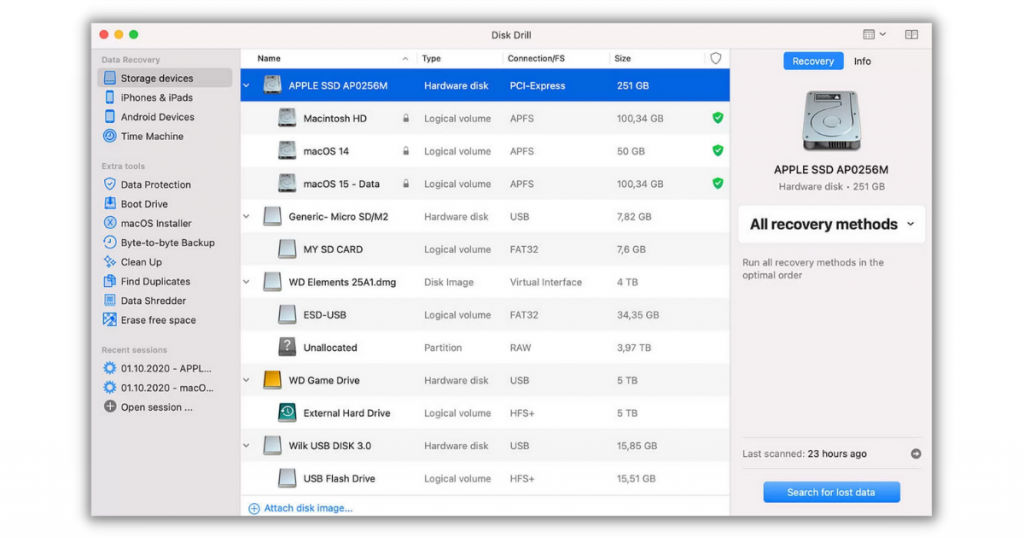
Disk Drill is a Mac-compatible backup software. The latest version of Disk Drill available is 4.4.356 that was launched on June 16th, 2021. It can be used for data storage and recovery for all Mac systems. It allows users to create byte-to-byte disk and drive backups that ensure complete data recovery at the time of system failure or technical faults.
Disk Drill is capable of creating an automated backup. The Backup process can also be scheduled for all the systems in use. It provides a specialized recovery vault that stores all the information in the form of metadata.
Disk Drill also offers an intuitive interface that automatically creates a data backup plan for systems in use. It creates an exact copy of the Mac hard drive that ensures complete recovery. It also offers a snapshot feature that provides users with the data backup structure. Users can make use of this feature to retrieve relevant data from the data backup pool.
Disk Drive is a multi-platform recovery tool. It is compatible with mobile devices as well. This software can be used for file/data recovery from Android and iOS too. Some of the key features of Disk Drill include –
- Guaranteed data recovery
- Byte-to-byte drive backup
- Mobile compatibility
- Cross-platform functionality
- Auto-discovery
- Analytics and reporting
- Application coverage
- Cloud storage
Pros and cons
| Pros | Intuitive user interface. Basic version of the software is free. Multi-platform functionality that allows users to recover data from different formatting systems. |
| Cons | Large files backup can be comparatively slow. Byte-to-byte backup cannot be scheduled. |
Pricing
The basic version of Disk Drill is available for free whereas the Pro version with a lifetime license can be purchased at $89. There is another version of Disk Drill available that is best suited for enterprises. A lifetime license for the same can be purchased at $499.
2. Carbon Copy Cloner – Best for scheduling system backup
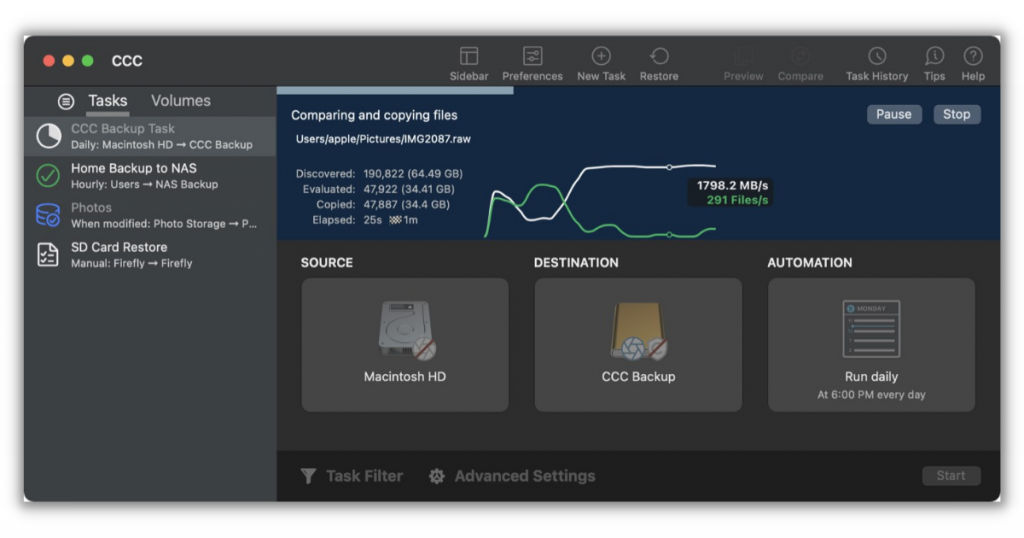
Carbon Copy Cloner is one of the best free backup software for Mac. It is best known for its backup scheduling feature that can be used to automate custom system backup. It is a tested and recommended platform for creating incremental backups for Mac.
Carbon copy cloner allows users to keep track of backup processes in real-time. Notifications for the same can be directly viewed in the macOS notification center. Carbon copy cloner also supports multiple snapshots that users can take of a single file and store in the backup. This allows them to recover a specific version of the file when needed.
Carbon copy cloner creates a bootable clone of the Mac that is useful in the emergency backup. Users can further share these files to local drives and other networks as well. It offers a comprehensive alternative to Time Machine with advanced modules like backup filters and history windows that can be used to restore different versions of the same document or file.
Key features of the Carbon Copy Cloner include –
- Backup scheduler
- Easy-to-use UI
- Mobile compatibility
- Application coverage
- Analytics and reporting
- Auto-discovery
- Industrial compliance
- Rapid recovery options
- Automated backup
Pros and cons
| Pros | Backup scheduling Easy-to-use UI Snapshot functionality |
| Cons | Does not support cloud backup |
Pricing
Carbon Copy Cloner offers a free trial of up to 30 days for all its subscription plans. Paid plans for data backup start at $39.99.
3. SuperDuper – Smart backup application
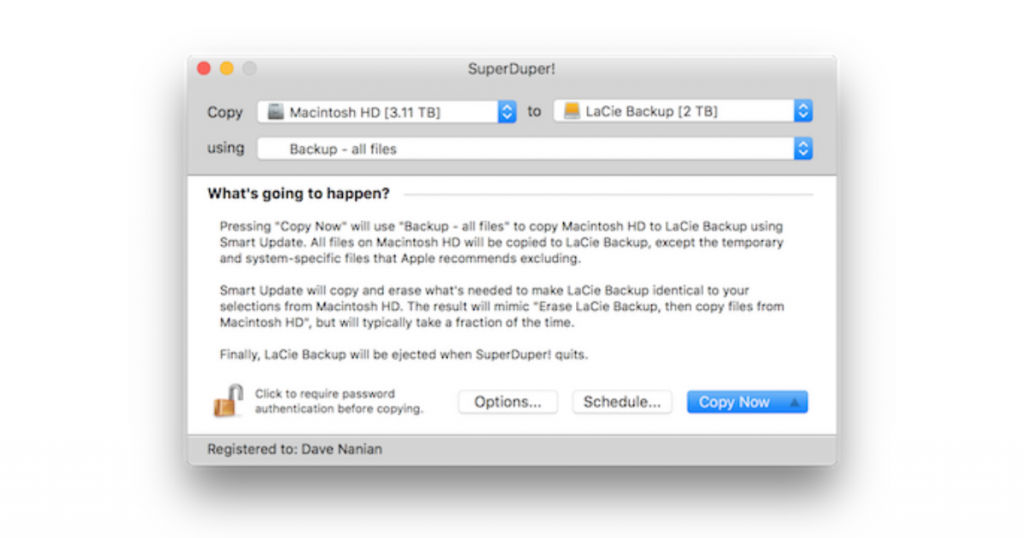
SuperDuper is a simple yet powerful free backup software for Mac. It is capable of creating a complete bootable backup for Mac. It is an easy-to-use software that can be understood and operated by inexperienced users as well.
SuperDuper offers an in-built scheduler that allows users to schedule automatic backup of the system. This minimizes the chances of disk errors and ensures smooth recovery of all data files in case of system failure.
SuperDuper offers multiple smart features. Its newest version v3.5 B4 was launched on October 17th, 2021 which can automate tasks like –
- Wake – Ensures that the update is completed in the scheduled time.
- Update– Ensures that backup is performed only for files that have been modified or changed since the last update. This avoids file duplication that otherwise might take unnecessary space in the drive or cloud space.
- Delete – Smart delete feature minimized disk errors.
Key features of SuperDuper include –
- Easy-to-use UI
- Smart backup features
- Bootable drive backup
- In-built backup scheduler
- Auto-discovery
- Analytics and reporting
- One-step restoration feature
- Mobile compatibility
- Application coverage
Pros and cons
| Pros | Straightforward operation Intuitive UI In-built backup scheduler |
| Cons | SuperDuper does not allow users to select specific files and folders during the backup process. |
Pricing
A free version of SuperDuper is available that users can use to clone Mac databases and create backups. The full version of the same can also be purchased at $27.95.
4. Acronis True Image – Dual backup support
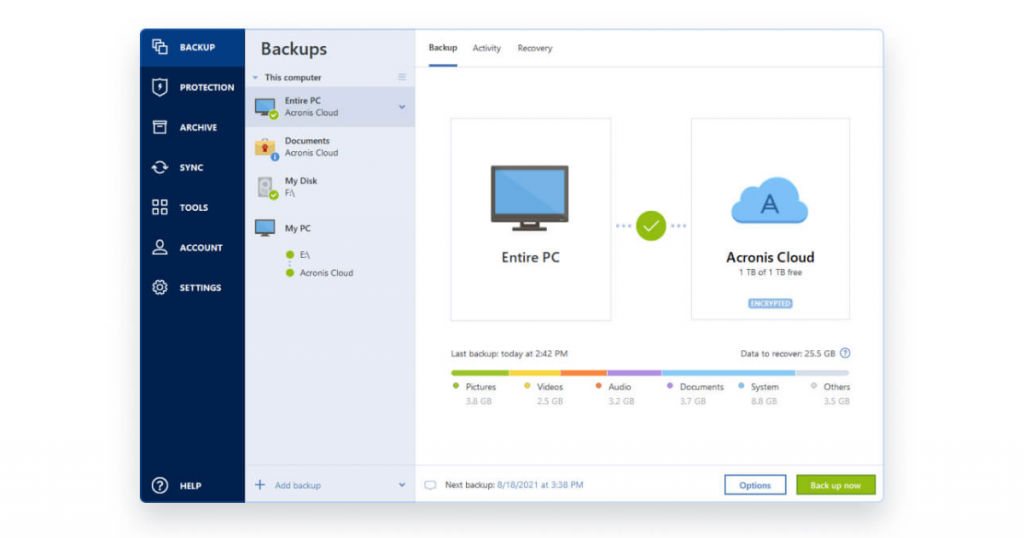
Acronis true image is one of the best backup software for Mac. The latest version of Acronis available in the market is 25.8.39229 that was launched on March 30th, 2021. It offers a comprehensive platform for data backup and data security. It allows users to select individual files and folders and store them on the cloud.
Acronis is also available as an offline version where users can store their data locally on the system. It offers complete backup coverage including applications, documents, files, and even system settings. It has an in-built data security system that protects against potential malware and cyber threats. This minimizes the chances of data loss in the first place.
The advanced version of Acronis True Image offers additional functionalities like disk cloning and a notification center that allows users to create a replica of their system and track the real-time updates on the backup process respectively.
The key features of Acronis True Image include –
- Comprehensive data protection
- Local and cloud backup support
- Data security against malware
- Backup scheduling
- Remote access
- Mobile compatibility
- Incremental backup
- Auto-discovery
- Analytics and reporting
Pros and cons
| Pros | Cloud and offline dual backup support Drive clone functionality Data security features |
| Cons | Boot time is comparatively longer. |
Pricing
Acronis offer a free trial for all their paid plans. Basic subscription plans start at $49.99/year. There are other customized plans with advanced and premium features also available for users to choose from.
5. ChronoSync – All-in-one backup solution
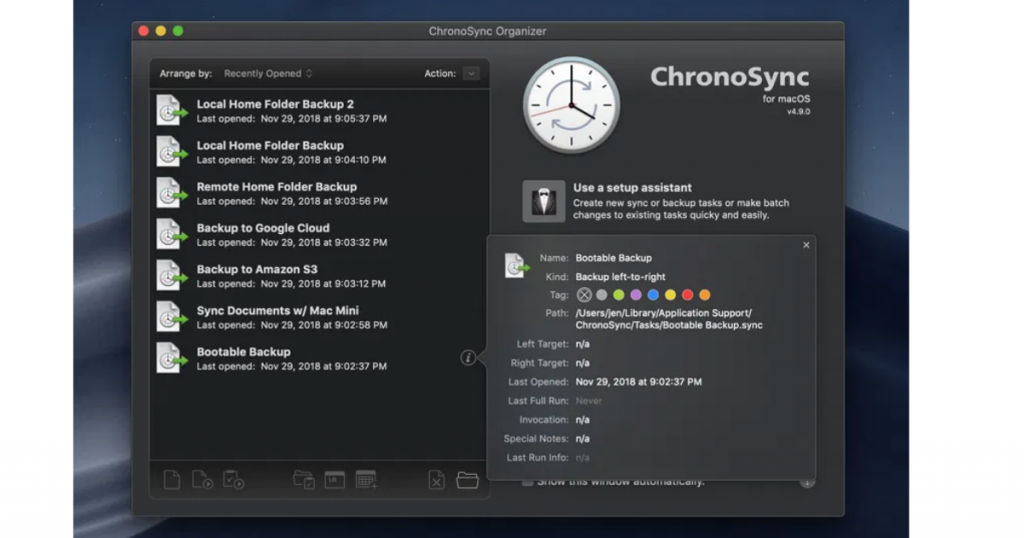
ChronoSync is a Mac-compatible data backup software. The latest version 4.9.13 of the software was launched on February 8th, 2021. It offers an all-in-one backup solution well suited for both personal and professional use. It also allows users to create both local and cloud system backup with this software.
In addition to backup, ChronoSync can be used to synchronize two Mac systems as well. This allows users to share files and folders locally or through the cloud. System backup timelines can be scheduled well ahead of time. The software automatically takes care of the rest. This ensures timely and regular backup of the system.
ChronoSync supports mobile devices where it can be used to send real-time updates of backup operations as push notifications. Smart features like Backblaze B2, Amazon S3 support, and SmartScan technology are also available to further enhance the software performance. These features speed up the boot time and allow users to store data on Amazon infrastructure as well.
The key features of ChronoSync include –
- Cloud storage
- Rapid recovery options
- Automated backup
- Analytics and reporting
- Auto-discovery
- Mobile compatibility
- Application coverage
- Industrial compliance
- Backup scheduling
- Remote access
Pros and cons
| Pros | Smart features Cloud backup Real-time update notifications Suitable for both personal and professional use |
| Cons | ChronoSync can be a bit complex for beginners to operate and understand. |
Pricing
ChronoSync offers a free trial on all its subscription plans that start at $49.99. Users can also customize their subscription plans based on their needs.
Conclusion
Data backup is an important task that should be performed for every computer system whether it is used for personal needs or professional purposes. These platforms ensure complete database recovery in case of data loss, application failure, or even complete system shutdown.
There are several applications available in the market that can be used for creating backups. They can be used to create both local and cloud-based backups to ensure complete recovery in the time of need. These are easy-to-use platforms and are also cost-effective as they either offer a free version or allow a free trial of the paid subscription plans.
Out of the data backup software, in this article, we have listed the top 5 backup software for Mac that you must give a try. And if you wish to explore more, get in touch with us at SaaSworthy.
Also read:
• Top 7 Screen Recording Software for PC in 2021
• Give Your Presentation a Makeover with These 6 Top Presentation Software






