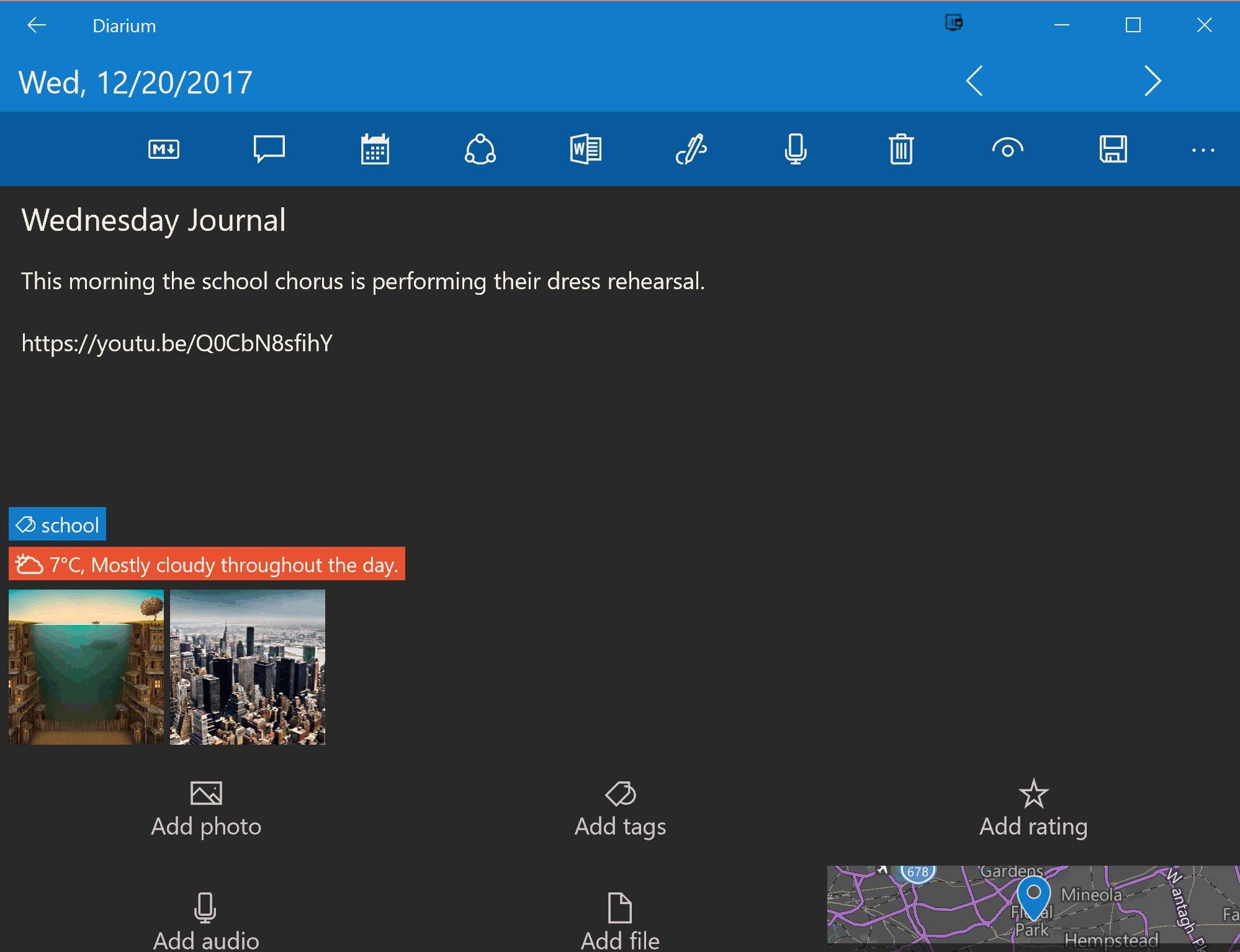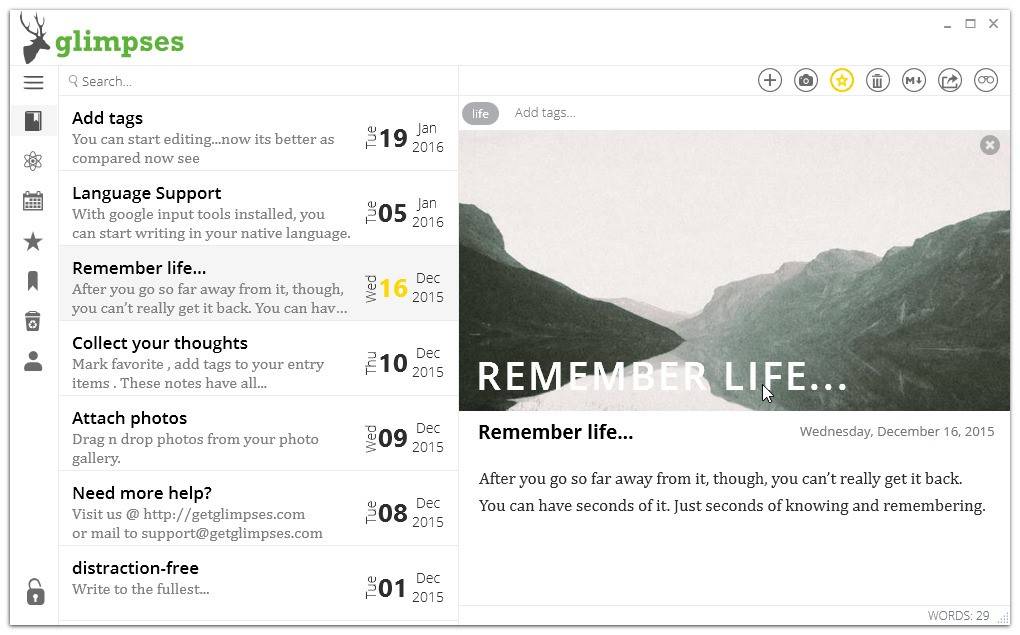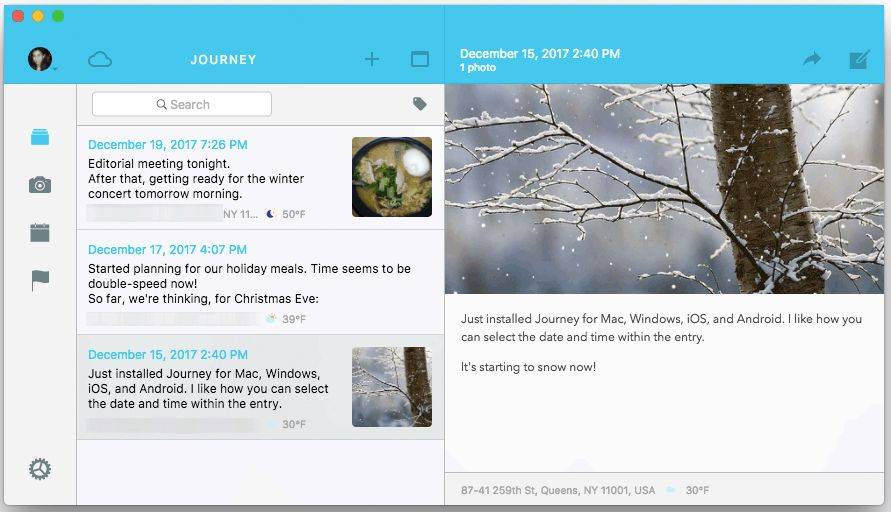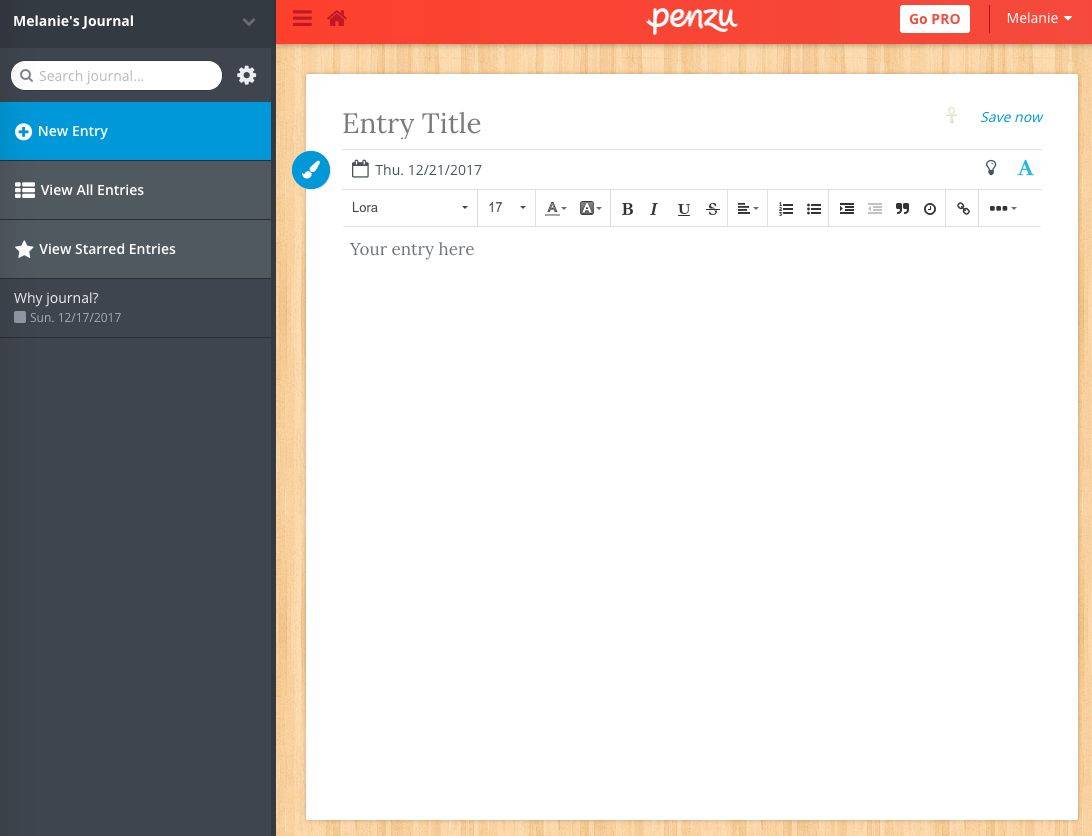We all have memories, no matter who we are and the kinds of lives we live. These memories are always worth cherishing at some point. What if we are not able to recall any incident? That’s why having a journal is so necessary, even if you think it’s ridiculous, it’s one way to remember all of the great adventures and milestones that happened in your life. Previously people used to carry their analogue journals written in pen and paper. But now we have smartphones and laptops. These are far better than a paper and pen owing to the fact that one can now store the memories intact in the form of photos and videos as well.
Having a journal not only helps to store memories but also benefits in many other ways. Journaling can be a research of language and you will have a natural desire to search new words and enhance your vocabulary. It also brings you into a state of mindfulness and helps you to lose past failures in the present moment. Journaling prevents your mind from goofing around and helps to keep you engaged with your thoughts. It is an outlet for increasing self-awareness and processing emotions. Writing has a great connection with speaking and journaling helps to increase your communication skills. It also improves your self-discipline because taking out time for writing a journal is an act of discipline. Expressive writing is the key to heal yourself emotionally, physically, and psychologically. So if you want to gain all these benefits, here are the best journaling apps.
Table of Contents
Best Journaling Apps
| Journaling app | Syncing | Platform |
Pricing |
| Day One | Yes | Mac, iOS, Android | Free/Paid |
| Diarium | Yes | Windows, Android | Free/Paid |
| Glimpses | Yes | Windows | Free |
| Journey | Yes | Mac, Windows, iOS, Android, Chrome OS | Free/Paid |
| Penzu | No | Web, iOS, Android | Free/Paid |
| Dabble.me | No | Free/Paid | |
| Momento | No | iOS | Free/Paid |
| Grid Diary | Yes | iOS | Free/Paid |
| Five Minute Journal | No | iOS, Android | Paid |
| Diario | Yes | iOS, Android, Amazon, Web | Free/Paid |
1. DayOne
DayOne thrones the list of highly recommended journaling apps. It was awarded as the best journaling app for iPhone, iPad, and Mac. It offers a wide array of features that you might want or require in a digital journal. With just one click, you can create journal entries, tag entries with hashtags, insert photos and videos, and format entries in markdown. One of the best features is to customize reminders. Mostly, journal apps send you only one reminder during the day, but DayOne will remind you throughout the course. For the free version, you get pretty much all the standard features but if you want features like syncing, multiple photos, and multiple journals, you’ll need to subscribe to the premium service.
2. Diarium
Diarium is the highest-rated journaling app in the Windows store. This app stands out from its rival for its allowance for multiple media types in journal entries. You can even attach an audio file, inked drawing, as well as multiple photos. You can be assured that your data will be always available as it allows you to export your entries from Windows devices or Android through OneDrive. This app will remind you everyday once to write in the journal.
3. Glimpses
Getting an efficient free journaling software is very difficult to find in the Windows store. That’s not a big deal anymore because of Glimpses. It provides you with all the standard features that a journaling software require and all that, absolutely free of cost. You can note down in Markdown, export to PDF, drop images into your entries, observe entries from a timeline or calendar view, password protect your journal, tag entries, and sync across Windows devices via Dropbox.
4. Journey
The Journey is one such app that is found on almost every device. It gets equipped with all the top features that a journaling app should include like support for multiple images, syncing to Google Drive, exporting to multiple formats, support for audio or video, password protection and auto location. This app is probably the best alternative for any expensive journaling app. It is basically free but you need to upgrade for the premium features like endless journal entries via email, regular email reminders, and automated entries via Zapier.
5. Penzu
You will find the interface of this app similar to that of WordPress. Writing a journal will pretty much feel like writing a blog post. Penzu helps you remember to record your journal entry through custom email reminders. The app is free but you can opt for the pro version if you want to safeguard your entries with sturdy encryption.
Conclusion
Overall, journaling apps help you to enhance the experience of storing your memories with better security and versatility. A paper and pen are enough for journaling but doing the same thing in an app will definitely change the overall experience. They permit you to include photos or social media posts, which will make your memories more satisfying.