Are you a photographer that is fed up with regular photo editing tools because they are well, so limited, for lack of a better word? Normal workaday photo editors do not have too many features. They’re clunky to use, put a strain on the CPU, and the output isn’t exactly according to your tastes. But where is the light at the end of this dark tunnel? Enter AI tools for photo editing. By using artificial intelligence and tools like machine learning, deep learning, natural language processing and more, these tools make photo editing a breeze. Now, look beyond filters. Enhance your photos like never before.
But are they complicated to use? Not in the least. AI photo editing software is practically easy to use, so easy that even a child will be able to carry out basic photo edits on them. Well, not quite. In any case, AI tools for photo editing are a game-changer.
Key Takeaways
- AI tools for photo editing are important in today’s digital age because they help you create and edit stunning pictures.
- The top 10 AI photo editing software like Canva, Adobe Photoshop, Pixlr, BeFunky, Lensar, Photolemur and more offer benefits like quick editing and seamless integration with other apps.
- These AI photo editing platforms give you powerful solutions for the collection of customer feedback and data via user-friendly interfaces and customisation options.
- AI photo editing applications streamline the editing process, boost user experience and save time by offering a slew of features and integrating with other business apps.
Table of Contents
What are AI photo editing software and why do you need them?
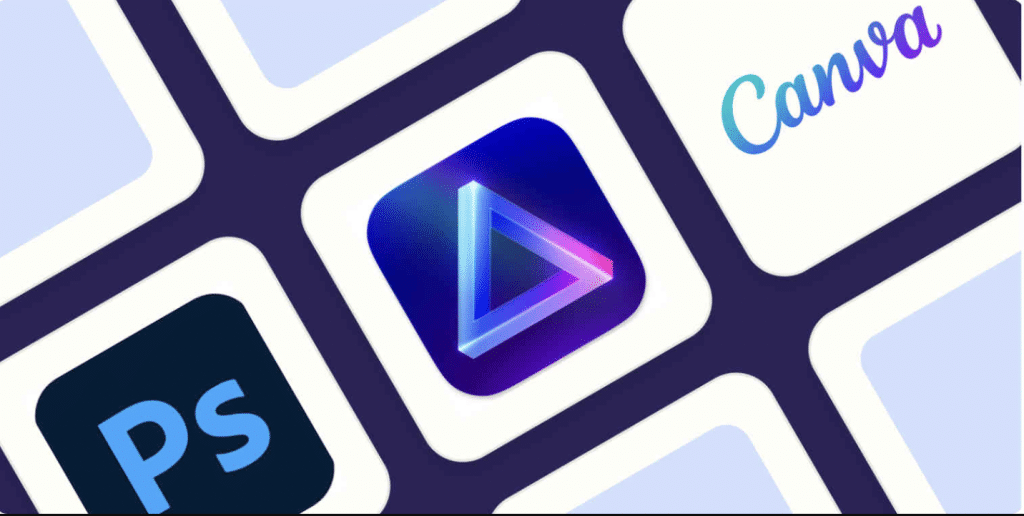
AI photo editing software depends on artificial intelligence, machine learning, natural language processing and deep learning to carry out advanced edits on existing photos. The
When we say AI photo editing tools, we mean software applications which leverage AI to enhance, manipulate, modify and alter digital images automatically. You get a wide range of features like object removal, automatic adjustments, intelligent cropping and style transfer.
We need these softwares for the following reasons
- Efficiency – AI powered photo editing tools can get rid of boring tasks like colour correction and adjustment of exposure so photographers and editors both can save time.
- Better quality: AI algorithms analyse images and implement enhancements that boost image quality, like sharpening, noise reduction, HDR rendering and more, which results in better looking photos.
- Creative possibilities: Using AI photo editing tools, you can make use of their creative features like style transfer, which puts artistic styles to images, and content-aware fill, which intelligently fills in missing areas, enabling users to experiment with different artistic effects and styles.
- Removal of objects and retouching: Identify and get rid of unwanted objects or blemishes from photos, just by retouching and creating cleaner, more polished images.
- Tagging and automatic organisation: Certain AI photo editing tools implement machine learning to organise and tag images on their own, based on their own content so users can easily manage large photo libraries.
- Accessibility: AI photo editing tools often come with intuitive interfaces and automated features that make photo editing more accessible to users with varying levels of expertise, allowing anyone to achieve professional-looking results.
- Consistency: AI algorithms can apply consistent adjustments across multiple images, ensuring uniformity in style and quality, which is particularly useful for batch editing and maintaining brand consistency in visual content.
Definition of AI Photo Editing Tools
When we say AI photo editing tools, we mean the software applications that implement AI to automatically modify, manipulate or enhance digital images. Machine learning is leveraged to analyse image content and put in adjustments like colour correction, removal of objects or transfer of style and retouching so users can get professional-quality images with minimum manual labour.
Importance of using AI photo editing tools in today’s day and age
The importance of AI photo editing tools in today’s digital landscape is not to be overlooked. They streamline workflows, boost image quality and help you unleash your creativity. Such tools automate boring tasks like retouching, colour correction and removal of objects, so photographers and designers can up their efficiency. AI algorithms analyse images to implement enhancements like HDR rendering and noise reduction which results in higher quality images. Then, there are creative features like style transfer by which users can go play to their heart’s content with different artistic styles and effects, thus expanding their creative possibilities. AI makes sure there is consistency across multiple images, so there is uniformity in quality and style, vital for branding and professional output. What’s more, these tools make photo editing more accessible to users with different degrees of expertise, thanks to their intuitive interface and automated features. Overall, AI photo editing tools play a vital role in enabling photographers and designers to achieve professional results efficiently and effectively in today’s digital age.
Top 10 AI Photo Editing Tools
Adobe Photoshop AI
Adobe Photoshop software in its original iteration completely changed the editing game thanks to its AI-powered features. Complex tasks like masking, retouching and selection are automated, so you save time and experience productivity – and this goes for designers and photographers. Enter intelligent algorithms and image content analysis for precise adjustments and enhancements, resulting in higher-quality photos. Integration of AI into Adobe’s flagship software empowers users to achieve professional-level editing with greater ease and efficiency than ever before.
Photolemur
This state-of-the-art photo editing software implements AI technology to enhance images automatically. Now, analyse photos and implement intelligent adjustments like colour enhancement, exposure correction and reduce noise, without manual input. It has a user-friendly interface and one-click editing, making the whole process simpler for photographers of all levels, so you get professional-quality results with little to no effort.
Pixlr
This versatile photo editing tool is AI powered, and gives you a range of advanced features so you can enhance images. Intelligently analysing photos and applying automatic adjustments like retouching, colour correction and background removal, it has an intuitive user interface and options for customisation. PIXLR AI empowers users to achieve professional-level editing results quickly and easily, making it an indispensable tool for photographers and designers alike.
Lensa
Lensa is an innovative photo editing app that implements AI to enhance portraits with ease. Automatically detecting faces and applying intelligent adjustments like teeth whitening, skin smoothening and eye enhancement, it boosts the overall appearance of subjects. It has a user-friendly interface and intuitive controls, and simplifies portrait editing for users of all skill levels, allowing them to achieve stunning results with just a few taps.
BeFunky
BeFunky is a user-friendly photo editing tool harnesses AI to make editing simpler. Offering a slew of intelligent features like smart cropping, automatic colour correction and background removal, users can enhance their image quality easily. Featuring an intuitive interface with customisable options, this software empowers users to transform their pictures into professional-grade images with relatively little effort. It is an indispensable tool for designers and photographers.
Capture One
Capture One is a robust photo editing software that integrates AI with image processing, offering advanced features like intelligent exposure correction, precise skin tone adjustments and automatic colour grading. It has an intuitive interface with customisable workflows and empowers photographers to achieve great results quickly. Its AI-driven capabilities streamline the editing process, allowing users to focus more on creative expression and less on manual adjustments.
DXO PhotoLab
A comprehensive photo editing software, it is famous for its advanced image processing abilities. Enter a range of robust features like intelligent noise reduction, smart lighting adjustments and lens correction. It has an intuitive interface and customisable workflows, so photographers can expect stunning results with ease. Its precise controls and AI-driven algorithms ensure optimal image quality, making it a go-to choice for professionals and enthusiasts alike.
Skylim Luminar AI
An innovative photo editing software that is designed to streamline workflow and boost productivity, it has AI tools that automate difficult tasks like sky replacement, scene enhancement and portrait retouching. Luminar AI’s intuitive interface empowers users to achieve professional-level results effortlessly. Whether editing landscapes, portraits, or urban scenes, its intelligent algorithms analyse images and suggest enhancements, making it a go-to solution for photographers seeking efficiency and artistic freedom.
On1 Photo Raw
This comprehensive photo editing software gives you powerful tools for photographers of all levels. Now, get features like customisable presets, non-destructive editing and advanced masking capabilities, providing unparalleled creative control. With an integrated workflow that enables seamless organisation, sharing of images and editing, it has features like applying effects, adjusting colours or retouching details. ON1 Photo RAW delivers professional-grade results while maintaining user-friendly accessibility, making it a preferred choice for photographers worldwide.
Canva
This tool has completely revolutionised graphic design courtesy its intuitive platform and powerful AI mechanism, which simplifies complex tasks, giving users a veritable range of smart tools so they can craft stunning visuals with ease. From personalised design recommendations to automatic resizing and background removal, Canva AI streamlines the design process. With its vast library of templates, stock images, and fonts, it empowers users to bring their creative visions to life with ease, making professional-quality design accessible to all.
Benefits of using AI photo editing tools
Using AI photo editing tools gives you a lot of benefits, like enhanced efficiency, creativity and accuracy. These tools have made editing easier by editing workflows by automating repetitive tasks like object removal, colour correction and image enhancement so photographers can save valuable time. What’s more – AI algorithms accurately analyse images, making sure precise adjustments and consistent results across photos are the norm. Thanks to its AI-powered features like automatic retouching and intelligent scene recognition, users may achieve professional-quality edits effortlessly, even without extensive editing experience. Moreover, AI photo editing tools inspire creativity by offering innovative features like style transfer and smart suggestions, enabling photographers to explore new artistic possibilities and push the boundaries of their craft.
How to choose the best AI photo editing tool for your organisation
1. Features: Go over the tool’s features, including AI-driven capabilities like scene recognition, automated retouching and style transfer, making sure they’re in line with your editing goals.
2. Ease of Use: Use a tool with an intuitive interface and a user-friendly workflow so editing is streamlined and there’s no need for team training.
3. Compatibility: Make sure the tool is compatible with your existing hardware and software systems including operating systems and file formats.
4. Accuracy: Judge how accurate the AI algorithms are in producing high-quality edits specifically for tasks like colour correction, object removal and enhancement of images.
5. Customization: Search for customisation options that permit you to tailor the editing process according to your needs, like adjustable presets and manual controls.
6. Integration: Check whether the tool integrates seamlessly with other software and platforms that you use in your business like collaborative tools, cloud storage and e-commerce platforms.
7. Support and Updates: Check the level of customer support offered by the tool’s provider, as well as the frequency of updates and improvements to ensure long-term reliability and relevance.
8. Cost: Compare pricing plans and licensing options to find a solution that fits your budget while offering the necessary features and support for your business needs.
Conclusion
To wrap up, AI photo editing tools are a representative of transformative advancement in photography, offering you efficiency, creativity and accuracy. Users can streamline their editing workflows achieve professional-grade results with little effort and explore different artistic possibilities. AI-driven features like intelligent scene recognition, style transfer and automated retouching, photographers may elevate their craft and unlock new productivity levels. As technology continues to evolve, AI photo editing tools will undoubtedly play a pivotal role in shaping the future of visual storytelling, enabling photographers to push the boundaries of creativity and innovation in their work.
Also read
Top 10 AI Tools for Business: Streamlining Operations and Decision-Making






