Using diagrams, flowchart software aids in the communication and visualization of complicated ideas or concepts. Business managers frequently look for a solution that will assist them in communicating and visually representing complicated concepts while juggling various projects and workflows. They can help them create visual representations of corporate processes and make otherwise complex ideas more understandable by using flowchart software.
But without knowing how they would improve your workflow, investing in paid products could damage your budget. For this reason, you ought to research free flowchart software. You can assess a tool’s usability and compliance with your operational workflows for free without affecting your budget.
Based on independent software reviews, we list the top three free flowchart software programs for designers and project managers in alphabetical order.
Table of Contents
Top 3 Free Flowchart Software Programs
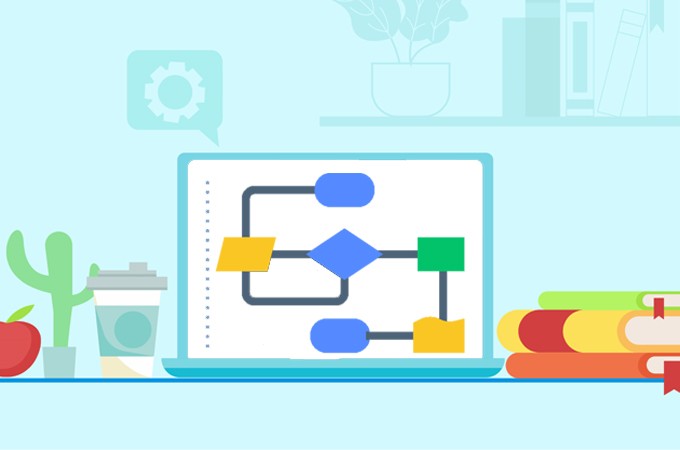
1. Lucidchart: Includes in-editor chat and real-time co-authoring on Lucidchart
A diagramming application called Lucidchart assists teams in producing flowcharts and diagrams to streamline business procedures and visualize data. With data linking, you can automatically display data and create organizational charts, entity relationship diagrams (ERDs), and more. With its real-time co-authoring capability, which enables you to add comments, annotate elements, and collaborate on a flowchart or document, the software enhances cooperation and brainstorming with remote teams. Both Android and iOS mobile devices can use the Lucidchart mobile app.
Free options:
- Editable Documents: The free plan comes with three editable documents that you can use to highlight crucial details or critical sections in your flowcharts and alter their shapes by applying conditional formatting rules.
- Templates that can be customized: Provides 100 templates that can be altered to generate unique flowcharts, unified modelling language (UML) diagrams, architecture diagrams, organisational charts, and mock-ups for websites and mobile devices (UI mock-ups, iOS mock-ups, etc.)
- Design Elements: Provides access to 60 design shapes per document to improve technical process visualisation.
- Options for Customer Support: the help centre, live chat, and ticket inquiries
2. Miro: Offers customizable boards for making plans
Miro is a professional flowchart builder and collaborative whiteboard tool that enables remote teams to strategize, plan, and control Agile project workflows. It features a digital whiteboard where users may jot down ideas, make mock-ups and plans, and leave feedback. Invite regular collaborators, and modify team boards to meet project needs. Both iOS and Android users can download the mobile app for miro.
Free Options:
- consists of three editable boards where you may work with your team members to finish the diagramming process, from setting up meetings to coming up with action plans.
- Pre-installed templates: Provides predesigned templates to assist you in visualizing and outlining new processes or conducting an evaluation of current ones.
3. Imaginative: Enables real-time collaboration through comments and conversations
In order to improve ideation, Whimsical is a collaborative digital workspace tool that enables you to construct flowcharts, mind maps, wireframes, and more. Through comments and debates, it enables real-time team collaboration. A Kanban board is another feature offered by Whimsical for viewing and tracking projects.
Free options:
- Real-time discussion and collaboration on flowcharts are possible when you invite team members and use comments.
- Customization: Provides a large library with components like buttons, checkboxes, and searchable icons to allow you to personalize your diagrams. The board and flowchart can also be modified to suit your needs.
- Design and use templates: Provides adjustable themes and the ability to create a new flowchart template.
How to pick the ideal free flowchart program for your company
The market is filled with a variety of products, making it challenging to choose the best one for your company. Let’s look at some crucial considerations to make before making a decision:
- The ability to edit flowcharts without changing the entire design is a key feature to look for in flowchart software. Choose a product that enables you to switch between forms, add and remove columns and rows to facilitate repositioning, and move flowchart symbols as necessary. You should be able to view edits in real-time with the software.
- Identify the necessary components: Examine the features and functionality of many free flowcharts and diagramming tools before choosing one. You should be able to create your own forms with the tool and save them in the library for later use.
- Software usability testing: Using a flowchart builder will help you and your team diagram ideas more quickly and creatively. Think about a tool with an interactive dashboard that allows you to keep track of revisions, distribute work to team members, assess progress, and learn useful process insights. Check if the provider offers tutorials, training, and user assistance to assist you in getting started.
How much does switching from a free flowchart software subscription to a paid one cost?
A flowchart tool’s free plan can satisfy your basic diagramming needs, but if you want to use premium features, grow your tool, or create an unlimited number of objects, you may need to upgrade. Based on their initial price, the majority of diagram tool software on the market is charged on a monthly basis.
Price tiers:
- $5 – $7
- $8 – $9\s$10+
On vendor websites as of November 17, 2022, the entry-level/least expensive product is what is included in the pricing. These ranges are the 25th, 75th, and 100th percentiles of pricing data taken from sample product vendor websites.
What about Hidden Costs?
Flowchart software has unstated fees. The pricing for the majority of products’ base plans is outlined in the pricing table above. Even a free flowchart software package can have some unstated fees. Transactional, integration, upgrade, and maintenance costs are a few examples of these expenses. Additional fees can apply for premium services like more users or premium diagram kinds and layouts. As a result, take sure to ask your vendor about any potential hidden charges for the products you are considering.
Conclusion
Flowcharts produce visual representations of processes. They are well-liked by programmers, decision-makers, and problem-solvers as a result. The manual process of making flowcharts can take a long time. After all, you must manually sketch the shapes and other components. Additionally, manual changes frequently involve a lot of work. Fortunately, flowcharting is made easy and clear by flowchart software. Users may quickly put together complex diagrams that are simple to share and edit by using templates and libraries of connectors and shapes.
The correct software can help your business, no matter what kind of flowcharts you need to make.






