A Virtual Private Network (VPN) allows users to access servers across the world to do online activities anonymously and securely. The VPN application creates encrypted tunneling between the user and the server. VPN’s also provide services like peer to peer sharing, integrated firewalls, ads, and malware blockers. While you could use a dedicated VPN software, if you don’t need them often, then you can also go for VPN extensions for Chrome. So if you are looking for the best options out there, then this VPN Chrome extension list is for you.
Related read: Free VPN: 7 reasons you should avoid using them
Table of Contents
ExpressVPN
ExpressVPN provides 3,000+ servers from 160 server locations in 94 countries. It ensures that users can switch servers anywhere they want to. This gives them access to content from any part of the world without any interruption. IP masking lets users hide their actual server location and browse anonymously, while the advanced network lock system keeps the user data safe even when the connection drops. ExpressVPN uses a 256-bit keys Advanced Encryption Standard for security. It allows simultaneous connections to up to 5 devices, and offers unlimited bandwidth without any data capping, which means data uploads and downloads can be done smoothly. The 24/7 customer support by live chat is there to help the users in every step and ensure the perfect browsing experience.
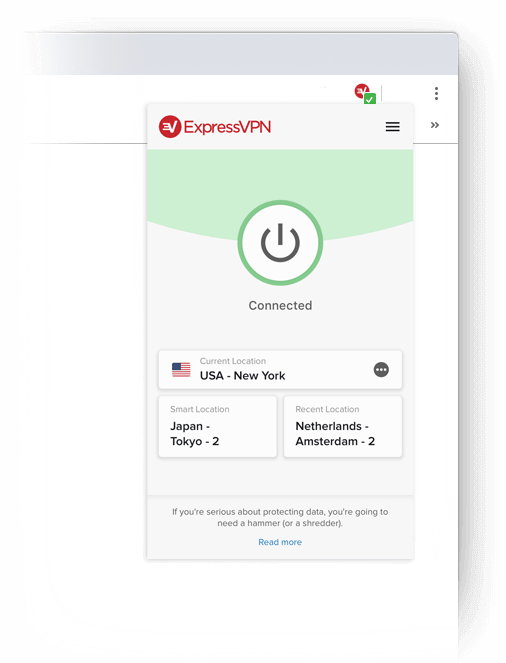
The ExpressVPN subscription plans are:
● 15 months (including 3 free months) at $6.67 per month
● 6 months at $9.99 per month
● 1 month at $12.95 per month
All plans have a 30-day risk-free guarantee, which means if the user isn’t satisfied by the performance, they can get their money back.
Download ExpressVPN for Google Chrome
NordVPN
NordVPN offers 5,679 servers in 59 countries worldwide. It provides a strict no-log policy to keep user the data safe. CyberSec features designed on the platform blocks advertisements and prevents users from accessing malware-laden sites. While it’s available as Chrome extension, it’s a multi-platform app and allows up to 6 devices to connect simultaneously. NordVPN offers peer-to-peer servers for a speedy and convenient method of file sharing. For secure online payments, users can access dedicated IP servers. The service provides 24/7 support via help center, email, and live chat. It’s worth noting that NordVPN can only be used as a chrome extension after registering on the platform.
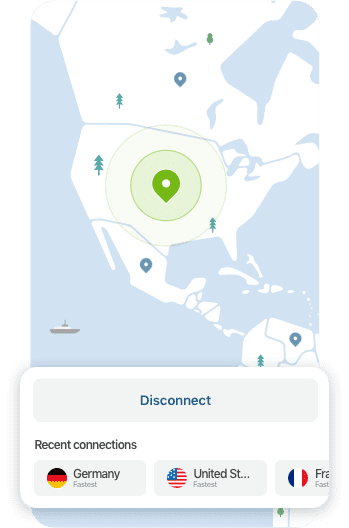
The NordVPN subscription plans are:
● 3 years at $3.49 per month
● 2 years at $4.99 per month
● 1 year at $6.99 per month
● 1 month at $11.95 per month
The plans have a 30-day full money back guarantee, if the customers are not satisfied.
Download NordVPN for Google Chrome
Hotspot Shield
Hotspot Shield Chrome VPN extension is an easy-to-use VPN app that gives you high speeds. The in-built algorithms analyze and connect the user with an ideal server. The free extension provides a maximum speed of 2Mbps, with daily data of 500 MB and a single server. Hotspot Shield Premium is best for online streaming at high speeds and secure internet browsing. It blocks malware and secures user data with military-grade encryption. It gives users access to 3,200+ servers from 35+ cities in 80+ countries around the world. The app lets users connect up to 5 devices simultaneously on the network. Along with a VPN, Hotspot Shield also provides a secure password manager for storing and managing passwords. A 24/7 live chat is available to answer user’s queries.

The Hotspot Shield subscription plans are:
● Basic at $0 per month
● Premium at $7.99 per month, billed annually
The premium plan comes with a 45-day money back guarantee.
Download Hotspot Shield for Google Chrome
CyberGhost VPN
CyberGhost offers a free Chrome VPN extension, which provides users with four locations – US, Romania, Netherlands, and Germany. The extension encrypts the user’s online browsing data with 256-bit AES encryption. It has over 5,800 servers in 112 locations in more than 89 countries. Special NoSpy servers are accessed, controlled, and operated by the app. The service has strict no-log policies. CyberGhost has dedicated servers optimized for P2P activities without any bandwidth limits. Many distributed servers give users access to streaming services around the world and help open restricted content. It allows up to 7 devices to connect simultaneously. The VPN software also provides 24/7 live chat support to its users.

The CyberGhost VPN subscription plans are:
● 3 years plan (+2 extra months free) at $2.75 per month
● 2 years plan at $3.69 per month
● 1-year plan at $5.99 per month
● 1-month plan at $12.99 per month
The plans come with a 45-day money back guarantee.
Download CyberGhost for Google Chrome
TunnelBear
TunnelBear tops the list of free VPN Chrome extension with its simplicity and feature set. It offers 1,000 servers across 23 countries and has a very user-friendly interface. To start using it, the user only needs to enter their email ID. The platform provides 256-bit AES encryption by default and uses the industry-standard OpenVPN protocol on all its platforms. TunnelBear stops ad tracking by assigning the user a new IP address. With a TunnelBear subscription, a user can connect up to 5 devices simultaneously on a network. The free plan on the other hand, lets the user get 500MB data per month.
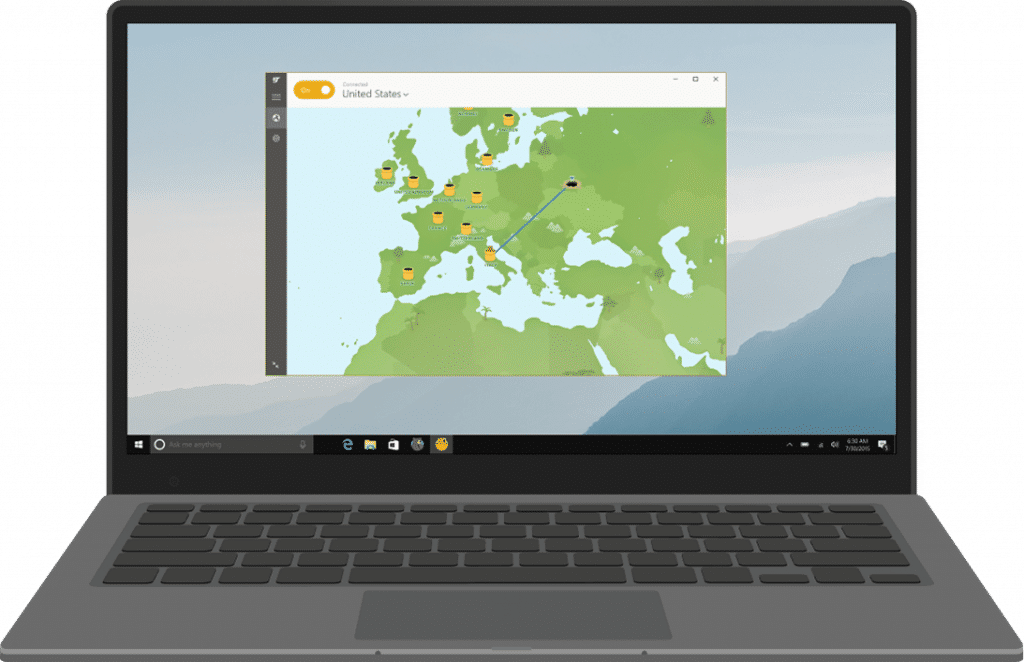
The TunnelBear subscription plans are:
● Unlimited – $3.33 per month
● Teams – $5.75 per user per month
Download TunnelBear for Google Chrome
DotVPN
DotVPN is an easy-to-use platform that provides the perfect way to secure one’s browsing activities. It has 700 servers from over 10 countries that give the users the option to switch between servers. Like the aforementioned names, along with a VPN extension, it’s a multi-platform service that allows users to access content from across the world easily. The app provides unlimited bandwidth both in its free and premium services. It blocks all unregistered inbound connections including DDos attacks. DotVPN is highly secure as it provides a 4096-bit key Encryption in its premium plan which keeps user data safe and secure while the network integrated firewall keeps all user devices safe. It also supports peer-to-peer sharing for faster downloads and file sharing. The unlimited bandwidth and firewall are available in the free plan.
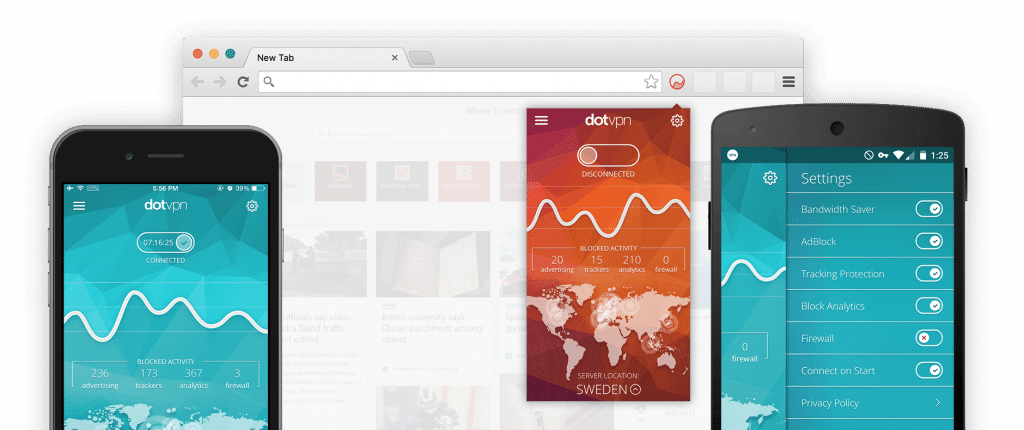
Other useful features can be accessed using a premium plan at $2.99 per month.
Download DotVPN for Google Chrome
Bottomline
| Features | ExpressVPN | NordVPN | Hotspot Shield | CyberGhost | TunnelBear | DotVPN |
| No. Of Serves | 3,000+ across 94 countries | 5,679 across 59 countries | 3200+ across 80+ countries | 5800 across 89 countries | 1000 across 23 countries | 700 across 10 countries |
| Encryption | 256-bit AES encryption | 256-bit AES encryption | 256-bit AES encryption | 256-bit AES encryption | 256-bit AES encryption | 4096-bit encryption |
| Simultaneous connections | 5 | 6 | 5 | 7 | 5 | – |
| Subscription per month | Starts at $12.95 | Starts at $11.95 | Starts at $7.99 | Starts at $12.99 | Starts at $3.33 | $2.99 |
| Money back period (days) | 30 | 30 | 45 | 45 | – | – |
The best Google Chrome VPN will always depend upon the user and their needs. Getting strong encryption and tight security might be a priority for some users, while others would value high-speed data transfers. Then there are those who want unlimited bandwidth for streaming content. No matter what you are looking for, the aforesaid apps should be able to meet your needs, and if you’re still confused, take a look at the comparison table for VPN extensions for Chrome above.






