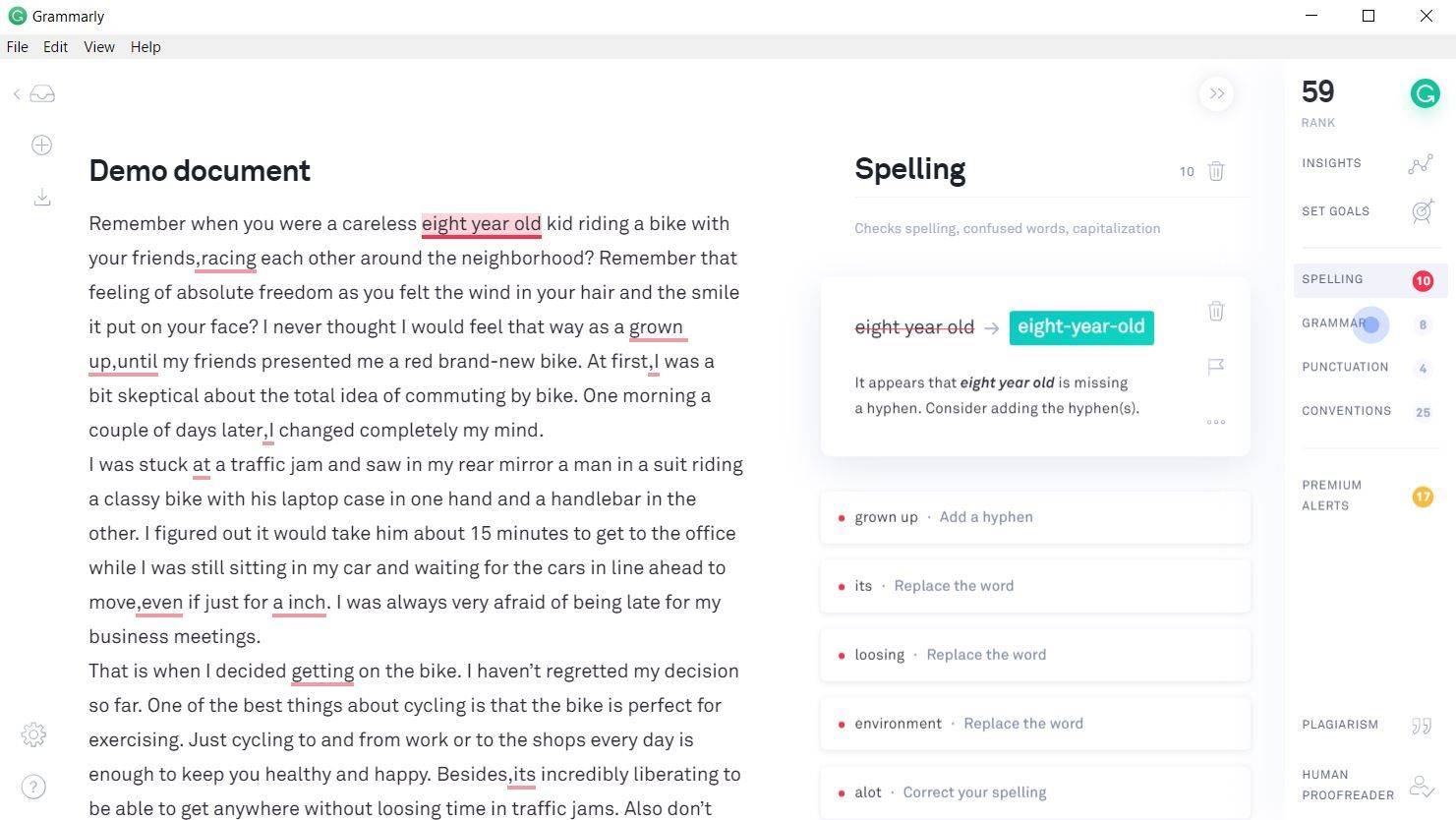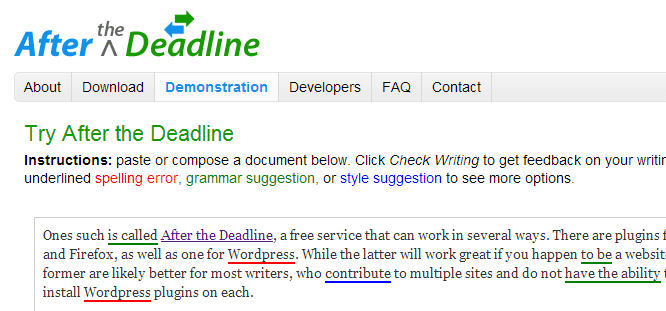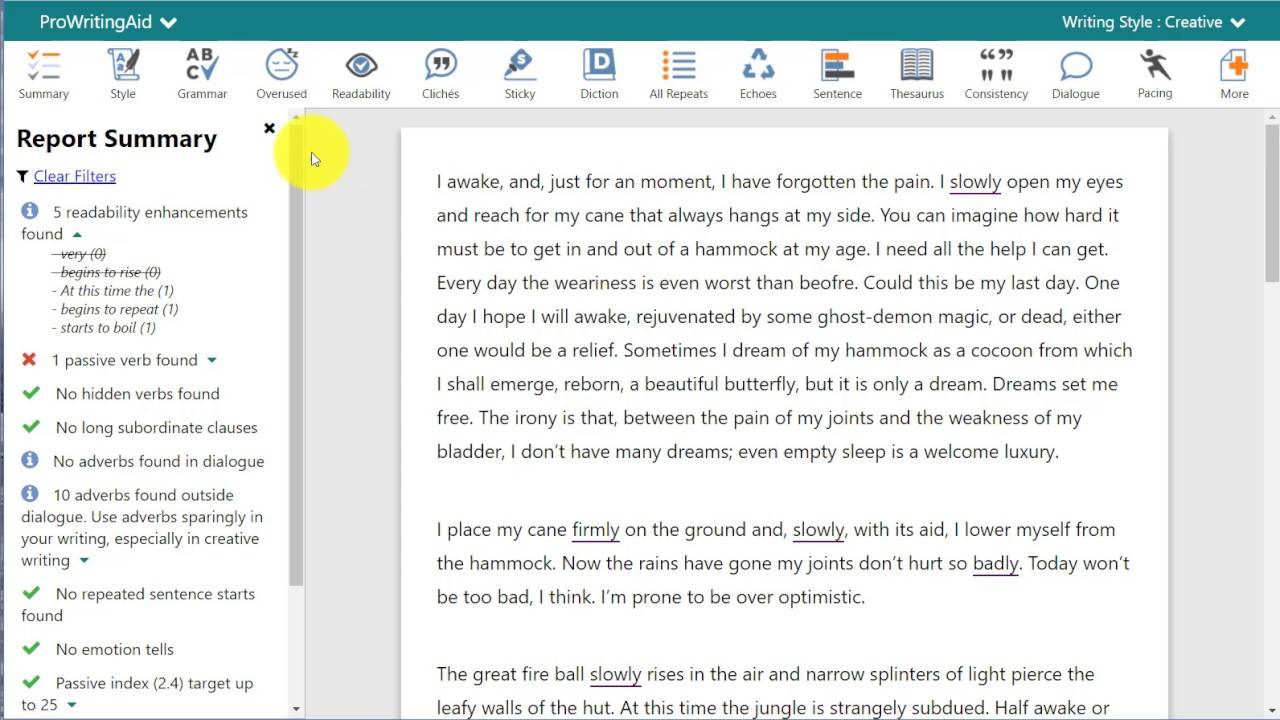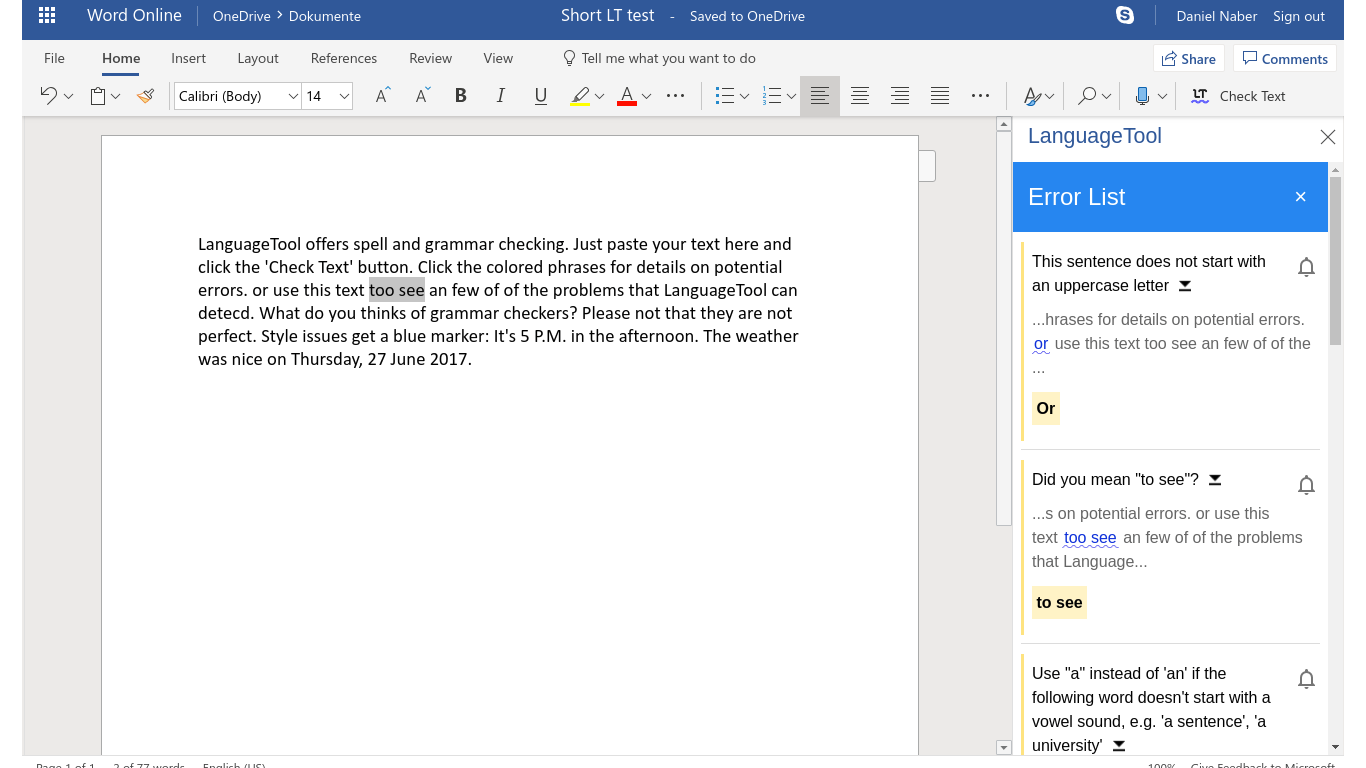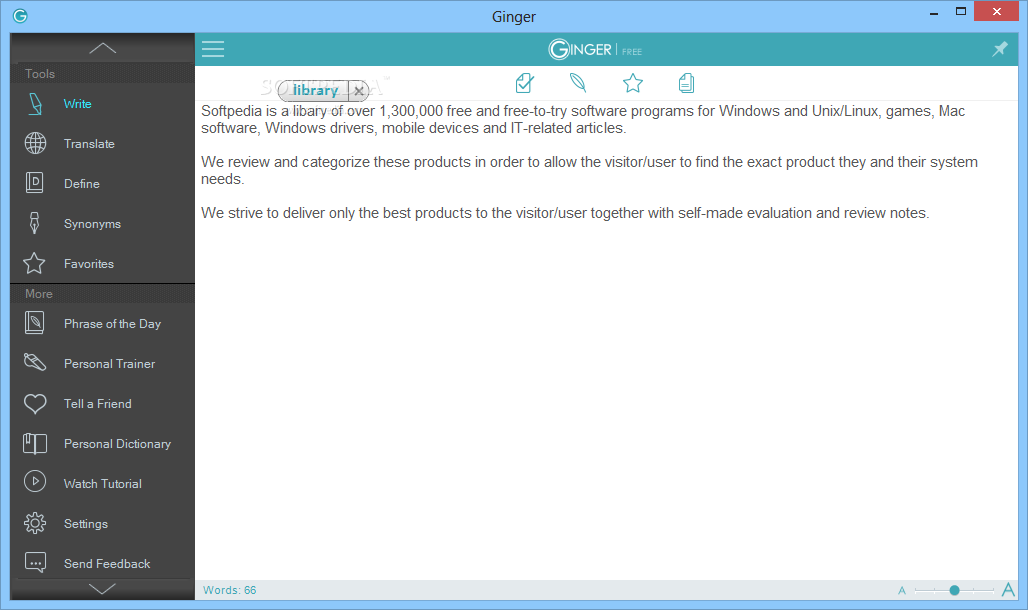No matter how good a writer is with the words, typos and minor mistakes here and there can be considered as given. Achieving efficiency in the field of writing is always an effort. It requires the writer to dedicate a good amount of time behind proof-reading an article, without which the content might have grammatical errors and typos. Hence, any such software that proof-reads or highlights the mistakes right in front of the eyes is a boon to have. And this is why grammar and spelling checker tools have found a prominent place online.
Table of Contents
What is a Grammar and Spelling Checker?
There is a plethora of software and tools available online that is designed to make an article or piece of writing free from typos and spelling errors. These tools can be integrated within the browser or downloaded in the system. Once integrated within the browser, they are able to detect errors and bring them to the writers’ notice. These web-based tools help in making the piece look more professional and mature.
Top Grammar and Spelling Checker tool
There are many Grammar and Spelling available for free. These tools are available both as a free tool to use as well as have premium plans that can be purchased. Hence, even if you are new to the world of writing and don’t want to invest right away, you will always get some amazing bets.
Feature Comparison
| Product Name | Spelling Checker | Grammar Checker | Plagiarism Checker | Browser Extension |
Premium Plan |
| Grammarly | Yes | Yes | Yes | Yes | Yes |
| After The Deadline | Yes | Yes | No | Yes | No |
| ProWritingAid | Yes | Yes | Yes (Limited) | Yes | Yes |
| LanguageTool | Yes | Yes | No | Yes | Yes |
| Ginger Grammar Checker | Yes | Yes | No | Yes | Yes |
| WhiteSmoke | Yes | Yes | No | Yes | Yes |
| PaperRater | Yes | Yes | Yes | No | Yes |
| Hemingway Editor | Yes | Yes | No | Yes | Yes |
1. Grammarly
Grammarly is an online, as well as installable-software based grammar and spelling checking tool, that is absolutely free to work on. It offers quite a lot of features for free while the premium plans make things better.
The free version of Grammarly can check misspelled words, missing punctuation, mistaken double space, grammatically wrong phrases, etc. The spelling can be corrected based on the US as well as UK English pattern. There is also a score given for each of the writeups corrected so that the writer finds scope for corrections.
Once the users upgrade the package, they are offered with more features to enhance the writeup and make it look more professional and bold. Moreover, free (and unlimited) plagiarism checker is added to the list too.
2. After the Deadline
After The Deadline is an open-source grammar checker tool that helps to correct contextual spelling errors and has an advanced style of checking with its intelligent corrections. It also helps writers by enticing the writing style of the users. It even has the misused word detection capabilities in addition to the error explanation.
This open source tool can be installed on Windows and Mac operating system and can be used for certain other online platforms like WordPress in the form of a plugin. It is free to use tool and is best among the beginners in the writing field.
3. ProWritingAid
ProWritingAid is a browser-based manuscript editing and grammar checking software and helps users transform any good writeup into an excellent piece. It allows editing the writing style as well as adding value to one’s writing. Moreover, it adds another feather to the cap by allowing plagiarism checker too, albeit in a limited number in the premium plan.
The ProWritingAid can be integrated into various writing software like Microsoft Office and Google Docs, the latter via browser extension Chrome, Safari and Firefox. However, the browser extensions come under the radar of premium membership, though only two weeks of free trial can be enjoyed before upgrading the package.
4. Language Tool
Language Tool is an open source, web-based grammar checking tool that can be used for both personal and business communication purposes, thanks to the slew of features available with the premium membership. It helps users to accurately and quickly detect and rectify contextual and grammatical errors in their written documents. All that the users would need to do is copy and paste the writeup on the on-page checking box, select language and hit on the “Check” button.
Language Tool presently supports a plethora of languages, including German, French, Spanish, etc. For English, it has many conventions like American, British, Australian, Canadian, South African, etc. It is among the most affordable grammar and spelling checking tool when it comes to the annual premium plans.
5. Ginger Grammar Checker
Ginger Grammar Checker is a very easy-to-use online grammar correction tool that offers an on-page checking. It has a very easy to use interface that ranks it among the top grammar checking tool online. It is free to use for the basics and can be used as a Google Chrome extension too.
The Ginger online grammar checker can even enhance sentence construction by talking the singular or plural subjects into account, rectify misused words and takes care of irregular verb conjugations and phonetics spelling errors too. counted amongst the top-ranked grammar checking and proofreading software available online.
Moreover, once the users opt for the premium plans, the number of offerings increase significantly as there is a language translator to, with over 60 languages to work with. It can even be used for smartphone-based operating systems like Android and iOS.
Summing Up
Grammar and Spelling Check software do offer a great level of confidence and professionalism when it comes to having business interactions over writing. Hence, users can pick any of the favoured tools and start writing well.
Though plagiarism checker is highly important, not all tools offer it. Hence, if professional blogging or article-writing is the concern, tools like Grammarly, ProWritingAid and PaperRater should be go-to options. However, they are offered as a part of the premium plans and not with the free version.
However, for a start, almost all of the grammar and spelling checker tools offer a free version, which turns out to be enough for newbies.