Portable Document Format or PDF has become one of the most popular document formats since its inception, and for a good reason. Not only PDFs keep the content uniform irrespective of the reader or device they’re being opened on, but they also can’t be altered easily either. That also means they are the de facto choice to send via emails, download from websites and so on.
While any PDF reader can do the job of letting you access the PDF files, there are advanced PDF readers too that offer features such as editing, merging multiple PDFs, adding a digital signature, and so on. So if you’re looking for such a PDF reader, then we’ve curated a list of free PDF readers that offer such functionality. Do note that most of these PDF readers have a paid option as well that offer some additional capabilities, but our focus is on the best free PDF readers that are available for Windows as well as Mac.
Table of Contents
Adobe Acrobat Reader DC
Considering Adobe is behind the PDF format, it’s no surprise that it’s also behind the most versatile free PDF reader for viewing, printing, sharing and annotating PDF files. It is one of the very few PDF readers that can open and interact with all types of contents including multimedia as well as forms. One of the coolest features of Acrobat Reader is that it can guide you while you’re browsing through the document, by reading the text out loud, in cases where it is challenging to read. Furthermore, Adobe also can connect to Adobe Document Cloud and other cloud storage systems like OneDrive, Dropbox, etc. letting you view, share and annotate on PDFs on any device from anywhere anytime. In short, Adobe Reader is a great software for students as well as busy professionals who need to view, share and annotate PDFs on the go.
Nitro Reader
Nitro Reader is a freeware that provides a wide variety of tools to review, create, share, and secure PDF files. To review a document, Nitro provides you with options like edit, comment and address feedback. If you want to create a new PDF, just drag and drop your document into the reader. Furthermore, it gives you the liberty to customize colors, font embedding, and orientation. Talking about securing files, Nitro Reader uses QuickSign to password protect files so that they can only be opened by those whom you intend it for. So if you are a person who needs a good balance between usability and advanced creative features, Nitro Reader can be among your best options.
Foxit Reader
Foxit Reader is multilingual software and one of the most popular free PDF readers for Windows and Mac. To create PDF files, you simply have to just upload scanned files. Other than this, you can also convert other file formats like PowerPoint presentations, Excel sheets and Word files to PDFs. One of the most unique features of the Foxit Reader is that you can combine multiple PDF files into one. Editing files in Foxit Reader is quite straightforward and easy too. You can also run a spell check in case of any typos. In case you want to work jointly with someone on a PDF document, you can give permissions to them for accessing the document. You can also edit, comment, and view their activities. For security, it provides you with security options like password protection, encryption, and digital signatures. In sum, Foxit Reader is ideal for students or professionals for easy PDF creation as well as collaboration features.
Sumatra PDF Reader
Sumatra is open-source and lightweight software (about 5MB in size) that delivers a standard reading experience with fast performance. Even though it doesn’t support advanced features like form-filling, annotation, document signing, etc, it does work well for basic purposes. It also comes with multiple viewing modes – single page mode, book format mode and presentation mode. Sumatra PDF reader also provides you with shortcuts that can help you in navigating PDF files. In short, if you are looking for a light software to read PDFs only, Sumatra PDF reader could be the one for you.
Expert PDF Reader
Expert PDF Reader provides you with all the basic features to view PDF files easily. The software allows you to modify existing documents, insert rubber stamps and can modify annotations created from Expert PDF Reader as well as by any other software. If you are looking for a fast, easy-to-use, lightweight as well as a reliable PDF software Expert PDF reader can be a great choice.
PDF-Xchange Editor
PDF-XChange Editor is one of the most powerful-yet-free download PDF readers. It can view, create, add notes, highlight text, strike through words, record and attach audio files and last but not the least, add signatures. One of the most unique and coolest features of this PDF reader is that it has an OCR (Optical Character Recognition) tool. It can scan printed documents as well as convert the text into a searchable and editable document. Long story short, PDF-XChange editor provides you with an interface in which you can create, edit, and share PDFs without any fuss.
So, which one is the best free PDF reader?
| Adobe Acrobat Reader DC |
|
| Nitro Reader |
|
| Foxit Reader |
|
| Sumatra PDF Reader |
|
| Expert PDF Reader |
|
| PDF-Xchange Reader |
|
Depending on your needs and usage, you’ll surely find a solution based on this recommendation list. In our opinion, PDF readers like Adobe Acrobat Reader DC, Nitro Reader, Foxit Reader, and PDF-XChange Editor give you ample tools with which you can create and edit PDFs to meet your requirements. But if you’re looking for a simple-to-use, no-nonsense option, then you can go for Sumatra PDF reader or even use your web browser’s PDF viewer. While the table above provides a good overview of features offered by various PDF readers, you can also see the table embedded below which tells you how these PDF readers differ.
|
Creating |
Editing |
Annotation |
Backup |
Security |
Special features |
|
|
Adobe Acrobat Reader DC |
✓ |
X |
✓ |
✓ |
X |
|
|
Nitro Reader |
✓ |
✓ |
✓ |
X |
✓ |
|
|
Foxit Reader |
✓ |
✓ |
X |
X |
✓ |
|
|
Sumatra PDF Reader |
✓ |
X |
X |
X |
X |
|
|
Expert PDF Reader |
X |
✓ |
✓ |
X |
X |
|
|
PDF-Xchange Reader |
✓ |
✓ |
✓ |
X |
✓ |
|

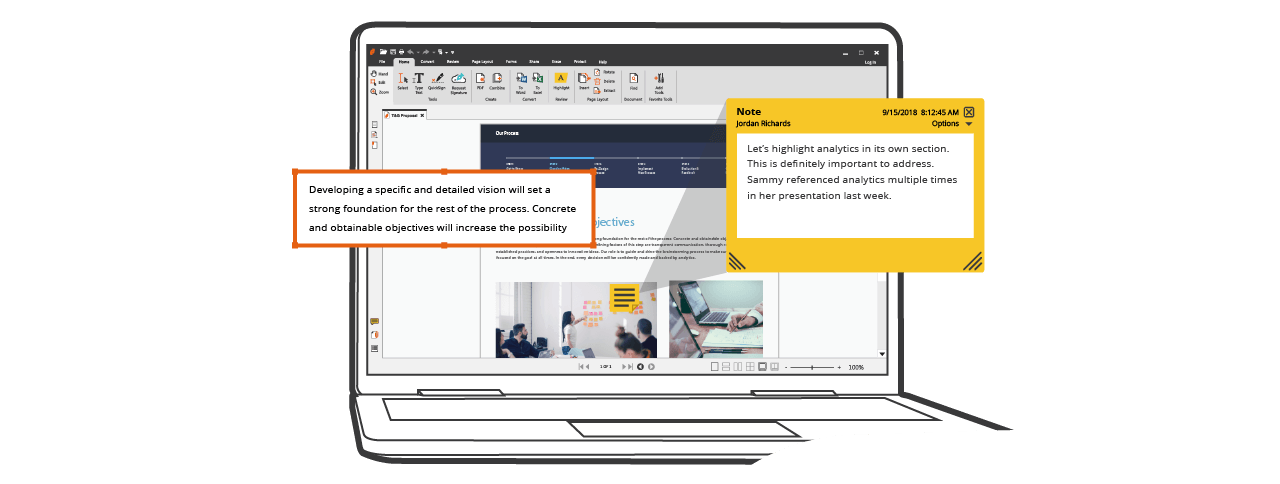

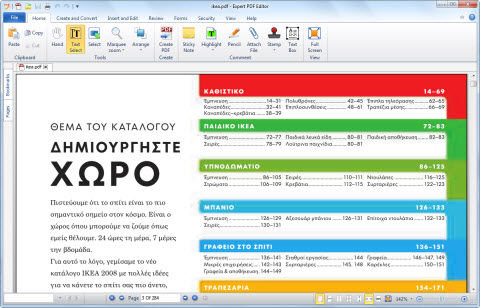



![10 Best Free and Open-Source Landscape Design Software in 2024 [Updated] SaaSworthy Blog Header](https://images.saasworthy.com/blog_latest/wp-content/uploads/2021/04/Blog-Header-Image.png)

