Team.Video offers user-friendly video meetings with agendas, collaborative notes, and emoji responses to help teams have happier, more productive meetings. There's no need to download anything, and it's completely free to use. You'll have a simple and automated way to provide regular updates about what you're working on at Team.Video, allowing for a continuous flow of information without the need for another meeting. You also get icebreakers, goals, employee milestones, a corporate manual, and individual profiles to keep your team working together asynchronously. Meetings can also be joined utilizing VoIP for added security and in cases where an individual's internet access is limited. There's no limit to how many people you may invite to a video conference, and there are various built-in individual and group chat options. You can also share your screen to assist giving presentations or making a point easier. All meetings may be recorded and stored as video or audio files for later use, and there's even a collaborative whiteboard where you can brainstorm ideas with other attendees.
Pricing
Platforms Supported
Organization Types Supported
API Support
Modes of Support
Guest users
Users are allowed to join a conference without requiring to sign-in or download the applicationParticipant Permissions
Facility to assign roles as moderators, presenters, or participants to each individual or a groupHand Raising
Facility to notify the host when the conference participant wants to speakMeeting Scheduler
Allows to schedule meetings intuitively and integrated into a calendar, email services, and other productivity appsAudio Conferencing
Allows users to communicate using audio channels entirelySwitch Presenter
Allows presenter to handover presenter access to another user in a meetingLive Preview
Presents a live preview of what viewers see in real-timeSession Recording
Enables one to record remote access, support sessions, and meetingsRemote Control
Allows a user to perform tasks on a remotely located computer with equal ease as is experienced while using one's own systemScreen Sharing
Enables remote participants to see your desktop that allows better collaborationAuto Framing
Dynamically switches to an optimized view to include all attendees in frameAutomated Transcripts
Automatically transcribes voice to text with near perfection in realtimeNotification Blocker
Prevents to show default notifications from other apps during screen sharingVirtual Whiteboard
Interactive whiteboard to teach, explain, sketch and for online presentationPolls (Voting)
Helps to discover critical data by asking the participants questions concerning the webinarFree Trial
Not available
Pricing Plans
Learn more about Team.video Pricing.
98% SW Score The SW Score ranks the products within a particular category on a variety of parameters, to provide a definite ranking system. Read More

92% SW Score The SW Score ranks the products within a particular category on a variety of parameters, to provide a definite ranking system. Read More

92% SW Score The SW Score ranks the products within a particular category on a variety of parameters, to provide a definite ranking system. Read More
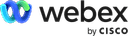
91% SW Score The SW Score ranks the products within a particular category on a variety of parameters, to provide a definite ranking system. Read More

91% SW Score The SW Score ranks the products within a particular category on a variety of parameters, to provide a definite ranking system. Read More
90% SW Score The SW Score ranks the products within a particular category on a variety of parameters, to provide a definite ranking system. Read More
90% SW Score The SW Score ranks the products within a particular category on a variety of parameters, to provide a definite ranking system. Read More
89% SW Score The SW Score ranks the products within a particular category on a variety of parameters, to provide a definite ranking system. Read More

89% SW Score The SW Score ranks the products within a particular category on a variety of parameters, to provide a definite ranking system. Read More
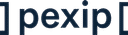
88% SW Score The SW Score ranks the products within a particular category on a variety of parameters, to provide a definite ranking system. Read More

Research sync

Rearrange Letters...

screenshot
What is Team.video used for?
Team.video is Video Conferencing Software. Team.video offers the following functionalities:
Learn more about Team.video features.
What are the top alternatives for Team.video?
Here`s a list of the best alternatives for Team.video:
Does Team.video provide API?
No, Team.video does not provide API.
Vendor Details
Not available
Contact Details
Not available
https://team.video/
Social Media Handles
Not available
This research is curated from diverse authoritative sources; feel free to share your feedback at feedback@saasworthy.com

Looking for the right SaaS
We can help you choose the best SaaS for your specific requirements. Our in-house experts will assist you with their hand-picked recommendations.

Want more customers?
Our experts will research about your product and list it on SaaSworthy for FREE.