|
|
90% SW Score The SW Score ranks the products within a particular category on a variety of parameters, to provide a definite ranking system. Read more 
Visit Website
|
71% SW Score The SW Score ranks the products within a particular category on a variety of parameters, to provide a definite ranking system. Read more 
Visit Website
|
| Description | Zoho Survey is an user-friendly survey software based on cloud, designed for freelancers, small to mid-size businesses, large enterprises, NGOs and more. It is loaded with all the essential features and intuitive tools that help to build surveys, reach to the target audience and gain real-time analytical data, which provide you with valuable insights so that you can take smarter decisions. Zoho Survey can be integrated with Google Docs, Zoho CRM, Campaigns, SalesIQ and MailChimp. It is competitively priced, apart from the free trial version, prices for the Standard, Premium and Enterprise editions are well justified according to the features. Read more | Skynur Forms is a cloud-based online survey software. Be creative, invite others, and connect with applications. Use themes to give your surveys a different look & feel. Choose from existing themes or easily create your own personalized theme. Integrate your forms with applications in their marketplace. Use the APIs & SDKs to manage forms and responses. Add question types ranging from multiple-choice, images, videos, drawings, and more. Use page branching and question skip logic for advanced scenarios. Read more |
| Pricing Options |
|
|
| SW Score & Breakdown |
90% SW Score The SW Score ranks the products within a particular category on a variety of parameters, to provide a definite ranking system. Read more
|
71% SW Score The SW Score ranks the products within a particular category on a variety of parameters, to provide a definite ranking system. Read more
|
| SaaSworthy Awards | # 3 Highly Rated # 9 Highly Rated |
Not Available
|
| Total Features |
16 Features
|
4 Features
|
| Common Features for All |
360 Degree Feedback
Custom Survey URLs
Data Analysis Tools
Email Distribution
Embeddable Survey
Kiosk Survey
Mobile Survey
Multiple Question Types
Offline Response Collection
Online Survey
Question Branching
Question Library
Site Intercept Survey
Skip Logic
Support Audio / Images / Video
Survey Templates
|
360 Degree Feedback
Custom Survey URLs
Data Analysis Tools
Email Distribution
Embeddable Survey
Kiosk Survey
Mobile Survey
Multiple Question Types
Offline Response Collection
Online Survey
Question Branching
Question Library
Site Intercept Survey
Skip Logic
Support Audio / Images / Video
Survey Templates
|
| Organization Types Supported |
|
|
| Platforms Supported |
|
|
| Modes of Support |
|
|
| API Support |
|
|
| User Rating |
|
Not Available
|
| Ratings Distribution |
|
Not Available
|
| Review Summary |
Users generally find Zoho Survey to be a user-friendly and comprehensive survey software with an intuitive interface and a wide range of features. It is praised for its ease of use, customization options, reporting capabilities, and strong customer support. However, some users have reported occasional technical glitches, limited data analysis capabilities, and a need for improvement in mobile app functionality. Overall, Zoho Survey is considered a reliable and feature-rich survey tool suitable for businesses of various sizes and needs, with positive feedback on its user-friendliness, customization, and reporting capabilities. |
Not Available
|
| Read All User Reviews | Read All User Reviews |
AI-Generated from the text of User Reviews
| Pricing Options |
|
|
|
Pricing Plans
Monthly Plans
Annual Plans
|
Free Free Plus $25.00 $35.00 per month PRO $35.00 $49.00 per month Enterprise $75.00 $109.00 per month |
Skynur Forms Free |
|
View Detailed Pricing
|
View Detailed Pricing
|


|



|
|
| Screenshots |
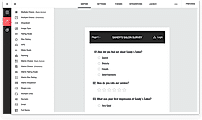
+ 5 More
|
Not Available |
| Videos |

+ 1 More
|
Not Available |
| Company Details | Located in: Pleasanton, CA |
Not available |
| Contact Details |
+1 (888) 900-9646 https://www.zoho.com/survey/ |
Not available https://www.skynur.com/forms/about/ |
| Social Media Handles |
|
|

Looking for the right SaaS
We can help you choose the best SaaS for your specific requirements. Our in-house experts will assist you with their hand-picked recommendations.

Want more customers?
Our experts will research about your product and list it on SaaSworthy for FREE.