|
|
85% SW Score The SW Score ranks the products within a particular category on a variety of parameters, to provide a definite ranking system. Read more 
Start Free Trial
|
94% SW Score The SW Score ranks the products within a particular category on a variety of parameters, to provide a definite ranking system. Read more 
Start Free Trial
|
| Description | Zendesk Explore aims to enhance customer experience by improving the customer support process. With Zendesk Explore’s set of customer service tools, you can integrate data from any channel to enable you to measure customer experience, as well as work out where you can improve. With Zendesk Explore, you can bring together support data from email, phone, live chat, and social media to ensure you have all your analytics in one place. With the solution’s built-in analytics dashboard, you can see how your customers have been interacting with your brand, as well as get an overview of the performance of your customers support team, and track any customer support goals you may have. Zendesk Explore has different charts and dashboards for different purposes such as operational metrics and KPIs, along with customization options so you can adapt them to your own needs. Read more | Grow is a full stack BI (Business Intelligence) Software with no code policy that assists the businesses in making data-driven choices backed by detailed insights and analytics. The platform makes it simple to convert, cleanse, and analyze data from a variety of sources so that sophisticated analytics and dashboards can be generated at a single place. With Grow, native connections can be linked to the most widely used systems, databases, and CRMs to integrate data easily via APIs that continuously import and update data, ensuring that your KPIs are up-to-date and trustworthy while making key business choices. Grow's connections with OneDrive, Google Sheets, Excel/CSV Upload, Google Docs, Dropbox, Smartsheets, Airtable and Amazon S3 gives versatility by allowing data imports from files. Users can import ad data from Google, Twitter, Facebook, LinkedIn and Microsoft to see how they can make the most of their marketing money. Users can additionally import data from their digital analytics systems, such as Google Analytics, Google Search Console, or HubSpot to learn how visitors interact with their site or platform. Read more |
| Pricing Options |
|
|
| SW Score & Breakdown |
85% SW Score The SW Score ranks the products within a particular category on a variety of parameters, to provide a definite ranking system. Read more
|
94% SW Score The SW Score ranks the products within a particular category on a variety of parameters, to provide a definite ranking system. Read more
|
| SaaSworthy Awards |
Not Available
|
# 8 Highly Rated # 7 Most Popular |
| Total Features |
8 Features
|
10 Features
|
| Common Features for All |
Ad hoc Analysis
Ad hoc Query
Ad hoc Reports
Benchmarking
Dashboard
Data Analysis
Key Performance Indicators
Profitability Analysis
Strategic Planning
Trend Indicators
|
Ad hoc Analysis
Ad hoc Query
Ad hoc Reports
Benchmarking
Dashboard
Data Analysis
Key Performance Indicators
Profitability Analysis
Strategic Planning
Trend Indicators
|
| Organization Types Supported |
|
|
| Platforms Supported |
|
|
| Modes of Support |
|
|
| API Support |
|
|
| User Rating |
|
|
| Ratings Distribution |
|
|
| Review Summary |
Not Available
|
Grow, a financial reporting and budgeting tool, receives mixed reviews from users. While some praise its user-friendly interface, customization options, and robust reporting capabilities, others criticize its occasional bugs, limited customer support, and lack of certain advanced features. Its pricing is generally considered affordable, but some reviewers note that the cost can increase as businesses scale. Overall, Grow appears to be a solid choice for small businesses seeking a user-friendly and customizable financial reporting solution, but companies with more complex needs may find it lacking in certain areas. |
| Read All User Reviews | Read All User Reviews |
AI-Generated from the text of User Reviews
| Pricing Options |
|
|
|
Pricing Plans
Monthly Plans
Annual Plans
|
Suite Team $49.00 $49.00 per user / month Suite Growth $79.00 $79.00 per user / month Suite Professional $99.00 $99.00 per user / month Suite Enterprise $150.00 $150.00 per user / month Additional enterprise-ready plans $215.00 $215.00 per user / month |
Grow.com Custom |
|
View Detailed Pricing
|
View Detailed Pricing
|


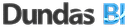
|
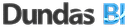


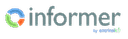
|
|
| Screenshots |

+ 1 More
|

+ 1 More
|
| Videos |

|

+ 2 More
|
| Company Details | Located in: San Francisco, CA - 94103 | Located in: Lehi, UT Founded in: 2014 |
| Contact Details |
888-670-4887 https://www.zendesk.com/explore/ |
1-415-614-4474 https://www.grow.com/ |
| Social Media Handles |
Not available |
|

Looking for the right SaaS
We can help you choose the best SaaS for your specific requirements. Our in-house experts will assist you with their hand-picked recommendations.

Want more customers?
Our experts will research about your product and list it on SaaSworthy for FREE.