|
|
95% SW Score The SW Score ranks the products within a particular category on a variety of parameters, to provide a definite ranking system. Read more 
Visit Website
|
Sponsored
92% SW Score The SW Score ranks the products within a particular category on a variety of parameters, to provide a definite ranking system. Read more 
GoTo Resolve
Visit Website
|
| Description | VNC Connect is screen sharing software that lets you connect to a remote computer anywhere in the world, watch its screen in real-time, and take control as though sitting in front of it. Remote access enables colleagues, suppliers and customers to communicate more effectively, breaking down barriers and driving growth. VNC Connect covers every remote access use case with a single subscription. You don't need to buy, deploy, manage and secure separate products or modules. Read more | CoScreen is a remote collaboration and screensharing software that converts secondary display into a joint meeting and team collaboration tool. The platform enables users to share their window with team members and collaborators through simple drag-and-drop actions. Every member can control the meeting remotely with their own mouse pointers or keyboard. With real-time encryption and audio chat facilities, one can join meetings instantly and share one’s display with the team and vice versa. With its agile remote control and seamless communication facilities, CoScreen allows team members to move, click, resize and type into any window that’s shared, in real-time. However, the main display of the user remains private. There is no need to call up the collaborators as they will automatically be online by simply dragging and dropping their names into the project. Everyone can be present at the same time, thus helping in productive communication. With HTTPS/SSL and AES-256 security protocols, CoScreen can be encrypted securely in real-time. Read more | GoTo Resolve (a.k.a GoToAssist) is a remote support management software that helps businesses to deliver remote support to their customers at any time, wherever they are. It allows technicians and IT managers to access and control their end users’ computers in order to resolve issues quickly. Technical agents can instantly convert their chat or call support into an online support session. The software offers much-needed freedom to support staff, enabling them to take care of remote servers and computers even when the end user is not present. Agents can connect to any unattended machines whenever they want to resolve issues. GoTo Resolve allows users to quickly start a support session from a browser or desktop app of their choice. They can easily access customers’ system information, including software and hardware configurations. GoTo Resolve also allows you to receive and send files in live or unattended sessions, install updates, apply patches, and more. Supporting staff can easily switch between their customers’ monitors. Each technician can host up to 15 sessions at a time. Read more |
| Pricing Options |
|
|
|
| SW Score & Breakdown |
95% SW Score The SW Score ranks the products within a particular category on a variety of parameters, to provide a definite ranking system. Read more
|
|
92% SW Score The SW Score ranks the products within a particular category on a variety of parameters, to provide a definite ranking system. Read more
|
| SaaSworthy Awards | # 3 Most Worthy # 3 Most Popular |
Not Available
|
Not Available
|
| Total Features |
7 Features
|
3 Features
|
7 Features
|
| Common Features for All |
Diagnostic Tools
Feedback Collection
File Transfer
Live Chat
Remote Control
Screen Sharing
Session Recording
Session Transfer
|
Diagnostic Tools
Feedback Collection
File Transfer
Live Chat
Remote Control
Screen Sharing
Session Recording
Session Transfer
|
Diagnostic Tools
Feedback Collection
File Transfer
Live Chat
Remote Control
Screen Sharing
Session Recording
Session Transfer
|
| Organization Types Supported |
|
|
|
| Platforms Supported |
|
|
|
| Modes of Support |
|
|
|
| API Support |
|
|
|
| User Rating |
|
Not Available
|
|
| Ratings Distribution |
|
Not Available
|
|
| Review Summary |
Users find the software easy to use and reliable, with fast connection speeds and a stable connection. The remote desktop feature is particularly praised for its low latency and high-quality graphics. However, some users have reported issues with the software's user interface, finding it cluttered and unintuitive. Additionally, a few users have experienced occasional connection drops and technical glitches. Overall, users generally have a positive experience with the software, highlighting its ease of use, reliability, and strong remote desktop capabilities. |
Not Available
|
Users commend GotoAssist's user-friendly interface, praising its intuitive design and ease of navigation. They appreciate the quick and reliable remote access capabilities, enabling seamless troubleshooting and issue resolution. Additionally, the ability to transfer files and collaborate with team members during remote sessions is a major advantage. However, some users have expressed concerns regarding occasional glitches and stability issues, particularly during screen sharing. Furthermore, a few customers have reported challenges with customer support, citing slow response times and a lack of resolution to their queries. |
| Read All User Reviews | Read All User Reviews | Read All User Reviews |
AI-Generated from the text of User Reviews
| Pricing Options |
|
|
|
|
Pricing Plans
Monthly Plans
Annual Plans
|
Free Free Professional Custom Enterprise Custom |
CoScreen Free |
Service Desk $39.00 $49.00 per month GoToAssist $55.00 $69.00 per user / month |
|
View Detailed Pricing
|
View Detailed Pricing
|

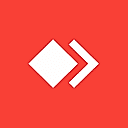



|





|
||
| Screenshots |
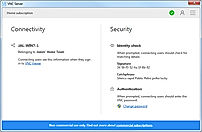
+ 3 More
|
Not Available | Not Available |
| Videos |

+ 3 More
|

+ 1 More
|

+ 3 More
|
| Company Details | Located in: United Kingdom Founded in: 2002 | Located in: Menlo Park, CA | Located in: Boston, Massachusetts |
| Contact Details |
0808 281 2668 https://www.realvnc.com/en/connect/ |
Not available https://www.coscreen.co/ |
1 855 263 2838 https://www.goto.com/it-management/resolve |
| Social Media Handles |
|
|
|

Looking for the right SaaS
We can help you choose the best SaaS for your specific requirements. Our in-house experts will assist you with their hand-picked recommendations.

Want more customers?
Our experts will research about your product and list it on SaaSworthy for FREE.