-
Categories
- Marketing
- Sales
- Design
- Collaboration
- Development
- Blog & Resources
- All Categories
Get Listed
|
94%
The SW Score ranks the products within a particular category on a variety of parameters, to provide a definite ranking system. Read More
Remove

|
Remove
|
98%
The SW Score ranks the products within a particular category on a variety of parameters, to provide a definite ranking system. Read More
Sponsored
Remove

|
|
|---|---|---|---|
|
Start Free Trial
|
Visit Website
|
Start Free Trial
|
|
ADD PRODUCT
|
94%
The SW Score ranks the products within a particular category on a variety of parameters, to provide a definite ranking system. Read More
Remove

|
Remove
|
98%
The SW Score ranks the products within a particular category on a variety of parameters, to provide a definite ranking system. Read More
Sponsored
Remove

|
|---|---|---|---|
|
Start Free Trial
|
Visit Website
|
Start Free Trial
|
Summary |
Organizes your projects and day-to-day tasks through creating notecards on dashboard. The software can also be used as a trip planner, a side project, a community bulletin, an event or an idea repository. Tasks and ideas can be noted on the Trello cards. Alongside, the work progress can also be tracked. The user can sort and organize these cards based upon their categories. A quick overview is displayed on the front of the cards, flipping which, the user can dive into more detailed information such as checklists, due dates, comments, attachments etc. There is a progress meter that adds a checklist to organize your to-do list. You can also attach documents and multimedia files to the cards. ..show more |
Sciforma PPM's robust and easy-to-use platform supports PMOs with these very critical PPM capabilities: idea & demand, portfolio & program, planning, work and collaboration, resources, and time tracking. They smartly integrate your processes and methodologies into their best-of-breed solutions. All you need is a browser and a connection. The company differentiates itself by providing the optimal balance of usability and robust functionality, as well as the project team and executive-level portfolio management for an organization looking for a growth path. It’s possible to create event-driven conditional alerts and notifications to keep users up to date. ..show more |
With monday.com, managers can better keep their team aligned from one collaborative workspace. This flexible platform allows you to truly centralize your data, leveraging native integrations, third-party apps, and helpful widgets. With an overview of all ongoing processes, you can quickly gauge the status of essential tasks and follow up with the relevant team member efficiently. Essentially, on monday.com, executives have the flexibility to build the perfect tools for their team using intuitive drag-and-drop technology. Simply select one of over 200 templates, and customize it using the 20 editable columns to support any of your workflows. Then if your team grows, your workflows can easily scale with you, empowering your team to new heights with complete visibility. ..show more |
|
||||||||||||||||||||||||||||
|
||||||||||||||||||||||||||||
|
||||||||||||||||||||||||||||
|
||||||||||||||||||||||||||||
|
||||||||||||||||||||||||||||
|
||||||||||||||||||||||||||||||||
|
||||||||||||||||||||||||||||||||
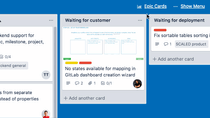
|

|
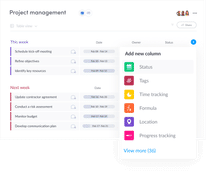
|
|
|
|

Basecamp

Slack

Monday Hero

Todoist

ClickUp
|

Planview LeanKit

Planisware Orchestra

Microsoft Project

Jira

Celoxis
|