-
Categories
- Marketing
- Sales
- Design
- Collaboration
- Development
- Blog & Resources
- All Categories
Get Listed
|
94%
The SW Score ranks the products within a particular category on a variety of parameters, to provide a definite ranking system. Read More
Remove

|
88%
The SW Score ranks the products within a particular category on a variety of parameters, to provide a definite ranking system. Read More
Remove

|
92%
The SW Score ranks the products within a particular category on a variety of parameters, to provide a definite ranking system. Read More
Sponsored
Remove

|
92%
The SW Score ranks the products within a particular category on a variety of parameters, to provide a definite ranking system. Read More
Sponsored
Remove

|
|
|---|---|---|---|---|
|
Start Free Trial
|
Visit Website
|
Start Free Trial
|
Start Free Trial
|
|
94%
The SW Score ranks the products within a particular category on a variety of parameters, to provide a definite ranking system. Read More
Remove

|
88%
The SW Score ranks the products within a particular category on a variety of parameters, to provide a definite ranking system. Read More
Remove

|
92%
The SW Score ranks the products within a particular category on a variety of parameters, to provide a definite ranking system. Read More
Sponsored
Remove

|
92%
The SW Score ranks the products within a particular category on a variety of parameters, to provide a definite ranking system. Read More
Sponsored
Remove

|
|
|---|---|---|---|---|
|
Start Free Trial
|
Visit Website
|
Start Free Trial
|
Start Free Trial
|
Summary |
Organizes your projects and day-to-day tasks through creating notecards on dashboard. The software can also be used as a trip planner, a side project, a community bulletin, an event or an idea repository. Tasks and ideas can be noted on the Trello cards. Alongside, the work progress can also be tracked. The user can sort and organize these cards based upon their categories. A quick overview is displayed on the front of the cards, flipping which, the user can dive into more detailed information such as checklists, due dates, comments, attachments etc. There is a progress meter that adds a checklist to organize your to-do list. You can also attach documents and multimedia files to the cards. ..show more |
Milanote is a tool to collect all ideas, projects, and notes in one place. It is a tool to collect, organize, and generate ideas and brainstorm. The tool has a simple text editing and task management feature, which lets users add their thoughts on the boards. It allows users to upload all types of files including JPGs, PDFs, Word, Excel, GIFs, Videos, etc. Users can access Milanote Web Clipper, which lets them save inspiration and ideas from any website with a single click. Milanote provides a flexible drag-and-drop interface to help users arrange things in whatever way makes sense for their project. Milanote boards can be utilized as a private place to think, share workspace for collaboration or just work upon new ideas. In case the board is shared, all users can edit together in real-time. Users can also share the board when they want to by inviting anyone to view and edit your boards or download a high-quality printable PDF. ..show more |
An all-in-one project management tool that helps to organize your complex work easily and flexibly. It is ideal for remotely located teams, mid-sized organizations and enterprise companies for managing teamwork and communicating with clients. With Wrike’s collaboration features and customization tools, you will be able to manage teamwork better and finish your work sooner. It helps the team leads and administrators collecting project requirements, creating and assigning tasks and visualizing schedules on the Gantt chart. Moreover, each team member will be aware of their work priorities with personal dashboards and real-time work updates so that you'll get an efficient and goal-oriented team. ..show more |
Helps in planning projects, assigning tasks, keeping track on the work progress, managing documents, communicating seamlessly with the team to get the work done on time. Navigates the workflow through mapping out Gantt Charts and time management sheets. Also useful for project budgeting and allocating it as per the resources available. Additionally, it tracks issues associated with the project and manages resolving them. Maintains a database in which, the whereabouts of the employees can be seen along with their skills and availability. You can add unlimited members to your project without spending any extra money. Moreover, a mobile application also available to manage your task on-the-go. ..show more |
|
||||||||||||||||||||||||||||||||||
|
||||||||||||||||||||||||||||||||||
|
||||||||||||||||||||||||||||||||||
|
||||||||||||||||||||||||||||||||||
|
||||||||||||||||||||||||||||||||||
|
|||||||||||||||||||||||||||||||||||||||
|
|||||||||||||||||||||||||||||||||||||||
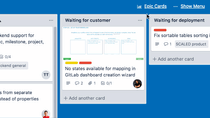
|

|
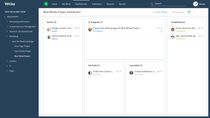
|

|
|
NA
|
|
|

Basecamp

Slack

Monday Hero

Todoist

ClickUp
|

Evernote

Microsoft OneNote

Obsidian

Trello

Figma
|