|
|
| Description | PDFTables is an online API which converts PDF files to Excel. This can be done online or via the web API. The PDFTables can sense rows and columns by their shapes, this essentially helps to extract the data as accurately as possible. This is a great alternative to the time consuming and error prone copying and pasting process. With PDFTables, you can convert your PDF to Microsoft Excel (XLSX) format, Comma Separated Values (CSV) format and in an eXtensible Markup Language (XML) format. It currently supports only left-to-right text but future updates promise the right-to-left text. PDFTables run a lot of cores which can process roughly three pages per second depending on the PDF pages, but when not as busy, they can process up to 12 pages per second. PDFTables is also an ever evolving software as it is being updated frequently to suit the users’ needs in the best ways possible. Read more | Google sheets is a futuristic spreadsheet program offered by Google as a part of Suite editor to its subscribers. This web-based application enables users to create, edit, manage and modify spreadsheet data in real-time. The platform comes loaded with a plethora of functionalities like colour-coding, built-in formulas, pivot tables and conditional formatting which makes data creation and management incredibly easy. Also, in-built features like pre-designed templates make Google Sheets a valuable asset for businesses and individuals. Moreover, this software lets users access, create, and edit their sheets at any time from any device of their choice. Large teams located in different parts of the globe can collaborate with each other leveraging on features like built-in chat and comment sections. It also offers an offline working function letting users continue working even without a connection and auto-save retains their work in an instant. Google Sheets is also compatible with Excel, letting users import their templates without hassles. This power-packed application lets users get access to informative summaries and real-time third-party integration facilities. Read more |
| Pricing Options |
|
|
| SW Score & Breakdown |
|
|
| Organization Types Supported |
|
|
| Platforms Supported |
|
|
| Modes of Support |
|
|
| API Support |
|
|
| User Rating |
|
|
| Ratings Distribution |
|
|
| Review Summary |
Reviewers commend PDF Tables for its user-friendliness, time-saving capabilities, and accurate conversion of scanned documents and images into editable formats. The drag-and-drop functionality, customizable templates, OCR technology, and ability to convert multiple files simultaneously are highlighted as key strengths. However, some users have reported occasional glitches, especially when dealing with complex documents, and have suggested improvements in customer support responsiveness and the handling of subscription renewals. |
Google Sheets is applauded for its user-friendly interface, seamless integration with other Google products, and extensive collaboration features. Its spreadsheet capabilities, including formula support, data manipulation tools, and conditional formatting, are highly praised by users. Additionally, its accessibility across multiple devices and platforms makes it a popular choice for teams seeking real-time collaboration and data sharing. However, some users have expressed concerns about the limited customization options, the occasional occurrence of glitches or bugs, and the need for better offline capabilities. |
| Read All User Reviews | Read All User Reviews |
AI-Generated from the text of User Reviews
| Pricing Options |
|
|
|
Pricing Plans
Monthly Plans
Annual Plans
|
PDF Tables $30.00 $30.00 per user / year Enterprise Custom |
Basic $6.00 $6.00 per user / month Business $12.00 $12.00 per user / month Enterprise $25.00 $25.00 per user / month |
|
View Detailed Pricing
|
View Detailed Pricing
|
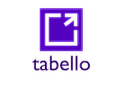

Easy PDF
4.7 Based on 299 Ratings |



SpreadsheetWEB
4.8 Based on 41 Ratings 
|
|
| Screenshots |

+ 2 More
|
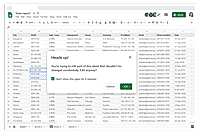
+ 3 More
|
| Videos |

|

|
| Company Details | Located in: London, United Kingdom - E14 5AB | Located in: Mountain View, California |
| Contact Details |
+44 (0) 333 1211888 https://pdftables.com/ |
Not available https://www.google.com/sheets/about/ |
| Social Media Handles |
|
|

Looking for the right SaaS
We can help you choose the best SaaS for your specific requirements. Our in-house experts will assist you with their hand-picked recommendations.

Want more customers?
Our experts will research about your product and list it on SaaSworthy for FREE.