|
|
91% SW Score The SW Score ranks the products within a particular category on a variety of parameters, to provide a definite ranking system. Read more 
Visit Website
|
83% SW Score The SW Score ranks the products within a particular category on a variety of parameters, to provide a definite ranking system. Read more 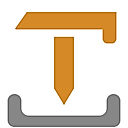
Visit Website
|
| Description | NetApp provides cloud-based data protection services and ensures file security all the time. It has a feature of email notification for notifying every time a backup cycle has been completed. In addition to this, data protection is the prime function provided by NetApp where all data are backed up in a cloud storage. Data backup speed is quite high, which reduces the time being taken to complete a cycle. During system malfunctioning, data backups are restored without data loss. Along with this, customization is also possible which allows the user to customize based on their requirements. This software is compatible with mobile devices and supports Windows, Linux and Mac platforms. Read more | IvyBackup is a smart and free backup solution for Windows that makes backing up your data easy and efficient. It enables the user to make a backup of your complete hard disc, including all of your data, programmes, and operating system. With IvyBackup, you can compress your files and directories into a zip file. You can make a mirror duplicate of all of your files and folders without any compression. You can even make a backup of any changes that have occurred since the last full backup. With this platform, any form of backup can be used as the final backup. It enables the user to make a backup when their computer boots up, resumes power or a storage device is attached. Users get support for multiple languages and they can choose from over 7 languages to customize their user interface according to their requirements. Users additionally get multiple backup destinations and the backups can be sent to a variety of remote storage locations as well. IvyBackup can be customized in almost every way to fit your backup requirements. Read more |
| Pricing Options |
|
|
| SW Score & Breakdown |
91% SW Score The SW Score ranks the products within a particular category on a variety of parameters, to provide a definite ranking system. Read more
|
83% SW Score The SW Score ranks the products within a particular category on a variety of parameters, to provide a definite ranking system. Read more
|
| Total Features |
8 Features
|
7 Features
|
| Common Features for All |
Automated Storage
Backup Scheduling
Cloud Storage
Compression Option
Encryption
Incremental Backup
Mobile Compatibility
Remote Access
Secure Data Storage
Web Access
|
Automated Storage
Backup Scheduling
Cloud Storage
Compression Option
Encryption
Incremental Backup
Mobile Compatibility
Remote Access
Secure Data Storage
Web Access
|
| Organization Types Supported |
|
|
| Platforms Supported |
|
|
| Modes of Support |
|
|
| API Support |
|
|
| User Rating |
|
|
| Ratings Distribution |
|
|
| Review Summary |
Overall, users praise NetApp Backup's user-friendly interface, comprehensive features, and robust data protection capabilities. However, some users have reported occasional performance issues and complexities in configuration. The software's integration with other NetApp products is also seen as a major advantage by many users. While customer support is generally well-received, some users have expressed concerns regarding response times. NetApp Backup's pricing is considered to be competitive, especially for large enterprises, though some smaller organizations may find it expensive. |
Not Available
|
| Read All User Reviews | Read All User Reviews |
AI-Generated from the text of User Reviews
| Pricing Options |
|
|
|
Pricing Plans
Monthly Plans
Annual Plans
|
NetApp Custom |
Home $29.00 $29.00 Standard $39.00 $39.00 Professional $49.00 $49.00 |
|
View Detailed Pricing
|
View Detailed Pricing
|




|





|
|
| Screenshots | Not Available |

+ 2 More
|
| Videos |

|

+ 2 More
|
| Company Details | Located in: Sunnyvale, California Founded in: 1992 |
Not available |
| Contact Details |
+1 408 822 6000 https://www.netapp.com/ |
Not available https://ivybackup.com/ |
| Social Media Handles |
|
|

Looking for the right SaaS
We can help you choose the best SaaS for your specific requirements. Our in-house experts will assist you with their hand-picked recommendations.

Want more customers?
Our experts will research about your product and list it on SaaSworthy for FREE.