|
|
90% SW Score The SW Score ranks the products within a particular category on a variety of parameters, to provide a definite ranking system. Read more 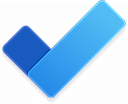
Start Free Trial
|
87% SW Score The SW Score ranks the products within a particular category on a variety of parameters, to provide a definite ranking system. Read more
Start Free Trial
|
| Description | Microsoft To Do is a popular tool that provides an easy-to-use platform for managing all to-do lists in a systematic and effective way. It’s available for free and syncs across Android, iPhone, Windows 10 including the web. The smart daily planner My Day comes with personalized suggestions to help users update their daily to-do list faster without wasting time. Users can manage their task list at any time and from anywhere to stay well-organized at all times. It allows users to share their to-do lists with friends, family, and colleagues to stay connected. The tool breaks tasks down into simple steps and users can add due dates, and set reminders for daily checklists to keep up-to-date with schedules or stay on track with assignments and projects. To Do is also integrated with Outlook Tasks, thus making it easier to manage everything in one place without any hassle. Read more | Focuster is an appropriate focus management platform that helps users to manage their everyday tasks. The software automatically schedules the to-do list in the calendar, helping users maintain focus, prioritise tasks and achieve their daily goals. With its smart reminders, the solution keeps users focused throughout the day and constantly updates the calendar, enabling users to check on the critical event lying ahead of them. Focuster is designed to eliminate distracting states of mind, helping users prioritise what really matters. The software features an Activity Bar that allows users to see the entire day at a glance. It shows how many tasks have been completed, what tasks are there to be done and the time left to achieve them. It also makes users aware if they have overloaded their schedule. In such situations, Focuster prompts users to eliminate overwhelmingness so they could consistently hit their goals. Read more |
| Pricing Options |
|
|
| SW Score & Breakdown |
90% SW Score The SW Score ranks the products within a particular category on a variety of parameters, to provide a definite ranking system. Read more
|
87% SW Score The SW Score ranks the products within a particular category on a variety of parameters, to provide a definite ranking system. Read more
|
| SaaSworthy Awards | # 2 Fastest Growing # 8 Most Popular |
Not Available
|
| Total Features |
9 Features
|
10 Features
|
| Common Features for All |
Alerts
Collaboration Tools
Percent-Complete Tracking
Progress Tracking
Recurring Task Management
Reporting (Analytics)
Task Assigning
Task Scheduling
Task Tracking
Time Tracking
|
Alerts
Collaboration Tools
Percent-Complete Tracking
Progress Tracking
Recurring Task Management
Reporting (Analytics)
Task Assigning
Task Scheduling
Task Tracking
Time Tracking
|
| Organization Types Supported |
|
|
| Platforms Supported |
|
|
| Modes of Support |
|
|
| API Support |
|
|
| User Rating |
|
|
| Ratings Distribution |
|
|
| Read All User Reviews | Read All User Reviews |
AI-Generated from the text of User Reviews
| Pricing Options |
|
|
|
Pricing Plans
Monthly Plans
Annual Plans
|
Microsoft To-Do Free |
Basic $7.99 $9.99 per month Pro $14.99 $19.99 per month |
|
View Detailed Pricing
|
View Detailed Pricing
|




|


|
|
| Screenshots | Not Available |
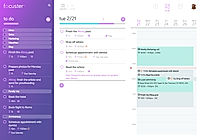
|
| Videos |

+ 3 More
|
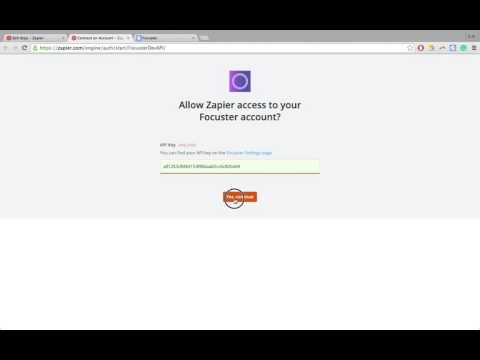
|
| Company Details | Located in: Redmond, Washington | Located in: Santa Cruz, CA |
| Contact Details |
Not available https://products.office.com/en-us/microsoft-to-do-list-app |
Not available https://www.focuster.com/ |
| Social Media Handles |
|
|

Looking for the right SaaS
We can help you choose the best SaaS for your specific requirements. Our in-house experts will assist you with their hand-picked recommendations.

Want more customers?
Our experts will research about your product and list it on SaaSworthy for FREE.