|
|
| Description | With Microsoft Flow, you can create automated workflows that connect your services and apps. This means that you can ensure your data and files synced. To save you time and boost your productivity, you can use Microsoft Flow to turn time-consuming, repetitive tasks into multi step workflows. One example of this would be capturing Tweets and then saving them as email newsletter subscribers in Mailchimp or as sales leads to follow up on in Microsoft Dynamics 365. If you want to be able to quickly respond to and process different types of requests –– anything from documents to sales opportunities to travel plans and even time off – you can create, use and share automated approval workflows. Flow helps you make better decisions in your workflows. You can also connect to on-premises data and cloud based services in a secure way to harness the data you are already collecting. Read more | Build time-saving workflows into everything from individual tasks to large-scale systems with seamless integration using hundreds of pre-built connectors. Enable everyone to build secure workflows with a no-code guided experience and cloud-based data loss prevention, identity, and access management services. Automate time-consuming manual tasks with built-in AI capabilities, giving you more time to focus on strategic, high-value opportunities. Build powerful end-to-end business solutions by connecting Power Automate across the entire Microsoft Power Platform and to Office 365, Dynamics 365, Azure, and hundreds of other apps to drive innovation across your entire organization. Read more |
| Pricing Options |
|
|
| SW Score & Breakdown |
|
|
| Organization Types Supported |
|
|
| Platforms Supported |
|
|
| Modes of Support |
|
|
| API Support |
|
|
| User Rating |
|
Not Available
|
| Ratings Distribution |
|
Not Available
|
| Read All User Reviews | Read All User Reviews |
AI-Generated from the text of User Reviews
| Pricing Options |
|
|
|
Pricing Plans
Monthly Plans
Annual Plans
|
Basic (License by user) $15.00 $15.00 per user / month Starter (License by user) $40.00 $40.00 per user / month Standard (License by flow) $500.00 $500.00 per month |
Per user plan $15.00 $15.00 per user / month Per flow plan $100.00 $100.00 per month |
|
View Detailed Pricing
|
View Detailed Pricing
|
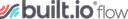
Built.io Flow
4.5 Based on 4 Ratings 

IBM Business Automation Workflow
4.5 Based on 32 Ratings 
Zoho Flow
4.5 Based on 47 Ratings |

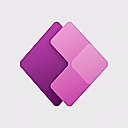
Microsoft Power Apps
4.5 Based on 25 Ratings 
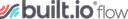
Built.io Flow
4.5 Based on 4 Ratings |
|
| Screenshots |

+ 8 More
|
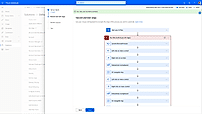
+ 1 More
|
| Videos |

+ 1 More
|
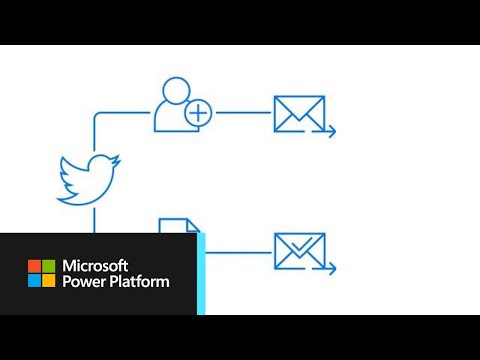
+ 2 More
|
| Company Details | Located in: Redmond, WA | Located in: Redmond, Washington |
| Contact Details |
Not available https://flow.microsoft.com/en-us/ |
Not available https://flow.microsoft.com/ |
| Social Media Handles |
|
|

Looking for the right SaaS
We can help you choose the best SaaS for your specific requirements. Our in-house experts will assist you with their hand-picked recommendations.

Want more customers?
Our experts will research about your product and list it on SaaSworthy for FREE.