|
|
79% SW Score The SW Score ranks the products within a particular category on a variety of parameters, to provide a definite ranking system. Read more 
Visit Website
|
82% SW Score The SW Score ranks the products within a particular category on a variety of parameters, to provide a definite ranking system. Read more 
Visit Website
|
| Description | Microsoft Azure is a comprehensive cloud computing platform that is useful for the app developers to build web-based applications on different programming languages such as ASP.NET, Java, PHP, Python, Javascript. Azure enables to quickly create, deploy and manage applications throughout the global network of Microsoft data centres. It can also integrate source code into the hosted apps. It provides development tools for writing and editing code & syntax, debugging and managing development frameworks etc. that help the developers to efficiently build data-driven intelligent apps. Azure also assists in creating Virtual Machine and smart client applications as well as XML web services. Read more | Codename One is an open-source mobile-first solution for developing high quality cross-platform native apps. Trusted by 40k+ developers, this mobile toolkit offers a rapid cross-platform app development service based on Java or Kotlin with a 100% code reuse facility. Furthermore, using the Codename One simulator, one can write, debug and test apps inside IDE (IntelliJ, Eclipse, VSCode or NetBeans), without the headache of maintaining native SDKs. The toolkit also provides a wide range of widgets designed for mobile apps to build beautiful UI. Codename One provides a rich ecosystem of native and generic add-on libraries/plugins which can be easily extendable. Also, developers can make changes in their Java/Kotlin source code that can be applied to apps that are present, at the move. One notable aspect of this open-source mobile-first toolkit is that its core is free along with the GPE +CE license. The best part of Codename One is that the apps are compiled into 100% native code to be blazing fast. Read more |
| Pricing Options |
|
|
| SW Score & Breakdown |
79% SW Score The SW Score ranks the products within a particular category on a variety of parameters, to provide a definite ranking system. Read more
|
82% SW Score The SW Score ranks the products within a particular category on a variety of parameters, to provide a definite ranking system. Read more
|
| SaaSworthy Awards | # 2 Most Worthy # 1 Fastest Growing |
Not Available
|
| Total Features |
0 Features
|
7 Features
|
| Common Features for All |
Access Control
Graphical User Interface
Mobile Development
Software Development
Testing Management
Version Control
Web Development
|
Access Control
Graphical User Interface
Mobile Development
Software Development
Testing Management
Version Control
Web Development
|
| Organization Types Supported |
|
|
| Platforms Supported |
|
|
| Modes of Support |
|
|
| API Support |
|
|
| User Rating |
|
|
| Ratings Distribution |
|
|
| Review Summary |
Overall, user reviews indicate that the product offers high scalability, reliability, and a wide range of features. Users appreciate its flexibility and ease of use, citing the intuitive interface and comprehensive documentation. Praises are also given for the robust security measures and the ability to integrate with other applications. However, some users mention occasional performance issues and limited customer support. Additionally, a few users express concerns about the pricing structure and the complexity of certain features. |
Not Available
|
| Read All User Reviews | Read All User Reviews |
AI-Generated from the text of User Reviews
| Pricing Options |
|
|
|
Pricing Plans
Monthly Plans
Annual Plans
|
Microsoft Azure Custom |
Free Free Basic $19.00 $19.00 per month Professional $79.00 $79.00 per month Enterprise $316.60 $399.00 per month |
|
View Detailed Pricing
|
View Detailed Pricing
|

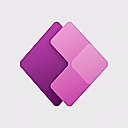
Microsoft Power Apps
4.5 Based on 25 Ratings 
Google Cloud APIs
4.8 Based on 29 Ratings 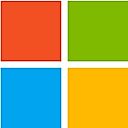
Azure Mobile Apps
4.6 Based on 22 Ratings 
Visual Studio IDE
4.6 Based on 2921 Ratings |

Thunkable
4.2 Based on 41 Ratings 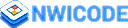
Nwicode
5 Based on 2 Ratings 
LiveCode
4.2 Based on 19 Ratings |
|
| Screenshots |

+ 5 More
|

+ 4 More
|
| Videos |

+ 1 More
|

+ 1 More
|
| Company Details | Located in: Redmond, Washington | Located in: Tel Aviv, Israel Founded in: 2012 |
| Contact Details |
Not available https://azure.microsoft.com/ |
Not available https://www.codenameone.com/ |
| Social Media Handles |
|
|

Looking for the right SaaS
We can help you choose the best SaaS for your specific requirements. Our in-house experts will assist you with their hand-picked recommendations.

Want more customers?
Our experts will research about your product and list it on SaaSworthy for FREE.