|
|
98% SW Score The SW Score ranks the products within a particular category on a variety of parameters, to provide a definite ranking system. Read more 
Visit Website
|
86% SW Score The SW Score ranks the products within a particular category on a variety of parameters, to provide a definite ranking system. Read more 
Visit Website
|
| Description | This GIS software can offer custom digital maps online for websites and applications. You can turn location address into coordinates with the help of its geocoding feature. With Mapbox, you will get store locator, turn-by-turn navigation and data visualization facilities, on-demand logistics etc. You can import CSV or GeoJSON files. The Mapbox Studio Classic export tool supports high resolution image exports. It supports augmented reality and it can power location-based AR games. Users will get detailed data on the streets worldwide backed by the OpenStreetMap community. OpenStreetMap features most detailed street datasets globally. It supports image management and spatial analysis. Read more | QGIS is a professional geographic information system application explicitly designed by a team of dedicated organizations and volunteers for GIS monitoring. It is built with all and highly appreciative independent tools and it is a complete open-source software. It is a user-friendly, open-source geographic system authorized under the general public license (GNU). This software community strives to be a welcoming team for people of all castes, races, gender, and status. Moreover, the QGIS project offers a user guide, GIS introduction, compilation, and coding guide with API documentation in English. In some other cases, it is also translated into various foreign languages. QGIS is an approved project of the OSGeo (open-source geospatial foundation). It operates on Mac OSX, Linux, Unix, Android, Windows and supports several vectors, bitmap, and database functionalities and formats. QGIS is a reliable and robust software and comprises all the features that one needs to pay for in other GIS applications. It is proficiently cost-effective with free version attributes, user-friendly with advanced features making it an ideal choice over other paid softwares available. Read more |
| Pricing Options |
|
|
| SW Score & Breakdown |
98% SW Score The SW Score ranks the products within a particular category on a variety of parameters, to provide a definite ranking system. Read more
|
86% SW Score The SW Score ranks the products within a particular category on a variety of parameters, to provide a definite ranking system. Read more
|
| Total Features |
10 Features
|
7 Features
|
| Common Features for All |
3D Imagery
Census Data Integration
Color Coding
Geocoding
Image Exporting
Image Management
Interoperability
Labeling
Map Creation
Map Sharing
Spatial Analysis
|
3D Imagery
Census Data Integration
Color Coding
Geocoding
Image Exporting
Image Management
Interoperability
Labeling
Map Creation
Map Sharing
Spatial Analysis
|
| Organization Types Supported |
|
|
| Platforms Supported |
|
|
| Modes of Support |
|
|
| API Support |
|
|
| User Rating |
|
|
| Ratings Distribution |
|
|
| Review Summary |
Not Available
|
Review Summary: QGIS is a highly regarded open-source GIS software praised for its extensive capabilities, user-friendly interface, and strong community support. Reviewers appreciate its wide range of features, customization options, and compatibility with various data formats. Its intuitive interface makes it accessible to users of all skill levels. QGIS is particularly valued for its spatial analysis and data management capabilities. However, some users note that the software can be complex to master and may require a learning curve. Overall, QGIS is a powerful and versatile GIS tool suitable for various applications, from basic mapping to advanced geospatial analysis. |
| Pros & Cons |
|
|
| Read All User Reviews | Read All User Reviews |
AI-Generated from the text of User Reviews
| Pricing Options |
|
|
|
Pricing Plans
Monthly Plans
Annual Plans
|
Session & User Free API Free Developer (Support Plans) Free Essential (Support plans) $50.00 $50.00 per month Business (Support Plans) Custom Premium (Support plans) Custom |
|
|
View Detailed Pricing
|
Not Available |




|



|
|
| Screenshots |
![Maps fresh off the [Word]press](http://images.saasworthy.com/tr:w-201.59,h-142.27,c-at_max,e-sharpen-1/mapbox_1979_screenshot_1580729432_9h4o7.png)
+ 1 More
|

+ 5 More
|
| Videos |
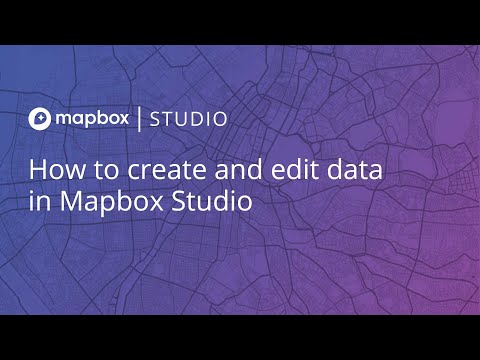
+ 2 More
|
Not Available |
| Company Details | Located in: San Francisco, California |
Not available |
| Contact Details |
Not available https://www.mapbox.com/ |
Not available https://qgis.org/ |
| Social Media Handles |
|
|
What are the key differences between Mapbox and QGIS?
What are the alternatives to Mapbox?
What are the alternatives to QGIS?
Which product is better for large-scale mapping projects?
How do the data management capabilities of these products differ?

Looking for the right SaaS
We can help you choose the best SaaS for your specific requirements. Our in-house experts will assist you with their hand-picked recommendations.

Want more customers?
Our experts will research about your product and list it on SaaSworthy for FREE.