|
|
98% SW Score The SW Score ranks the products within a particular category on a variety of parameters, to provide a definite ranking system. Read more 
Visit Website
|
86% SW Score The SW Score ranks the products within a particular category on a variety of parameters, to provide a definite ranking system. Read more 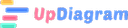
Visit Website
|
| Description | Lucidchart is a diagramming solution that enables you to create diagram more easily on any device. You can create a wide variety of diagrams, which includes simple flowcharts and complex technical diagram, and anything in between. Lucidchart enables you to use your own live data to create your diagrams, as well as to import data from a range of different sources that you already use to collect and store data. To create these diagrams, you can use Lucidchart’s drag-and-drop interface, or create more professional and integrate mockups and network diagrams.Lucidchart integrates with other leading productivity apps, such as Microsoft Office, Atlassian, and Google’s G Suite. It’s also accessible from mobile devices. You can manage user accounts, configure permissions, and auto-provision new accounts quickly so you won’t lose access to any diagrams when their creators leave your company. Lucidchart also allows you to give access to all users from one master account. Read more | UpDiagram software is a real-time planning and working platform for managing company activities. It's a diagramming program. The software provides templates for starting a new project and customizing your workflow. Grid View, Timeline View, Board, and Mind Map are all excellent options for seeing your content. UpDiagram includes a Slack integration option to help project managers and collaborators work more efficiently. It integrates with Slack to provide a platform for conversation, project discussion, and the dissemination of new information. As a result of this efficiency and requirement, the UpDiagram development team has included a Time Tracking feature in each session management tool. The management will know who is working efficiently and ineffectively by combining Assigned functions with Time Tracking. To use Time Tracking, go to the Grid View main interface and select the track time. Managers are also familiar with the Jira project management tool. You won't have to bother about re-entering all of the project's data because they've created a function that will "move house" for you, called "import Jira project data." Read more |
| Pricing Options |
|
|
| SW Score & Breakdown |
98% SW Score The SW Score ranks the products within a particular category on a variety of parameters, to provide a definite ranking system. Read more
|
86% SW Score The SW Score ranks the products within a particular category on a variety of parameters, to provide a definite ranking system. Read more
|
| SaaSworthy Awards | # 1 Most Worthy # 1 Fastest Growing |
Not Available
|
| Total Features |
8 Features
|
7 Features
|
| Common Features for All |
Data Import-Export
Diagram Templates
Drag and Drop
Flowchart
For Developers
Mind Map
Multi-User Collaboration
Organizational Charting
|
Data Import-Export
Diagram Templates
Drag and Drop
Flowchart
For Developers
Mind Map
Multi-User Collaboration
Organizational Charting
|
| Organization Types Supported |
|
|
| Platforms Supported |
|
|
| Modes of Support |
|
|
| User Rating |
|
|
| Ratings Distribution |
|
|
| Review Summary |
Overall, reviewers praise Lucidchart's user-friendly interface, extensive template library, and collaboration features. They find it particularly useful for creating flowcharts, diagrams, and org charts. Additionally, many reviewers highlight Lucidchart's ability to integrate with other popular software, such as G Suite and Microsoft Office. However, some users have reported occasional glitches and performance issues, particularly when working with complex diagrams. Moreover, a few reviewers have expressed concerns about the pricing, suggesting that it may be too expensive for some users. |
Not Available
|
| Read All User Reviews | Read All User Reviews |
AI-Generated from the text of User Reviews
| Pricing Options |
|
|
|
Pricing Plans
Monthly Plans
Annual Plans
|
Free Free Individual $7.95 $7.95 per month Team $6.67 $6.67 per user / month Enterprise Custom |
Starter Free Pro $5.00 $5.00 per user / month Enterprise Custom |
|
View Detailed Pricing
|
View Detailed Pricing
|



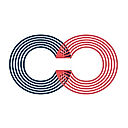
|


MindManager
4.4 Based on 1748 Ratings 

iMindQ
5 Based on 2 Ratings |
|
| Screenshots |

+ 4 More
|

|
| Videos |
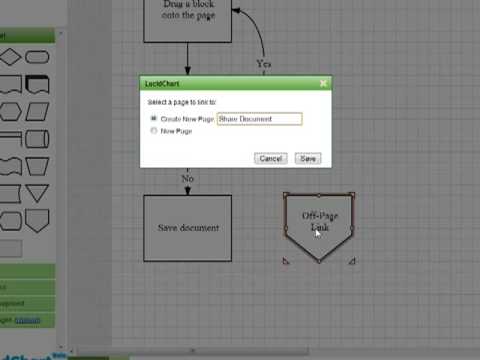
+ 1 More
|
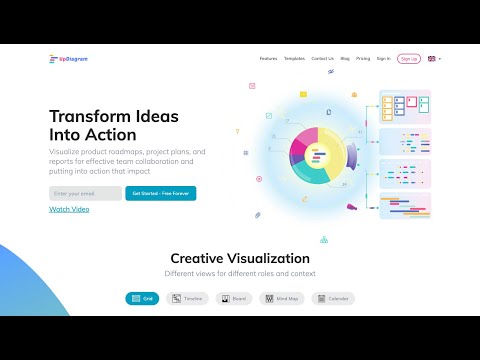
|
| Company Details | Located in: South Jordan, Utah | Located in: Ho Chi Minh City, Vietnam |
| Contact Details |
Not available https://www.lucidchart.com/ |
Not available https://www.updiagram.com/ |
| Social Media Handles |
|
|

Looking for the right SaaS
We can help you choose the best SaaS for your specific requirements. Our in-house experts will assist you with their hand-picked recommendations.

Want more customers?
Our experts will research about your product and list it on SaaSworthy for FREE.