|
|
97% SW Score The SW Score ranks the products within a particular category on a variety of parameters, to provide a definite ranking system. Read more 
Visit Website
|
79% SW Score The SW Score ranks the products within a particular category on a variety of parameters, to provide a definite ranking system. Read more 
Visit Website
|
| Description | Laserfiche is a Smart Data Management Software that helps businesses to capture, secure, and organize business-critical documents digitally at one place. The tool enables businesses to set up AI powered workflows, e-forms, and analytics dashboard to eliminate manual interventions. Laserfiche supports ECM integration that allows businesses to easily integrate it with existing applications enabling robotic automation to eliminate repetitive tasks. It can also work with Microsoft Office 365 applications smoothly. The tool enables businesses to set up guidelines for organizing, accessing, and using available documents and ensure that the same are followed, ensuring compliance and business continuity. Its secure document management tool allows users to protect sensitive content, enable compliance, and ensure that records' integrity is intact. Laserfiche is designed to suit multiple industries like healthcare, Law enforcement, Insurance, Commercial, etc. Its cloud integration allows users to access all documents remotely, even while working from home, thus ensuring business continuity. Read more | Coda comes with building blocks that users can combine to build docs with the functionality of apps. Users start their blank document like any other document and begin by typing. Tables can be added to the documents that act like databases. Values in the tables can be selected using the drop-down menus. Documents can also have different views for team members. These views include charts, calendars, and cards. Coda includes formulas that work like the ones in spreadsheets and have a scope of the whole document. Users can use the app to send information to and communicate with other users and schedule events. The tool offers intuitive drag-and-drop functionality and users can add buttons to make their doc look and function like an app. There are several templates available to customize coda to a specific use case. The areas for which templates are present include meetings, business and product management, inventory management, reminders, time tracking, and expenses. Read more |
| Pricing Options |
|
|
| SW Score & Breakdown |
97% SW Score The SW Score ranks the products within a particular category on a variety of parameters, to provide a definite ranking system. Read more
|
79% SW Score The SW Score ranks the products within a particular category on a variety of parameters, to provide a definite ranking system. Read more
|
| Total Features |
11 Features
|
2 Features
|
| Common Features for All |
Collaboration Tools
Compliance Tracking
Document Archiving
Document Assembly
Document Indexing
Document Retention
File Recovery
File Type Conversion
Offline Access
Optical Character Recognition (OCR)
Version Control
e-Signature
|
Collaboration Tools
Compliance Tracking
Document Archiving
Document Assembly
Document Indexing
Document Retention
File Recovery
File Type Conversion
Offline Access
Optical Character Recognition (OCR)
Version Control
e-Signature
|
| Organization Types Supported |
|
|
| Platforms Supported |
|
|
| Modes of Support |
|
|
| API Support |
|
|
| User Rating |
|
Not Available
|
| Ratings Distribution |
|
Not Available
|
| Review Summary |
Laserfiche, a renowned content services platform, boasts a wealth of positive reviews across various platforms. Users consistently praise its user-friendly interface, seamless integration capabilities, robust security features, and exceptional customer support. The platform's document management and workflow automation capabilities are particularly well-received. Laserfiche is also lauded for its ability to streamline business processes, enhance collaboration, and improve productivity. However, some users have expressed concerns regarding the software's steep learning curve and occasional performance issues. Overall, Laserfiche is a highly regarded content services platform that delivers comprehensive solutions for businesses seeking to optimize their document and content management processes. |
Not Available
|
| Read All User Reviews | Read All User Reviews |
AI-Generated from the text of User Reviews
| Pricing Options |
|
|
|
Pricing Plans
Monthly Plans
Annual Plans
|
Laserfiche Custom |
Free Free Pro $10.00 $12.00 per month Team $30.00 $36.00 per month Enterprise Custom |
|
View Detailed Pricing
|
View Detailed Pricing
|

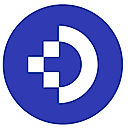
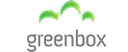

|



Tabidoo
4.8 Based on 6 Ratings |
|
| Screenshots |

+ 1 More
|
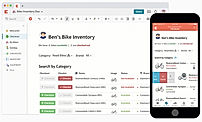
|
| Videos |

+ 3 More
|

+ 3 More
|
| Company Details | Located in: Long Beach, California Founded in: 1987 | Located in: San Francisco, CA - 95834 |
| Contact Details |
+1 800 985 8533 https://www.laserfiche.com/ |
(800) 952-5210 https://coda.io/welcome |
| Social Media Handles |
|
|

Looking for the right SaaS
We can help you choose the best SaaS for your specific requirements. Our in-house experts will assist you with their hand-picked recommendations.

Want more customers?
Our experts will research about your product and list it on SaaSworthy for FREE.