|
|
87% SW Score The SW Score ranks the products within a particular category on a variety of parameters, to provide a definite ranking system. Read more 
Visit Website
|
98% SW Score The SW Score ranks the products within a particular category on a variety of parameters, to provide a definite ranking system. Read more 
Visit Website
|
| Description | Google Optimize is the most popularly used A/B Testing tool for tracking and comparing website’s traffic and conversion rate of campaigns, and is free of cost. Google Optimize analysis can identify websites performing poorly with various techniques such as Funnel visualization, referrers (where visitors came from), how long they stayed on the website and their geographical position. It also provides more advanced features including Custom Visitor segmentation. Google Optimize' Cohort analysis feature also helps to understand the behaviour of component groups of users apart from your user population, which is beneficial for successful implementation of a marketing strategy. Read more | The Google Tag Manager is among the most widely used Tag Management Software since it can be integrated very easily and can be set up in a few minutes. It supports ‘Firebase’, which allows mobile app support with partners such as Tune, Kochava, AppsFlyer, etc. The software API can provide access to the Tag Manager configuration for authorised users. It can be used to collaborate with the entire organisation and workspaces. Google Tag Manager allows the publishing of different environments so as to ensure smooth working. The Tag Manager 360 allows more tagging access, though the access levels to certain pages are defined. Besides these, it comes with the feature to create and update tags for the site analytics, conversation tracking and remarketing. Another noteworthy feature is Tag Pausing, which is temporary disabling of the tag. Also, it allows the users to maintain the security of the site by enabling Tag Blacklisting, which is among the primary features to look for while choosing a Tag Management software. Read more |
| Pricing Options |
|
|
| SW Score & Breakdown |
87% SW Score The SW Score ranks the products within a particular category on a variety of parameters, to provide a definite ranking system. Read more
|
98% SW Score The SW Score ranks the products within a particular category on a variety of parameters, to provide a definite ranking system. Read more
|
| Organization Types Supported |
|
|
| Platforms Supported |
|
|
| Modes of Support |
|
|
| API Support |
|
|
| User Rating |
|
|
| Ratings Distribution |
|
|
| Review Summary |
Not Available
|
Both TrustRadius and G2 reviewers praise Google Tag Manager for its user-friendly interface, ease of implementation, and comprehensive features. Reviewers also highlight the helpfulness of Google's customer support and the extensive documentation available. However, some reviewers mention the complexity of the tool and the need for technical expertise to fully utilize its capabilities. Additionally, there have been occasional concerns about the reliability of the tool and minor bugs that can sometimes arise. |
| Pros & Cons |
|
|
| Read All User Reviews | Read All User Reviews |
AI-Generated from the text of User Reviews
| Pricing Options |
|
|
|
Pricing Plans
Monthly Plans
Annual Plans
|
Google Optimize Free Google Optimize 360 Custom |
Tag Manager Free Tag Manager 360 Custom |
|
View Detailed Pricing
|
View Detailed Pricing
|




|
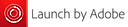


|
|
| Screenshots |

+ 1 More
|

+ 1 More
|
| Videos |

|

+ 2 More
|
| Company Details | Located in: Mountain View, CA | Located in: Mountain View, California |
| Contact Details |
+1 (650) 253-0000 https://marketingplatform.google.com/about/optimize/ |
Not available https://marketingplatform.google.com/about/tag-manager/ |
| Social Media Handles |
Not available |
Not available |
What are the key features of Google Optimize?
What are the key features of Google Tag Manager?
What are the alternatives to Google Optimize?
What are the alternatives to Google Tag Manager?
What are the key differences between Google Optimize and Google Tag Manager?

Looking for the right SaaS
We can help you choose the best SaaS for your specific requirements. Our in-house experts will assist you with their hand-picked recommendations.

Want more customers?
Our experts will research about your product and list it on SaaSworthy for FREE.