-
Categories
- Marketing
- Sales
- Design
- Collaboration
- Development
- Blog & Resources
- All Categories
Get Listed
|
80%
The SW Score ranks the products within a particular category on a variety of parameters, to provide a definite ranking system. Read More
Remove
|
98%
The SW Score ranks the products within a particular category on a variety of parameters, to provide a definite ranking system. Read More
Remove

|
91%
The SW Score ranks the products within a particular category on a variety of parameters, to provide a definite ranking system. Read More
Sponsored
Remove

|
91%
The SW Score ranks the products within a particular category on a variety of parameters, to provide a definite ranking system. Read More
Sponsored
Remove

|
|
|---|---|---|---|---|
|
Start Free Trial
|
Visit Website
|
Start Free Trial
|
Start Free Trial
|
|
80%
The SW Score ranks the products within a particular category on a variety of parameters, to provide a definite ranking system. Read More
Remove
|
98%
The SW Score ranks the products within a particular category on a variety of parameters, to provide a definite ranking system. Read More
Remove

|
91%
The SW Score ranks the products within a particular category on a variety of parameters, to provide a definite ranking system. Read More
Sponsored
Remove

|
91%
The SW Score ranks the products within a particular category on a variety of parameters, to provide a definite ranking system. Read More
Sponsored
Remove

|
|
|---|---|---|---|---|
|
Start Free Trial
|
Visit Website
|
Start Free Trial
|
Start Free Trial
|
Summary |
GitScrum is an Agile project management and development tool used to enhance a team’s performance and productivity in a project. It allows your tasks to be managed and organized easily and professionally. It features a Kanban planning board to visualize tasks and increase productivity to help optimize your workflow. Add colleagues, partners to form your team and any other person interested in tracking the progress of your projects. Also customize all the communication by email, add logo and company's description to represent your business. Clearly outline your goals to members of your team and share files and documents among your team mates during the projects for efficient collaboration. You can also share a custom link to your clients to keep them on track with the progress of the projects. Other key features include gamified system and reporting and analytic tools. GitScrum is easy to use and can be integrated with GitHub, GitLab, Slack, Dropbox and other tools. It is a complete solution to help freelancers, Project Managers and similar personnel. ..show more |
Jira is an advanced project management solution helpful for agile teams. It helps developers plan, track and release authentic softwares in real-time. Detailed reports offered by the particular enables teams to improve their performance in an efficient manner. Inbuilt personalised Scrum boards let teams stay focused and deliver incremental and iterative value seamlessly. Users are also allowed to monitor repositories with code in Jira, gain end-to-end visibility and generate automation rules of their own. The software assures active integration with platforms like Confluence, Trello, Bitbucket, Zoom, Microsoft, Slack etc. Further, data stored within the particular is absolutely secure, protected by enterprise-grade solutions like automatic user provisioning, SAML SSO, 2-step verification and more. Jira turns out to be more than an issue or a bug tracker by hosting a variety of functionalities like custom filters, rich APIs, integration facilities for developer tools, customisable workflows and more. Users can personalise Jira as per their own needs by incorporating more than 3000 apps within it. ..show more |
An all-in-one project management tool that helps to organize your complex work easily and flexibly. It is ideal for remotely located teams, mid-sized organizations and enterprise companies for managing teamwork and communicating with clients. With Wrike’s collaboration features and customization tools, you will be able to manage teamwork better and finish your work sooner. It helps the team leads and administrators collecting project requirements, creating and assigning tasks and visualizing schedules on the Gantt chart. Moreover, each team member will be aware of their work priorities with personal dashboards and real-time work updates so that you'll get an efficient and goal-oriented team. ..show more |
Helps in planning projects, assigning tasks, keeping track on the work progress, managing documents, communicating seamlessly with the team to get the work done on time. Navigates the workflow through mapping out Gantt Charts and time management sheets. Also useful for project budgeting and allocating it as per the resources available. Additionally, it tracks issues associated with the project and manages resolving them. Maintains a database in which, the whereabouts of the employees can be seen along with their skills and availability. You can add unlimited members to your project without spending any extra money. Moreover, a mobile application also available to manage your task on-the-go. ..show more |
|
||||||||||||||||||||||||||||||||||
|
||||||||||||||||||||||||||||||||||
|
||||||||||||||||||||||||||||||||||
|
||||||||||||||||||||||||||||||||||
|
||||||||||||||||||||||||||||||||||
|
|||||||||||||||||||||||||||||||||||||||
|
|||||||||||||||||||||||||||||||||||||||

|
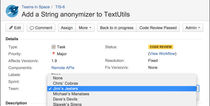
|
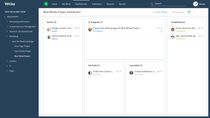
|

|
|
|
|
|

ClickUp

Jira

monday.com
Smartsheet

Asana
|

Notion

GitHub

Agile CRM

Rally Health

ClickUp
|