|
|
97% SW Score The SW Score ranks the products within a particular category on a variety of parameters, to provide a definite ranking system. Read more 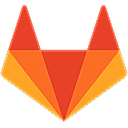
Visit Website
|
78% SW Score The SW Score ranks the products within a particular category on a variety of parameters, to provide a definite ranking system. Read more 
Visit Website
|
| Description | GitLab is an all-in-one CI/CD tool that enables single conversation right from planning to deployment. It is highly scalable and the tests are distributed on separate machines. With this CI tool, each of the build can be split into multiple jobs that can run parallel on multiple machines. It is also optimised for delivery with multiple stages, manual deploy gates, variables and environments. GitLab can be used on multiple platforms (operating systems) including Windows, MacOS, Unix and any other platforms that can support Go. It can also be supports builds on multiple programming languages including the PHP, Java, Ruby or C. It also has the much important auto-scaling feature that enables spinning higher or lower automatically so that the builds are processed faster and more cost efficiently. The projects can be added via single click as all the hooks are automatically set up through GitLab API. It also has an inbuilt container registry so that the users can share store and use images. Read more | Knapsack Pro is an optimal test suit parallelisation software. Simply put, it speeds up test durations and helps run hour-long tests within minutes. This software acts as a go-to for several developers out there for running rapid CI builds. Further, a fully integrated system makes Knapsack Pro run in the fallback mode in case the CI servers cannot reach out to the API for a reason. Additionally, Knapsack Pro makes running tests smoother and seamless without accessing the client’s repository. Its inbuilt queue mode runs parallel tests across active CI nodes. This ensures that all active tests are completed around the same time. It further solves CI node bottlenecks like ransom test files execution, failed tests, flaky tests and overloaded CI nodes. Knapsack Pro also contains a variety of optimal suites for newly created branches, smart test suites for tests without proper time execution data, CI metrics to detect bottlenecks and exported metrics about CI builds. Read more |
| Pricing Options |
|
|
| SW Score & Breakdown |
97% SW Score The SW Score ranks the products within a particular category on a variety of parameters, to provide a definite ranking system. Read more
|
78% SW Score The SW Score ranks the products within a particular category on a variety of parameters, to provide a definite ranking system. Read more
|
| Total Features |
4 Features
|
4 Features
|
| Common Features for All |
Auto Scaling
Automated Deployment
Automated Integration
Multi Programming Languages
Plugin Support
VCS Integrations
|
Auto Scaling
Automated Deployment
Automated Integration
Multi Programming Languages
Plugin Support
VCS Integrations
|
| Organization Types Supported |
|
|
| Platforms Supported |
|
|
| Modes of Support |
|
|
| API Support |
|
|
| User Rating |
|
Not Available
|
| Ratings Distribution |
|
Not Available
|
| Review Summary |
From users' experiences, GitLab is lauded for its flexibility and customizability, allowing users to tailor it to their specific needs. Its user interface is praised for being intuitive and easy to navigate, facilitating efficient project management. Collaboration is enhanced through features like issue tracking, code review, and merge requests, fostering teamwork and streamlining development processes. Additionally, GitLab's integration capabilities with various tools and platforms are well-received, enabling seamless integration into existing workflows. While some users have reported occasional performance issues, overall, GitLab is highly regarded for its feature-richness, adaptability, and user-friendly design. |
Not Available
|
| Read All User Reviews | Read All User Reviews |
AI-Generated from the text of User Reviews
| Pricing Options |
|
|
|
Pricing Plans
Monthly Plans
Annual Plans
|
Free Free Premium $19.00 $19.00 per user / month Ultimate $99.00 $99.00 per user / month |
Micro $29.00 $29.00 per month Small $50.00 $50.00 per month Standard $79.00 $79.00 per month Professional Custom Heroku add-on Others |
|
View Detailed Pricing
|
View Detailed Pricing
|





Codeship
4.7 Based on 78 Ratings |




CloudQA
4.7 Based on 32 Ratings
LambdaTest
4.8 Based on 722 Ratings |
|
| Screenshots |

+ 6 More
|
Not Available |
| Videos |

+ 1 More
|
Not Available |
| Company Details | Located in: San Francisco, California | Located in: Czarna Gora, Poland Founded in: 2015 |
| Contact Details |
Not available https://about.gitlab.com/ |
Not available https://knapsackpro.com/ |
| Social Media Handles |
|
|

Looking for the right SaaS
We can help you choose the best SaaS for your specific requirements. Our in-house experts will assist you with their hand-picked recommendations.

Want more customers?
Our experts will research about your product and list it on SaaSworthy for FREE.