|
|
83% SW Score The SW Score ranks the products within a particular category on a variety of parameters, to provide a definite ranking system. Read more 
Start Free Trial
|
90% SW Score The SW Score ranks the products within a particular category on a variety of parameters, to provide a definite ranking system. Read more 
Start Free Trial
|
| Description | Family Tasks is a simple yet powerful family task management platform that helps members of a family to collectively manage the household chores and other responsibilities. It also acts as an effective learning tool for parents to teach their children their individual responsibilities. Family Tasks enables you to define tasks and assign them to your kids during engaging family discussions. The interface, being simple, fits in all types of family configurations, and one can check out their day-to-day tasks from any device. This platform is developed for the modern families who are searching for ways to bring equality in work in the house, where every member knows their responsibilities and follows it accordingly. The users get options for assigning various tasks - they can be one time tasks, rotational and daily, weekly or monthly ones or even tasks for the weekdays. The tool provides no place for argument amongst members as tasks would be assigned as per their preferences. Such simplistic management procedures make way for a positive and productive working environment in your home. Read more | OmniFocus software is a Task Management software used to manage tasks to automate workflow. Track task, prioritise tasks to organise projects. It integrates with Apple Devices to increase productivity. Project Managers, Small, Medium and Large companies make use of the software. Read more |
| Pricing Options |
|
|
| SW Score & Breakdown |
83% SW Score The SW Score ranks the products within a particular category on a variety of parameters, to provide a definite ranking system. Read more
|
90% SW Score The SW Score ranks the products within a particular category on a variety of parameters, to provide a definite ranking system. Read more
|
| SaaSworthy Awards | # 20 Fastest Growing | # 6 Fastest Growing # 12 Most Popular |
| Total Features |
9 Features
|
10 Features
|
| Common Features for All |
Alerts
Collaboration Tools
Percent-Complete Tracking
Progress Tracking
Recurring Task Management
Reporting (Analytics)
Task Assigning
Task Scheduling
Task Tracking
Time Tracking
|
Alerts
Collaboration Tools
Percent-Complete Tracking
Progress Tracking
Recurring Task Management
Reporting (Analytics)
Task Assigning
Task Scheduling
Task Tracking
Time Tracking
|
| Organization Types Supported |
|
|
| Platforms Supported |
|
|
| Modes of Support |
|
|
| User Rating |
Not Available
|
|
| Ratings Distribution |
Not Available
|
|
| Review Summary |
Not Available
|
Overall, users appreciate OmniFocus's intuitive interface, customizable features, and ability to help them stay organized and productive. They find it particularly useful for managing tasks, projects, and reminders. However, some users have mentioned occasional syncing issues, a learning curve, and a lack of collaboration features. Additionally, pricing concerns have been raised, with some users feeling that the cost is high compared to similar options. |
| Read All User Reviews | Read All User Reviews |
AI-Generated from the text of User Reviews
| Pricing Options |
|
|
|
Pricing Plans
Monthly Plans
Annual Plans
|
Family Tasks Custom |
OmniFocus Subscription $9.99 $9.99 per month OmniFocus 3 for Mac - Standard License $49.99 $49.99 One-Time Payment OmniFocus 3 for Mac - Pro License $49.99 $49.99 One-Time Payment |
|
View Detailed Pricing
|
View Detailed Pricing
|
|
nTask
4.1 Based on 50 Ratings 
Teamwork
4.4 Based on 2684 Ratings 
|

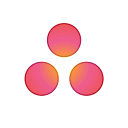

nTask
4.1 Based on 50 Ratings |
|
| Videos |

|
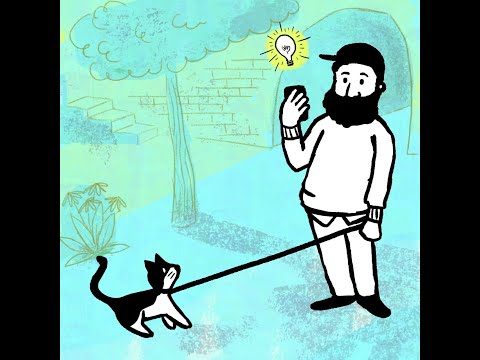
+ 2 More
|
| Company Details |
Not available |
Located in: Seattle, Washington |
| Contact Details |
Not available https://familytasks.io/ |
+1 206-523-4152 https://www.omnigroup.com/omnifocus/ |
| Social Media Handles |
|
|

Looking for the right SaaS
We can help you choose the best SaaS for your specific requirements. Our in-house experts will assist you with their hand-picked recommendations.

Want more customers?
Our experts will research about your product and list it on SaaSworthy for FREE.