|
|
97% SW Score The SW Score ranks the products within a particular category on a variety of parameters, to provide a definite ranking system. Read more 
Visit Website
|
83% SW Score The SW Score ranks the products within a particular category on a variety of parameters, to provide a definite ranking system. Read more 
Visit Website
|
| Description | Eclipse Che is a Cloud Integrated development environment software with developer workspace server for teams and organizations. It lets you create workspaces with one-click, run your workspaces with Kubernetes, OpenShift or Docker, and integrate your version control. Collaborate with your teams to automate, share, manage, and control workspaces from any device without installing software. The software has a Language Server Protocol to provide language services including syntax analysis, outlining, and refactoring within the Eclipse Che, or the IDE or editor.The basic functions such as Debuggers, SSH / Terminal, Stacks, Restful APIs, Commands, Previews, Light Themes, Plugins to optimize work. Read more | SQLGate is an IDE (integrated development environment) for databases. The solution aims to simplify the construction and operation of databases. The tool supports eight different databases, which are Oracle, SQL Server, Tibero, DB2, MySQL, MariaDB, PostgreSQL, and CUBRID. Users can directly connect to databases and access their data quickly without the need for complex client installations. Object explorer & object panel are also available for developers to check the information of objects and connect object panels to editors for analysis. The debugging features let each query to detect the exact error while also creating multiple queries. This helps users write queries more accurately. The tool also features net login, themes, object explorer, multiple SQL execution & auto-completion, grid functions, modifying fetched data, PL/SQL Editor, and Debugger. Other features include SQL execution plan viewer and formatting and query builder. Database reports are accessible as well that deliver holistic management views. Read more |
| Pricing Options |
|
|
| SW Score & Breakdown |
97% SW Score The SW Score ranks the products within a particular category on a variety of parameters, to provide a definite ranking system. Read more
|
83% SW Score The SW Score ranks the products within a particular category on a variety of parameters, to provide a definite ranking system. Read more
|
| SaaSworthy Awards | # 2 Most Worthy # 8 Fastest Growing | # 10 Most Popular |
| Total Features |
7 Features
|
5 Features
|
| Common Features for All |
Code Completion
Debugger
Drag and Drop
Real-time Collaboration
Refactoring
Source code editor
Syntax Highlighting
Version Control
|
Code Completion
Debugger
Drag and Drop
Real-time Collaboration
Refactoring
Source code editor
Syntax Highlighting
Version Control
|
| Organization Types Supported |
|
|
| Platforms Supported |
|
|
| Modes of Support |
|
|
| API Support |
|
|
| User Rating |
|
|
| Ratings Distribution |
|
|
| Review Summary |
Eclipse is generally well-received by users, with reviewers highlighting its comprehensive set of features, flexibility, and adaptability. They commend its usefulness across multiple industries and its suitability for both experienced and novice programmers. Users also appreciate the availability of documentation and support resources, as well as the active community of developers and users. However, some reviewers mention that the user interface can be complex and that the learning curve can be steep for beginners. |
Not Available
|
| Read All User Reviews | Read All User Reviews |
AI-Generated from the text of User Reviews
| Pricing Options |
|
|
|
Pricing Plans
Monthly Plans
Annual Plans
|
Eclipse Che Free |
Indie Developer License $300.00 $300.00 One-Time Payment Enterprise License $500.00 $500.00 One-Time License Free Free Standard subscription $20.00 $40.00 per month Student License Free |
|
View Detailed Pricing
|
View Detailed Pricing
|


|

DataGrip
4.7 Based on 81 Ratings 
dbForge Studio for MySQL
4.7 Based on 162 Ratings 
DbGate
4 Based on 1 Ratings 
Toad Edge
4.7 Based on 16 Ratings |
|
| Screenshots |
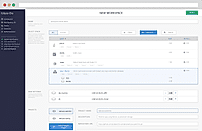
+ 7 More
|

+ 5 More
|
| Videos |

+ 1 More
|

|
| Company Details | Located in: Ottawa, Canada | Located in: Seoul, Republic of Korea |
| Contact Details |
+1.613.224.9461 https://www.eclipse.org/ |
Not available https://www.sqlgate.com/ |
| Social Media Handles |
|
|

Looking for the right SaaS
We can help you choose the best SaaS for your specific requirements. Our in-house experts will assist you with their hand-picked recommendations.

Want more customers?
Our experts will research about your product and list it on SaaSworthy for FREE.