|
|
96% SW Score The SW Score ranks the products within a particular category on a variety of parameters, to provide a definite ranking system. Read more 
Visit Website
|
90% SW Score The SW Score ranks the products within a particular category on a variety of parameters, to provide a definite ranking system. Read more 
Visit Website
|
Sponsored
92% SW Score The SW Score ranks the products within a particular category on a variety of parameters, to provide a definite ranking system. Read more 
Moovly
Visit Website
|
| Description | ClipChamp video editing software helps in designing your own slideshows. Users can upload not just videos, but also photos and music. Users can get access to a host of credible video editing features that can help to produce professional-grade stunning video content. Trim & cut options help to crop off the unnecessary video parts. Split & combine feature helps splitting longer videos into smaller parts, delete the unnecessary ones and then combine the important ones to give the final shape to the video. Adding still photos & audio tracks and adjusting the audio level are very much possible with the help of ClipChamp video editing software. ClipChamp features filter options too. Read more | Veed is an online video editing tool that enables anyone to create impactful videos and grow their audiences. It sports some handy features such as the ability to trim videos and filter them according to various looks. Users can even add images to the videos, crop them, add text, or draw on them. Veed also functions as a social media video creating tool that can create videos according to the channel that it will be posted on. They can even experiment with tools such as rotate, trim, add images, stickers, emojis and more. Users can even make video memes online through the tool up uploading a target video, editing them according to various features, and downloading the edited video after quick rendering. By leveraging creative storytelling, Veed makes it super easy and swift to make online video adverts that drive campaigns with personalized branding and call(s)-to-action. Read more | Moovly presentation software comes enriched with several presentation features like content library, offers better collaboration, enables doing animation, helps embedding audio and video into the website/blog, allows zooming and permits offline presenting.The tool comes with ready made templates to further ease the process of creating presentation.The software comes with course authoring features as well like course video management, content import/export and course publishing functionalities. The tool is very easy to master in as no expertise or experience is necessary to do video editing programs.With Moovly, you can use video backgrounds in your marketing videos. Read more |
| Pricing Options |
|
|
|
| SW Score & Breakdown |
96% SW Score The SW Score ranks the products within a particular category on a variety of parameters, to provide a definite ranking system. Read more
|
90% SW Score The SW Score ranks the products within a particular category on a variety of parameters, to provide a definite ranking system. Read more
|
92% SW Score The SW Score ranks the products within a particular category on a variety of parameters, to provide a definite ranking system. Read more
|
| SaaSworthy Awards | # 14 Highly Rated # 3 Fastest Growing | # 5 Fastest Growing | # 7 Highly Rated # 19 Most Popular |
| Total Features |
12 Features
|
12 Features
|
12 Features
|
| Common Features for All |
3D Video Editing
Audio Tools
Brand Overlay
Collaboration
Media Library
Merge video
Social Sharing
Split Video
Supports HD Resolution
Text Overlay
Video Capture
Video Speed Controller
Video Stabilization
|
3D Video Editing
Audio Tools
Brand Overlay
Collaboration
Media Library
Merge video
Social Sharing
Split Video
Supports HD Resolution
Text Overlay
Video Capture
Video Speed Controller
Video Stabilization
|
3D Video Editing
Audio Tools
Brand Overlay
Collaboration
Media Library
Merge video
Social Sharing
Split Video
Supports HD Resolution
Text Overlay
Video Capture
Video Speed Controller
Video Stabilization
|
| Organization Types Supported |
|
|
|
| Platforms Supported |
|
|
|
| Modes of Support |
|
|
|
| API Support |
|
|
|
| User Rating |
|
|
|
| Ratings Distribution |
|
|
|
| Review Summary |
Users applaud Clipchamp's user-friendliness, praising its intuitive interface and ease of use, making it accessible to both beginners and professionals. Reviewers highlight the extensive library of templates and stock assets, enabling users to create polished videos without the hassle of starting from scratch. Additionally, Clipchamp's integration with cloud storage platforms like Google Drive and Dropbox is lauded for its convenience and seamless workflow. However, some users have expressed concerns regarding the limited editing capabilities and occasional glitches, suggesting that the platform might not be suitable for advanced video editing tasks. |
Not Available
|
Overall, Moovly receives positive feedback from users, earning an average rating of 4.5 out of 5 stars across multiple review platforms. Reviewers praise its user-friendly interface, extensive template library, and the ability to create engaging videos with minimal effort. They find it particularly suitable for non-designers and small businesses. However, some users mention the occasional occurrence of glitches and limitations in customization options. Additionally, the mobile app version is reported to have room for improvement. |
| Pros & Cons |
|
|
Not Available
|
| Read All User Reviews | Read All User Reviews | Read All User Reviews |
AI-Generated from the text of User Reviews
| Pricing Options |
|
|
|
|
Pricing Plans
Monthly Plans
Annual Plans
|
Basic Free Creator $6.00 $9.00 per month Business $13.00 $19.00 per month Business Platinum $27.00 $39.00 per month |
Free Free Basic Others Pro Others Business Others Enterprise Custom |
Free Free Pro $24.92 $49.00 per month Max $49.92 $99.00 per month Enterprise Custom Edu Free Free Edu Pro $8.25 $24.95 per month Edu Max $20.75 $49.95 per month |
|
View Detailed Pricing
|
View Detailed Pricing
|
View Detailed Pricing
|




|

|
||
| Screenshots |

+ 3 More
|
Not Available |
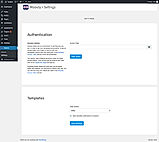
+ 7 More
|
| Videos |

+ 2 More
|

+ 3 More
|

+ 2 More
|
| Company Details | Located in: Brisbane, Australia Founded in: 2013 | Located in: London, United Kingdom Founded in: 2017 | Located in: Ghent, Belgium Founded in: 2012 |
| Contact Details |
Not available https://clipchamp.com/en/ |
Not available https://veed.io/ |
+32 2 274 48 00 https://www.moovly.com/ |
| Social Media Handles |
|
|
|
What are the key features of ClipChamp?
What are the key features of VEED?
What are the alternatives to ClipChamp?
What are the alternatives to VEED?
What are the key differences between ClipChamp and VEED?

Looking for the right SaaS
We can help you choose the best SaaS for your specific requirements. Our in-house experts will assist you with their hand-picked recommendations.

Want more customers?
Our experts will research about your product and list it on SaaSworthy for FREE.