-
Categories
- Marketing
- Sales
- Design
- Collaboration
- Development
- Blog & Resources
- All Categories
Get Listed
|
Remove

|
89%
The SW Score ranks the products within a particular category on a variety of parameters, to provide a definite ranking system. Read More
Remove
|
98%
The SW Score ranks the products within a particular category on a variety of parameters, to provide a definite ranking system. Read More
Sponsored
Remove

|
91%
The SW Score ranks the products within a particular category on a variety of parameters, to provide a definite ranking system. Read More
Sponsored
Remove

|
|
|---|---|---|---|---|
|
Start Free Trial
|
Start Free Trial
|
Start Free Trial
|
|
Remove

|
89%
The SW Score ranks the products within a particular category on a variety of parameters, to provide a definite ranking system. Read More
Remove
|
98%
The SW Score ranks the products within a particular category on a variety of parameters, to provide a definite ranking system. Read More
Sponsored
Remove

|
91%
The SW Score ranks the products within a particular category on a variety of parameters, to provide a definite ranking system. Read More
Sponsored
Remove

|
|
|---|---|---|---|---|
|
Start Free Trial
|
Start Free Trial
|
Start Free Trial
|
Summary |
A collaborative work management software that is best suited for IT organizations, enterprise-level project heads and professional services teams for streamlining cross-company project management, configuring workflow automation and collaborating effectively in order to get the work done faster. Clarizen helps in organizing complex projects, tracking and managing tasks, time, resources and expense budgets. It also enables the project managers to communicate feasibly with other team workers and assists in prioritizing change requests as well as tracking and resolving issues. Clarizen is trusted by thousands of teams and companies across 79 countries to deliver projects efficiently. ..show more |
nTask is an efficient task and project management software that enables businesses to collaborate, plan, manage and analyze their everyday tasks with ease. Its accurate task management features allow users to create and assign tasks with various team members in seconds. They can also organise tasks as per priority, notifying team members about the areas that need maximum attention. The software helps to map out project deadlines immediately using its smart timeline functionality so that businesses can track everything with it. Users can also streamline team communication experience with comments and easy file attachments to get quick feedback. Further, nTask helps them make quick decisions by leveraging on the custom reports, where data gets presented in a visually appealing and friendly way for the entire team. nTask allows users to set a meeting agenda before the due date and share it with participants informing them in advance. ..show more |
With monday.com, managers can better keep their team aligned from one collaborative workspace. This flexible platform allows you to truly centralize your data, leveraging native integrations, third-party apps, and helpful widgets. With an overview of all ongoing processes, you can quickly gauge the status of essential tasks and follow up with the relevant team member efficiently. Essentially, on monday.com, executives have the flexibility to build the perfect tools for their team using intuitive drag-and-drop technology. Simply select one of over 200 templates, and customize it using the 20 editable columns to support any of your workflows. Then if your team grows, your workflows can easily scale with you, empowering your team to new heights with complete visibility. ..show more |
Helps in planning projects, assigning tasks, keeping track on the work progress, managing documents, communicating seamlessly with the team to get the work done on time. Navigates the workflow through mapping out Gantt Charts and time management sheets. Also useful for project budgeting and allocating it as per the resources available. Additionally, it tracks issues associated with the project and manages resolving them. Maintains a database in which, the whereabouts of the employees can be seen along with their skills and availability. You can add unlimited members to your project without spending any extra money. Moreover, a mobile application also available to manage your task on-the-go. ..show more |
|
AI Assistant AI Assistant helps you provide information and perform specific tasks to significantly improve your success rate. It can perform one or many tasks like analyzing your deals, contacts, and emails, generating the perfect email, and more. |
|
|
|
|
|
Budget Management Analyzing financial information to ensure all operations are within budget |
|
|
|
|
|
Compliance Management Helps in making an assessment of risks, ensures policy comprehension and that policies/procedures are being followed |
|
|
|
|
|
Custom Workflows Facility to create workflows with custom stages, process, and status. |
|
|
|
|
|
IT Project Management IT project management is the process of planning, organizing and delineating responsibility for the completion of an organizations' specific information technology (IT) goals. |
|
|
|
|
|
Idea Management Facility to receive insights from internal and external stakeholders |
|
|
|
|
|
Issue Management Issue management is the process of identifying and resolving issues. Problems can be resource constraint, technical failures etc. |
|
|
|
|
|
Kanban Board To visualize the workflow of a project typically representing sticky notes on a white board |
|
|
|
|
|
Milestone Tracking They act as signposts through the course of your project, as they help to ensure that you're staying on track. |
|
|
|
|
|
Percent-Complete Tracking Percentage of work done on estimated items. |
|
|
|
|
|
Portfolio Management Portfolio management is the art and science of making decisions about investment mix and policy |
|
|
|
|
|
Project Planning Project planning is a discipline for stating how to complete a project within a certain timeframe, usually with defined stages, and with designated resources. |
|
|
|
|
|
Project Templates It holds a bundle of built-in templates that can be customized and used in different projects |
|
|
|
|
|
Recurring Task Management Helps in monitoring and tackling the tasks or responsibilities that are needed to be managed on a recurrent basis |
|
|
|
|
|
Requirement Management Requirements management is the process of collecting, analyzing, refining, and prioritizing product requirements and then planning for their delivery. |
|
|
|
|
|
Resource Management Resource management is the process by which businesses manage their various resources effectively. Those resources can be intangible – people and time – and tangible – equipment, materials, and finances. |
|
|
|
|
|
Status Tracking Status Tracking refers to the management of projects, which includes but is not limited to measuring and reporting the status of milestones, tasks and activities |
|
|
|
|
|
Task Management Task management is the process of managing a task through its life cycle, including planning, testing, tracking, and reporting. |
|
|
|
|
|
Time & Expense Tracking Time and Expense is the process of recording and tracking hours worked and expenses as they relate to projects |
|
|
|
|
|
Timeline View Allows to plan and prioritize and visualize tasks in a GANTT chart like horizontal time-axis. |
|
|
|
|
|
||||||||||||||||||||||||||||||||||
|
||||||||||||||||||||||||||||||||||
|
||||||||||||||||||||||||||||||||||
|
||||||||||||||||||||||||||||||||||
|
||||||||||||||||||||||||||||||||||
|
|||||||||||||||||||||||||||||||||||||||
|
|||||||||||||||||||||||||||||||||||||||

|
|
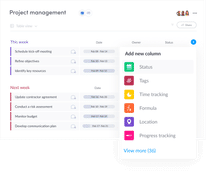
|

|
| NA
|
|
|
|
|
Top alternatives to Clarizen One 
Clarizen Go

monday.com
Smartsheet

Asana

Basecamp
|

Asana

ClickUp

Monday Hero

monday.com
Smartsheet
|