|
|
91% SW Score The SW Score ranks the products within a particular category on a variety of parameters, to provide a definite ranking system. Read more 
Visit Website
|
80% SW Score The SW Score ranks the products within a particular category on a variety of parameters, to provide a definite ranking system. Read more
Visit Website
|
| Description | Cacoo digital diagram maker is a browser-based software that makes it easy to access anytime, anywhere. It features a template and shape library. The software comes with a rich collection of templates on database diagrams wireframes, network diagrams, flowcharts, org charts, venn diagrams, gantt charts. BPMN diagrams etc. This software helps in efficiently making all these charts and diagrams including many others as well. The software allows multi-user editing in real-time and provides activity alerts. Users can share their work via emails, social media and links. Cacoo features multiple exporting options and integrations, embedded diagrams, revision history etc. Read more | Visual Sitemaps software is a diagramming platform for creating visual sitemaps of any public or private website using high-resolution screenshots. It enables the user to annotate any page(s) and obtain comments from their team and clients with a simple drag-and-drop tool. With Visual Sitemaps, you can create high-resolution screenshots and stunning visual sitemaps of any online site to make in-depth website audits for SEO, UX, UI and marketing analysis quick and easy. You have to simply input a URL to receive a visual architecture of the full site based on thumbnails. You can annotate any page(s) quickly and easily to gather input from your staff and clients. You can also use screenshot statuses to keep track of your feedback and create a sitemap that is optimised depending on the original one. Users can use simple drag and drop for quick reshaping and adding new parts and can automatically track any website's aesthetic changes. Additionally, users can print their map as a PDF or import it into a sketch to further edit it. Read more |
| Pricing Options |
|
|
| SW Score & Breakdown |
91% SW Score The SW Score ranks the products within a particular category on a variety of parameters, to provide a definite ranking system. Read more
|
80% SW Score The SW Score ranks the products within a particular category on a variety of parameters, to provide a definite ranking system. Read more
|
| SaaSworthy Awards | # 8 Fastest Growing # 5 Most Popular | # 4 Fastest Growing |
| Total Features |
8 Features
|
3 Features
|
| Common Features for All |
Data Import-Export
Diagram Templates
Drag and Drop
Flowchart
For Developers
Mind Map
Multi-User Collaboration
Organizational Charting
|
Data Import-Export
Diagram Templates
Drag and Drop
Flowchart
For Developers
Mind Map
Multi-User Collaboration
Organizational Charting
|
| Organization Types Supported |
|
|
| Platforms Supported |
|
|
| Modes of Support |
|
|
| API Support |
|
|
| User Rating |
|
|
| Ratings Distribution |
|
|
| Review Summary |
Overall, reviewers praise Cacoo for its user-friendly interface, extensive shape library, and real-time collaboration features. They appreciate its drag-and-drop functionality, making diagram creation effortless. Reviewers also commend its integration with various productivity tools, enhancing its utility. However, some users express concerns about limited customization options, occasional glitches, and the need for improved export and file-sharing capabilities. Additionally, feedback suggests room for improvement in customer support responsiveness and the speed of the application, particularly when handling large diagrams. |
Not Available
|
| Read All User Reviews | Read All User Reviews |
AI-Generated from the text of User Reviews
| Pricing Options |
|
|
|
Pricing Plans
Monthly Plans
Annual Plans
|
Cacoo $5.00 $6.00 per user / month Enterprise Custom |
Free Free Mini $14.00 $19.00 per month Freelancer $29.00 $39.00 per month Team $119.00 $159.00 per month Agency Custom |
|
View Detailed Pricing
|
View Detailed Pricing
|




|


Octopus.do
5 Based on 1 Ratings 

Timblee
2 Based on 1 Ratings |
|
| Screenshots |

+ 3 More
|
Not Available |
| Videos |
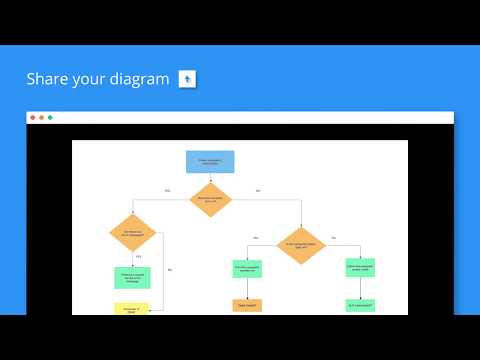
+ 2 More
|

|
| Company Details | Located in: Fukuoka, Japan | Located in: New York, New York |
| Contact Details |
Not available https://cacoo.com/ |
Not available https://visualsitemaps.com/ |
| Social Media Handles |
|
|

Looking for the right SaaS
We can help you choose the best SaaS for your specific requirements. Our in-house experts will assist you with their hand-picked recommendations.

Want more customers?
Our experts will research about your product and list it on SaaSworthy for FREE.