|
|
90% SW Score The SW Score ranks the products within a particular category on a variety of parameters, to provide a definite ranking system. Read more 
Start Free Trial
|
89% SW Score The SW Score ranks the products within a particular category on a variety of parameters, to provide a definite ranking system. Read more 
Start Free Trial
|
| Description | Buildertrend is a cloud-based construction management solution for remodelers, home builders, general contractors, and speciality contractors. The software combines project scheduling and management, customer management, service management, and financial management in one suite. It can be easily accessed online with a mobile device or computer. It also has an app for Android and iOS devices that users can utilize for conduction project planning when on the move. Core capabilities include a built-in customer relationship management system, project proposals, and other such pre-sales tools. It also comes with project management tools, which include budgeting, scheduling, and timesheets. Users can change orders, process payments or manage selections with the help of customer management tools. Additionally, the software without any hassle can be integrated with other solutions like Xero, QuickBooks, and dedicated takeoff and estimating tools. Construction professionals and project teams can make the most of the software by accessing daily webinars, interacting with the Buildertrend Learning Community, and customized branding. Read more | Houzz Pro is a versatile platform for all your business needs that enables you to attract and earn better clients, operate lucrative projects, and provide an exceptional customer experience. It allows you to follow up with leads and clients at the proper moment, allowing you to win more jobs. Houzz Pro facilitates better lead handling that help you grow your company. With Houzz Pro, you can organize follow-up, plan meetings, and distribute files with ease. With a single click, you can turn leads into projects and keep track of all the moving parts of your project. You can see the state of the project and provide access to the appropriate team members at a glance. You can allow customers and team members to monitor project stages and due dates, as well as update anything with a few clicks when dates change. You can make a to-do list and allocate tasks to the appropriate team members for each project. You can keep track of your progress and the status of everything on the Tasks Overview page. Read more |
| Pricing Options |
|
|
| SW Score & Breakdown |
90% SW Score The SW Score ranks the products within a particular category on a variety of parameters, to provide a definite ranking system. Read more
|
89% SW Score The SW Score ranks the products within a particular category on a variety of parameters, to provide a definite ranking system. Read more
|
| SaaSworthy Awards | # 11 Fastest Growing # 4 Most Popular | # 2 Fastest Growing # 3 Most Popular |
| Total Features |
13 Features
|
12 Features
|
| Common Features for All |
Accounting Integration
Budget Tracking (Job Costing)
CRM
Change Orders
Commercial Projects
Contract Management
Contractors
Equipment Tracking
Estimating
Incident Reporting
Mobile Access
RFI & Submittals
Residential
Subcontractor Management
|
Accounting Integration
Budget Tracking (Job Costing)
CRM
Change Orders
Commercial Projects
Contract Management
Contractors
Equipment Tracking
Estimating
Incident Reporting
Mobile Access
RFI & Submittals
Residential
Subcontractor Management
|
| Organization Types Supported |
|
|
| Platforms Supported |
|
|
| Modes of Support |
|
|
| User Rating |
|
|
| Ratings Distribution |
|
|
| Review Summary |
Buildertrend users applaud its user-friendly interface, customizable features, and comprehensive functionalities that streamline construction project management. They appreciate the mobile app for its convenience and real-time updates. However, some users mention occasional glitches, limited customization options for certain features, and the need for improved customer support responsiveness. Overall, Buildertrend receives positive feedback for its efficient project management capabilities, user-friendly design, and mobile accessibility. |
Not Available
|
| Pros & Cons |
|
Not Available
|
| Read All User Reviews | Read All User Reviews |
AI-Generated from the text of User Reviews
| Pricing Options |
|
|
|
Pricing Plans
Monthly Plans
Annual Plans
|
Essential $99.00 $99.00 per month Advanced $399.00 $399.00 per month Complete $699.00 $699.00 per month |
Basic Free Starter $65.00 $65.00 per month Essential $99.00 $99.00 per month Pro $149.00 $149.00 per month Ultimate $399.00 $399.00 per month |
|
View Detailed Pricing
|
View Detailed Pricing
|
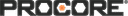

|



|
|
| Videos |

+ 2 More
|

+ 5 More
|
| Company Details | Located in: Omaha, NE Founded in: 2006 | Located in: Palo Alto, California Founded in: 2009 |
| Contact Details |
+1 888-415-7128 https://buildertrend.com/ |
(888) 510-9389 https://www.houzz.com/pro |
| Social Media Handles |
|
|

Looking for the right SaaS
We can help you choose the best SaaS for your specific requirements. Our in-house experts will assist you with their hand-picked recommendations.

Want more customers?
Our experts will research about your product and list it on SaaSworthy for FREE.