|
|
84% SW Score The SW Score ranks the products within a particular category on a variety of parameters, to provide a definite ranking system. Read more 
Visit Website
|
88% SW Score The SW Score ranks the products within a particular category on a variety of parameters, to provide a definite ranking system. Read more 
Visit Website
|
| Description | Brink POS is an advanced Point of Sale (POS) software that helps businesses with their day to day operations. It comprises a variety of business tools for individual users helping them manage their business from a single place. Moreover, an open web API within the same, allows businesses to select the right kind of integration partners that are aligned with their operational goals. Further, it brings flexibility in restaurant systems that helps for more rapid roll-outs and seamless deployment. Brink POS increases awareness and builds an element of control for restaurant owners, franchisees and operators. In addition, it enables users to manage their analytics with ease and get access to detailed data insights in real-time. The software comes with a robust partner ecosystem that grants customers access to additional resources, products and services. Users can also create customisable menus with different layouts, panels and borders, besides using their own logo and images to increase brand awareness. Another useful benefit of Brink POS is that users get to manage their business remotely as per convenience. Read more | Upserve POS is a restaurant POS system that helps restaurants for an easier point of sale, in-depth analytics and reliable payments. It makes deployment easy, establishing one consistent way to approach information. Thousands of restaurant owners and staff rely on this system to run smoother shifts backed by a dedicated support team. The primary features of this system include split checks and items. Here servers can merge, transfer and split checks fast. Also, Upserve POS has an offline mode. This allows users to continue their work like serving customers, taking credit card payments, sending orders to the kitchen as well as printing receipts, even without losing connectivity. The system has a separate training mode, which makes it easier for restaurant owners to train staff and use all the features without disrupting regular service. Furthermore, it also offers detailed insights to understand and manage labour costs. While analytics and reporting facilities provide an easier review of sales trends and performance. Read more |
| Pricing Options |
|
|
| SW Score & Breakdown |
84% SW Score The SW Score ranks the products within a particular category on a variety of parameters, to provide a definite ranking system. Read more
|
88% SW Score The SW Score ranks the products within a particular category on a variety of parameters, to provide a definite ranking system. Read more
|
| SaaSworthy Awards | # 14 Highly Rated | # 3 Highly Rated # 10 Most Popular |
| Total Features |
10 Features
|
11 Features
|
| Common Features for All |
Barcode Scanning
Customer Account Profiles
Discount Management
Gift Card Management
Inventory Management
Loyalty Program
Ordering Automation
Pricing Management
Restaurant POS
Retail Management
Sales Tracking
Touch Screen (Billing)
eCommerce
|
Barcode Scanning
Customer Account Profiles
Discount Management
Gift Card Management
Inventory Management
Loyalty Program
Ordering Automation
Pricing Management
Restaurant POS
Retail Management
Sales Tracking
Touch Screen (Billing)
eCommerce
|
| Organization Types Supported |
|
|
| Platforms Supported |
|
|
| Modes of Support |
|
|
| API Support |
|
|
| User Rating |
|
|
| Ratings Distribution |
|
|
| Review Summary |
Not Available
|
Users appreciate the comprehensive features, user-friendly interface, and excellent customer support of the software. They find it effective in streamlining operations, improving efficiency, and enhancing customer service. Additionally, the software's reporting and analytics capabilities provide valuable insights for better decision-making. However, some users mention occasional glitches, limited customization options, and high pricing as areas for improvement. Overall, users generally express satisfaction with the software and recommend it to other businesses in the industry. |
| Read All User Reviews | Read All User Reviews |
AI-Generated from the text of User Reviews
| Pricing Options |
|
|
|
Pricing Plans
Monthly Plans
Annual Plans
|
Brink POS Custom |
Core $59.00 $59.00 per month Pro $199.00 $199.00 per month Pro Plus $359.00 $359.00 per month |
|
View Detailed Pricing
|
View Detailed Pricing
|


|


|
|
| Videos |

+ 2 More
|
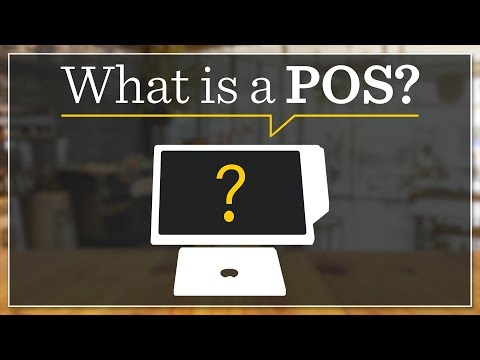
+ 2 More
|
| Company Details | Located in: New Hartford, New York | Located in: Providence, Rhode Island |
| Contact Details |
+1 800-448-6505 https://www.partech.com/brink-pos/ |
+1 855-664-3887 https://upserve.com/platform/restaurant-pos/ |
| Social Media Handles |
|
|

Looking for the right SaaS
We can help you choose the best SaaS for your specific requirements. Our in-house experts will assist you with their hand-picked recommendations.

Want more customers?
Our experts will research about your product and list it on SaaSworthy for FREE.