|
|
98% SW Score The SW Score ranks the products within a particular category on a variety of parameters, to provide a definite ranking system. Read more 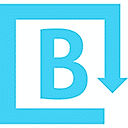
Visit Website
|
97% SW Score The SW Score ranks the products within a particular category on a variety of parameters, to provide a definite ranking system. Read more 
Visit Website
|
| Description | Brandfolder is an easy to use and flexible turnkey Digital Asset Management (DAM) software for enterprise usability. It is an intuitive and single source of truth for consolidating all digital assets, which makes it easy for marketers to access, manage, and share assets in one place. Brands get greater agility to quickly create impactful customer experiences and boost their competitive edge. Its value proposition is fully managed cloud services and AI-powered solutions that enable users to deliver exceptional brand experiences. Marketers can store, track, and manipulate assets without any hassle to build a consistent brand image. Brand asset distribution is also simplified as an asset or a collection of assets that can be distributed by granting user-level permissions. Its robust privacy controls and utilization of machine learning technologies allow users to keep a track of how and where the assets are being used and who is using them. Read more | Bynder is a digital asset management software that comes with powerful collaboration features for faster product development. The software offers a centralized data storage platform and user-friendly interface that eliminates cluttering of files/folders and makes it easy to use. The creative workflow is loaded with a set of collaborative tools that includes the option to annotate any content piece, control version, and setup of custom approval stages. Bynder also collects real and valuable customer experiences, which allows it to send guidelines to the brands so that they can ensure consistency and keep improving the 'brand value' factor. With the Video Brand Studio feature, teams can create, manage, and distribute video content at ease. Content can be optimized for printing with the software's template library. Users can even bring most of these features to other content creating platforms such as Adobe Creative Cloud, WordPress, etc, all by simple integration. Notably, Bynder also generates analytical reports that help users to evaluate the final content in order to achieve optimum efficiency. Read more |
| Pricing Options |
|
|
| SW Score & Breakdown |
98% SW Score The SW Score ranks the products within a particular category on a variety of parameters, to provide a definite ranking system. Read more
|
97% SW Score The SW Score ranks the products within a particular category on a variety of parameters, to provide a definite ranking system. Read more
|
| SaaSworthy Awards | # 1 Most Worthy # 2 Fastest Growing |
Not Available
|
| Total Features |
10 Features
|
10 Features
|
| Common Features for All |
Access Control
Asset Categorization
Asset Library
Asset Sharing
Customizable Branding
Metadata Management
Reporting (Analytics)
Search (Filter)
Version Control
Workflow Management
|
Access Control
Asset Categorization
Asset Library
Asset Sharing
Customizable Branding
Metadata Management
Reporting (Analytics)
Search (Filter)
Version Control
Workflow Management
|
| Organization Types Supported |
|
|
| Platforms Supported |
|
|
| Modes of Support |
|
|
| API Support |
|
|
| User Rating |
|
|
| Ratings Distribution |
|
|
| Review Summary |
Users praise Brandfolder's user-friendly interface, finding it intuitive and easy to navigate. It is lauded for its robust features, including asset management, customization options, and collaboration tools, which streamline marketing and branding efforts. Automation capabilities and integration options are also highly regarded, enabling efficient workflows and seamless data transfer. However, some users mention occasional glitches, limited customization options for certain elements, and a learning curve for advanced features. Overall, Brandfolder receives positive feedback for its user-friendliness, comprehensive features, and ability to enhance marketing campaigns and brand management. |
Overall, Bynder is a top-rated digital asset management solution with a strong emphasis on user-friendliness, customization, and seamless integration with third-party applications. It offers robust features for organizing, managing, and distributing digital content, enabling teams to collaborate efficiently and streamline their asset management processes. Many reviewers highlight its intuitive interface, powerful search capabilities, and the ability to easily share and track assets. Its scalability and flexibility make it suitable for businesses of various sizes and industries. While some users mention occasional technical glitches, the majority praise Bynder's comprehensive functionality, exceptional customer support, and overall value for money. |
| Read All User Reviews | Read All User Reviews |
AI-Generated from the text of User Reviews
| Pricing Options |
|
|
|
Pricing Plans
Monthly Plans
Annual Plans
|
Premium Custom Enterprise Custom |
Bynder Custom |
|
View Detailed Pricing
|
View Detailed Pricing
|
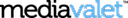




|
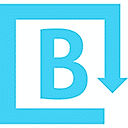
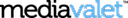


|
|
| Screenshots |

+ 12 More
|
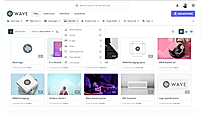
+ 2 More
|
| Videos |

+ 1 More
|

|
| Company Details | Located in: Colorado, United States | Located in: Amsterdam, The Netherlands |
| Contact Details |
+1 (720) 744 0300 https://brandfolder.com/ |
+31 (0) 20 820 3740 https://www.bynder.com/ |
| Social Media Handles |
|
|

Looking for the right SaaS
We can help you choose the best SaaS for your specific requirements. Our in-house experts will assist you with their hand-picked recommendations.

Want more customers?
Our experts will research about your product and list it on SaaSworthy for FREE.