|
|
82% SW Score The SW Score ranks the products within a particular category on a variety of parameters, to provide a definite ranking system. Read more 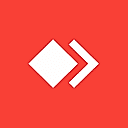
Visit Website
|
88% SW Score The SW Score ranks the products within a particular category on a variety of parameters, to provide a definite ranking system. Read more 
Visit Website
|
Sponsored
92% SW Score The SW Score ranks the products within a particular category on a variety of parameters, to provide a definite ranking system. Read more 
GoTo Resolve
Visit Website
|
| Description | Anydesk is a secure and intuitive software that helps connect a computer from anywhere and anytime. It ensures reliable remote desktop connections so that users can work seamlessly without wasting any time. It allows users to provide amazing customer service and fast solutions from any location. AnyDesk can be run on platforms like Windows, MacOs, Linux, FreeBSD, iOS or Android with no extra charges. Users can enjoy the best experience with 60 fps on local networks and most internet connections. It’s the perfect app for software vendors or app developers who can offer remote support and monitoring to solve customer issues from a central office. Users can easily connect from everywhere on any device using unattended access. About performance, DeskRT is a smart codec that forms the very foundation of the software. It compresses and transfers image data between computers smoothly. The Banking standard TLS 1.2 technology protects the computer from any unauthorized access. Read more | Instant Housecall is a full-featured remote support solution that lets you view and control remote PCs and Macs, on-demand (with no preinstalled software) and unattended any time. Understand your customer’s needs with session chat, automatically logged for a complete audit trail. View multiple monitors with pan and scan dual monitor support. Zoom in and out to see all monitors at the same time or one at a time. Reboot your customer’s computer, even into safe mode, and automatically reconnect. Get notified by SMS any time your customer is trying to reach you. Read more | GoTo Resolve (a.k.a GoToAssist) is a remote support management software that helps businesses to deliver remote support to their customers at any time, wherever they are. It allows technicians and IT managers to access and control their end users’ computers in order to resolve issues quickly. Technical agents can instantly convert their chat or call support into an online support session. The software offers much-needed freedom to support staff, enabling them to take care of remote servers and computers even when the end user is not present. Agents can connect to any unattended machines whenever they want to resolve issues. GoTo Resolve allows users to quickly start a support session from a browser or desktop app of their choice. They can easily access customers’ system information, including software and hardware configurations. GoTo Resolve also allows you to receive and send files in live or unattended sessions, install updates, apply patches, and more. Supporting staff can easily switch between their customers’ monitors. Each technician can host up to 15 sessions at a time. Read more |
| Pricing Options |
|
|
|
| SW Score & Breakdown |
82% SW Score The SW Score ranks the products within a particular category on a variety of parameters, to provide a definite ranking system. Read more
|
88% SW Score The SW Score ranks the products within a particular category on a variety of parameters, to provide a definite ranking system. Read more
|
92% SW Score The SW Score ranks the products within a particular category on a variety of parameters, to provide a definite ranking system. Read more
|
| Total Features |
0 Features
|
7 Features
|
7 Features
|
| Common Features for All |
Diagnostic Tools
Feedback Collection
File Transfer
Live Chat
Remote Control
Screen Sharing
Session Recording
Session Transfer
|
Diagnostic Tools
Feedback Collection
File Transfer
Live Chat
Remote Control
Screen Sharing
Session Recording
Session Transfer
|
Diagnostic Tools
Feedback Collection
File Transfer
Live Chat
Remote Control
Screen Sharing
Session Recording
Session Transfer
|
| Organization Types Supported |
|
|
|
| Platforms Supported |
|
|
|
| Modes of Support |
|
|
|
| API Support |
|
|
|
| User Rating |
|
|
|
| Ratings Distribution |
|
|
|
| Review Summary |
Users widely praise AnyDesk for its exceptional remote desktop capabilities, highlighting its seamless performance, minimal latency, and user-friendly interface. They appreciate its cross-platform compatibility, allowing effortless connections between various devices. The software's security features, such as end-to-end encryption and two-factor authentication, instill confidence in users. Additionally, AnyDesk's customer support receives positive feedback for its responsiveness and helpfulness. However, some users mention occasional connection issues and suggest improvements in mobile app functionality. Overall, AnyDesk is highly regarded for its reliable remote access solutions, earning it a strong reputation among users. |
Not Available
|
Users commend GotoAssist's user-friendly interface, praising its intuitive design and ease of navigation. They appreciate the quick and reliable remote access capabilities, enabling seamless troubleshooting and issue resolution. Additionally, the ability to transfer files and collaborate with team members during remote sessions is a major advantage. However, some users have expressed concerns regarding occasional glitches and stability issues, particularly during screen sharing. Furthermore, a few customers have reported challenges with customer support, citing slow response times and a lack of resolution to their queries. |
| Read All User Reviews | Read All User Reviews | Read All User Reviews |
AI-Generated from the text of User Reviews
| Pricing Options |
|
|
|
|
Pricing Plans
Monthly Plans
Annual Plans
|
Solo $14.90 $14.90 per month Standard $29.90 $29.90 per month Advanced $79.90 $79.90 per month Ultimate Custom |
Starter $29.00 $39.00 per month Entrepreneur $39.00 $49.00 per month Everything $69.00 $89.00 per month |
Service Desk $39.00 $49.00 per month GoToAssist $55.00 $69.00 per user / month |
|
View Detailed Pricing
|
View Detailed Pricing
|
View Detailed Pricing
|




|





|
||
| Screenshots |

+ 4 More
|
Not Available | Not Available |
| Videos |

+ 2 More
|

+ 3 More
|

+ 3 More
|
| Company Details | Located in: Stuttgart, Germany Founded in: 2014 | Located in: Markham, Canada Founded in: 2007 | Located in: Boston, Massachusetts |
| Contact Details |
+49 711 184270 00 https://anydesk.com/ |
1-888-838-4050 https://instanthousecall.com/ |
1 855 263 2838 https://www.goto.com/it-management/resolve |
| Social Media Handles |
|
|
|

Looking for the right SaaS
We can help you choose the best SaaS for your specific requirements. Our in-house experts will assist you with their hand-picked recommendations.

Want more customers?
Our experts will research about your product and list it on SaaSworthy for FREE.