|
|
89% SW Score The SW Score ranks the products within a particular category on a variety of parameters, to provide a definite ranking system. Read more
Visit Website
|
79% SW Score The SW Score ranks the products within a particular category on a variety of parameters, to provide a definite ranking system. Read more 
Visit Website
|
Sponsored
84% SW Score The SW Score ranks the products within a particular category on a variety of parameters, to provide a definite ranking system. Read more 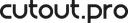
Cutout.pro
Visit Website
|
| Description | Lightroom is the cloud-based service that gives you everything you need to create, edit, organize, store, and share your photos across any device. Easy-to-use tools like sliders and presets let you create photos that look just the way you want. Start on mobile, web, or desktop your edits will be automatically applied everywhere else. Cloud storage at 20GB, 1TB, or more ensures that you can access your library wherever you are. Read more | Lightroom Classic gives you all the desktop editing tools you need to bring out the best in your photos. Punch up colors, make dull-looking shots vibrant, remove distracting objects, and straighten skewed shots. Easily organize all your photos on your desktop, and share them in a variety of ways. Use range masking tools to easily select the areas or objects you want to edit based on their color, luminance, or depth. Create HDR panos faster now that you can merge multiple bracketed exposures into multiple HDR photos and then stitch them into a panorama all in one step. Read more | Cutout.pro software is a platform used to remove online background for images. The software offers a drag and drop tool to upload images and remove unwanted elements & retouch images. The AI tool used to create cartoon Selfie with 3D Effects to cartoon in one tap. Professionals, Small and Medium companies make use of the software. Read more |
| Pricing Options |
|
|
|
| SW Score & Breakdown |
89% SW Score The SW Score ranks the products within a particular category on a variety of parameters, to provide a definite ranking system. Read more
|
79% SW Score The SW Score ranks the products within a particular category on a variety of parameters, to provide a definite ranking system. Read more
|
84% SW Score The SW Score ranks the products within a particular category on a variety of parameters, to provide a definite ranking system. Read more
|
| Total Features |
10 Features
|
5 Features
|
11 Features
|
| Common Features for All |
Auto Select
Batch Editing
Built-in Templates
Cloud Storage
Collaborative Editing
Effects and Filters
Enhancement Tools
Import from web
Import-Export Option
Remove objects
Revision Control
Social Media Integration
Text Tool
Transform tools
|
Auto Select
Batch Editing
Built-in Templates
Cloud Storage
Collaborative Editing
Effects and Filters
Enhancement Tools
Import from web
Import-Export Option
Remove objects
Revision Control
Social Media Integration
Text Tool
Transform tools
|
Auto Select
Batch Editing
Built-in Templates
Cloud Storage
Collaborative Editing
Effects and Filters
Enhancement Tools
Import from web
Import-Export Option
Remove objects
Revision Control
Social Media Integration
Text Tool
Transform tools
|
| Organization Types Supported |
|
|
|
| Platforms Supported |
|
|
|
| Modes of Support |
|
|
|
| API Support |
|
|
|
| User Rating |
|
|
|
| Ratings Distribution |
|
|
|
| Read All User Reviews | Read All User Reviews | Read All User Reviews |
AI-Generated from the text of User Reviews
| Pricing Options |
|
|
|
|
Pricing Plans
Monthly Plans
Annual Plans
|
Lightroom $9.99 $9.99 per month Photography plan $9.99 $9.99 per month Photography plan $19.99 $19.99 per month |
Photography plan $9.99 $9.99 per month Creative Cloud All Apps $52.99 $52.99 per month Creative Cloud All Apps (Students & Teachers) $19.99 $19.99 per month |
Free Account Free Subscription Plan Others Image (Pay As You Go) Others Video (Pay As You Go) Others |
|
View Detailed Pricing
|
View Detailed Pricing
|
View Detailed Pricing
|

Adobe Photoshop Lightroom Classic
4.7 Based on 507 Ratings Adobe Photoshop Lightroom Vs Adobe Photoshop Lightroom Classic
Adobe Photoshop Express
4.6 Based on 25 Ratings Adobe Photoshop Lightroom Vs Adobe Photoshop Express |
Adobe Photoshop Lightroom
4.7 Based on 2611 Ratings Adobe Photoshop Lightroom Classic Vs Adobe Photoshop Lightroom

Adobe Photoshop Elements
4.4 Based on 657 Ratings Adobe Photoshop Lightroom Classic Vs Adobe Photoshop Elements |
||
| Screenshots | Not Available |

+ 2 More
|
Not Available |
| Videos |

+ 1 More
|

+ 1 More
|
Not Available |
| Company Details |
Not available |
Located in: San Jose, California | Located in: Hong Kong, China |
| Contact Details |
Not available https://www.adobe.com/products/photoshop-lightroom.html |
Not available https://www.adobe.com/products/photoshop-lightroom-classic.html |
+852 5124 7178 https://www.cutout.pro/ |
| Social Media Handles |
|
Not available |
|

Looking for the right SaaS
We can help you choose the best SaaS for your specific requirements. Our in-house experts will assist you with their hand-picked recommendations.

Want more customers?
Our experts will research about your product and list it on SaaSworthy for FREE.